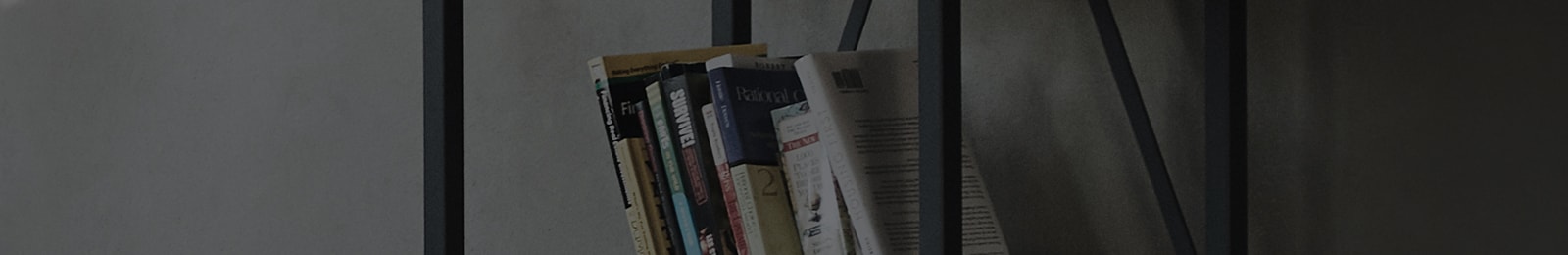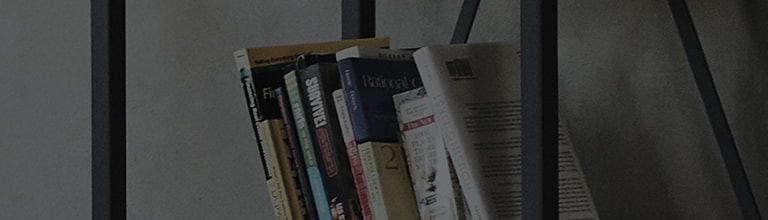The following models of webOS22 TVs released in 2022 are upgradable to the webOS23 platform :
- OLED G2, C2, B2, A2, CS
- OLED Z2, QNED99, QNED95
- ART90, LX1, LX3
Changes after upgrading to webOS23
- The terms of use may change, and you'll be able to choose whether to accept them again.
- Google Assistant will not be available after the upgrade as Google Assistant is not supported on TVs
released after '23.
After upgrading, you can still use LG's voice recognition feature to access various services. - It is not possible to revert to a previous software version.
- If your TV OS is not upgraded, you may have limited access to security-related updates and those with new terms of use.
- Most information, such as account, app, channel, and view history will be retained after the
upgrade.
However, some information, such as remote PC login details, may need to be re-entered after the upgrade. - To use Game Dashboard, you'll need to set both the screen mode and sound mode to "game optimizer".
- Key improvements may vary for each model.
-
The Quick Setup menu, accessible by pressing the Settings button on the remote,
will undergo modifications to provide you with easier access to your favorite features.
-
There will be changes to the home screen.
Check out the new Q Cards, content recommendations, and more on a much larger home screen.
How to check for software upgrade eligibility and how to upgrade
-
How to confirm if your model and software version are eligible for an update.
Press the Mute button on the remote control three consecutive times to confirm the model and software version platform.
Make sure your TV model is one of the above listed upgradable models and the SW version reads (04.40.XX).
How to upgrade
When the upgrade notification appears, using your remote control, select Check Now and follow the instructions to select Download and Install.
Not all features of webOS23 will be available on TVs upgraded from webOS22.
- Customized Picture Settings
- DTS Codec
- Song recognition by humming (This feature allows users to identify songs by humming a melody or tune.)
- QMS-VRR
This guide was created for all models, so the images or content may be different from your product.