ADD TO WISHLIST
Add items to your MYLG wishlist
View Wishlistcomponent-OBScountrySelectDesc
*titleText*
Limited Quantity Sale
-
Product Price(LA100GC2)
$*rPrice*$*rPromoPrice**discountPDPMsg*LG Members Price(LA100GC2)$*rMemberPrice*$*rMembershipPrice**discountPDPMsg*vip-price-message(LA100GC2)$*rPrice*$*rVipPrice**discountPDPMsg*OBS_CHEAPERPRICE_MSG $*cheaperPrice*
LG Members Price$*rMembershipPrice**rWelcomePriceDescription**rWelcomePriceTooltip*
$*rWelcomePrice*
OBS_MEMBERSHIP_MSG $*membershipPrice*
*obsMemberShipLinkEnd*OBS_LOWEST_PRICE_MARK_MSG
OBS_CHEAPERPRICE_MSG $*cheaperPrice*
OBS_MEMBERSHIP_MSG $*recommendedMembershipPrice*
bundle-unable-text
OBS_LOWEST_PRICE_MARK_MSG
OBS_LOWEST_PRICE_MARK_MSG
Stock List
*txt*
There is no data.

10 Year Warranty


Efficient Energy Saving


Maximum Cooling


Quiet Operation


Control Your Cool from Anywhere


Made to Perfection


Maximum Usability

Sleep Mode

24-hour On/Off Timer
-
![Multiple Fan Speed1]()
Multiple Fan Speed
Low, Mid, or High 3-way adjustment.
-
![Auto Restart1]()
Auto Restart
If the power cuts off, your unit resume its previous operation shortly after the power is restored.
-
![Auto Evaporating System1]()
Auto Evaporating System
After turning off the air conditioner, the drying function automatically runs for 10 minutes.
Proactive energy savings in your hands.


-
Smart energy management within the LG ThinQ™ app
Decide usage periods and energy consumption limits within the easy-to-use ThinQ™ app. If the daily usage limit is exceeded, the remaining days are automatically recalculated to keep you within your specified limit.![When the target setting amount is reached and used, a notification occurs within the ThinQ application.]()
-
*This feature may vary depending on the product and country.
*During the set period, the accumulated electricity is monitored and electricity consumption limiting operations are performed for the remaining period.
*If the daily electricity usage exceeds your set period's target, the remaining electricity usage is recalculated automatically to maintain the target amount.
*This function is only available through the LG ThinQ™ smart application.
*If the total used electricity within the set period exceeds your target amount, kW Manager function is de-selected and the machine will return to a general operation mode. You will be notified of this by the LG ThinQ™ application.![When the target setting amount is reached and used, a notification occurs within the ThinQ application.]()
FAQ
-
Q.
What is kW Manager?
-
A.kW Manager is a smart function that assists customers in using the air conditioner according to a set electricity target. It offers a daily adaptive energy-saving mode, automatically adjusting to prevent electricity targets from being exceeded during operation. Operating on a schedule, spanning up to one month, the LED display shows "EO" when the function is active. *This feature may vary depending on the product and country.
-
Q.
Can I use kW Manager without a Wi-Fi connection?
-
A.kW Manager is a smart function that can only be used while connected to Wi-Fi and registered with the LG ThinQ™ application. *Only applicable to products with the kW Manager function.
-
Q.
When can kW Manager be used?
-
A.kW Manager can be used with all cooling modes, including Sleep and Jet modes. Basic controls, such as selecting temperatures and air flow changes, are possible while kW Manager is in use. It can also be used alongside other energy-saving modes, such as Active Energy Control mode. The system will choose operation settings that have the lowest electricity consumption value between the two different modes. *kW Manager is disabled when using Heating mode.
-
Q.
What happens if the electricity consumption target is reached within the kW manager usage period?
-
A.If the electricity usage limit is reached within the set period of time, you will receive a notification from the LG ThinQ™ application about the electricity consumption amount and usage time. You can select kW Manager mode again and choose a new time period and electricity usage target.
-
- Product Type
- Window
- Rated Input Voltage(V, Hz)
- 230, 60
-
- Product Dimension_WxHxD(mm)
- 497 x 317 x 623
- Refrigerant Type
- R32
-
- Product Weight(kg)
- 27.1
- Product Type II
- Inverter
-
- HVAC Type
- C/O
- Cooling Capacity Rated/Min(kJ/h)
- 10000 / 4600
-
- Cooling Capacity Max(kJ/h)
- 10500
-
- Fan Speed
- 3 Steps
-
- Pre Filter
- Yes
-
- Energy Grade
- 5 Star
- Active Energy Control
- Yes
-
- kW Manager
- Yes
-
- Auto Cleaning
- Yes
-
- ThinQ(Wi-Fi)
- Yes
- Filter Alarm
- Yes
-
- Smart Diagnosis
- Yes
- Remote Controller
- Yes
-
- On/Off Reservation(24Hr)
- Yes
- Fan Mode
- Yes
-
- Auto Restart
- Yes
-
- Product Type & Model Name
- Window air conditioner
- Product Model Name
- W3NQ10UNNS3
-
- Launching Month (YYYY-MM)
- 2023-12
- Manufacturer (Importer)
- LG Electronics
-
- Bar Code
- 8851434635793
-
- Color(Body)
- White
- Display
- Number Display
-
- Regulated model(Energy)
- Yes
View LA100GC2 Product Support
-
Register a Product Find out latest product information and useful tips by registering your product Learn more
-
FAQs Find answers to frequently asked questions Learn more
-
Manuals & Downloads Download LG Product manuals and software update Learn more
-
Video Tutorials Learn how to install & operate your LG product Learn more
-
Warranty Info- Consumer Electronics Discover information about Product Warranties Learn more
-
Service Centers Use the locator to find a service center near you Learn more
-
Call US For Consumer Electronics Product
LTV, PTV, CRT, Monitor, Audio (HT/DVD/Bluray), Refrigerator, Residential Aircon, Washing Machine & Mobile Phone
Call an LG Support Representative at
Manila: (02)7902-55-44
Domestic Toll Free: 1-800-10-640-2525(PLDT)
1-800-8-902-55-44(GLOBE)
* Monday to Sunday: 8am to 8pm -
Email us Send a Message to LG Customer Support.
Find Online
There is no data.
Find Locally
No Results
TIP: Try entering a location or using your current location.
Please enter a location.
There is no data.
Please retry to enter zip code.
Please enter a location.
OBS_MEMBERSHIP_MSG $*siblingMembershipPrice*
*obsMemberShipLinkEnd*
















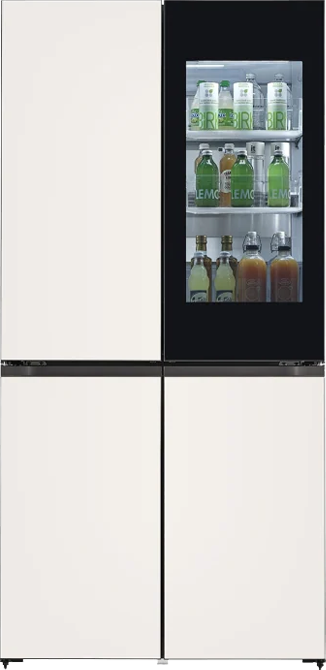








*reviewUploadText*