
Platform Security
See how LG Gate delivers unmatched platform security with advanced encryption and key/certificate management.
Ensure integrity across all software components and provide access control.
- Maintain the integrity of software components at system boot time
- Strengthen system protection through more secure algorithm and longer key size
- Enforce MAC (Mandatory Access Control) policy provided by SE Linux to minimize vulnerability
- Strong encryption algorithm (AES-256)
- Satisfying FIPS140-21 (U.S Federal Government Standard)
- APIs available to enforce encryption via device management application
- More secure encryption process than software-based encryption
- Faster and better user experience
- Encryption keys are protected from malicious attacks by the key derived from Trust Zone2
- Encryption keys are managed securely in compliance with the U.S. Federal Gov. requirement
- Certificates encrypted by TZ are stored in Android™ KeyStore for protection
- TZ manages asymmetric key pairs for certificates
1 The FIPS140-2 certified SW crypto module or HW accelerated crypto engine is available on LG devices.
2 The TZ-based Key Protection feature is applied on select models.

Application Security
LG Gate enhances the performance of Exchange ActiveSync, for more secure access to Exchange mailboxes.
Ensure application integrity and extend the support of Microsoft Exchange ActiveSync
policies so you can securely access corporate email while on the go.
Integrity Monitoring1
- Verify the integrity of user applications on device
- Notify the failures of verification to device management applications (e.g. MDM) and users
Secure Email
Simple Email, Contacts, Calendar, and Tasks syncing among devices

Simple Sync
- Recipients can only open, edit, reply, forward, or print the email and contents given the email author's authorization
- S/MIME and IRM support2
1 The LG Integrity Monitoring feature is available on select models.
2 S/MIME is a security-oriented superset of Multipurpose Internet Mail Extensions (MIME).
IRM is Information Rights Management (control the rights recipients have for e-mail).


Network Security
Discover how LG Gate can help you maintain a secure Virtual Private Network for your mobile workforce.
Stay securely connected with your corporate network.
LG VPN (Virtual Private Network)
Secure and seamless connection via major VPN protocols to enterprise intranet
- Meets FIPS140-2 (U.S Federal Gov. Standard)
- Support SSL VPN on top of Android native VPN framework
- Accommodate Advanced IPSec VPN through LG VPN solution extension
- Compatible with major VPN gateways (Examples are CheckPoint, Cisco, Fortinet FortiGate, Juniper, NETGEAR ProSafe, SonicWALL, StrongSwan, ZyXEL, StoneSoft, Windows Server)
Enhanced Certificate Validation*
Robust validation for all certificates to protect your secure connection from spoofing and invalid certificates
- Validation using CRL (Certificate Revocation List)
* The Enhanced Certificate Validation feature is activated in CC (Common Criteria) mode on NIAP MDF PP certified LG devices


MDM
Mobile Device Management is now more comprehensive than ever with these powerful remote security features.
MOBILE DEVICE MANAGEMENT:
Ensure secure, reliable access to work when on the go.
LG MDM (Mobile Device Managment)
-
Provide Security & Manageability of Mobile Devices Remotely.
- Email/EAS, VPN, Wi-Fi® Configuration
- Application Management
- Security Management
-
Granular Device Control
- Hardware control: BT, Camera, Wi-Fi, Microphone, SD Card, NFC, etc.
- Feature control: Tethering, Screen capture
-
Device Protection
- Wipe all data or lock the device when lost
- Strong password policies
- Rooting detection

LG creates extended MDM APIs in Android framework so that that ISVs can leverage them to provide the security to meet your needs.
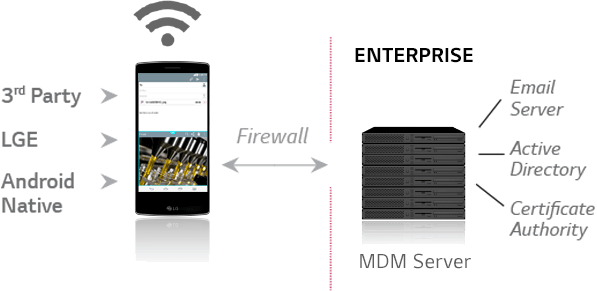

Android for Work*
Key Features
- Work profiles
- Android for Work app
- Google Play™ for Work
- Built-in productivity tools
Benefits
- Use your own device - Separate business apps from personal ones
- Android for Work - Best-inclass productivity apps
- Google Play for Work - Set a dedicated work profile for business content
* Android for Work is available on select models.



