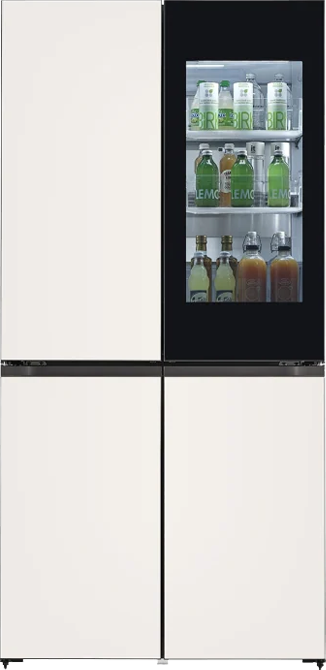ADD TO WISHLIST
Add items to your MYLG wishlist
View Wishlistcomponent-OBScountrySelectDesc
*titleText*
Limited Quantity Sale
-
Product Price(27GX790A-B)
AED *rPrice*AED *rPromoPrice**discountPDPMsg*LG Members Price(27GX790A-B)AED *rMemberPrice*AED *rMembershipPrice**discountPDPMsg*vip-price-message(27GX790A-B)AED *rPrice*AED *rVipPrice**discountPDPMsg*OBS_CHEAPERPRICE_MSG AED *cheaperPrice*
LG Members PriceAED *rMembershipPrice**rWelcomePriceDescription**rWelcomePriceTooltip*
AED *rWelcomePrice*
OBS_MEMBERSHIP_MSG AED *membershipPrice*
*obsMemberShipLinkEnd*OBS_LOWEST_PRICE_MARK_MSG
OBS_CHEAPERPRICE_MSG AED *cheaperPrice*
OBS_MEMBERSHIP_MSG AED *recommendedMembershipPrice*
bundle-unable-text
OBS_LOWEST_PRICE_MARK_MSG
OBS_LOWEST_PRICE_MARK_MSG
Stock List


Superfast 480Hz OLED with
DP 2.1 and ClearMR 21000


-
Display
27-inch QHD (2560x1440) OLED
DisplayHDR True Black 400 / DCI-P3 98.5% (Typ.)
Anti-glare / Low reflection -
Speed
Fastest 480Hz refresh rate
0.03ms (GtG) response time
DisplayPort 2.1 -
Technology
NVIDIA® G-SYNC® Compatible
VESA Certified AdaptiveSync
AMD FreeSync™ Premium Pro
LG OLED, ongoing evolution
The fastest 480Hz Refresh rate
Latest DisplayPort 2.1 QHD@480Hz
The brightest OLED With MLA+ technology
Super black expression DisplayHDR True Black 400
*480Hz is the World's fastest refresh rate based on published specifications of OLED monitors as of November 2024. (241112)
The fastest OLED, 480Hz and 0.03ms (GtG) Lightning speed


DP 2.1, the wait is over


*DP, HDMI, and USB cables are included in the package.
*The graphics card is NOT included in the package.


The brightest OLED**
**Among LG OLED gaming monitors with MLA+. SDR brightness is 37.5% higher than our previous models (27GR95QE, 45GR95QE) based on published specifications.

The explosion of colors
*1.5m:1 is the contrast ratio at 25% APL (Average Picture Level) value which is given as a percentage and refers to the value between the black level and the reference level for white.

Excellent visibility even under the light

Powerful protection from blue light
*LG OLED panels have been certified as Flicker-Free, Discomfort Glare Free, and Low Blue Light by UL.
*Certificate Number: Flicker-Free Display (OLED) - A196009, Discomfort Glare Free - V563481 (conditions of UGR less than 22), Low Blue Light Hardware Solution Platinum - V745051.
*The above feature may vary depending on the user’s computing environment or conditions.
Crafted for your taste


*How to set Personalized Picture Wizard: Step1. Adjust to the personalized picture quality setting. (Run LG Switch app → Personalized Picture Wizard → Select quality preference through 6 steps → Complete personal quality setting through analysis). Step2. Run Personalized Picture in the On-Screen Display. (Game Adjust → Game Mode → Personalized Picture).
Smooth motion,
infinite play


*The performance of the feature is compared to the models not applying the sync technology.
*Errors or delays may occur depending on the network connection.

NVIDIA® G-SYNC® Compatible

VESA certified AdaptiveSync

AMD FreeSync™ Premium Pro
First-ever OLED monitor to receive VESA ClearMR 21000 certification



Unleash ultimate clarity:
ClearMR 21000
Compact and sleek






Plugin for immersive
sound effect

Award winning gaming GUI
*To download the LG Switch app, visit LG.COM.

Compact size, quick movement
-
!["Comparison of Low Latency- The left image does not support Low Latency, and the Right image does support Low Latency. "]()
Dynamic Action Sync
Reducing input lag with Dynamic Action Sync, gamers can catch critical moments in real-time and respond quickly.
-
![Comparison of Black Stabilizer - The left image is the Black Stabilizer 'off,' and the Right image is the Black Stabilizer 'on']()
Black Stabilizer
Black Stabilizer helps gamers to detect snipers lurking in the darkest corners and swiftly navigate flash explosions.
-
![Comparison of Crosshair - The left image is the Crosshair 'off,' and the Right image is the Crosshair 'on']()
Crosshair
The target point is fixed in the center to enhance shooting accuracy.
-
![Display the FPS Counter in the corner of the screen.]()
FPS Counter
The FPS Counter will let you see how well everything is loading. Whether you're editing, playing games, or watching a movie, every frame matters, and with the FPS Counter, you'll have real-time data.
*The Crosshair feature is unavailable while FPS Counter is activated.
*FPS Counter may display the value that exceeds the monitor’s maximum refresh rate.
*FPS (Frame Per Second) Counter: Measurement of frames per second.


Accurate colors updated
*The software and the sensor are NOT included in the package. To download the latest LG Calibration Studio software, visit LG.COM.

Quick setups for brighter OLED
*Power consumption may increase when the above options are chosen.
*The display burn-in may occur when any of the above options is chosen.

How to Protect your OLED
*It may not prevent every afterimage or display burn-in with this method.


1-YEAR WARRANTY for UltraGear OLED gaming monitors
-
- Aspect Ratio
- 16:09
- Brightness (Typical, Minimum)
- (Typ.) 275 cd/m² (Min.) 250 cd/m²
-
- Color Depth (Number of Colors)
- 1.07
- Color Gamut (Typ.)
- DCI-P3 98.5% (CIE1976)
-
- Contrast Ratio
- 1500000:1 (Typ.)
- Display Type
- OLED
-
- Pixel Pitch (mm)
- 0.2292 × 0.2292
- Refresh Rate
- 480Hz
-
- Resolution
- 2560 x 1440
- Response Time (GTG)
- 0.03ms (GtG)
-
- Screen Size
- 26.5"
- Surface Treatment
- Anti-Glare, Low-Reflection of the front polarizer
-
- Viewing Angle
- 178˚(R/L), 178˚(U/D)
-
- AMD FreeSync™ Technology
- Yes
- Auto Input Switch
- Yes
-
- Black Stabilizer®
- Yes
- Color Weakness Mode
- Yes
-
- Crosshair®
- Yes
- Dual controller
- Yes
-
- Dynamic Action Sync®
- Yes
- Factory Calibration
- Yes
-
- FPS Counter
- Yes
- H/W Calibration (True Color Pro)
- Yes
-
- HDR Effect
- Yes
- HDR10
- Yes
-
- Live Color Low Blue Light
- Yes
- NVIDIA G-Sync™
- Yes
-
- Reader Mode
- Yes
- Smart Energy Saving
- Yes
-
- User Define Key
- Yes
- VESA Adaptive-Sync (Display Port)
- Yes
-
- VESA DisplayHDR™
- Yes
- VESA DSC
- Yes
-
- DisplayPort
- Yes
- DP Version
- 2.1
-
- HDMI
- Yes
- HDMI (Max. Resolution at Hz)
- Supports FRL as compliant with HDMI 2.1
-
- Headphone Out
- Yes
- USB Down-stream
- Yes
-
- USB Up-stream
- Yes
-
- Detachable Base
- Yes
- Display Position Adjustments
- Tilt/Height/Swivel/Pivot
-
- Height (mm)
- 110mm
- One Click Stand Set-up
- Yes
-
- Pivot
- Yes
- Swivel (Angle)
- -30~30°
-
- Tilt (Angle)
- -5~15º
- Wall Mount Size (mm)
- 100x100
-
- DC Off (Max)
- Less than 0.3W
- Input
- 100~240V (50/60Hz)
-
- Power Save/Sleep Mode (Max)
- Less than 0.5W
- Type
- External Power(Adapter)
-
- Shipping Dimensions (WxHxD)
- 32.3" x 7.2" x 20.9"
- Shipping Weight
- 27.6 lbs
-
- With Stand (WxHxD)
- 23.8" x 22.8" x 9.8" (Up) 23.8" x 18.5" x 9.8" (Down)
- With Stand Weight
- 20.5 lbs
-
- Without Stand (WxHxD)
- 23.8" x 13.8" x 1.8"
- Without Stand Weight
- 11.2 lbs
-
- Calibration Report (Paper)
- Yes
- Display Port Cable
- Yes
-
- HDMI Cable
- Yes
- USB A to B
- Yes
View 27GX790A-B Product Support
-
Chat Service Check our new WhatsApp service
Add "+971 54 3939 054"
to your phone contact & connect to
LG Customer Service via WhatsApp -
Email Us Send a Message to LG Customer Support.
-
Telephone Call an LG Support Representative at
Afghanistan :5454
Armenia :060 700 333
Azerbaijan :(+99412) 404 7354
Bahrain :8000 1919
Georgia :032 2000 333
Kuwait :1833 333
Oman :800 75545
Pakistan :0800 15454
Qatar :800 0054
UAE :800 54
Yemen :+967 1 264 096
Find Locally
No Results
TIP: Try entering a location or using your current location.
Please enter a location.
There is no data.
Please retry to enter zip code.
Please enter a location.
OBS_MEMBERSHIP_MSG AED *siblingMembershipPrice*
*obsMemberShipLinkEnd*