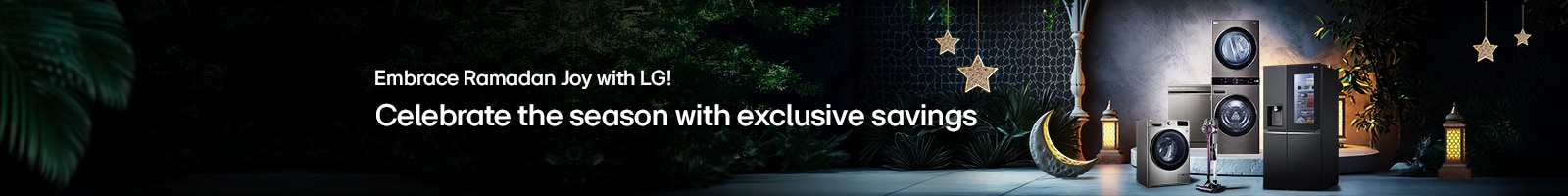Refrigerators: Fridge Freezers, Double Door Refrigerators & more
*productTag1*
*productTag2*
ADD TO WISHLIST
Add items to your MYLG wishlist
View Wishlist-
*shortDesc*
*shortDesc*
-
*obsInstallmentCashback1*
component-installMessage
-
component-obsLeadTime1*obsLeadTimeMin*component-obsLeadTime2*obsLeadTimeMax*component-obsLeadTime3
-
*obsInstallmentCashback2*
component-warrantyMessage
*shortDesc*
*shortDesc*
*shortDesc*
*shortDesc*
*shortDesc*
-
COMING SOON
ADD TO WISHLIST
Add items to your MYLG wishlist
View Wishlist-
Colour Changeable LED Doors with MoodUP®
-
Knock twice to see inside with InstaView™
-
Smart control, smart life with LG ThinQ®
-
-
ADD TO WISHLIST
Add items to your MYLG wishlist
View Wishlist-
LINEARCooling™: Minimum Temperature Fluctuations
-
DoorCooling⁺™ for Even and Fast Cooling
-
Smart Inverter Compressor for Energy Efficiency and Durability
-
-
NEW
ADD TO WISHLIST
Add items to your MYLG wishlist
View Wishlist-
Smart Inverter Compressor for Energy Efficiency and Durability
-
LINEARCooling™: Minimum Temperature Fluctuations
-
Purified Internal Air with 5-Step Filtering Hygiene FRESH+™
-
-
NEW
ADD TO WISHLIST
Add items to your MYLG wishlist
View WishlistTop Mount Refrigerator, Smart Inverter Compressor, Dark Graphite Color, DoorCooling⁺™, Multi AirFlow
-
LINEARCooling™: Minimum Temperature Fluctuations
-
DoorCooling⁺™ for Even and Fast Cooling
-
Smart Inverter Compressor for Energy Efficiency and Durability
-
-
ADD TO WISHLIST
Add items to your MYLG wishlist
View Wishlist-
Knock twice to see inside with Black Glass InstaView
-
Help keep the nozzle clean with the UVnano™ Water Dispenser
-
Remotely control the fridge and enjoy a smarter life with LG ThinQ™
-
-
ADD TO WISHLIST
Add items to your MYLG wishlist
View Wishlist-
Remotely control the fridge and enjoy a smarter life with LG ThinQ™
-
Inverter Linear Compressor is whisper-quiet and built to last, providing up to a 10-year parts warranty
-
-
ADD TO WISHLIST
Add items to your MYLG wishlist
View Wishlist-
Multi Air Flow
-
Moist Balance Crisper™
-
Smart Diagnosis™
-
-
ADD TO WISHLIST
Add items to your MYLG wishlist
View Wishlist-
Knock twice to see inside with Black Glass InstaView
-
Help keep the nozzle clean with the UVnano™ Water Dispenser
-
Remotely control the fridge and enjoy a smarter life with LG ThinQ™
-
-
ADD TO WISHLIST
Add items to your MYLG wishlist
View Wishlist-
Save energy and get easy access with sleek InstaView™ Door-in-Door™.
-
Ice and water dispenser with UVNano™ to eliminate 99.99% bacteria.
-
Keep food fresher for longer with LG's NatureFRESH™ cooling technology.
-
-
ADD TO WISHLIST
Add items to your MYLG wishlist
View Wishlist-
The non-fixed water tank allows you to drink water comfortably.
-
Smart Inverter™ is built to be durable and last, providing up to a 10-year parts warranty
-
-
ADD TO WISHLIST
Add items to your MYLG wishlist
View Wishlist-
LinearCooling™
-
Door Cooling⁺™
-
Fresh 0 Zone
-
-
ADD TO WISHLIST
Add items to your MYLG wishlist
View Wishlist-
InstaView Door-in-Door™: Knock Twice to See Inside
-
LINEARCooling™: Minimum Temperature Fluctuations
-
DoorCooling⁺™ for Even and Fast Cooling
-
There is no data.
*limitSaleTitle*
*emiMsg*component-B2CPriceOnVipGroups AED *b2cPriceOnVipGroups*
OBS_MEMBERSHIP_MSG AED *membershipPrice*
*obsMemberShipLinkEnd*OBS_CHEAPERPRICE_MSG AED *cheaperPrice*
OBS_LOWEST_PRICE_MARK_MSG
( *obsWelcomePriceDescription* AED *obsWelcomePrice* )
OBS_MEMBERSHIP_MSG AED *recommendedMembershipPrice*


Vegetable Orchestra


InstaView Door-in-Door™


Efficient Energy Saving

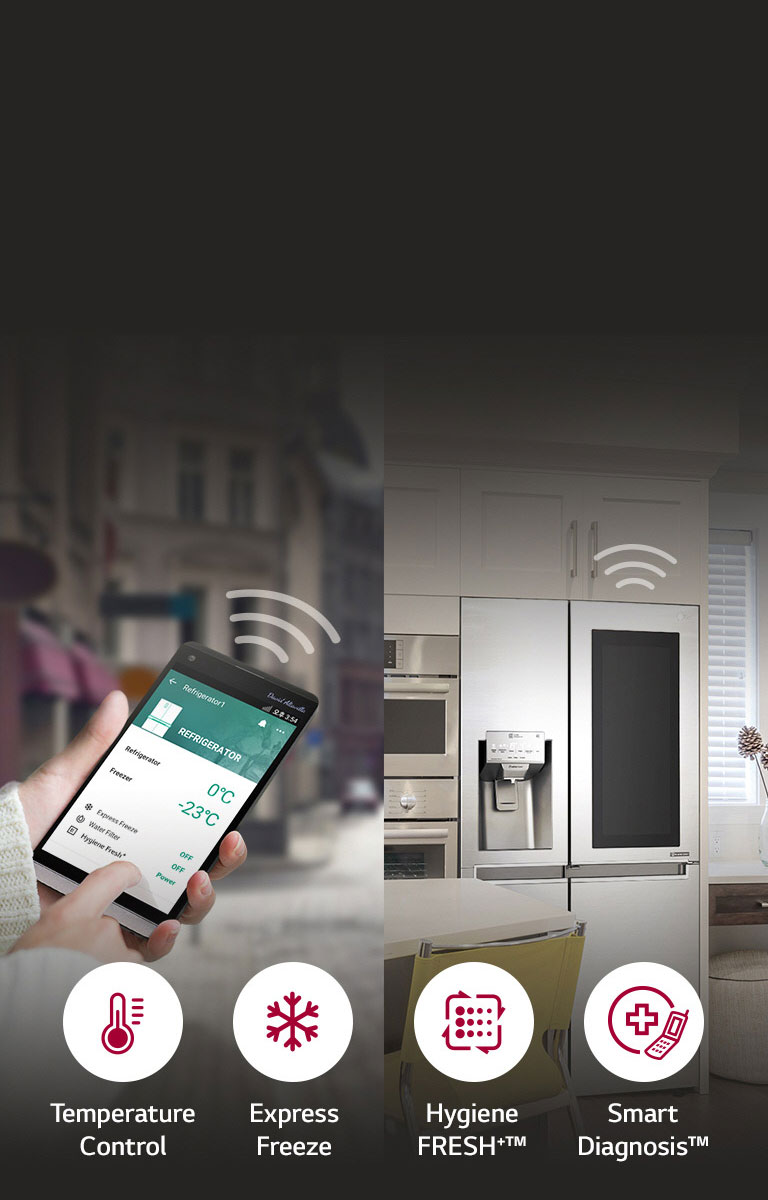
Smart ThinQ™
-
OUR AUTHORIZED RETAILERS
MOST VIEWED REFRIGERATORS
There is no availabel product.
component-recommendedRetailRriceInfo
OBS_MEMBERSHIP_MSG AED *obsMembershipPrice*
*obsMemberShipLinkEnd*( *obsWelcomePriceDescription* AED *obsWelcomePrice* )
LG Product Service and Support
-
Chat ServiceAdd "+971 54 3939 054"
to your phone contact & connect to
LG Customer Service via WhatsApp
Check our new WhatsApp service -
Email UsSend a Message to LG Customer Support.
-
TelephoneCall an LG Support Representative at
Afghanistan :5454
Armenia :060 700 333
Azerbaijan :(+99412) 404 7354
Bahrain :8000 1919
Georgia :032 2 000 333
Kuwait :1833 333
Oman :800 75545
Pakistan :0800 15454
Qatar :800 0054
UAE :800 54
Yemen :+967 1 264 096
OBS_MEMBERSHIP_MSG AED *siblingMembershipPrice*
*obsMemberShipLinkEnd*