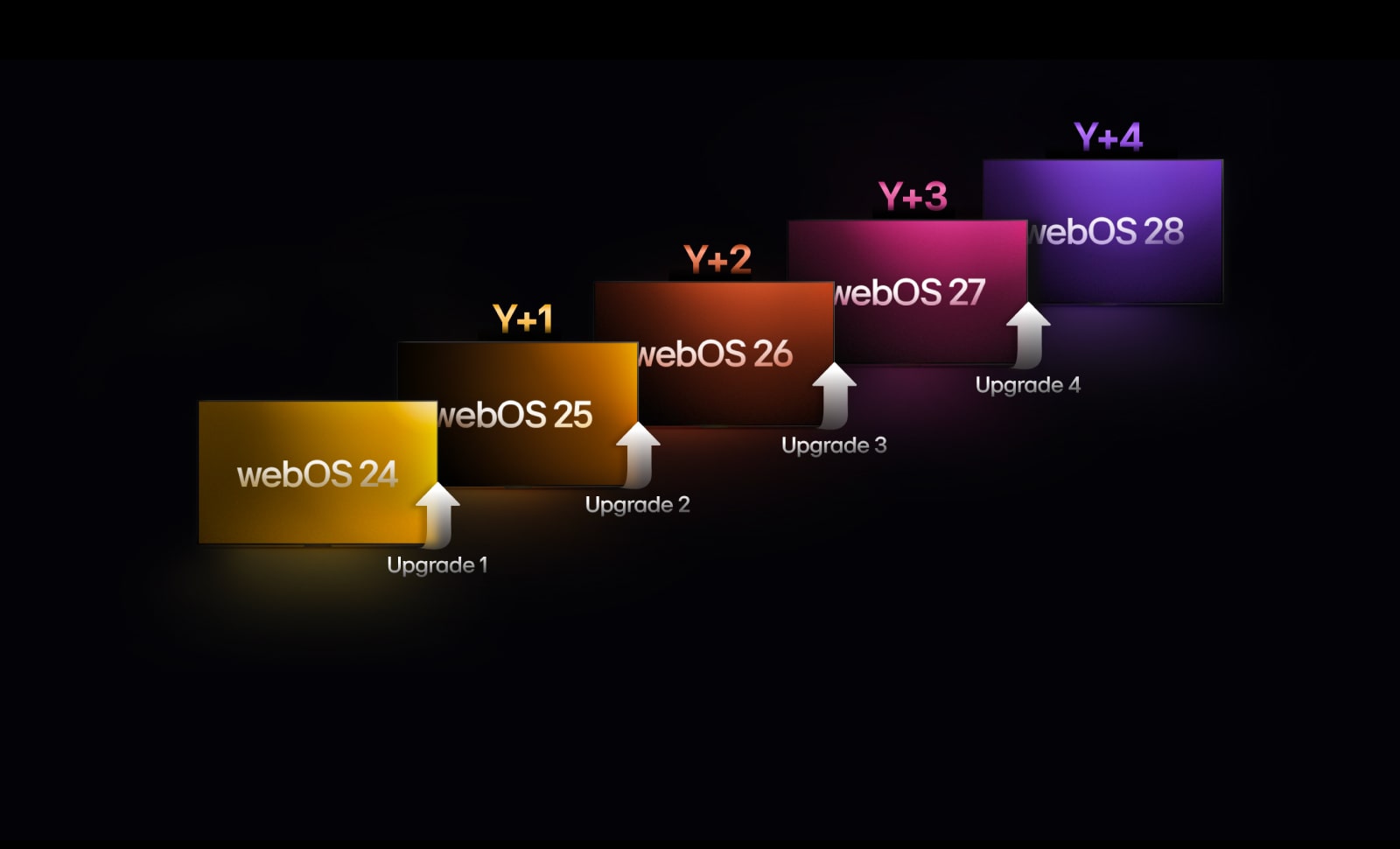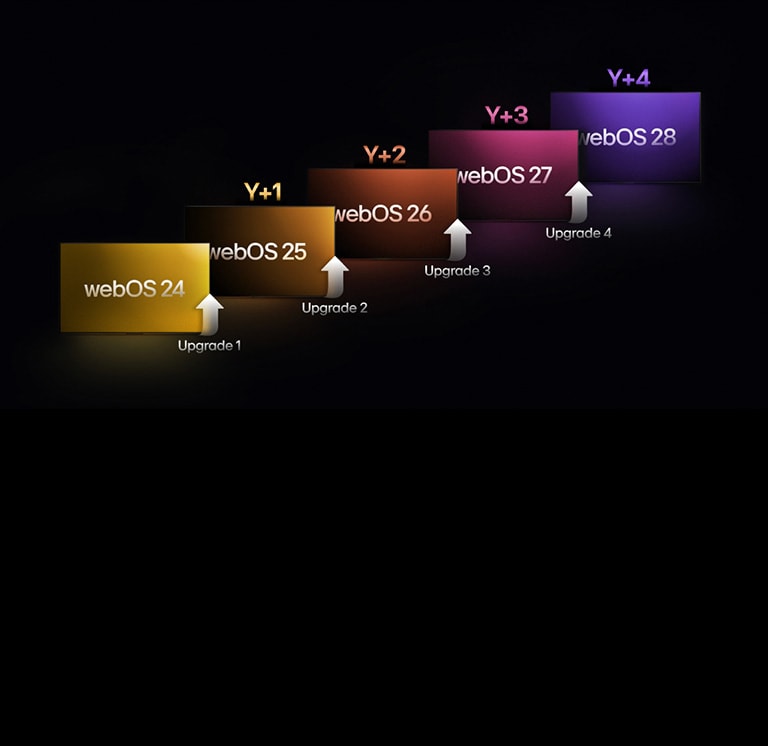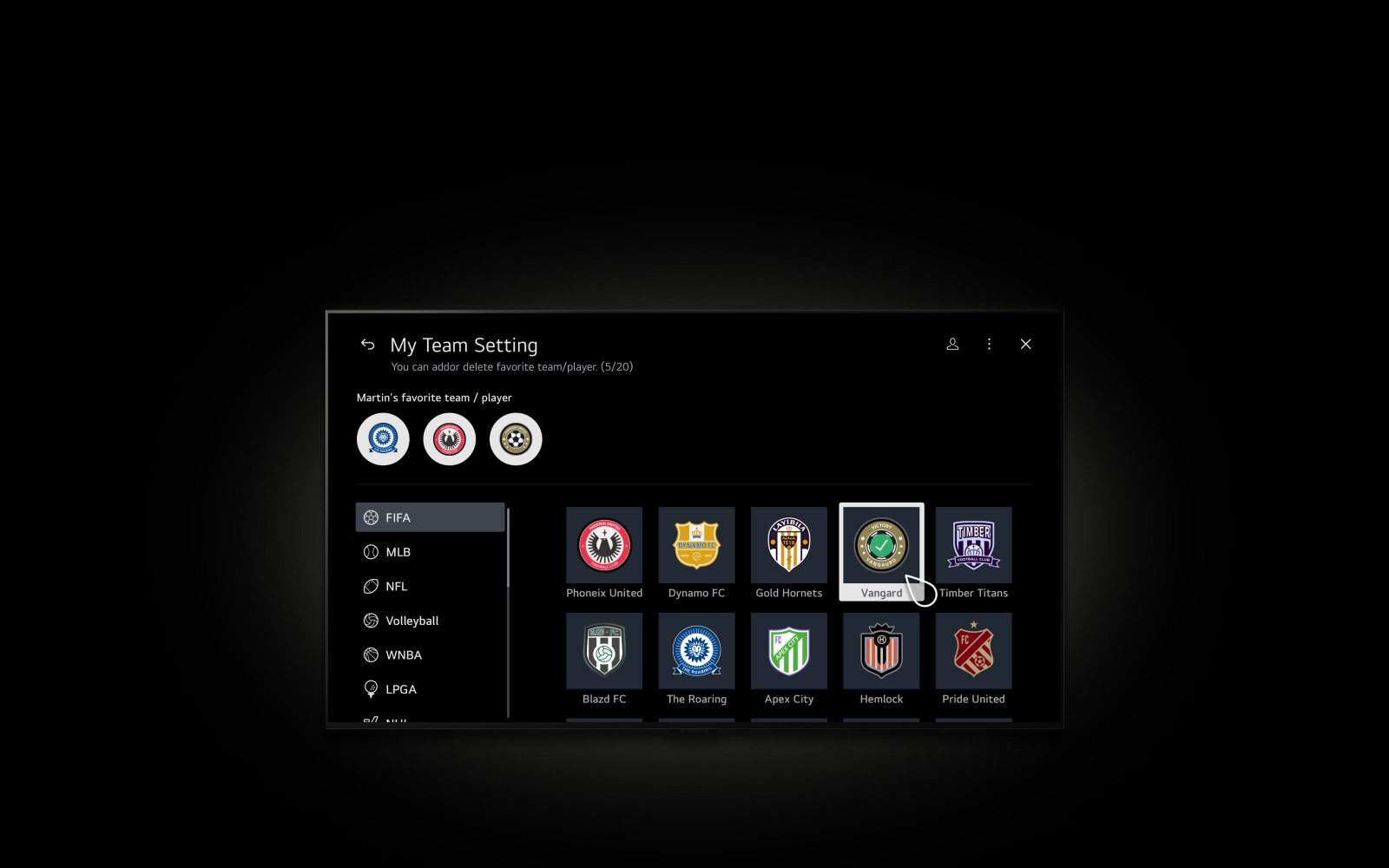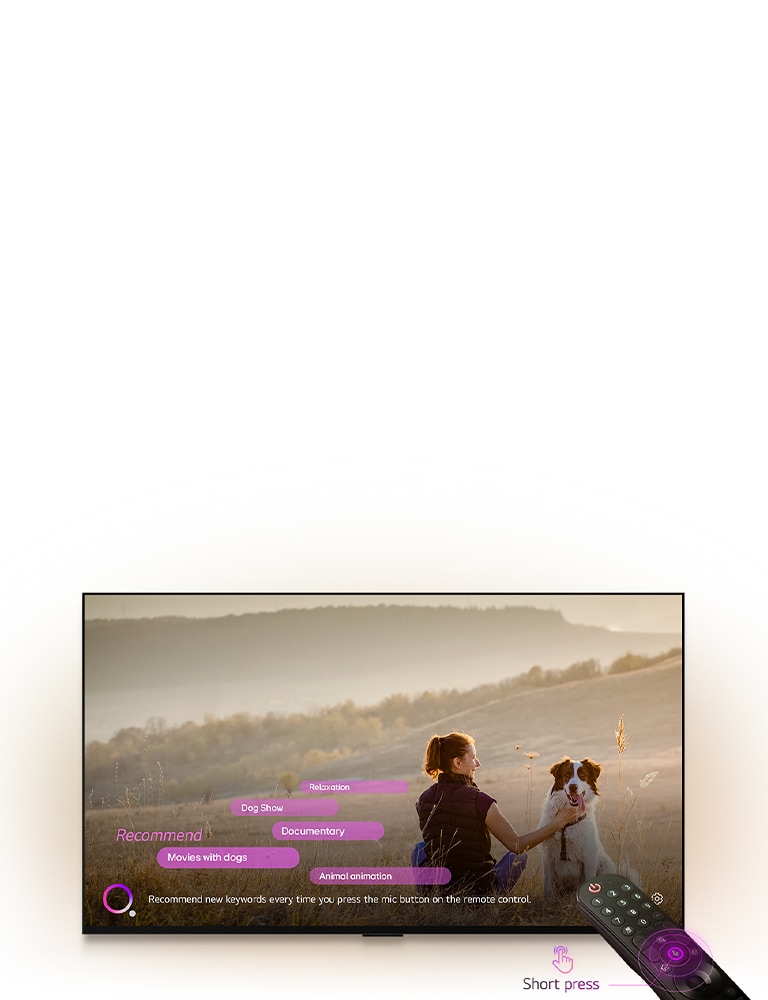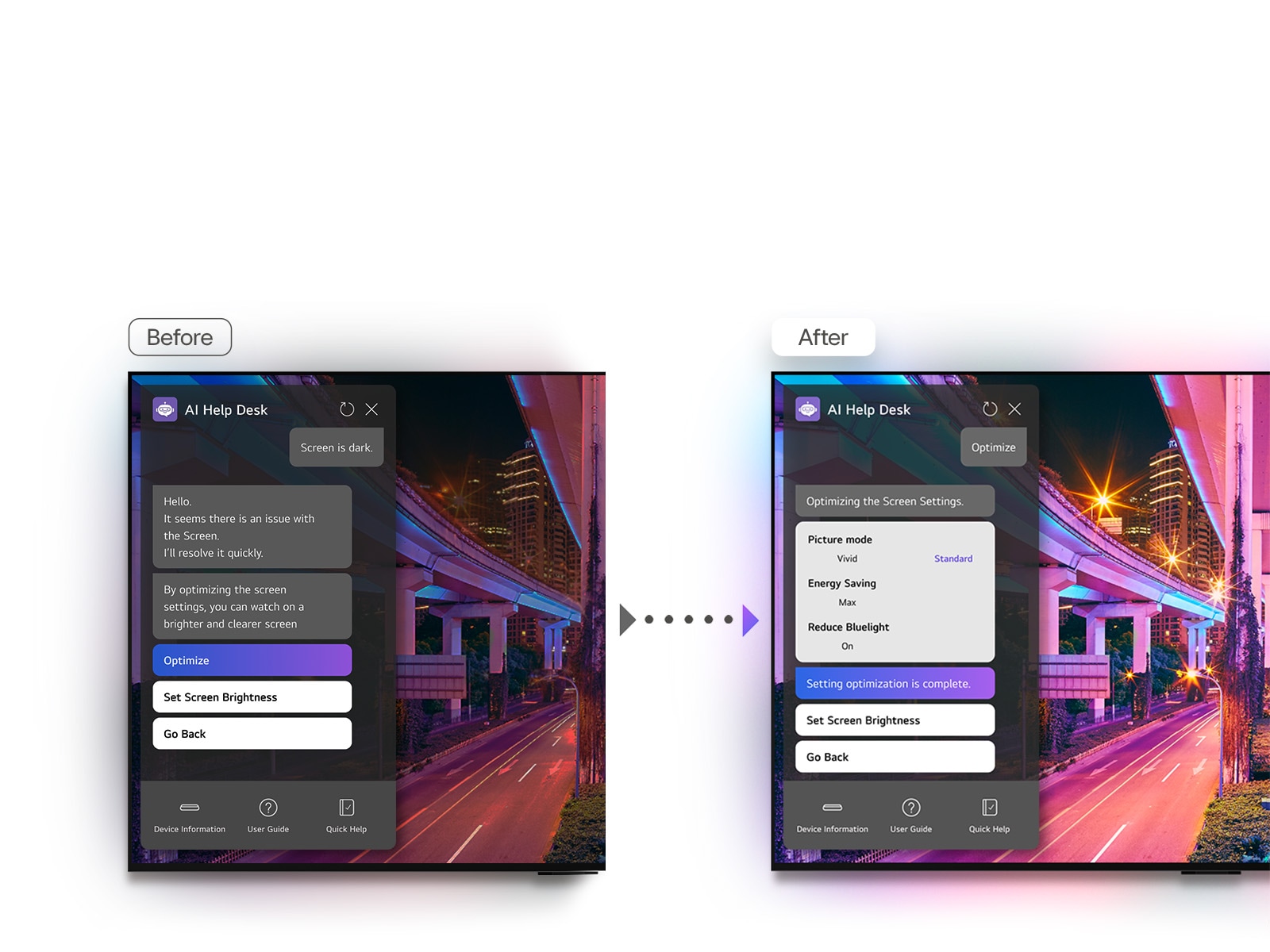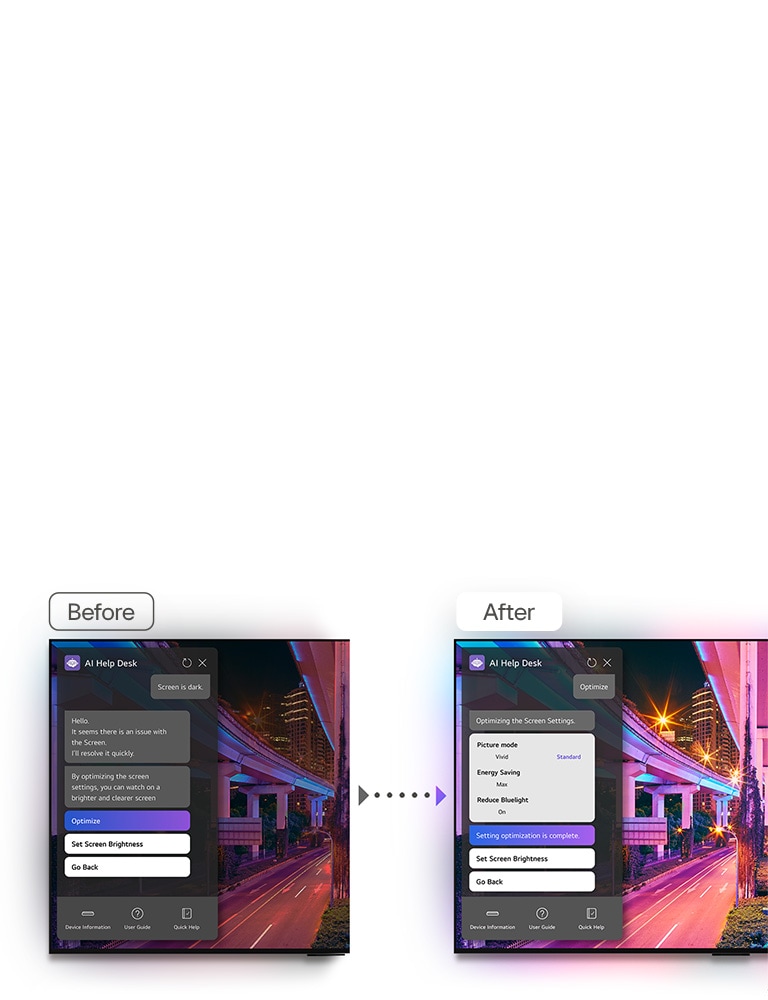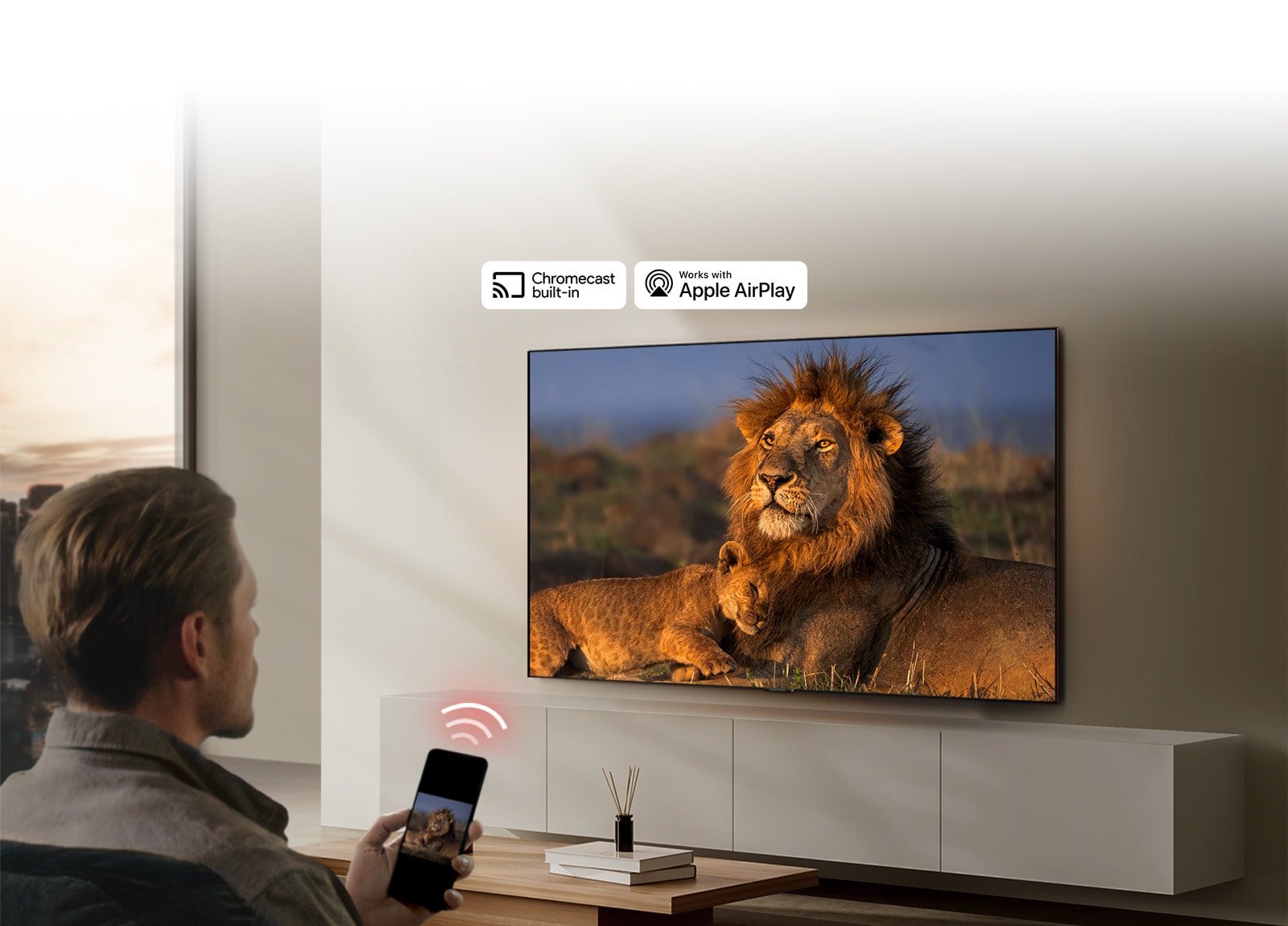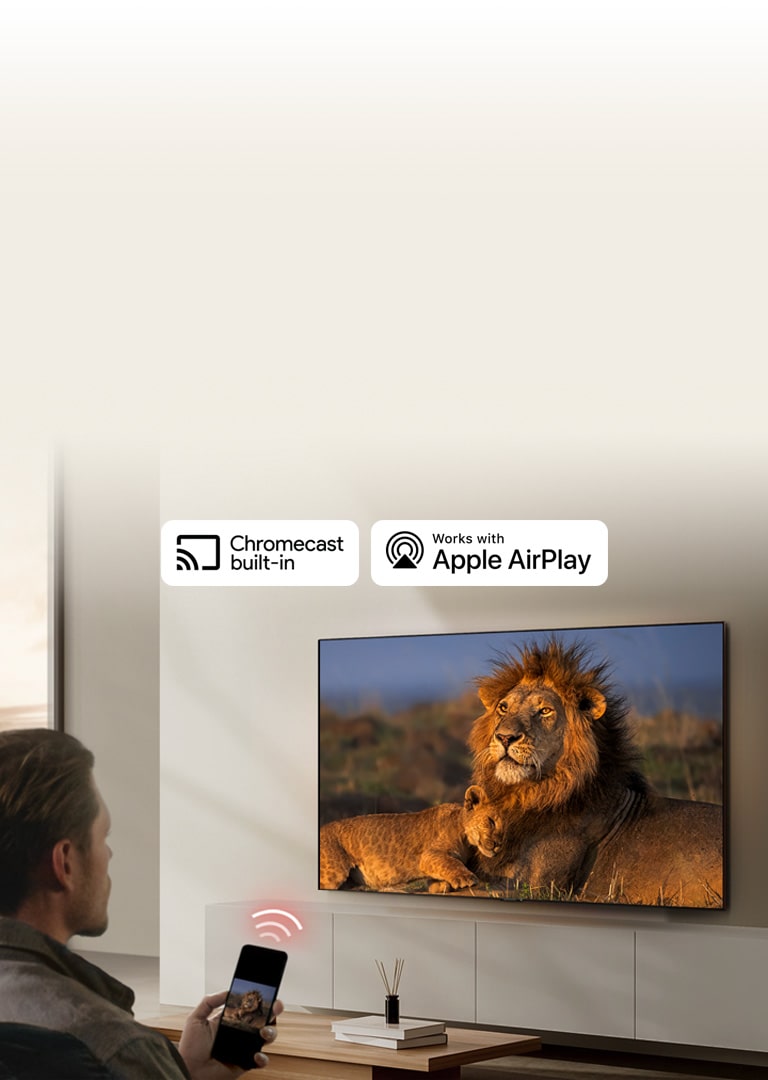*Supported menus and apps may vary by country and be different upon release.
**Keyword recommendations vary according to the app and time of day.
***AI Concierge, AI Chatbot and AI Voice recognition are only provided in countries that support NLP in their native language.
****Screen images simulated.
**Keyword recommendations vary according to the app and time of day.
***AI Concierge, AI Chatbot and AI Voice recognition are only provided in countries that support NLP in their native language.
****Screen images simulated.


AVForums Editor's Choice Awards
Once again LG comes top of the class for a built-in smart TV system

*The webOS Re:New Program supports a total of four upgrades over five years, the threshold is the pre-installed version of webOS, and upgrade schedule varies from month-end to year-start.
**Updates and the schedule to some features, applications, and services may vary by model and region.
***Upgrades available for 2023 include UHD and above models.
**Updates and the schedule to some features, applications, and services may vary by model and region.
***Upgrades available for 2023 include UHD and above models.


My Profile
Your space is dedicated to you
With My Profile, you can easily create a profile for each member of the family. Everyone gets a personal home screen, with custom content recommendations.
*Screen images simulated.
**Reduced or limited content may be shown depending on region and network connectivity.
***10 profiles can be created and displayed on the home screen.
**Reduced or limited content may be shown depending on region and network connectivity.
***10 profiles can be created and displayed on the home screen.


Quick Card
Take a shortcut to your favorites
Just one click. Quick Card gets you to where you want in a second, whether that's your games hub, your favorite playlists, or your home office.
*Screen images simulated.
**Supported features, menus, and apps above may vary by country and upon release.
**Supported features, menus, and apps above may vary by country and upon release.
*Screen images simulated.
**The service and league supported may vary by region and country.
***An internet connection is required.
****The Sports Alert Function is only available for teams and players registered via My Team.
**The service and league supported may vary by region and country.
***An internet connection is required.
****The Sports Alert Function is only available for teams and players registered via My Team.


Multi View
Multiply your view, multiply your fun
When one screen isn't enough, split it into 2-4 segments. Use your TV as a dual monitor for your PC, or add more screen to search on the web and to watch in PiP at the same time.
*Screen images simulated.
**Picture and sound settings on both screens are the same.
***Support for 2 screen / 4 screen mode varies by model and country. (3&4 screen mode is available only with M4 and G4 series.)
**Picture and sound settings on both screens are the same.
***Support for 2 screen / 4 screen mode varies by model and country. (3&4 screen mode is available only with M4 and G4 series.)
*AI Picture Wizard is available on OLED M4, OLED G4, OLED C4, OLED CS4, OLED B4, QNED99, QNED90, QNED89, QNED85, and 86NANO80.
*Screen images simulated.
**Always Ready feature is available with LG OLED M4, G4, C4, CS4, B4, QNED99, QNED90, QNED89, QNED85, and 86NANO80.
**Always Ready feature is available with LG OLED M4, G4, C4, CS4, B4, QNED99, QNED90, QNED89, QNED85, and 86NANO80.


AI Magic Remote
The magic is in your hands
Free yourself from the constraints of old-fashioned buttons. The LG Magic Remote unlocks your LG TV's smart functionality with a click, scroll, or through AI Voice Recognition that changes the channel or recommends content when you speak into the mic.
*The Magic Remote's support, functions, and features may vary by region and supported language, even for the same model.
**An internet connection is required.
***AI Voice Recognition is only provided in countries that support NLP in their native language.
**An internet connection is required.
***AI Voice Recognition is only provided in countries that support NLP in their native language.
*'For you' in AI Concierge can only be provided in countries that support NLP in their native language.
**Keyword recommendations are based on search history and vary according to the app and time of day.
**Keyword recommendations are based on search history and vary according to the app and time of day.
*Screen images simulated.
**The service may vary by region and country.
***An internet connection is required.
****AI Chatbot is only provided in countries that support NLP in their native language.
**The service may vary by region and country.
***An internet connection is required.
****AI Chatbot is only provided in countries that support NLP in their native language.
*LG supports 'Matter' Wi-Fi devices. 'Matter' supported services and features may vary depending on the connected devices. Initial connection for ThinQ and Matter should be via ThinQ mobile app.
**Use of the hands-free voice function without a remote control is only possible with the alpha 9 AI Processor and alpha 11 AI Processor. It may vary depending on products and regions.
***Chromecast built-in service may not yet be available at the time of purchase of OLED CS4, but you will be able to enjoy the service after installing webOS software updates.
**Use of the hands-free voice function without a remote control is only possible with the alpha 9 AI Processor and alpha 11 AI Processor. It may vary depending on products and regions.
***Chromecast built-in service may not yet be available at the time of purchase of OLED CS4, but you will be able to enjoy the service after installing webOS software updates.
*Screen images simulated.
**Apple, the Apple logo, Apple TV, AirPlay and HomeKit are trademarks of Apple Inc., registered in the U.S. and other countries.
***Support for AirPlay 2, HomeKit, Chromecast Built-in, and may vary by region, and language.
****LG supports 'Matter' Wi-Fi devices. 'Matter' supported services and features may vary depending on the connected devices. Initial connection for ThinQ and Matter should be via ThinQ mobile app.
*****Chromecast built-in service may not yet be available at the time of purchase of OLED CS4, but you will be able to enjoy the service after installing webOS software updates.
**Apple, the Apple logo, Apple TV, AirPlay and HomeKit are trademarks of Apple Inc., registered in the U.S. and other countries.
***Support for AirPlay 2, HomeKit, Chromecast Built-in, and may vary by region, and language.
****LG supports 'Matter' Wi-Fi devices. 'Matter' supported services and features may vary depending on the connected devices. Initial connection for ThinQ and Matter should be via ThinQ mobile app.
*****Chromecast built-in service may not yet be available at the time of purchase of OLED CS4, but you will be able to enjoy the service after installing webOS software updates.