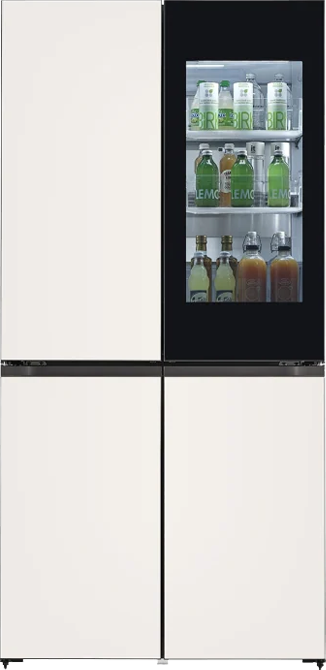إضافة إلى قائمة الأمنيات
إضافة عناصر إلى قائمة أمنيات MYLG
عرض قائمة الأمنياتcomponent-OBScountrySelectDesc
*titleText*
بيع بكميات محدودة
-
سعر المنتج(27ART10AKPL)
*rPrice*د.إ*rPromoPrice*د.إ*discountPDPMsg*سعر أعضاء LG(27ART10AKPL)*rMemberPrice*د.إ*rMembershipPrice*د.إ*discountPDPMsg*vip-price-message(27ART10AKPL)*rPrice*د.إ*rVipPrice*د.إ*discountPDPMsg*OBS_CHEAPERPRICE_MSG *cheaperPrice*د.إ
سعر أعضاء LG*rMembershipPrice*د.إ*rWelcomePriceDescription**rWelcomePriceTooltip*
*rWelcomePrice*د.إ
OBS_MEMBERSHIP_MSG *membershipPrice*د.إ
*obsMemberShipLinkEnd*OBS_LOWEST_PRICE_MARK_MSG
OBS_CHEAPERPRICE_MSG *cheaperPrice*د.إ
OBS_MEMBERSHIP_MSG *recommendedMembershipPrice*د.إ
bundle-unable-text
OBS_LOWEST_PRICE_MARK_MSG
OBS_LOWEST_PRICE_MARK_MSG
*تعرض شاشة المنتج صورة تمت محاكاتها قد تختلف عن المنتج الفعلي.
هل سبق لك ورأيت شاشة تشبه شاشة StanbyME؟
*تعرض شاشة المنتج صورة تمت محاكاتها قد تختلف عن المنتج الفعلي.




تصميم لا سلكي، وإمكانات لا تنتهي.
*يدعم جهاز StanbyME المحتوى المبني على شبكة Wi-Fi فقط؛ لذا يجب أن يكون متصلًا بشبكة لا سلكية.
*تعرض شاشة المنتج صورة تمت محاكاتها قد تختلف عن المنتج الفعلي.
*قد يعمل وضع الشاشة العمودية بصورة مختلفة حسب التطبيق المستخدم.
*المنتج ليس مقاومًا للمياه.
*قد تختلف شاشة الصفحة الرئيسية والتطبيقات المدعومة حسب البلد وقد تتغير دون إخطار مسبق.




خدمات البث الآن بين يديك.
*تعتمد خدمات "الوسائط من الأعلى” المدعومة على الاشتراك، وقد تختلف حسب البلد.
*تعرض شاشة المنتج صورة تمت محاكاتها قد تختلف عن المنتج الفعلي.
*قد يعمل وضع الشاشة العمودية بصورة مختلفة حسب التطبيق المستخدم.
*يجب أن يتصل جهاز StanbyME بشبكة لاسلكية لدعم خدمات البث.


انطلق إلى عالمٍ من المرح.
*تتوفر ميزة مشاركة شاشة الجهاز المحمول (وضع الانعكاس) على الأجهزة التي تعمل بنظام أندرويد فقط (أمّا الأجهزة التي تعمل بالنظامين iOS وmacOS فهي ليست مدعومة).
*قد تختلف حالات الاتصال حسب بيئة الشبكة الخاصة بالمستخدم.
*قد تختلف طرق مشاركة الشاشة (وضع الانعكاس) وجودة الصور حسب مواصفات الجهاز المحمول والشركة المصنعة له.
*قد يختلف المشهد الذي تتم محاكاته عن المشاهد الفعلية.
*تعرض شاشة المنتج صورة تمت محاكاتها قد تختلف عن المنتج الفعلي.


استمتع بالتحكم الكامل أينما كنت.
*تختلف وظائف الشاشة التي تعمل باللمس حسب التطبيق، وقد لا تدعمها بعض التطبيقات.
*يُمكن التحكم في التطبيقات التي لا يُمكن تشغيلها باللمس باستخدام جهاز التحكم عن بُعد الذي نوفره لك.
*يعمل جهاز التحكم عن بُعد الذي نوفره لك مع منتجات StanbyME فقط.
هل تريد الحصول على شاشة
تناسب أسلوب حياتك أنت؟


استمتع بإمكانية التدوير، والدوران،
والإمالة، والتعديل.
*الارتفاع: 1.265 ملم~1.065 ملم حسب وضع الشاشة الأفقية.
*التدوير: بزاوية إجمالية 180 درجة (90 درجة في اتجاه عقارب الساعة، و90 درجة عكس اتجاه عقارب الساعة) / الدوران: بزاوية إجمالية 130 درجة (65 درجة جهة اليسار، و65 درجة جهة اليمين) / الإمالة: بزاوية 25 درجة إلى الأمام، و25 درجة إلى الخلف.
*قد لا تدعم بعض التطبيقات وضع الشاشة العمودية.
*قد يعمل وضع الشاشة العمودية بصورة مختلفة حسب التطبيق المستخدم.
*عند تدوير الشاشة بين الوضعين الأفقي والعمودي، توخَّ الحذر في حال وضع الهاتف على الحامل حتى لا ينزلق.


الترفيه المنزلي، اللعب،
الأعمال. مناسبة لكل شيء.
*قد يعمل وضع الشاشة العمودية بصورة مختلفة حسب التطبيق المستخدم.
*يجب أن يتصل جهاز StanbyME بشبكة لاسلكية لدعم خدمات البث.


مرونة تناسب استخداماتك.
*كن حذرًا عند تحريك جهاز StanbyME في الأماكن المفتوحة؛ فقد يتعرض الحامل والقاعدة للخدوش أو التلف عبر الأسطح الموجودة في الأماكن المفتوحة.


حلّك السهل
للتحكم، والمشاركة، والتشغيل.
Check out our Instagram for more inspiration.

Can I do screen mirroring with an iPhone?
*The level of support for Apple’s Airplay software and its touch function will be determined by Apple's regulations.

Does it support public broadcasting?

Can I use the built-in storage to store content?

Will StanbyME support USB-C in the near future?

Why doesn't the touch screen work while mirroring?

Can I use IoT through the ThinQ Homeboard?
*The LG ThinQ app is available on both Android OS and iOS.

How long does it take to fully charge the product?
*The battery time may vary depending on the quality settings and the type of content being viewed.

Is adaptive sync supported?

What's the refresh rate?

Is it waterproof/dustproof?

Can I use downloaded images as a wallpaper?
*StanbyME's MyView is similar to a PC screensaver. In the MyView menu (mountain icon), you can select/set a total of 4 themes: Default Background/Clock (Analog, Digital)/Current Weather/My Photos. You can use the ThinQ app to upload up to 10 photos to My Photos.

Why doesn't unplugging the power fix the issue?

Why are YouTube videos only playing audio?
-
السؤال:
١. ما هي مميزات شاشة LG StanbyME القابلة للحركة؟
-
الإجابة:تعد LG StanbyME شاشة لمس لاسلكية مقاس 27 بوصة مزودة بحامل متحرك وبطارية مدمجة ووظائف إمالة ودوران سلسة. يوفر تطبيقات البث، وعرض الشاشة لاسلكياً، واتصال HDMI/USB، وتدعم الاستخدامات الترفيهية والإنتاجية.
-
السؤال:
٢. هل يمكن استخدام LG StanbyME بدون توصيل كهربائي؟
-
الإجابة:نعم، تحتوي LG StanbyME على بطارية قابلة لإعادة الشحن تتيح استخدامها دون الحاجة إلى سلك طاقة، مما يتيح لك تحريكها بحرية في أرجاء المنزل دون اتصال دائم بمصدر الكهرباء.
-
السؤال:
٣. كم تدوم بطارية LG StanbyME بعد الشحن الكامل؟
-
الإجابة:عند الشحن الكامل، توفر البطارية المدمجة ما يصل إلى 3 ساعات من الاستخدام، وذلك بحسب نوع المحتوى ومستوى السطوع.
-
السؤال:
٤. هل يمكن توصيل LG StanbyME بالهاتف الذكي لاسلكيًا؟
-
الإجابة:نعم، تدعم StanbyME الاتصال اللاسلكي بالهواتف الذكية عبر AirPlay وScreen Share وNFC Tap-to-Connect، مما يمكّنك من عكس المحتوى مباشرة من جهازك المحمول.
-
السؤال:
٥. هل تدعم شاشة LG StanbyME الوضع العمودي والأفقي؟
-
الإجابة:نعم، يمكن للشاشة أن تدور بين الوضع الأفقي والرأسي، كما يمكن إمالتها وتدويرها لتوفير زوايا مشاهدة مرنة.
- The safety information for accessories is included with the safety information for the product and is not provided separately.
- يتم تضمين معلومات السلامة الخاصة بالملحقات مع معلومات السلامة الخاصة بالمنتج ولا يتم تقديمها بشكل منفصل.
قم بالإظهار 27ART10AKPL دعم المنتج
-
خدمة الدردشة الوتساب
اضف 054 3939 54 971+
إلى هاتفك و تواصل مع:
خدمة عملاء ال جى -
عن طريق البريد الالكتروني أرسل رسالة الى خدمة عملاء إل جي والدعم الفني
-
عن طريق الهاتف اتصل بأحد مندوبي الدعم في إل جي
أفغانستان :5454
أرمينيا :333 700 060
أذربيجان :7354 404(99412+)
البحرين :1919 8000
جورجيا :333 000 2 032
الكويت :1833 333
عمان :75545 800
باكستان :15454 0800
قطر :0054 800
الإمارات :54 800
اليمن :+967 1 264 096
البحث على الإنترنت
لا توجد أي بيانات.
البحث محاليا
لا يوجد نتائج
ملاحظة: حاول إدخال موقع أو استخدام موقعك الحالي.
يرجى إدخال موقعك.
لا توجد أي بيانات.
يرجى إعادة المحاولة لإدخال الرمز البريدي.
يرجى إدخال موقعك.
OBS_MEMBERSHIP_MSG *siblingMembershipPrice*د.إ
*obsMemberShipLinkEnd*