We use cookies, including cookies from third parties, to enhance your user experience and the effectiveness of our marketing activities. These cookies are performance, analytics and advertising cookies, please see our Privacy and Cookie policy for further information. If you agree to all of our cookies select “Accept all” or select “Cookie Settings” to see which cookies we use and choose which ones you would like to accept.
CordZero™ A9 Vacuum Cleaner Pre-Filter
Key Features
- LG Vacuum Cleaner Genuine Pre-Filter
Mounting Location
The actual installation location of this item may vary depending on product model.
For more detailed information, please refer to the product manual for your model.

How to Replace
The replacement instruction for this item may differ slightly from the information below.
For more detailed information, please refer to the product manual for your model.
STEP 1
Remove the battery from the product body.
Rotate the exhaust filter to the unlocked position to separate it from the product body.

STEP 2
Lift out the pre-filter from the product body.

STEP 3
Insert the clean, dry pre-filter and rotate the exhaust filter to the locked position to reassemble it on the product body.

How to Clean
For more detailed information, please refer to the product manual for your model.
STEP 1
Remove the battery from the product body.
Use the combination tool to clean any dust off the motor.
- Do not wash the motor with water.

STEP 2
Clean the pre-filter by brushing the dust off it regularly and wash it in running water at least once a month.
- To avoid odor and the malfunction of the motor, allow the pre-filter to dry completely in a well-ventilated area out of direct sunlight for at least 24 hours before reassembling.

* Product images and features may contain advertising expressions and may differ from the actual product. Product appearance, specifications, etc. may change without prior notice for product improvement.
* All product images are photo cuts and may differ from the actual product. Product color may vary depending on monitor resolution, brightness settings, and computer specifications.
* The performance of the product may vary depending on the usage environment, and availability may vary by store.
Gallery
Summary
DIMENSIONS
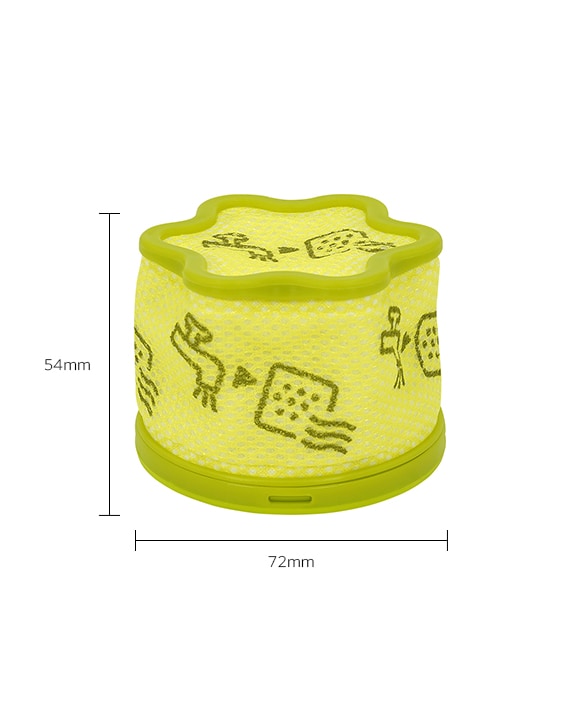
All Spec
GENERAL
-
Part Number
ADQ75393701
DIMENSIONS & WEIGHTS
-
Length (cm)
5.4
-
Diameter (cm)
7.2
-
Net Weight (g)
13
What people are saying
Our Picks for You
-
Manual& Software
Download product manuals and latest software for your product.
-
Troubleshoot
Find helpful how-to videos for your product.
-
Warranty
Check your product warranty information here.
-
Part& Accessory
Discover accessories for your product.
-
Product registration
Registering your product will help you get faster support.
-
Product support
Find manual, troubleshoot and warranty of your LG product.
-
Order support
Track your order and check order FAQ.
-
Repair request
Repair request service conveniently online.







