We use cookies, including cookies from third parties, to enhance your user experience and the effectiveness of our marketing activities. These cookies are performance, analytics and advertising cookies, please see our Privacy and Cookie policy for further information. If you agree to all of our cookies select “Accept all” or select “Cookie Settings” to see which cookies we use and choose which ones you would like to accept.
Buying Guides
Laptop Buying Guide: What is The Best Laptop?
In a world that’s connected 24/7, laptops are a key purchase for most people. If you’re in the market for a new laptop, it’s worth doing a bit of research first to make sure it’s going to meet your needs. But don’t worry: our handy buying guide is here to help!
What to Look for When Buying a Laptop
Before making a decision, you’ll need to think about how you’ll be using your laptop on a day-to-day basis. Will you be writing essays, crunching numbers or gaming? Will you need to carry your laptop with you regularly, or will you mostly be using it at home?
With a range of features available, our laptops are designed to power your passion. From performance to portability, here are some of the key things you should consider when shopping for a new model.
Laptop Screen Sizes
The size of a laptop screen is measured diagonally, from corner to corner. You’ll find laptops with 14”, 16” and 17” screens in our store, so you can choose something that’s just right.
The smaller the screen – you guessed it – the smaller the laptop. So, if you’re interested in a more compact model that’s easy to take anywhere, a 14” laptop may be best. If, however, you want to get the most out of streaming or gaming, or if you’ll be using your laptop for design work, a larger screen may be more suitable.
A 16” laptop is a good option if you’re looking for something in-between; ours are easy to carry, with the power and usability you’d expect from LG.
If you need to expand your screen size, the + View feature for our LG Gram laptops allows you to widen your view when paired with the portable monitor. You can set up a dual monitor using a UBC Type-C™ connection – easy!
Laptop Display
Laptop screens contain millions of tiny pixels, which light up and change colour to create images. When we talk about ‘screen resolution,’ we’re referring to the number of pixels a screen can display horizontally and vertically – but all you really need to know is how this affects your display quality.
The higher the screen resolution, the sharper your images will appear. Laptops with a 1920 x 1080 (or a 1080p) display offer a sharp, clean viewing experience.
You should also consider the type of display when shopping for a new laptop. IPS display offers wide viewing angles, and anti-glare technology allows you to use your laptop outdoors or during the day with fewer reflections.
Smart Features You’ll Find on LG Laptops
Thanks to the development of new and innovative technologies, you’ll find an array of smart features designed to enhance the usability of your laptop, and your everyday experience of it.
Below are some of the latest technologies you’ll come across when browsing our LG Gram and LG Gram 2-in-1 laptops.
• Smart display: utilizing AI-based software, LG Glance by Mirametrix® uses face, eye and gaze sensing to boost security and improve your workflow. If you leave your laptop unattended, for example, your screen will automatically lock; your screen will blur if you’re looking away, or if someone is looking over your shoulder. And, if your laptop is connected to a separate monitor, the Snap Window and Smart Pointer features will move the cursor and active content over to the screen you’re looking at.
• Smart player: if you tend to use your laptop to watch videos and other media, the Smart Player feature – which pauses videos automatically when you step away – will be especially useful.
• Digital wellness: some of our latest models come with all sorts of handy features designed to put your wellbeing first. Prone to slouching when you surf? Spend far too long staring at the screen? Our Posture Warning and 20-20-20 technologies are designed to detect and alert you if you’re slumped over, or if you need a little break after 20 minutes of continuous working.
• Videoconferencing features: facial recognition and noise-cancelling technologies amplify your videoconferencing experience, so that you’ll never miss a beat – wherever you are.
2-in-1 Functionality
2-in-1 laptops are ultra-lightweight models that easily convert to give you the functionality of a tablet. They feature a keyboard, but you can flip the screen to best accommodate what you’re doing.
Our LG Gram 2-in-1 laptops allow for 360° movement, so you can use them in tablet, tent, stand and flat mode, or simply use them as a regular laptop. They also feature touch screens and come with a stylus pen, so they’re a great option for artists and creators who want to digitize their work.
Connectivity
USB ports are a standard feature of most laptops today, so you’ll even find these in more basic models. However, most people need their laptops to be able to transmit data at speed, and often whilst charging other devices.
USB-C ports transmit data quickly and efficiently, but Thunderbolt™ ports offer optimised speed and versatility. We have various models with Thunderbolt™ connectivity, allowing you to connect to other devices, charge your laptop faster and enjoy high-resolution displays with stability and security.
And remember, if you want to connect your laptop to a TVor monitor, you’ll need an HDMI port, too.
Ergonomics
You should consider the overall design of your laptop and think about how comfortable it’ll be for you to use. Size isn’t the only thing, either: the keyboard and touchpad contributes to its ergonomic function, and these things will ultimately impact how you feel about using your laptop on a daily basis.
Look out for keyboards designed for comfort and efficiency, too. Some of our models feature large, flat keycaps that are slightly elevated, to reduce typos and relieve fatigue in your hands. Likewise, larger touchpads will alleviate discomfort, and provide you with a better overall experience when you need to focus.
Jargon Buster: RAM, CPU, SSD Storage & GPU
Things can get a little confusing when it comes to the more technical aspects of a laptop. You should always check the specs before buying, to make sure your new machine is going to meet your needs. The terms below all relate to a device’s hardware, so it’s a good idea to be familiar with them when choosing a new laptop.
RAM
RAM stands for random-access memory, and it’s responsible for storing currently running programs and tasks. It’s your system’s short-term data storage, so it doesn’t determine how many files and documents you’ll be able to store.
The more RAM your laptop has, the more programs you’ll be able to run at the same time. 8GB of RAM will suffice if you just want to browse the web, stream media, write essays, edit videos and run regular applications. But, if you plan to use your laptop for gaming or other high-performance tasks, you’ll get more from a 16GB laptop. We have a selection of 8GB and 16GB laptops to choose from online.
CPU (Core Processor)
The CPU – or central processing unit – can be thought of as the “brain” of your laptop. It interprets instructions and executes tasks, typically from the hardware and software programs running on your device.
You’ll notice that our laptops are powered by Intel® Core™ Processors. These are trusted, high-performance CPUs that enable you to carry out multiple tasks at speed. The latest 12th Generation processors are powerful enough to deliver a seamless experience, even if you’re carrying out more intensive tasks like gaming.
SSD Storage
This is a laptop’s internal drive and it determines how much data a device can hold, including applications, games and other documents. Our laptops come with SSD drives, or solid-state drives. These are powerful and don’t drain the battery life, so they’re commonplace in laptops today. Most users will find that 1TB of storage space is more than enough.
GPU
The GPU, or graphics processing unit, is responsible for generating high-quality images, including video rendering.
CPUs already come with integrated graphics, and most people will find that this works for them. However, if you want to play high-end games and run graphic design or editing software, you may benefit from installing a graphics card too.
Finding The Best Laptop to Suit Your Needs
If you’re looking for a laptop for a specific purpose, you may need to prioritise certain features.
What’s The Best Laptop for Graphic Design?
To create graphic and 3D designs and illustration, you’ll need a high-performance laptop that can handle the workload. Your laptop should have a powerful processor and a graphics card; it’ll also require enough RAM and storage for your project files.
You’ll need to think about display, too. Look for models in our range with the DCI-P3 99% Wide Colour Gamut feature for precision colour display. Our 16:10 aspect ratio display feature is also useful for graphic designers, as this allows you to see more of your work, when you need it.
What’s The Best Laptop for Gaming?
Similarly, if you plan to use your new laptop for gaming, you’ll need a high-performance device. As mentioned, you may need to get a dedicated graphics card, so the laptop you choose might need to have this functionality. You’ll also benefit from choosing a laptop with a more powerful CPU; look for models with a 12th Generation Intel® Core™ processor to enjoy a seamless gaming experience.
What’s The Best Laptop for Students?
Whilst you may not require a really high-powered laptop for studying, you’ll still need something that’s going to allow you to save your files and essays. Additionally, you may benefit from more RAM (our 8GB laptops should be enough for most courses), so that you can work efficiently – with plenty of browser tabs open for research. Portability is going to be important too, because you’ll likely have to carry your laptop between classes. If you have a specific budget in mind, you’ll still be able to get a model that meets your needs without breaking the bank.
What’s The Best Laptop for Your Home Office?
With employers offering more flexibility to work remotely, many people are looking to upgrade their laptops. You’re probably going to need something that’s lightweight and easy to carry around, so consider the size and weight of your laptop when browsing. Additionally, you’ll benefit from certain features – like our videoconferencing features – to get the most out of your laptop. You may want to be able to have several applications and tabs running simultaneously too, so you should choose a device with plenty of RAM.
However you like to work, surf, stream and connect, enrich the everyday with technology by LG. Explore our full range of laptops and other computer products
Related posts
Life's Good!
Featured product
- Newest
- Most Popular

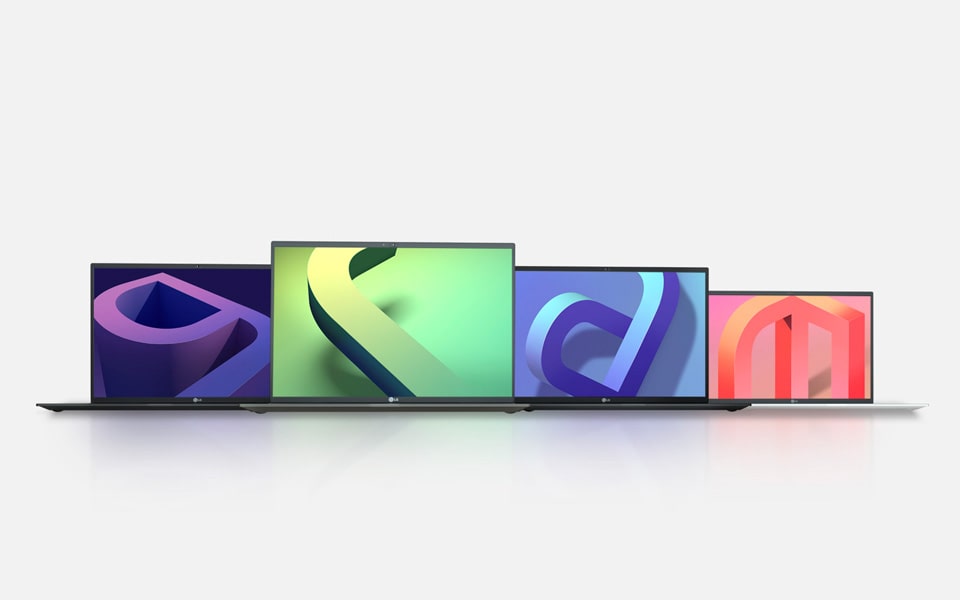




.png)