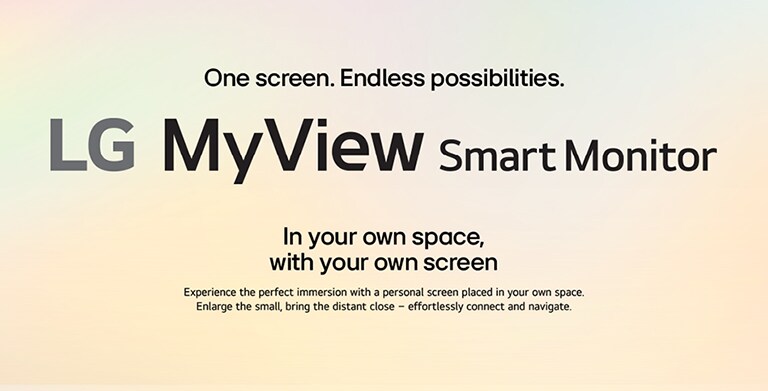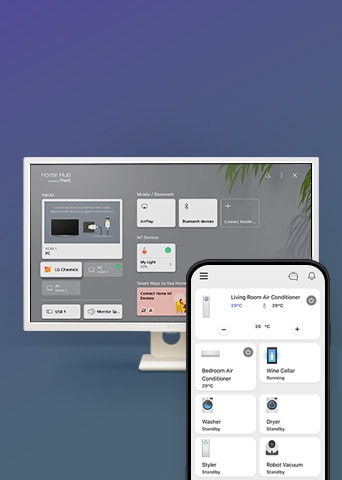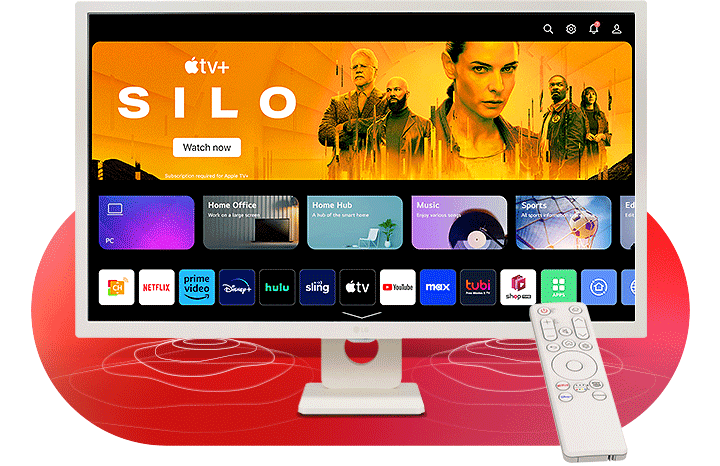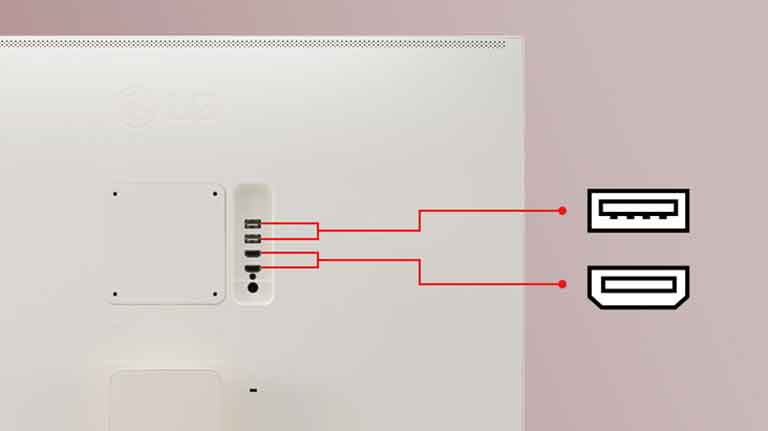We use cookies, including cookies from third parties, to enhance your user experience and the effectiveness of our marketing activities. These cookies are performance, analytics and advertising cookies, please see our Privacy and Cookie policy for further information. If you agree to all of our cookies select “Accept all” or select “Cookie Settings” to see which cookies we use and choose which ones you would like to accept.
The images simulated to enhance feature understanding. It may differ from actual use.
*Supported services may differ by country.
*The Remote Control is included in the package.
*How to connect ThinQ Home Dashboard: Step1. Install the LG ThinQ app on your phone and register your devices. Step2. Connect devices that register on the LG ThinQ app to the ThinQ Home Dashboard.
*Smart Monitor may shown as 'TV' when adding a device on the ThinQ app. If so, you can change the product name. (Device Settings → Edit Nickname).