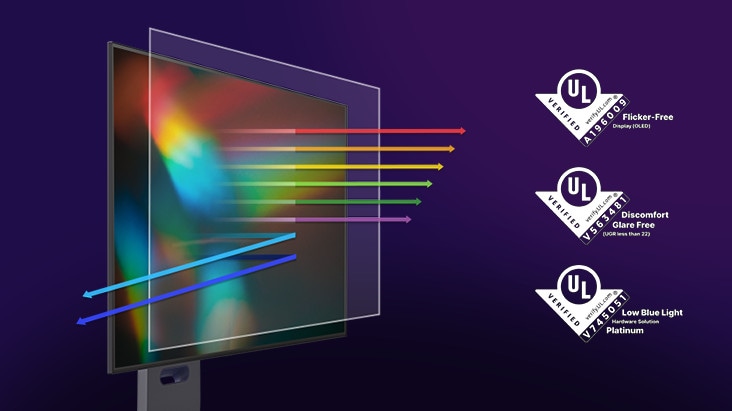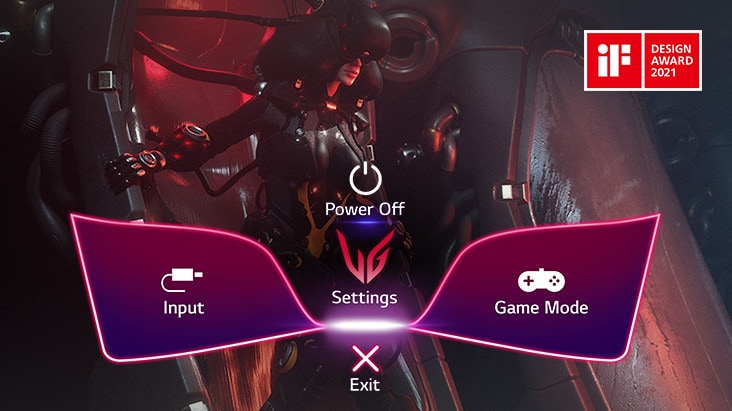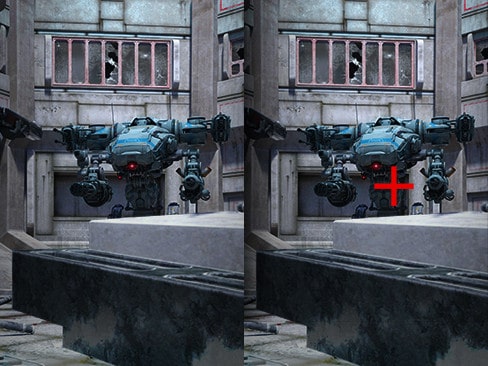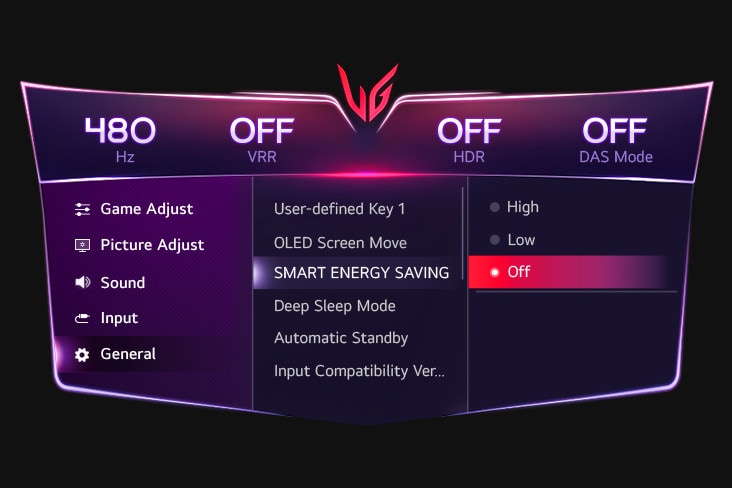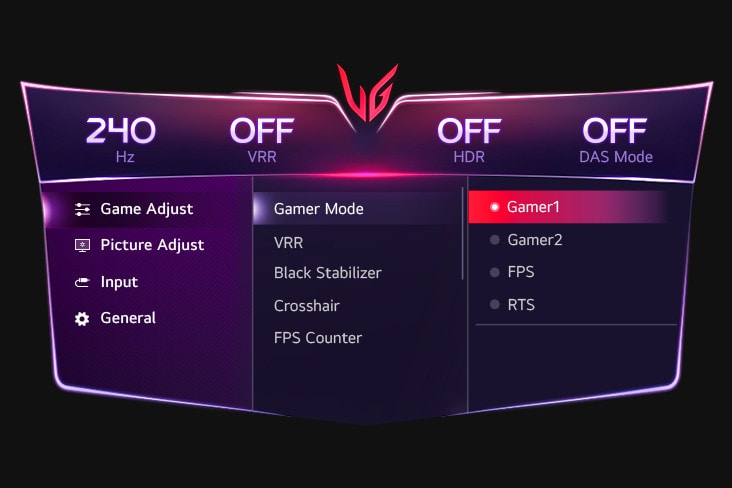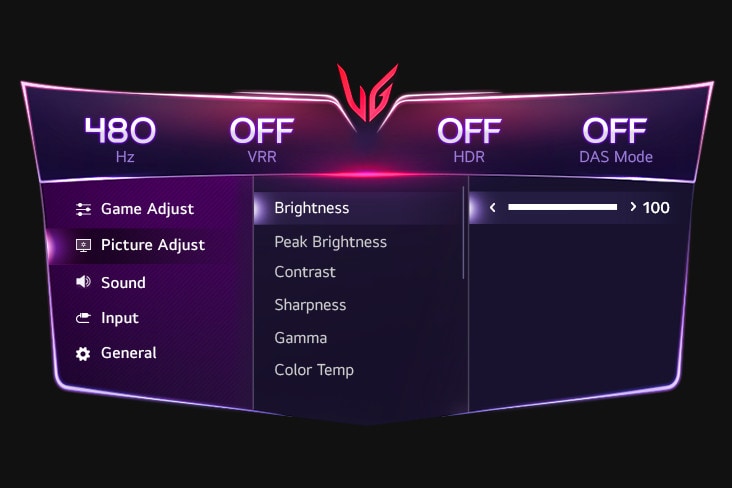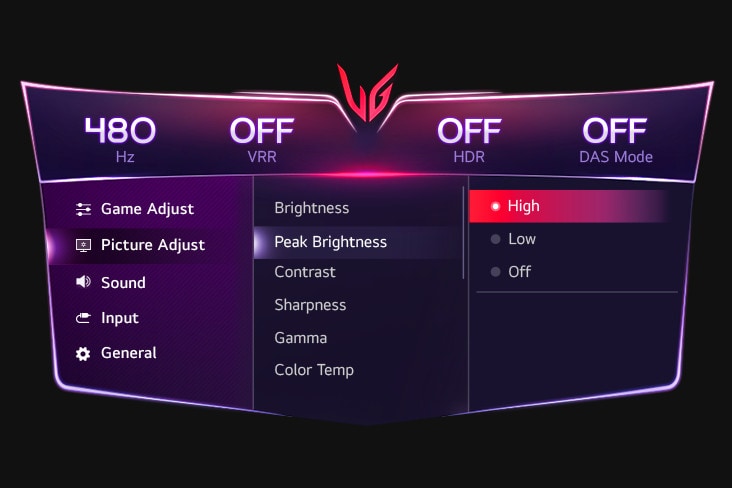We use cookies, including cookies from third parties, to enhance your user experience and the effectiveness of our marketing activities. These cookies are performance, analytics and advertising cookies, please see our Privacy and Cookie policy for further information. If you agree to all of our cookies select “Accept all” or select “Cookie Settings” to see which cookies we use and choose which ones you would like to accept.
LG UltraGear™ 27-inch OLED 480Hz QHD Gaming Monitor | 0.03ms (GtG), DP 2.1, DisplayHDR True Black 400
LG UltraGear™ 27-inch OLED 480Hz QHD Gaming Monitor | 0.03ms (GtG), DP 2.1, DisplayHDR True Black 400
Images have been simulated to enhance feature understanding, and may differ from actual use experience.
Display
27-inch QHD (2560x1440) OLED
DisplayHDR True Black 400 / DCI-P3 98.5% (Typ.)
Anti-glare / Low reflection
Speed
Fast 480Hz refresh rate
0.03ms (GtG) response time
DisplayPort 2.1
Technology
NVIDIA® G-SYNC® Compatible
VESA Certified AdaptiveSync
AMD FreeSync™^ Premium Pro
LG OLED, ongoing evolution
Our brilliant UltraGear™ monitor with Micro Lens Array+ technology boasts a bright OLED with a peak brightness of 1300 nits and an astonishing 480Hz refresh rate. Even in the darkest gaming scenes, it delivers detailed black depth expression, while its high aspect ratio and wide colour gamut brings vibrant colours to life, offering an unrivaled gaming experience.
Images have been simulated to enhance feature understanding, and may differ from actual use experience.
^AMD Freesync™ is only available when connected to a Display Port and used in conjunction with a compatible AMD graphics card.
*SDR brightness is 37.5% brighter than previous OLED monitors with MLA, 27GR95QE, 45GR95QE based on published specifications.
Lightning speed
Our UltraGear™ OLED monitor delivers unmatched power with a 480Hz refresh rate, offering ultra-smooth visuals and a 0.03ms (GtG) response time for crisp, ghost-free gameplay that gives you a competitive edge.
Images have been simulated to enhance feature understanding, and may differ from actual use experience.
Future-ready with DP 2.1
The latest DisplayPort 2.1, sets a new standard for next-generation gaming. It is an advanced interface expected to be introduced with the next generation of GPUs, enabling high-speed gaming at 480Hz in QHD resolution. Additionally, with multi-ports like HDMI 2.1 x2, it seamlessly connects to the latest consoles and PCs.
The wide bandwidth of DP 2.1 cables enables high-speed gaming at 480Hz at QHD resolution.
Images have been simulated to enhance feature understanding, and may differ from actual use experience.
DP, HDMI, and USB cables are included in the package.
The graphics card is NOT included in the package and should be purchased separately.
Images have been simulated to enhance feature understanding, and may differ from actual use experience.
*SDR brightness is 37.5% brighter than previous LG OLED monitors with MLA, 27GR95QE, 45GR95QE based on published specifications.
DisplayHDR True Black 400 | DCI-P3 98.5%
The explosion of colours
VESA DisplayHDR True Black 400 delivers deep and consistent black levels that remain constant across a variety of settings. The 1.5M contrast ratio*, DCI-P3 98.5% (typical) colour gamut, and Delta E ≦2 colour accuracy provide realistic colour display.
Images have been simulated to enhance feature understanding, and may differ from actual use experience.
1.5m:1 is the contrast ratio at 25% APL (Average Picture Level) value which is given as a percentage and refers to the value between the black level and the reference level for white.
Anti-glare & Low reflection
Excellent visibility even under the light
You no longer need to be in a dimly lit room. Even in bright environments or LED-lit gaming rooms, you can enjoy uninterrupted, crystal-clear visuals with Anti-glare and Low Reflection technology.
Low Blue Light
Powerful protection from blue light
Enjoy gaming freely with reduced harmful blue light. LG WOLED utilises advanced technology that minimises blue light levels, as certified by UL* for low blue light platinum, while retaining vibrant and lifelike colours - resulting in brilliant game colours and a more comfortable viewing experience.
Images have been simulated to enhance feature understanding, and may differ from actual use experience.
*LG OLED panels have been certified as Flicker-Free, Discomfort Glare Free, and Low Blue Light by UL.
*Certificate Number: Flicker-Free Display (OLED) - A196009, Discomfort Glare Free - V563481 (conditions of UGR less than 22), Low Blue Light Hardware Solution Platinum - V745051.
*The above feature may vary depending on the user’s computing environment or conditions.
Crafted to your tastes
You can upgrade your gaming and video experience with the picture quality you prefer, simply by selecting an image from the function menu. Intuitively and effortlessly, the system customises the settings to match your taste, delivering the optimal picture quality for you.
Images have been simulated to enhance feature understanding, and may differ from actual use experience.
*How to set Personalised Picture Wizard: Step1. Go to the personalised picture quality setting. (Run LG Switch app → Personalised Picture Wizard → Select quality preference through 6 steps → Complete personal quality settings). Step2. Run Personalised Picture in the On-Screen Display. (Game Adjust → Game Mode → Personalised Picture).
Smooth motion,
infinite play
Comparison of fluid gaming image - The left image is tearing, and the Right image is tear-free.
Images have been simulated to enhance feature understanding, and may differ from actual use experience.
Performance of this feature is compared between this model and other models that did not use the sync technology.
Errors or delays may occur depending on the network connection.
Compact and sleek
Experience our hexagon lighting and a virtually borderless 4-sided clean design featuring a fully adjustable base with swivel, tilt, height, and pivot functions. Discover how the L stand and wide-range swivel adjustment minimise desk space usage and significantly reduce dead space.
Images have been simulated to enhance feature understanding, and may differ from actual use experience.
*Headsets are NOT included in the package and must be purchased separately at additional cost.
Gaming GUI
Award-winning gaming GUI
Gamers can use On-Screen Display and LG Switch* to easily adjust basic monitor options or register user shortcuts via the "User Defined Key".
Images have been simulated to enhance feature understanding, and may differ from actual use experience.
*To download the LG Switch app, visit LG.COM.
Images have been simulated to enhance feature understanding, and may differ from actual use experience.
*The Crosshair feature is unavailable while FPS Counter is activated.
^FPS Counter may display the value that exceeds the monitor's maximum refresh rate. FPS (Frame Per Second): Measurement of frames per second.
Images have been simulated to enhance feature understanding, and may differ from actual use experience.
*The LG Calibration Studio software is not included in the package and will need to be downloaded in lg.com.
Images have been simulated to enhance feature understanding, and may differ from actual use experience.
Power consumption may increase when the above options are chosen.
Display burn-in may occur when any of the above options is chosen.
How to Protect your OLED
You can prevent occurring afterimages or display burn-in by turning on the 'OLED Screen Move', which moves the screen slightly at regular intervals, 'Screen Saver' and 'Image Cleaning'.
This feature can be controlled or set with the 4-way joystick button on the monitor. It may not prevent every afterimage or display burn-in.
Key Specs
Size [Inch]
26.5
Resolution
2560 x 1440
Panel Type
OLED
Aspect Ratio
16:9
Colour Gamut (Typ.)
DCI-P3 98.5% (CIE1976)
Brightness (Typ.) [cd/m²]
275cd/m²
Refresh Rate (Max.) [Hz]
480
Response Time
0.03ms (GTG)
Display Position Adjustments
Tilt/Height/Swivel/Pivot
All Spec
DISPLAY
Size [Inch]
26.5
Aspect Ratio
16:9
Panel Type
OLED
Response Time
0.03ms (GTG)
Resolution
2560 x 1440
Pixel Pitch [mm]
0.2292 x 0.2292 mm
Viewing Angle (CR≥10)
178º(R/L), 178º(U/D)
Brightness (Typ.) [cd/m²]
275cd/m²
Contrast Ratio (Typ.)
1500000:1
Colour Gamut (Typ.)
DCI-P3 98.5% (CIE1976)
Curvature
-
Colour Gamut (Min.)
DCI-P3 94.0% (CIE1976)
Refresh Rate (Max.) [Hz]
480
Brightness (Min.) [cd/m²]
250cd/m²
Contrast Ratio (Min.)
1200000:1
Colour Bit
1.07B
Size [cm]
67.3
CONNECTIVITY
HDMI
YES(2ea)
DisplayPort
YES
DP Version
2.1
Headphone out
4-pole (Sound+Mic)
USB Downstream Port
YES(2ea/ver3.0)
USB Upstream Port
YES(1ea/ver3.0)
FEATURES
HDR 10
YES
AMD FreeSync™
FreeSync Premium Pro
Colour Weakness
YES
Smart Energy Saving
YES
Colour Calibrated in Factory
YES
NVIDIA G-Sync™
G-SYNC Compatible
HW Calibration
HW Calibration Ready
Dynamic Action Sync
YES
Black Stabiliser
YES
Crosshair
YES
Reader Mode
YES
FPS Counter
YES
VRR
YES
VESA DisplayHDR™
DisplayHDR™ TRUE BLACK 400
User Defined Key
YES
Auto Input Switch
YES
RGB LED Lighting
Hexagon Lighting
HDR Effect
YES
MECHANICAL
Display Position Adjustments
Tilt/Height/Swivel/Pivot
Wall Mountable [mm]
100 x 100 mm
SOUND
DTS Headphone:X
YES
DIMENSIONS/WEIGHTS
Dimension in Shipping (W x H x D) [mm]
820x183x532
Dimension with Stand (W x H x D) [mm]
605.2x579.3x249.1(up)/605.2x469.3x249.1(Down)
Dimension without Stand (W x H x D) [mm]
605.2x351.0x45.3
Weight in Shipping [kg]
12.5
Weight with Stand [kg]
9.3
Weight without Stand [kg]
5.1
INFO
Product name
UltraGear
Year
Y25
POWER
Power Consumption (Sleep Mode)
Less than 0.5W
Power Consumption (DC Off)
Less than 0.3W
AC Input
100~240V (50/60Hz)
Type
External Power(Adapter)
ACCESSORY
Display Port
YES (ver 2.1)
HDMI
YES (ver 2.1)
USB A to B
YES
SW APPLICATION
Dual Controller
YES
LG Calibration Studio (True Colour Pro)
YES
What people are saying
Our Picks for You
Manual & Software
Download product manuals and latest software for your product.
Troubleshoot
Find helpful how-to videos for your product.
Warranty
Check your product warranty information here.
Part & Accessory
Discover accessories for your product.
Product registration
Registering your product will help you get faster support.
Product support
Find manual, troubleshoot and warranty of your LG product.
Order support
Track your order and check order FAQ.
Repair request
Repair request service conveniently online.