We use cookies, including cookies from third parties, to enhance your user experience and the effectiveness of our marketing activities. These cookies are performance, analytics and advertising cookies, please see our Privacy and Cookie policy for further information. If you agree to all of our cookies select “Accept all” or select “Cookie Settings” to see which cookies we use and choose which ones you would like to accept.
Range Oven Gliding Rack
Key Features
- LG Range Oven Genuine Gliding Rack
- Electric & Gas Range Rack
Mounting Location
The actual installation location of this item may vary depending on product model.
For more detailed information, please refer to the product manual for your model.

How to Replace
The replacement instruction for this item may differ slightly from the information below.
For more detailed information, please refer to the product manual for your model.
When possible, adjust oven racks before using the oven.
Always wear oven mitts if adjusting racks while the oven is on.
1. Pull the rack straight out until it stops.
2. Lift up the front of the rack and pull it out.
3. Place the end of the rack on the support.
4. Tilt the front end up and push the rack in.
How to Use
For more detailed information, please refer to the product manual for your model.
The racks have a turned-up back edge that prevents them from being pulled out of the oven cavity.
- Replace oven racks before turning the oven on to prevent burns.
- Do not cover the racks with aluminum foil, or any other material, or place anything on the bottom of the oven.
Doing so will result in poor baking and may damage the oven bottom.
- Only arrange oven racks when the oven is cool.
- Do not place objects heavier than 33 lb (15 kg) on the racks.
Do not place heavy objects on the corners of the racks.
Doing so can damage the racks.

How to Clean
For more detailed information, please refer to the product manual for your model.
Remove the oven racks before operating the Self Clean cycle (on some models) and EasyClean.
1. Clean with a mild, abrasive cleaner.
- Food spilled into the tracks could cause the racks to become stuck.
2. Rinse with clean water and dry.
- If the racks are cleaned using the self clean cycle (not recommended), the color will turn slightly blue and the finish will become dull.
After the self clean cycle is complete, and the oven has cooled, rub the sides of the racks with wax paper or a cloth containing a small amount of vegetable oil.
This will make the racks glide more easily into the rack tracks.
* Product images and features may contain advertising expressions and may differ from the actual product. Product appearance, specifications, etc. may change without prior notice for product improvement.
* All product images are photo cuts and may differ from the actual product. Product color may vary depending on monitor resolution, brightness settings, and computer specifications.
* The performance of the product may vary depending on the usage environment, and availability may vary by store.
Gallery
SUMMARY
DIMENSIONS
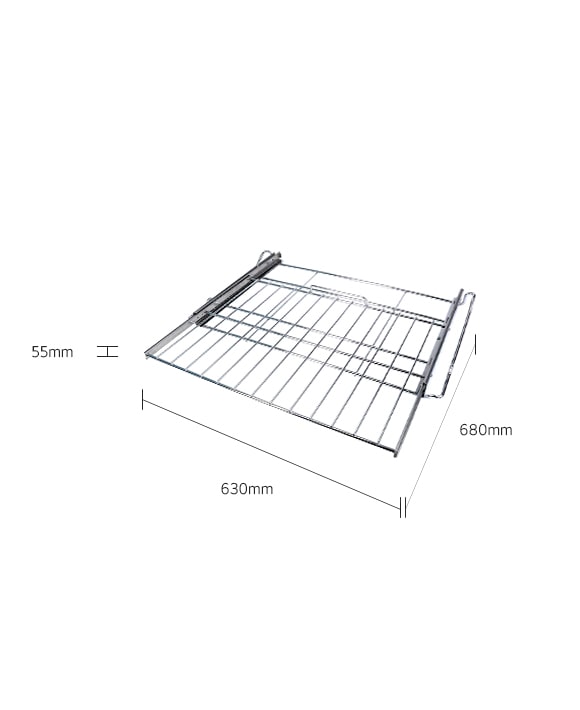
All Spec
GENERAL
-
Part Number
AHT74173805
DIMENSIONS & WEIGHTS
-
Product Dimension (W x H x D, mm)
Minimum: 630 x 55 x 390, Maximum: 630 x 55 x 680
-
Net Weight (g)
3010
What people are saying
Find Locally
Our Picks for You
-
Manual& Software
Download product manuals and latest software for your LG product.
-
Troubleshoot
Find helpful videos and information about your product systems.
-
Warranty
Check LG warranty information here.
-
Part& Accessory
Discover accessories for LG products.
-
Product registration
Registering your product will help you get faster support.
-
Product support
Find manual, troubleshoot and warranty of your LG product.
-
Order support
Track your order and check order FAQ.
-
Repair request
Repair request service conveniently online.
Contact Us
-
Chat with us
Get your answers from our virtual assistants.
-
WhatsApp
We are on WhatsApp. Text with our experts for service related concerns
-
Email us
No time to chat?Send LG Support your inquiry.
-
Text us
Text ‘*CARE’ to
1-587-742-2623
and get instantly connected to an agent.
(Only for customers located in Canada)









