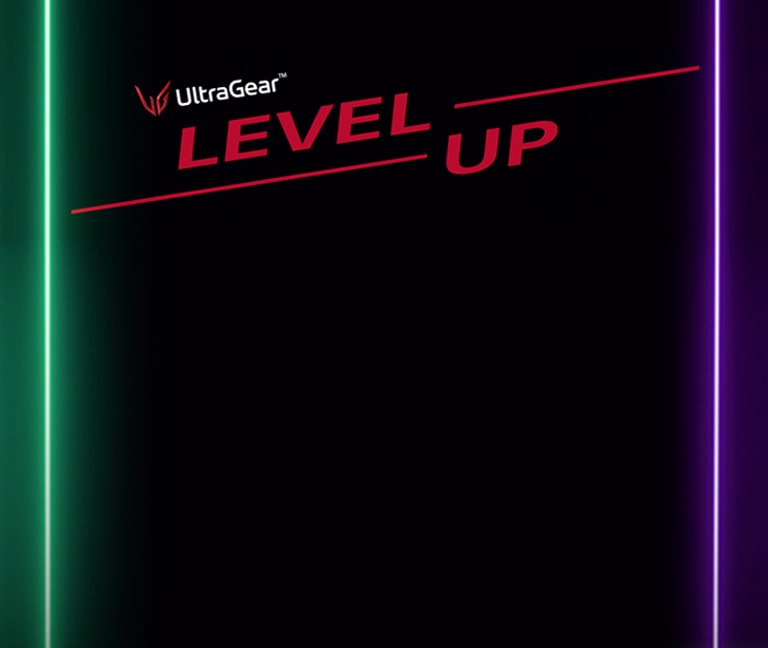We use cookies, including cookies from third parties, to enhance your user experience and the effectiveness of our marketing activities. These cookies are performance, analytics and advertising cookies, please see our Privacy and Cookie policy for further information. If you agree to all of our cookies select “Accept all” or select “Cookie Settings” to see which cookies we use and choose which ones you would like to accept.
Ultimate Gaming Set-up
Twitch app streamer, Janet Rose’s (aka xchocobars) discusses her gaming setup.
Hi, guys! If you’ve seen me play on my Twitch stream, you know I’m into games like Among Us, Teamfight Tactics, VALORANT and more. I've been gaming for a long time with a pretty steady path to become a Twitch streamer. One of the really important factors for a streamer is a quality setup. I rely on the fastest and most responsive equipment to play at a top level and allow viewers to follow my streaming.
I focused on gathering pro equipment that would increase my speed as a player and provide a better experience for my viewers who like to tune in and watch. Because of my growing Twitch following, I've been able to work with some of the best gaming brands, like LG, to really flesh out my gaming space with some of the best competitive gaming equipment.
Here is my current PC gaming setup.
Three Monitors
Yep, you read that right. It takes three monitors to get the job done for me. One to read the chat while I’m streaming, one for gameplay and a third one to monitor the streaming production, music or OBS settings. My center monitor is the 27” LG UltraGear 27GN950 which is my main monitor and used for gameplay.
The LG UltraGear monitor gives me true IPS without side effects and INCREDIBLE picture quality. It has virtually borderless display, so it isn’t wasting space next to my other two monitors.
PC Specs
My LG UltraGear monitor is officially verified as a NVIDIA-compatible monitor, which is important for getting the most out of the PC gaming rig capabilities during play.
Gaming Headset
I am currently using the Logitech G Pro X headset. I really prefer it because it’s wireless. I tend to move all over the place and don’t want to think about accidentally pulling out a cord when I’m laughing or need to hop up and grab something. So, I like the headset for great sound quality and cordless freedom.
Mouse
For my mouse, I’m currently using a super lightweight wireless gaming mouse. I chose it because it is incredibly lightweight and easy to maneuver. It has extremely fast reflexes—which is very important when I’m playing first-person shooter games. Of course, that doesn’t mean much if the PC or monitor can’t keep up! I like that the LG UltraGear monitor offers a speedy refresh rate of 144 Hz to keep up with my moves. Even though I’m not moving my mouse everywhere, I prefer wireless mice to keep my setup cleaner. No one wants to feel all cluttered with a bunch of cords, so I avoid the ones I don’t really need.
Chair
A good chair is more important than you might think! I’m using an ergonomic chair specifically designed for gamers. It encourages better posture when I’m sitting for long hours at a time. It is really comfortable and good for supporting my spine.
Desk
I use a height adjustable desk, it’s a nice setup because I can move it up and down. I tend to use the standing desk once I’m done streaming so I’m not sitting literally all day.
Camera
As a streamer, I need to be able to offer the clearest definition possible for my followers. To achieve this, I use a digital camera in place of a webcam for my streaming set up. I link it to my Elgato CamLink broadcaster, which gives me a way higher resolution than a traditional webcam.
Controller
I don’t use a controller unless I’m playing my new PS5.
Things that have improved my gaming set up
My standing desk was a big improvement that allowed me to take physical breaks without getting completely offline. Another big change was when I finally got my stream deck that allows me to control my stream more easily.
What I really love about my LG UltraGear monitor is how the LED lighting at the back of the monitor is Sound and Video synced. That means I don’t need any extra LED lighting around her desk (So, yay! Less clutter in the setup!). I have lots of cables around my desk and am still working on improving my cable management, so not adding cables for lighting is a big benefit to me!
While it’s kind of all for the gaming, I am cost-effective in my equipment. I use my current gaming setup for personal use as well.
Tips for Improving Gaming Setup
My Twitch setup didn’t happen overnight. You start with decent equipment and upgrade as you get more serious. I started with whatever I had on hand and upgraded when I had a chance.
At first, I improved my keyboard mice to ones more sensitive and designed specifically for gaming. Eventually, I had to add monitors so I could see. It’s important to feel like you are really part of what’s happening on-screen with a crisp picture and seamless graphics—and that’s exactly what the LG 27GN950 gives me as my prime gaming monitor.
As my Twitch channel really started gaining speed, I upgraded my microphone and camera setup. That point in my gaming career honestly took me years (not days or weeks). Having professional-grade mic, best gaming headset and camera are more for viewer optics and weren’t as essential to the early gameplay while I established myself.
When you do start to get a following, it’s important for streamers to improve the elements that the audience see, like headphones or chair. You aren’t trying to be fake on screen, but you want your setup to look good.
The most important element, though, is the smooth gameplay experience.
That is something that top gaming brands, like LG can give you. Not only is the equipment speed important for smooth gameplay, but a clean gaming space. That’s what’s so cool about the LG UltraGear monitor lighting setup. It removes cords I don’t need from my space and it gives me a great game display with true IPS and 1ms 4k display.
This review was collected as a part of a paid partnership with LG Canada.