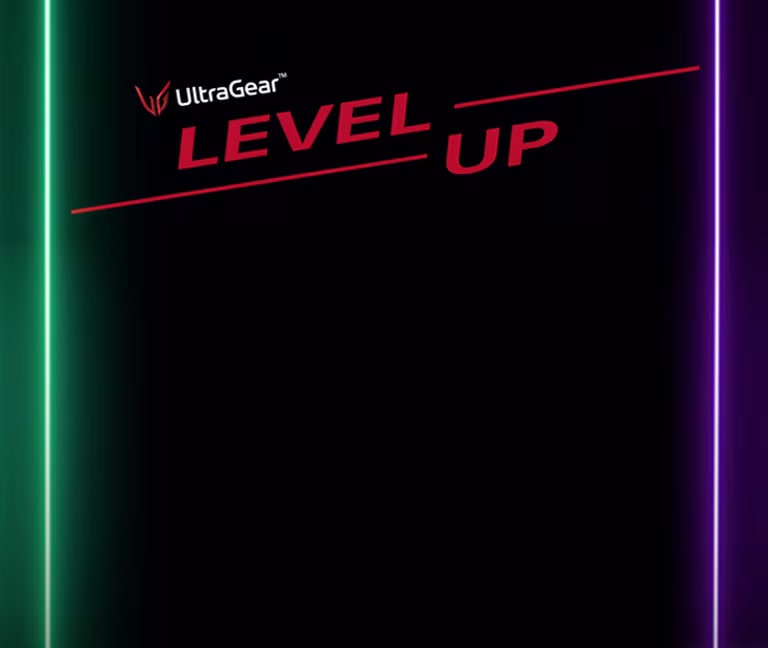We use cookies, including cookies from third parties, to enhance your user experience and the effectiveness of our marketing activities. These cookies are performance, analytics and advertising cookies, please see our Privacy and Cookie policy for further information. If you agree to all of our cookies select “Accept all” or select “Cookie Settings” to see which cookies we use and choose which ones you would like to accept.
Upgrade Your Battlestation With These Five Essential Accessories
Upgrade Your Battlestation With These Five Essential Accessories
You’ve dedicated hours of energy and research to put together your dream battlestation. You’ve picked out a high-performance monitor, such as the 27GP950 from LG’s UltraGearTM lineup, to create the perfect gaming station – but you aren’t finished yet. To complete your battlestation, you’re going to need the right accessories. We’ve put together a guide of some of the best accessories to give you the ultimate battlestation. Read on to see what accessories are due for an upgrade.
Mouse
Mouse
When it comes to gaming, one of the most important accessories is your mouse. How you use it corresponds directly to how quickly you respond in-game. An important consideration to make is whether you want a wired mouse or a wireless mouse. There’s a popular belief that corded mouses are not only the most secure method, but that they transfer data the quickest. A dead mouse battery in the middle of a game, or milliseconds of delay in signal relay could do serious damage to your performance. But it really comes down to player preference and the type of gaming.
Recommendations: Some mouse brands we recommend are Razer, Hyper X and Logitech. The Deathadder V2 from Razer is a well-loved mouse in the gaming community and for good reason: it has a comfortable shape, and with a 20,000 DPI Razer Focus optical sensor it can keep up with even your fastest mouse movements.
Speakers
Speakers
For listening to in-game audio, you can choose between speakers or a headset. There are advantages to each type, but it comes down to comfort and preference. Like a gaming mouse, speakers also come in wireless and wired versions. A good sound system can really immerse you in the game world with the ambient noises and soundscape from the game.
Recommendations: LG’s UltraGearTM GP9 soundbar is a speaker system designed specifically with gaming in mind. If you’re already the owner of an UltraGearTM gaming monitor from LG, good news – the GP9 was built to complement it. The GP9 comes with interesting features like the Gaming Voice Chat which allows users to chat using the built-in mic instead of a headset. How does the mic pick up your voice instead of the game? Thanks to the Clear Voice Chat feature, the soundbar hones in on just your voice. If you’re someone who finds wearing headphones for hours on end uncomfortable, this is the solution for you.
Headset
Headset
The other option for your audial fix is a good headset. Many competitive games now have atmospheric and 3D sounds which mean that audio cues can be the difference between life or death. A good headset will clue you in, and a really good headset will keep you comfy and concentrated on your game for several hours.
Recommendations: Professional Esports athlete Kenny Got Work from Raptors Uprising GC says he always pairs his winning battlestation with a pair of Astro headphones. We recommend the wired Astro A40 TR Headset. The A40 is a comfy over-ear headset with an open-back and a detachable mic. With wired headsets you never have to worry about a delayed audio cue costing you precious seconds in game. The companion software MixAmp Pro is also recommended as it offers even tighter control over audio levels and the different audio pre-sets let you attain that perfect balance.
Chair
Chair
When it comes to being comfortable in your gaming space, the number one item is your gaming chair. Sometimes you’re at your battlestation for hours, staring at high quality graphics on a huge monitor (the widest UltraGearTM monitor clocks in at 38”) – so it’s important that you’re sitting in the right equipment. Not only is an ergonomic chair important for your spine and long-term health, having the right posture and fit for your chair can improve your gaming performance. A good gaming chair should allow you to adjust the angle, adjust the height, lean back, and have adjustable lumbar support.
Recommendations: Some of the most popular brands for gaming chairs include SecretLab, Cougar, and OFM. We recommend the Titan Evo 2022 Series from SecretLab. The chair comes in three sizes and has leather or fabric options. Both materials offer a surprisingly soft and breathable touch for a chair that also offers great support. The lumbar support is not only adjustable by height but is made of a series of hinges, so it changes shape as you change position.
Keyboard
Keyboard
A keyboard is the item that you use to interact with your computer the most and it’s perhaps the gaming accessory that will affect your performance the most. When choosing your keyboard, there can be a lot of considerations. Do you value game performance? In which case, you might decide on a mechanical or optical keyboard. Within mechanical keyboards, there are a variety of different switch types that can result in faster clicks or a different tactile feeling. The three types of switches are: linear, tactile, and clicky switches – the first is what you’re probably most familiar with and the latter two offer a faster performance. A lot of gaming keyboards these days use optical switches instead of mechanical switches which means each key is triggered with a combination of mechanical and optical components.
Recommendations: Popular brands for keyboards include Corsair, SteelSeries and Roccat. We recommend the Corsair K100 RGB Optical keyboard. It’s a full-size keyboard which means it’ll take up a lot of desk space, but it’s worth it for the wide array of features it comes with such as the metal volume wheel and RGB backlighting. Its switches are optical switches which can send signals milliseconds faster and give you the competitive advantage.
Whether you’re preparing for the ultimate gaming set-up or a place where you can relax with your favourite games, every set-up is unique. Our list narrows it down to the five most important accessories, but there’s a world of items out there to explore and complement your dream gaming space. You can hear about gaming set-ups firsthand from professional streamers or check out our tech guides to find the perfect monitor to complete your battlestation.