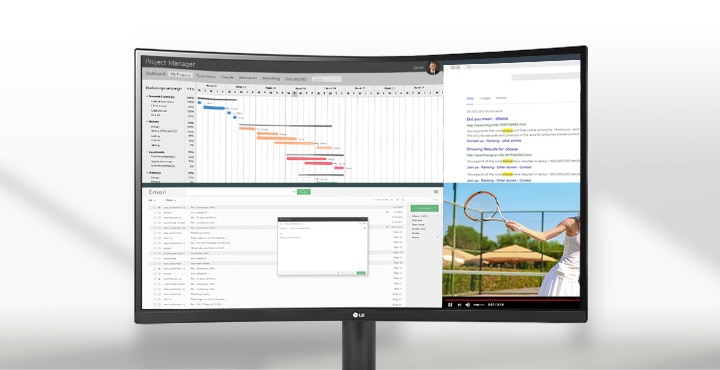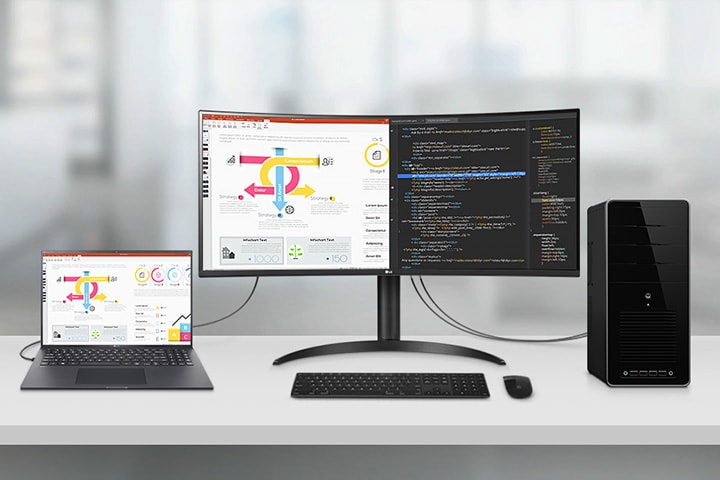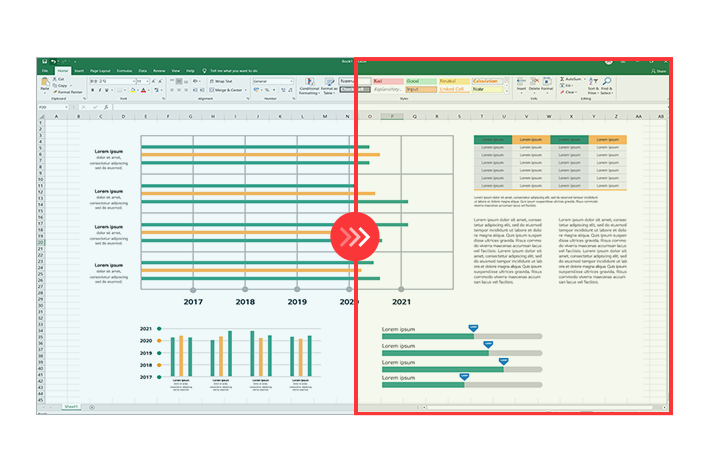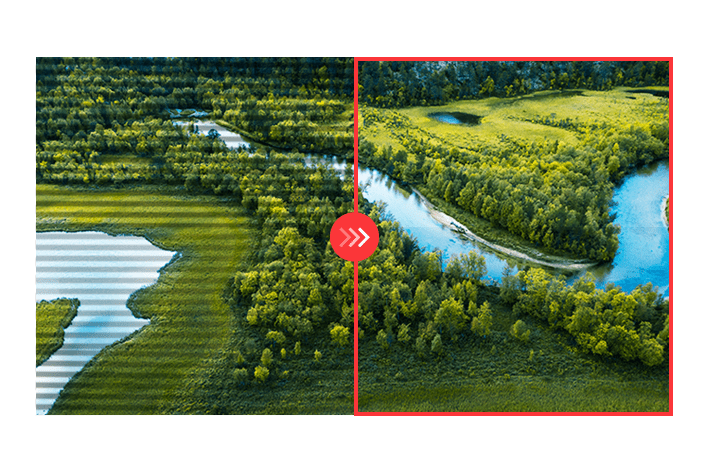We use cookies, including cookies from third parties, to enhance your user experience and the effectiveness of our marketing activities. These cookies are performance, analytics and advertising cookies, please see our Privacy and Cookie policy for further information. If you agree to all of our cookies select “Accept all” or select “Cookie Settings” to see which cookies we use and choose which ones you would like to accept.
Immersive viewing experience
34” WQHD Curved (3440x1440)
sRGB 99% (Typ.) / HDR10
Work efficiency
USB Type-C™ with power delivery
Multiple ports
Comfortable workstation
Ergonomic Stand
Reader Mode & Flicker Safe
*The images simulated to enhance feature understanding. It may differ from actual use.
21:9 WQHD (3440x1440) Curved (1800R)
See more, do more
The UltraWide™ QHD (3440x1440) with 1800R curvature and 21:9 aspect ratio is great for work as it can display various programs at once.
*The images simulated to enhance feature understanding. It may differ from actual use.
Picture By Picture (PBP)
Easy multi-tasking set-up
34WR55QC allows you to see multiple contents from two computers with the picture-by-picture feature, so it helps to process work efficiently.
This monitor allows you to see multiple contents from two computers with the picture-by-picture feature, so it helps to process work efficiently.
*The images simulated to enhance feature understanding. It may differ from actual use.
*It can be connected via the HDMI cable and DisplayPort cable.
*DisplayPort cable is NOT included with the package.
OnScreen Control
Streamlined control
Easily control display settings with a few clicks using OnScreen Control software. You can also readily divide the whole display area with Screen Split.
*The images simulated to enhance feature understanding. It may differ from actual use.
*To download the latest OnScreen Control, click the Download button.
*The features may not function properly depending on the PC that the user is using.
OnScreen Control
Streamlined control
Easily control display settings with a few clicks using OnScreen Control software. You can also readily divide the whole display area with Screen Split.
*The images simulated to enhance feature understanding. It may differ from actual use.
*Brightness: 300nits (Typ.), Colour Gamut: sRGB 99% (Typ.).
USB Type-C™
Easy control and connectivity
USB Type-C™ ports allow display, data transfer, and connected device charging (up to 65W), enabling support for your laptop all at the same time over a single cable.
Easy Control and Connectivity through USB Type-C™ ports.
*The images simulated to enhance feature understanding. It may differ from actual use.
*To work properly, the USB Type-C™ cable included in the package is required to connect the USB Type-C™ port to the monitor.
*The features may not function properly depending on the PC that the user is using.
Multi ports
A variety of interface
This monitor offers USB Type-C™, DisplayPort, HDMI, and USB (Downstream3.0) compatible with existing devices for a smooth display and headphone out port support hardware connectivity.
*The USB Type-C™ and HDMI cable are included in the package (DisplayPort cable is NOT included).
Ergonomic design
Easy and comfy
Achieve optimal positioning with the Ergonomic Stand: Simple setting with one click as well as easily adjust Height and Tilt for your ideal viewing experience.
*The images simulated to enhance feature understanding. It may differ from actual use.
Protect your eyes
*The images simulated to enhance feature understanding. It may differ from actual use.
*Above feature may vary depending on real use conditions that the user is using.
Gallery
Key Spec
-
Size [Inch]
34
-
Resolution
3440 x 1440
-
Panel Type
VA
-
Aspect Ratio
21:9
-
Color Gamut (Typ.)
sRGB 99% (CIE1931)
-
Brightness (Typ.) [cd/m²]
300
-
Curvature
1800R
-
Refresh Rate (Max.) [Hz]
100
-
Response Time
5ms (GtG at Faster)
-
Display Position Adjustments
Tilt/Height
All Spec
INFO
-
Product name
UltraWide
DISPLAY
-
Size [Inch]
34
-
Size [cm]
86.42
-
Resolution
3440 x 1440
-
Panel Type
VA
-
Aspect Ratio
21:9
-
Brightness (Typ.) [cd/m²]
300
-
Color Gamut (Typ.)
sRGB 99% (CIE1931)
-
Contrast Ratio (Typ.)
3000:1
-
Response Time
5ms (GtG at Faster)
-
Refresh Rate (Max.) [Hz]
100
-
Viewing Angle (CR≥10)
178º(R/L), 178º(U/D)
-
Surface Treatment
Anti-Glare
-
Curvature
1800R
FEATURES
-
HDR 10
Yes
-
HDR Effect
Yes
-
Color Calibrated in Factory
Yes
-
Flicker Safe
Yes
-
Reader Mode
Yes
-
Color Weakness
Yes
-
Super Resolution+
Yes
-
AMD FreeSync™
FreeSync
-
Black Stabilizer
Yes
-
Dynamic Action Sync
Yes
-
PBP
2PBP
-
Auto Input Switch
Yes
-
Smart Energy Saving
Yes
CONNECTIVITY
-
HDMI
Yes (2ea)
-
DisplayPort
Yes (1ea)
-
USB-C
Yes (1ea)
-
USB Downstream Port
Yes
-
Headphone out
Yes
POWER
-
Type
External Power(Adapter)
-
AC Input
100~240V (50/60Hz)
-
DC Output
140W (19V, 7.37A)
-
Power Consumption (Typ.)
48W
SOUND
-
Rich Bass
No
-
Maxx Audio
No
-
Bluetooth Connectivity
No
-
Dolby Atmos
No
-
DTS HP:X
No
-
Speaker
No
DIMENSIONS/WEIGHTS
-
Dimension with Stand (W x H x D) [mm]
809 X 568.3 X 260(Up)
809 X 458.3 X 260(Down) -
Dimension without Stand (W x H x D) [mm]
809 x 358.9 x 91.5
-
Dimension in Shiping (W x H x D) [mm]
986 x 524 x 212
-
Weight with Stand [kg]
6.9
-
Weight without Stand [kg]
5
-
Weight in Shipping [kg]
10.3
MECHANICAL
-
Borderless Design
3-Side Virtually Borderless Design
-
Display Position Adjustments
Tilt/Height
-
OneClick Stand
Yes
-
Wall Mountable [mm]
100 x 100
SW APPLICATION
-
OnScreen Control (LG Screen Manager)
Yes
ACCESSORY
-
Adapter
Yes
-
Power Cord
Yes
-
HDMI
Yes
-
USB-C
Yes
What people are saying
Our Picks for You
-
Manual& Software
Download product manuals and latest software for your LG product.
-
Troubleshoot
Find helpful videos and information about your product systems.
-
Warranty
Check LG warranty information here.
-
Part& Accessory
Discover accessories for LG products.
-
Product registration
Registering your product will help you get faster support.
-
Product support
Find manual, troubleshoot and warranty of your LG product.
-
Order support
Track your order and check order FAQ.
-
Repair request
Repair request service conveniently online.
Contact Us
-
Chat with us
Get your answers from our virtual assistants.
-
WhatsApp
We are on WhatsApp. Text with our experts for service related concerns
-
Email us
No time to chat?Send LG Support your inquiry.
-
Text us
Text ‘*CARE’ to
1-587-742-2623
and get instantly connected to an agent.
(Only for customers located in Canada)
-
Enjoy 0%* Financing on our Brand Store