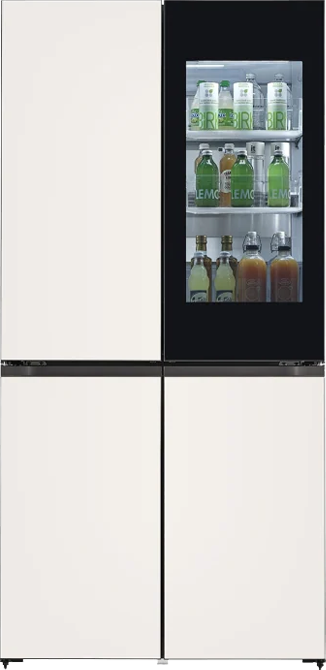ADD TO WISHLIST
Add items to your MYLG wishlist
View Wishlistcomponent-OBScountrySelectDesc
*titleText*
Limited Quantity Sale
-
Product Price(WSED7613S)
$*rPrice*$*rPromoPrice**discountPDPMsg*LG Members Price(WSED7613S)$*rMemberPrice*$*rMembershipPrice**discountPDPMsg*vip-price-message(WSED7613S)$*rPrice*$*rVipPrice**discountPDPMsg*OBS_CHEAPERPRICE_MSG $*cheaperPrice*
LG Members Price$*rMembershipPrice**rWelcomePriceDescription**rWelcomePriceTooltip*
$*rWelcomePrice*
OBS_MEMBERSHIP_MSG $*membershipPrice*
*obsMemberShipLinkEnd*OBS_LOWEST_PRICE_MARK_MSG
OBS_CHEAPERPRICE_MSG $*cheaperPrice*
OBS_MEMBERSHIP_MSG $*recommendedMembershipPrice*
bundle-unable-text
OBS_LOWEST_PRICE_MARK_MSG
OBS_LOWEST_PRICE_MARK_MSG
-

 Knock Twice, See InsideCheck your food instantly without opening the oven with InstaView™.
Knock Twice, See InsideCheck your food instantly without opening the oven with InstaView™. -

 Big Mess? No ProblemIn as quickly as 10 minutes, EasyClean™ leaves your oven clean and ready to go for your next use.
Big Mess? No ProblemIn as quickly as 10 minutes, EasyClean™ leaves your oven clean and ready to go for your next use. -

 Cook from Beyond Your KitchenCheck your food's progress from anywhere in the house with the LG ThinQ™ app.
Cook from Beyond Your KitchenCheck your food's progress from anywhere in the house with the LG ThinQ™ app. -

 A+ rated OvenCooking with an exceptionally energy-efficient, A+ rated oven helps reduce electricity bills.
A+ rated OvenCooking with an exceptionally energy-efficient, A+ rated oven helps reduce electricity bills.
See What's Cookin'


A Clean Oven Everytime with EasyClean™


Meet Your New Cooking Assistant


Next Level Taste in Your Next Level Kitchen




A+ Energy Grade Ensures High Energy Efficiency
Innovative by Design



Style and Harmony



STS Finish



Bigger is Better
Built-in Oven Installation Guide


-
1. Measuring the Installation Area
![This image shows the dimensions of the oven.]()
-
2. Installation Precautions
A ventilation hole of 50 mm is needed between the rear wall and the floor of the installation cabinet, as well as a 5 mm ventilation hole between both sides of the oven and cabinet.![This image shows the margin required for oven installation.]()
-
In order to prevent the oven from sliding out of place when opened, make sure to screw the oven onto a flat surface during installation.
![This image shows the parts that need fixing when installing the oven.]()
Parts & Accessories



You May Also Like



-
Q.
how to use the Control Lock function?
-
A.Press and hold down the (Lock) or (Control Lock) for 3 seconds
-
Q.
Why it is operates too loudly. A loud humming noise is heard?
-
A.A noise occurs due to vibrations generated by internal parts and foreign objects during operation
-
Q.
How to install the product?
-
A.Check user manual
View WSED7613S Product Support
-
Phone Call an LG Support Representative on
Djibouti :21341880
Ethiopia :8454(Toll Free)
Kenya :0800545454(Toll Free)
Mayotte :06568424309
Rwanda :0788381772
Seychelles :2725580
Somalia :4000
846666(Toll Free)
0633826767
Sudan :5454(Toll Free)
South Sudan :0925706604
Tanzania :0800785454(Toll Free)
Uganda :0800205454(Toll Free)
Zambia :8787(Toll Free)
Monday to Friday : 8:00 - 18:00 (Sudan:Sunday to Thursday)
Saturday : 8:00 - 18:00
Except national holidays -
Email Send an Email to LG Customer Support to receive a response from an LG support representative.
Find Locally
No Results
TIP: Try entering a location or using your current location.
Please enter a location.
There is no data.
Please retry to enter zip code.
Please enter a location.
OBS_MEMBERSHIP_MSG $*siblingMembershipPrice*
*obsMemberShipLinkEnd*