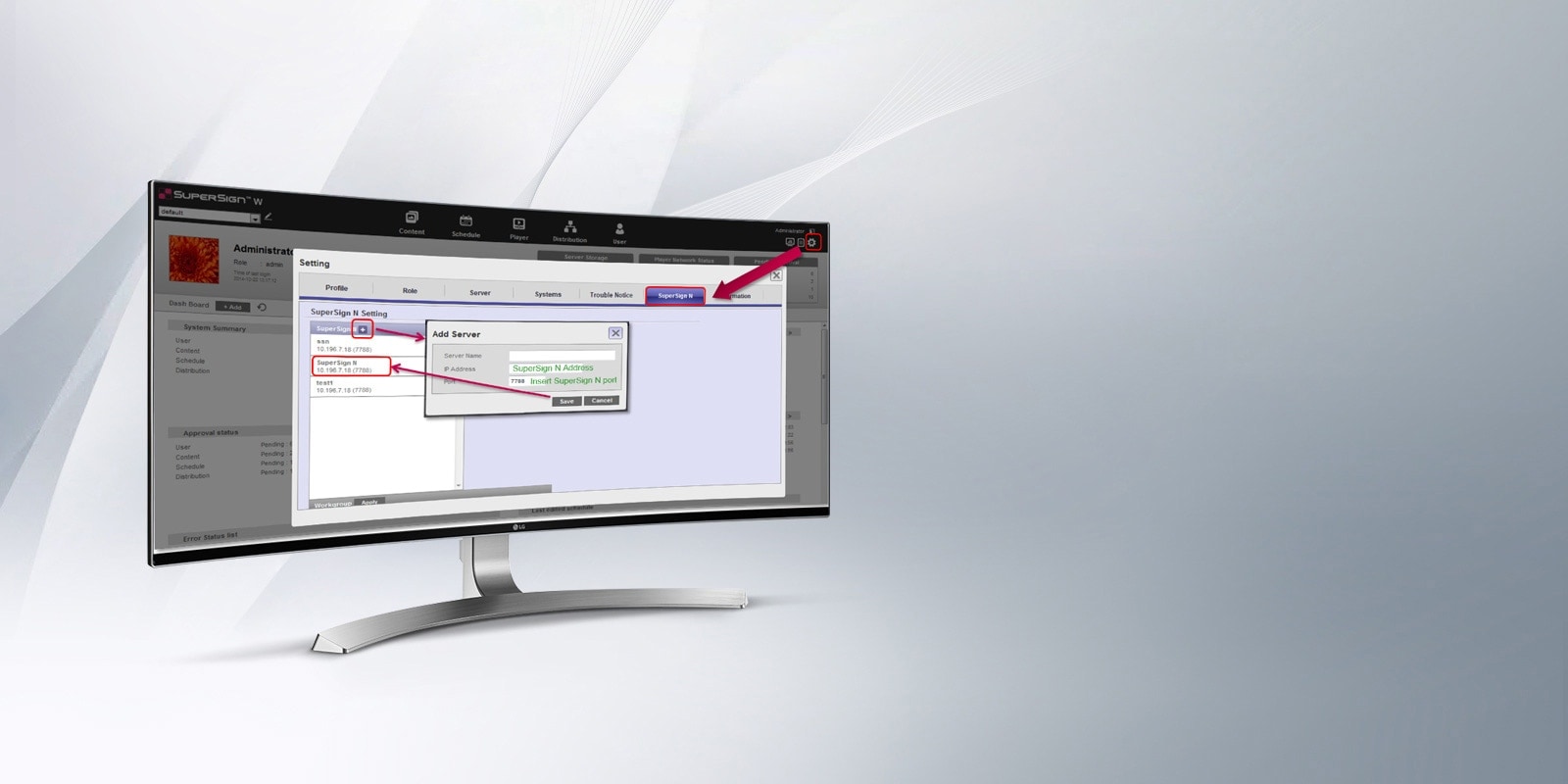SuperSign N
Introduction
SuperSing N is software of pulling the external data source to SuperSign content.
External data connection
Direct connection of External data connection, content data is automatically changed without modification
SuperSign N
Create a data ‘Service’ from the customer’s database, then it is simply connected to SuperSign editor
-
![Diagram of how to create a data ‘Service’ from the customer’s database]()
![Diagram of how to create a data ‘Service’ from the customer’s database]() ① Register ‘Service’ from DB
① Register ‘Service’ from DB
② Load ‘Data Service’ & Create Content with Data Service
③ Distribute content
④ Data updated (user set the update duration)
Service Registration
Register services of using query from customer database
Connecting to SuperSign W
The connection can be completed on the setting menu
Then, data service can be added on the canvas of SuperSign editor as a service area
Editing
Under data service menu, data service lists are located
Simple drag & drop method, inputting is works as other media
Distribution
Distributed the content include variable data
New data source is coming up every session, and it depends on user set
Detail view of Data Service
Support data service item preview
- For easier editing, support detail view of data service & user just need to select an item to add in a content
-
![The extended format supporting of SuperSign N]()
![The extended format supporting of SuperSign N]()
Extended Format Supporting
Support Familiar data format
- For the retail vertical, support XML, Excel, CSV format
- N v3.1 : Supporting Database format - Oracle, MySQL, MSSQL, PostGreSQL
- From N v3.5 : Database format - Oracle, MySQL, MSSQL, PostGreSQL + XML, Excel, CSV format -
![The enhanced usage of SuperSign N]()
![The enhanced usage of SuperSign N]()
Enhanced Usage
Supporting Table view
- For better usage, table type value viewing support
Manage by Workgroup
-
![The workgroup related service of SuperSign N]()
![The workgroup related service of SuperSign N]()
Workgroup Related Service
Integrate each data service by workgroup