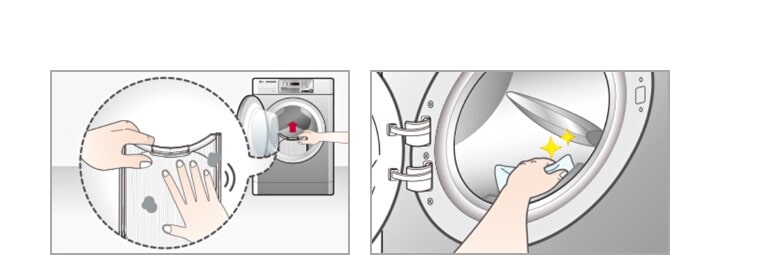Tools and Resources
Still Have Product Questions?
-
Q.
Which coin drop brand is compatible and is it included in the box?
-
A.Coin drop is not included: you can buy and use Greenwald, ESD, and Munzprufer for our products.
-
Q.
Is it possible to connect with Central Payment Systems for LG Commercial machines?
-
A.Yes, you can connect Central Payment Systems with LG Commercial machines by connecting to the harness in the control panel.
-
Q.
Are stack type machines stacked in the factory?
-
A.For the stack type, you need to stack the machine by yourself.
But, it’s really easy to stack. Also, you can use stack type machines as single type by changing some parts.
* Titan-C Dryer is stacked in the factory.
-
Q.
How can I change single type machines to stack type machines?
-
A.Regardless of product composition, such as washer with dryer or dryer with dryer, you can easily stack 2 single machines to 1 stack set by changing some parts.
[SINGLE DRYER → STACK UPPER DRYER]
UPPER DRYER REQUIRED PARTS
1. Stacking kit(A900)
2. Top plate(A210)
3. Panel(A110)
4. Extension cable to connect PCB(A601)
5. Frame (A390)
[SINGLE WASHER → STACK LOWER WASHER]
LOWER WASHER REQUIRED PARTS
1. Top plate(A110)
2. Panel(F210)
3. Display PCB(F110)
4. Dispenser(F300)
5. Drawer(F220)
6. Frame body(M410)
7. Inlet hose(F327, F340)
In case of coin type
8. Frame(A390)
[SINGLE DRYER→ STACK LOWER DRYER]
LOWER DRYER REQUIRED PARTS
1. Top plate(A210)
In case of coin type
2. Frame(A390)
3. Panel(A110)
-
Q.
Is it possible to convert from Payment type to Non-Payment type, and vice versa?
-
A.You can select Payment type and Non-Payment type in Setup mode.
-
Q.
Is it possible to connect detergent systems to the LG Commercial Machine?
-
A.LG Commercial machines are ready to use for detergent auto-dosing. Simply connect your external pump to our machine for automatic soap injection.
-
Q.
What is the installation guide?
-
A.The installation guide highlights important installation checkpoints to consider when setting up our machines.
CHECKING AND CHOOSING THE PROPER LOCATION
Install the washing machine on a solid floor that is strong and rigid enough to support the weight of the washing machine, even when fully
loaded, without flexing or bouncing. If the floor has too much flex, you may need to reinforce it to make it more rigid. If the floor is not solid,
it may cause severe vibration and noise.
UNPACKING AND REMOVING SHIPPING BOLTS(Only Washer)
When removing the washer from the carton base, be sure to remove the foam drum support in the middle of the carton base.
If you must lay the washer down to remove the base packaging materials, always lay it carefully on its side.
DO NOT lay the washer on its front or back.
LEVELING THE WASHING MACHINE
The washer tub of your new washing machine spins at very high speeds. To minimize vibration, noise, and unwanted movement, the floor must be
perfectly level and solid.
-
Q.
What are frequent errors during usage?
-
A.UE and dE are frequent errors.
UE appears normally when the load is too small or clothing is tilted and gathered to one side.
It can be solved by opening the door, moving the laundry around in the drum, and then pressing the “START” button.
dE appears normally when the door is not closed firmly, or the door switch assembly is out of order.
It can be solved by closing the door properly or changing the door switch.
How To –Tips
-
How to connect coin drops and card readers?
LG machine has 2 8-pin connectors for supplying power to coin drops and card readers.
It looks the same, but coin connector has 2 wires which is 16.5 volt live and ground.
The card reader connector has 6 wires which is 12.5 volt live, ground and Tx+-, Rx+- for serial communication.
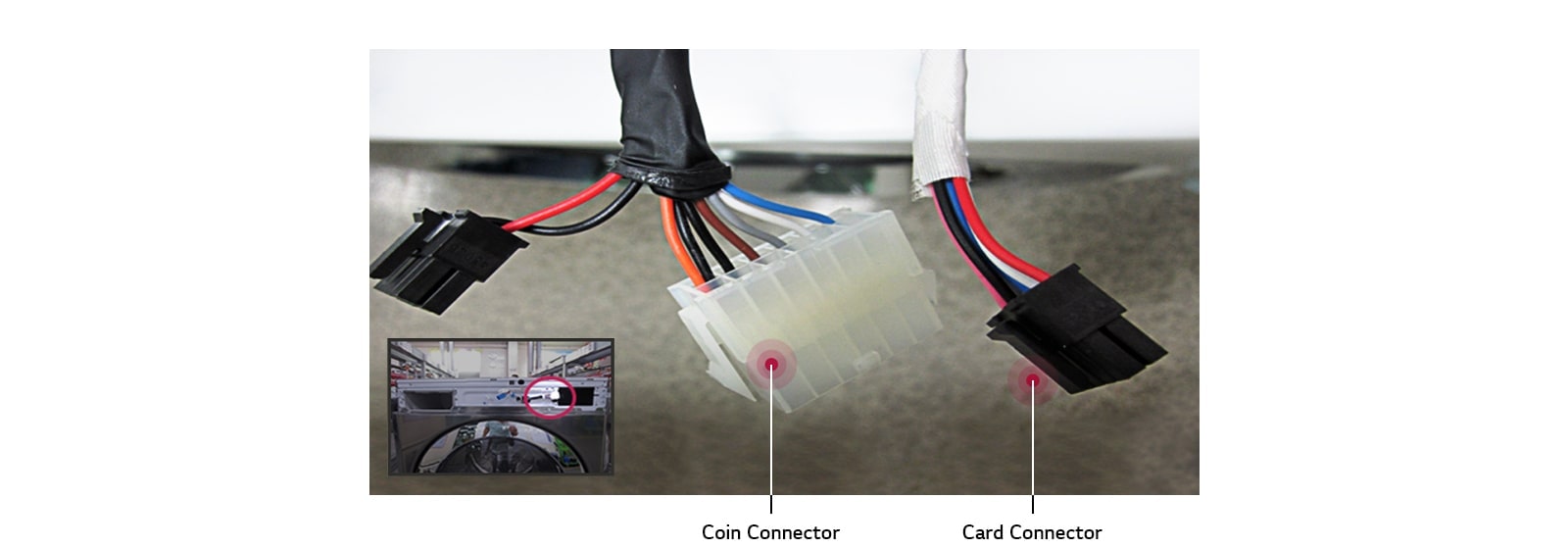
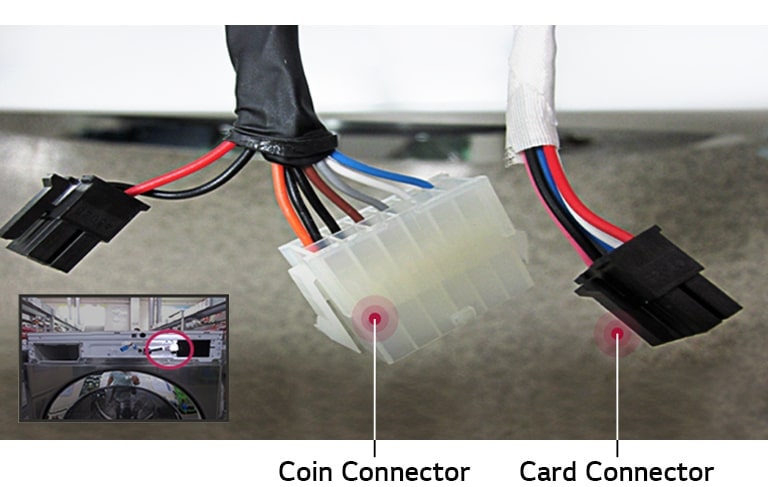
-
How to change Card product type to OPL?
Disassemble the control panel and detach the card deco sheet from the panel.
In addition, remove the card reader bracket from the panel, then attach the OPL sheet on the front panel.
Then, change the machine type to OPL in setup mode. (See below)
For further details, please check the owner’s manual.
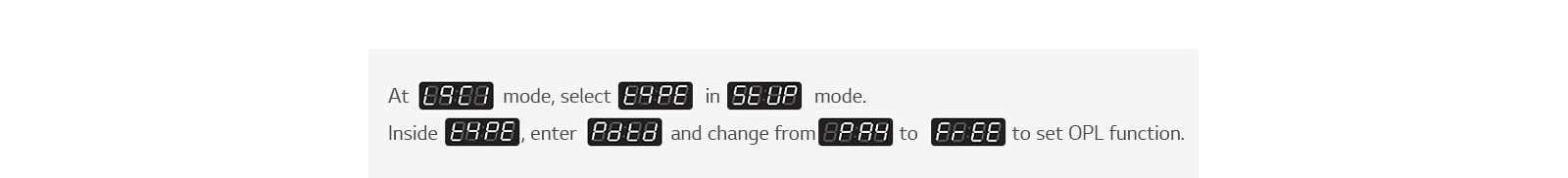
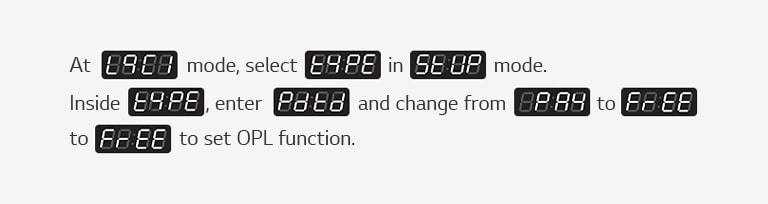
-
For each product, what is the recommendation for each cycle?
Washer
1. Hot - Use for hot washing for heavy fabrics, such as white clothes, table linens, and heavily soiled clothes.
2. Warm – Use for warm washing for heavy fabrics, such as jeans, corduroys, or work clothes.
3. Cold - Use for cold washing for sturdy fabrics, such as casual work.
4. Delicates - Use for cold washing for synthetic fabrics, such as washable knit fabric and no-iron finishes.
※ In case of heater type washer, please refer to cloth care label.
Dryer
1. High Temp - Use this cycle to get high heat for heavy fabrics, such as jeans corduroys or work clothes (High heat).
2. Med Temp - Use for drying sturdy fabrics such as work casual clothes (Medium heat).
3. Low Temp - Use for drying synthetic fabrics, washable knit fabrics and no-iron finishes (Low heat).
4. No Heat - Use for items that require heat-free drying such as plastics or rubber.
-
How to use the product?
Washer(Single)
Step 1. Load clothes and close the door.
Step 2. Open detergent dispenser.
Step 3. Add detergent less than 1/4 Cup(2 Ounces, 50g). “High Efficiency” Liquid detergent is recommended.
Step 4. Insert coin or card.
Step 5. Select cycle and push the “START” button.
Step 6. Unload clothes after the cycle is finished.
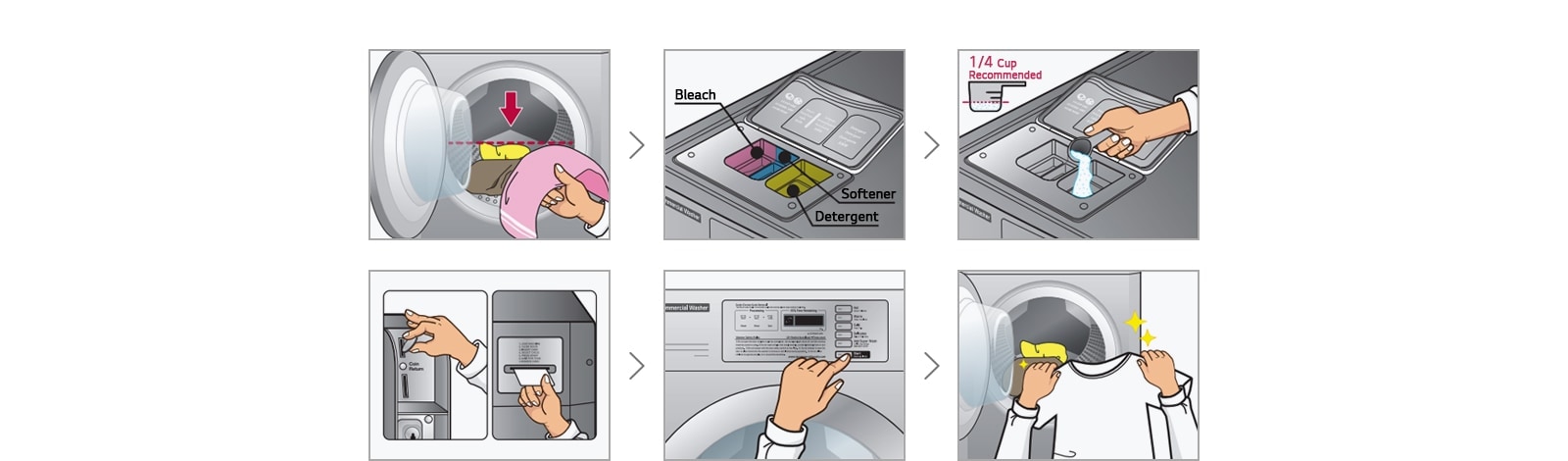
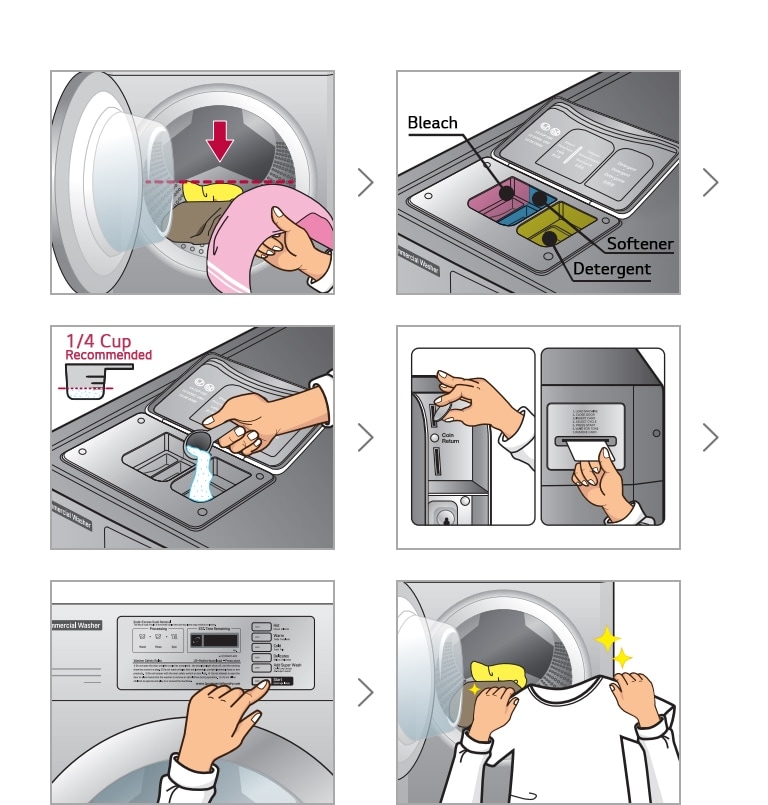
-
Washer(Stack)
Step 1. Load clothes and close the door.
Step 2. Open detergent dispenser.
Step 3. Add detergent less than 1/4 Cup(2 Ounces, 50g). “High Efficiency” Liquid detergent is recommended.
Step 4. Insert coin or card.
Step 5. Select cycle and push the “START” button.
Step 6. Unload clothes after the cycle is finished.
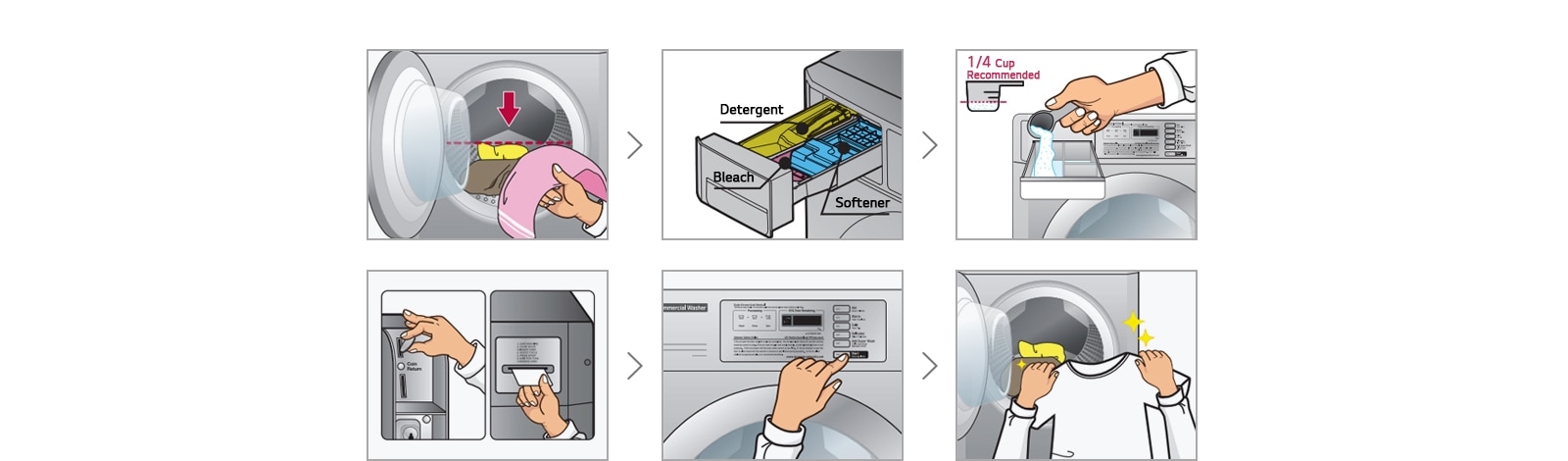
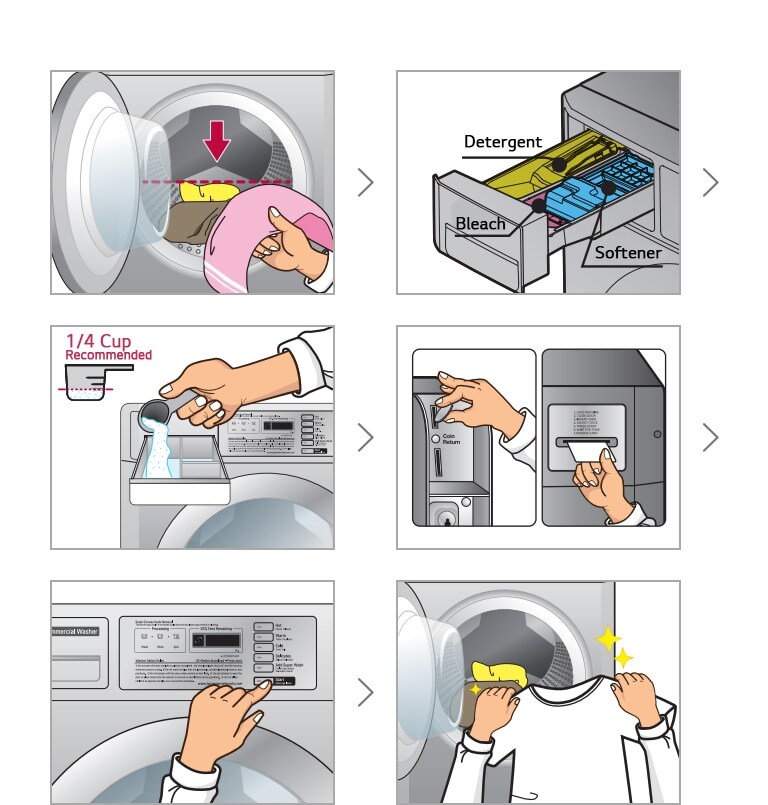
-
Dryer
Step 1. Clean the lint filter before every use.
Step 2. Load clothes and close the door firmly.
Step 3. Insert coin or card
Step 4. Select cycle and push the “START” button.
Step 5. Unload clothes after the cycle is finished
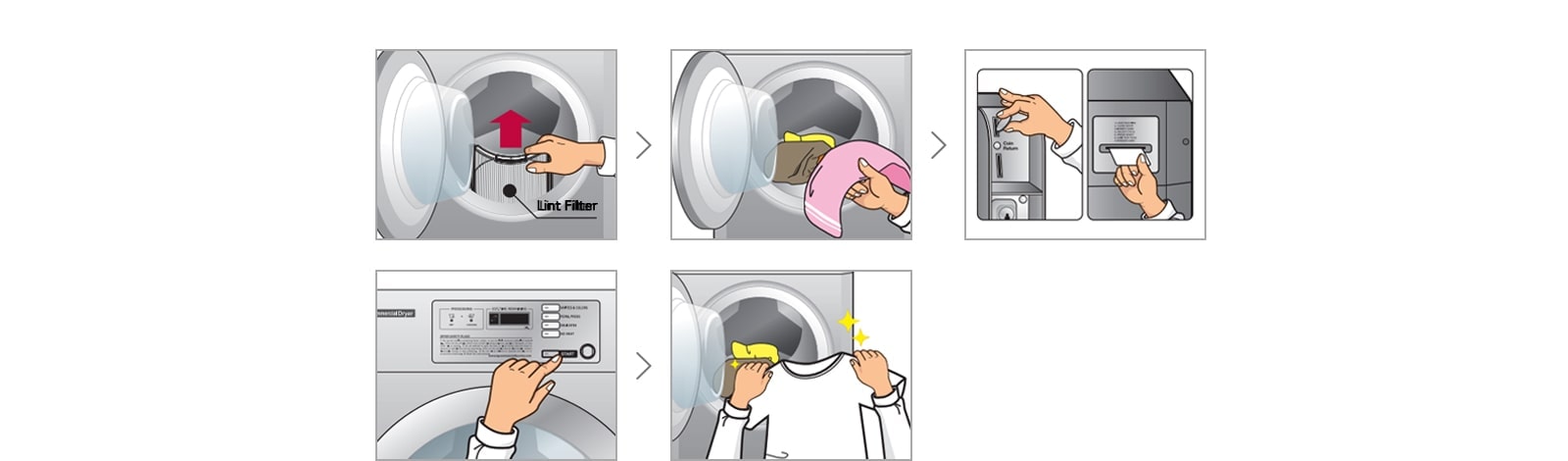

-
How to maintain the product?
Washer
Clean the detergent dispenser periodically. Use detergent less than 1/4 cup.
Clean the tub at least twice a month.
Clean the drain filter at least once a month.
Clean the gasket periodically.

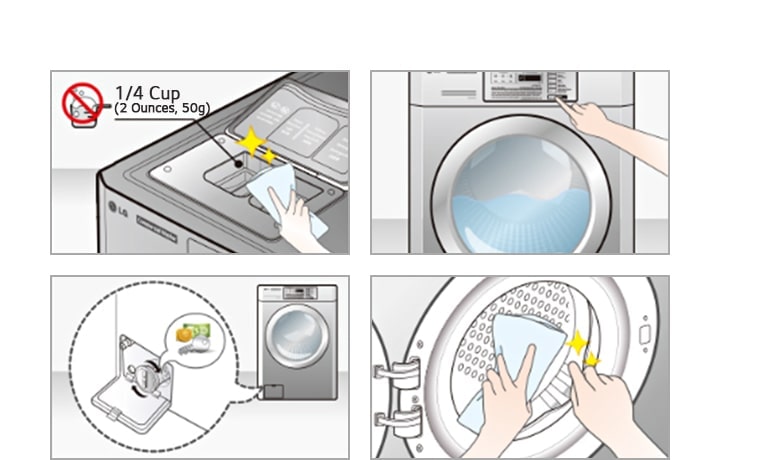
-
Dryer
Clean off lint filter before using the dryer every time.
Clean doo inside of the tub and tub front guide every month.