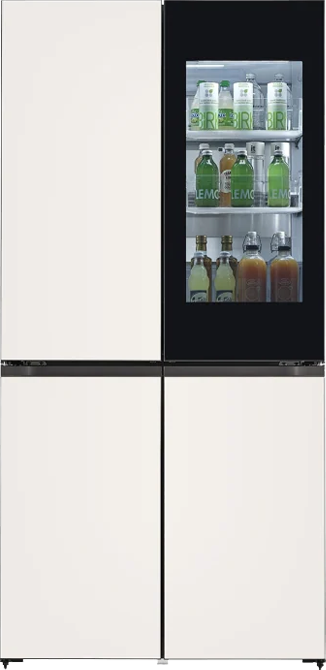ADD TO WISHLIST
Add items to your MYLG wishlist
View Wishlist
105TR5WP
component-copyModelName
Interactive Digital Board
component-OBScountrySelectDesc
*titleText*
component-copyModel-toastMsg
See Retailer for Pricing
Limited Quantity Sale
Available QTY
*quantity* ea
-
Product Price(105TR5WP)
$*rPrice*$*rPromoPrice**discountPDPMsg*LG Members Price(105TR5WP)$*rMemberPrice*$*rMembershipPrice**discountPDPMsg*vip-price-message(105TR5WP)$*rPrice*$*rVipPrice**discountPDPMsg*OBS_CHEAPERPRICE_MSG $*cheaperPrice*
LG Members Price$*rMembershipPrice**rWelcomePriceDescription**rWelcomePriceTooltip*
$*rWelcomePrice*
Total
MSRP
$*improveTotalPrice*
component-previousPrice-prefix
$*rPrice*
$*rPromoPrice*
*discountMsg*
MSRP
$*rPrice*
See Retailer for Pricing
*obsMemberShipLinkStart*
OBS_MEMBERSHIP_MSG $*membershipPrice*
*obsMemberShipLinkEnd*OBS_LOWEST_PRICE_MARK_MSG
OBS_CHEAPERPRICE_MSG $*cheaperPrice*
MSRP
$
See Retailer for Pricing
OBS_MEMBERSHIP_MSG $*recommendedMembershipPrice*
┗ *modelName*
$*discountedPrice*
*userFriendlyName*
bundle-unable-text
$*discountedPrice*
component-discountMsg $*discountPrice*
component-protectYour
0 component-selectedItems
*modelName*
$*rPrice*.*rPriceCent*
$*rPromoPrice*.*rPromoPriceCent*
*discountMsg*
OBS_LOWEST_PRICE_MARK_MSG
*retailerPricingText*
*modelName*
$*rPrice*.*rPriceCent*
$*rPromoPrice*.*rPromoPriceCent*
*discountMsg*
OBS_LOWEST_PRICE_MARK_MSG
*retailerPricingText*
Interactive Digital Board
MSRP
$*rPrice*
MSRP
$*rPromoPrice*
*discountMsg*
MSRP
$
See Retailer for Pricing
MSRP
vip-price-message
$
Connect and Create with the 21:9 Widescreen
LG CreateBoard


* All images in this page are for illustrative purposes only.
21:9 Extended Wide Format
With support for a 21:9 widescreen aspect ratio, the TR5WP provides an immersive viewing experience with a wider screen than a 16:9 display. This screen specialization helps display 21:9 content, including widescreen videoconferencing platforms, with natural details.


LG CreateBoard Lab
LG’s proprietary whiteboarding software


Tools for Fluid Discussion
A variety of tools such as a calculator, clock, and sticky note are available to facilitate smooth discussions and ensure seamless idea sharing and communication. Also, users can personalize the menu bar with their most frequently used tools, thereby improving their work efficiency.


Web Browser
When you need a reference during a discussion, you can access various online information in real time with the simple click of a web browser. The necessary information found on the internet can be easily dragged and dropped into the material you’re creating, enhancing the productivity of your meetings.
* Users can drag and drop text, images, links, etc.


Multi-OS Support
LG CreateBoard Lab offers multi-OS support, allowing users to utilize it not only with LG CreateBoard but also with other devices. This enables users to maintain a seamless experience on tablets, laptops, and various other devices, even outside the classroom.
* Certain features may not be supported depending on the operating system.
* LG CreateBoard Lab is compatible with Android, Windows, Chrome, and the Web.
* LG CreateBoard Lab is compatible with Android, Windows, Chrome, and the Web.


LG CreateBoard Share
LG CreateBoard Share offers a wireless screen sharing feature, providing users with a flexible discussion environment. Users can share their screen from their own PC, tablet, or smartphone, simplifying the process of sharing and collaborating on team projects or presentation materials.
* LG CreateBoard also supports app-less sharing for PC, tablet, or smartphone (via website) within the same network.
* For a more stable connection, we recommend the installation of a dedicated app (LG CreateBoard Share).
* LG CreateBoard Share app is compatible with Android 5.1 and higher, iOS 12.0 and higher, and MacOS 11.0 and higher.
* For a more stable connection, we recommend the installation of a dedicated app (LG CreateBoard Share).
* LG CreateBoard Share app is compatible with Android 5.1 and higher, iOS 12.0 and higher, and MacOS 11.0 and higher.


Wireless ScreenShare Feature for Seamless Sharing Environment
LG CreateBoard Share establishes a seamless and stable meeting room without the need for extra cables or connections. Presenters can now share their screens without the need to inconveniently move around and unplug and plug cables each time the presenter changes. With the capability to share up to 9 screens in real-time, it’s possible to display multiple people’s materials simultaneously when needed, thereby enhancing the efficiency of collaboration.


Simple Connection to LG CreateBoard Share
Users can easily utilize the wireless screen sharing feature via LG CreateBoard Share app, and even without the app, they can still conveniently access this feature through the website. A quick connection to LG CreateBoard Share can be established by entering a 6-digit code.


LG ConnectedCare
LG ConnectedCare is a cloud solution for remotely monitoring, controlling, and managing the status of LG CreateBoard and LG signage displays. This feature enables IT managers to operate and manage important resources on operating devices without physically visiting sites.
* ‘LG ConnectedCare’ needs to be purchased separately.
* The availability of the ‘LG ConnectedCare’ service differs by region, so please contact the LG sales representative in your region for more details.
* The availability of the ‘LG ConnectedCare’ service differs by region, so please contact the LG sales representative in your region for more details.


Dashboard
The LG ConnectedCare dashboard allows you to view and monitor multiple devices at the same time, thereby saving time and boosting efficiency.


Remote-control
The LG ConnectedCare enables centralized and simple control of digital signage connected to the system. Frequently used functions such as power on/off, scheduling and screen brightness adjustment can be applied remotely.


Broadcasting
Messages and a range of other content can be sent from the main system to individual devices connected to LG ConnectedCare. Company events or announcements can be broadcasted remotely from the main system at once.
Other Features


Multi-screen Mode
LG CreateBoard supports a multi-screen mode, allowing users to utilize multiple screens simultaneously. Users can take notes, play videos, and browse the web at the same time, thereby enhancing work efficiency.
* Multi window mode may not work for some apps.


C-type Connection
USB-C connectivity simplifies connections which enables charging and sending data simultaneously over just one single cable.
* USB Type-C cables are sold separately.


Bluetooth Connectivity
LG CreateBoard supports wireless Bluetooth connections to various devices such as a speaker, mouse, keyboard, etc. This is optimal for building a hybrid environment so that online and offline classes can proceed smoothly.


Built-in OPS Slot
LG CreateBoard supports OPS slots, allowing users to conveniently mount OPS Module at the back of the screen without the hassle of connecting to an external desktop. This enables various PC functions and Windows software.
* OPS : Open Pluggable Specification


Front Connectivity Design
LG CreateBoard is designed with front display ports, making it easy for users to connect or disconnect cables. Additionally, its frontfacing speakers facilitate content delivery with improved sound quality.
* Some ports including the power connector, are located on the side and back of the unit.


Built-in Speakers and Microphones
The LG CreateBoard comes with integrated speakers and microphones, providing an ideal setup for video conferencing. With its highquality built-in speakers that deliver rich, clear sound, along with an advanced microphone array, you probably won't need extra audio equipments or microphones.
Info
-
- Product
- Touch
- Year
- Y24
-
- Month
- M12
Panel
-
- Screen Size (Inch)
- 105"
- Panel Technology
- VA
-
- Back Light Type
- Direct
- Aspect Ratio
- 21:9
-
- Native Resolution
- 5120 X 2160 (5K)
- Refresh Rate
- 60Hz
-
- Brightness
- 400nit (typ.) with glass
- Contrast Ratio
- 4,000:1
-
- Dynamic CR
- 5,000:1
- Color gamut
- 72% (NTSC)
-
- Viewing Angle (H x V)
- 178 x 178
- Color Depth (Number of Colors)
- 10bit(1.07B)
-
- Response Time
- 6.5ms(Typ)
- Surface Treatment (Haze)
- 25%
-
- Life time
- 50,000 Hrs (Min.)
- Operation Hours (Hours/Day)
- 16/7
-
- Portait / Landscape
- No / Yes
- Transparency
- 5.5%
Connectivity(Jack Interface)
-
- HDMI IN
- Yes(4), HDCP2.3
- DP IN
- Yes(1), HDCP1.3/2.3
-
- Audio IN
- Yes(1)
- RS232C IN
- Yes(1)
-
- RJ45(LAN) IN
- Yes(1)
- USB IN
- USB3.0 Type A(6), USB2.0 Type A(1), USB Type C(2)
-
- HDMI Out
- Yes(1)
- Audio Out
- Yes(1), Optical O(1, SPDIF)
-
- Touch USB
- Yes(3)
- RJ45(LAN) Out
- Yes(1)
Mechanical
-
- Bezel Color
- Black
- Bezel Width
- T/R/L/B : 29.8/19.5/19.5/41.2 mm
-
- Weight (Head)
- 84.6Kg
- Packed Weight
- 123.95Kg
-
- Monitor Dimensions (W x H x D)
- 2510.7×1129.9×91.7mm
- Carton Dimensions (W x H x D)
- 2668×1305×280mm
-
- Handle
- 4 Handle
- VESATM Standard Mount Interface
- 1000 x 600mm
Protection Glass
-
- Thickness
- 4mm
- Degree of Protection
- (TBD)
-
- Tempered / Chemical strengthening
- Yes
- Anti-Reflective
- Yes
-
- Shatter-Proof
- Yes
HW Feature
-
- Internal Memory (eMMC)
- 64GB
- Wi-Fi/BT (Built-in)
- Yes (Slot type)
-
- Auto Brightness sensor
- Yes
- Power Indicator
- Yes
-
- Local Key Operation
- Yes
- MIC (Built-in)
- Yes (8)
SW Feature
-
- OS Ver. (webOS)
- Android13
- Booting Logo Image
- Yes
-
- RS232C Sync
- Yes
- PIP
- Yes (1) external source
-
- PBP
- Yes (4)
- Screen Share
- Yes (CreateBoard Share)
-
- Cisco Certification
- No (not suppported now ,need more resource cost)
- Crestron Connected
- Yes
-
- Smart Energy Saving
- Yes (Energy Saving)
- Wake on LAN
- Yes
-
- Network Ready
- Yes (Fast Power On)
- HDMI-CEC
- Yes
Environment Conditions
-
- Operation Temperature
- 0 °C to 40 °C
- Operation Humidity
- 10 % to 90 %
Power
-
- Power Supply
- AC 100-240V~, 50/60Hz
- Power Type
- Built-In Power
Power Consumption
-
- Typ.
- measured: 315W
- Max.
- measured: 560W
-
- BTU (British Thermal Unit)
- (TBD)
- Smart Enegy Saving (70%)
- Yes
-
- DPM
- 0.5W
- Power off
- 0.5W
Sound
-
- Speaker (Built-in)
- Yes (18 W(4Ω)+ 18Wx2(6Ω) )
Certification
-
- Safety
- IEC 62368-1:2018; UL 62368-1:2019
- EMC
- FCC Class "A" / CE / KC
-
- ErP / Energy Star
- Yes / Yes
OPS Compatibility
-
- OPS Type Compatible
- Yes
- OPS Power Built-in
- Yes
Software Compatibility
-
- Connected Care
- Yes
Language
-
- OSD
- English, Simplified Chinese, Czech, Denmark, Arabic(Egypt), Finnish, French, German, Greek, Italian, Korean, Netherlands(Dutch), Norwegian, Polski, Portugues(Europe), Portugues(Brazil), Romanian, Russian, Spanish, Swedish, Türkçe, Ukrainian, Traditional Chinese, Hungarian, Thai, Indonesian, Kazakh, Catalan, Basque, Japanese,Estonian, Lithunian
Accessory
-
- Basic
- Power Cord 3 M*1, USB Cable(Type A-Type B) 5 M*1, USB Type-C Cable(C to C) 1.8 M*1, HDMI Cable 3 M*1, Writing Pen*2pcs, User Manual, QSG, Carton Box, Remote Controller(include battery 2ea), Wifi module
Product Dedicated Feature
-
- Available Object Size for Touch
- Ø2 mm ↑
- Response Time
- ≤5ms
-
- Writing Height
- ≤2mm
- Accuracy (Typ.)
- ±1mm
-
- Interface
- USB2.0
- Protection Glass Thickness
- 4mm
-
- Protection Glass Transmission
- 88%
- Operating System Support
- Windows10/Windows8/Windows7/Android /Linux/Mac OS X/Chrome
-
- Multi Touch Point
- Max 50 points
- CPU
- Octa-core A76x4 + A55x4
-
- GPU
- Mali-G610 MP4
- Memory(RAM)
- 8GB
-
- Storage
- 64GB
- Wi-Fi
- WiFI 6E
-
- LAN
- Gigabit LAN
- Bluetooth
- BT5.3
-
- OS ver. (Android)
- Android 13
To access more technical documentation and downloads, please visit the LG B2B Partner Portal.
Find a dealer to help with service for sales, installation, and after sales.
- sales
- install
- service
Please retry to enter zip code.
There is no data.
Please retry to enter zip code.
MSRP
$*rPrice*.*rPriceCent*
$*rPromoPrice*.*rPromoPriceCent*
*discountMsg*
*retailerPricingText*
OBS_MEMBERSHIP_MSG $*siblingMembershipPrice*
*obsMemberShipLinkEnd*