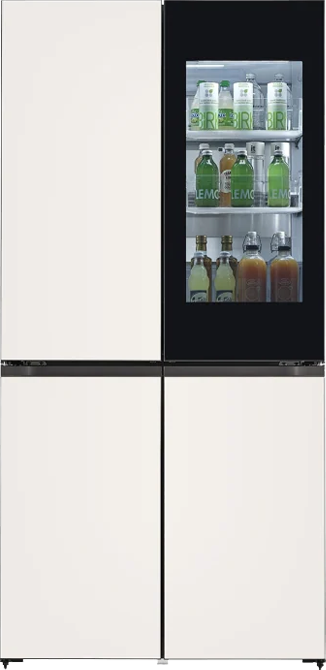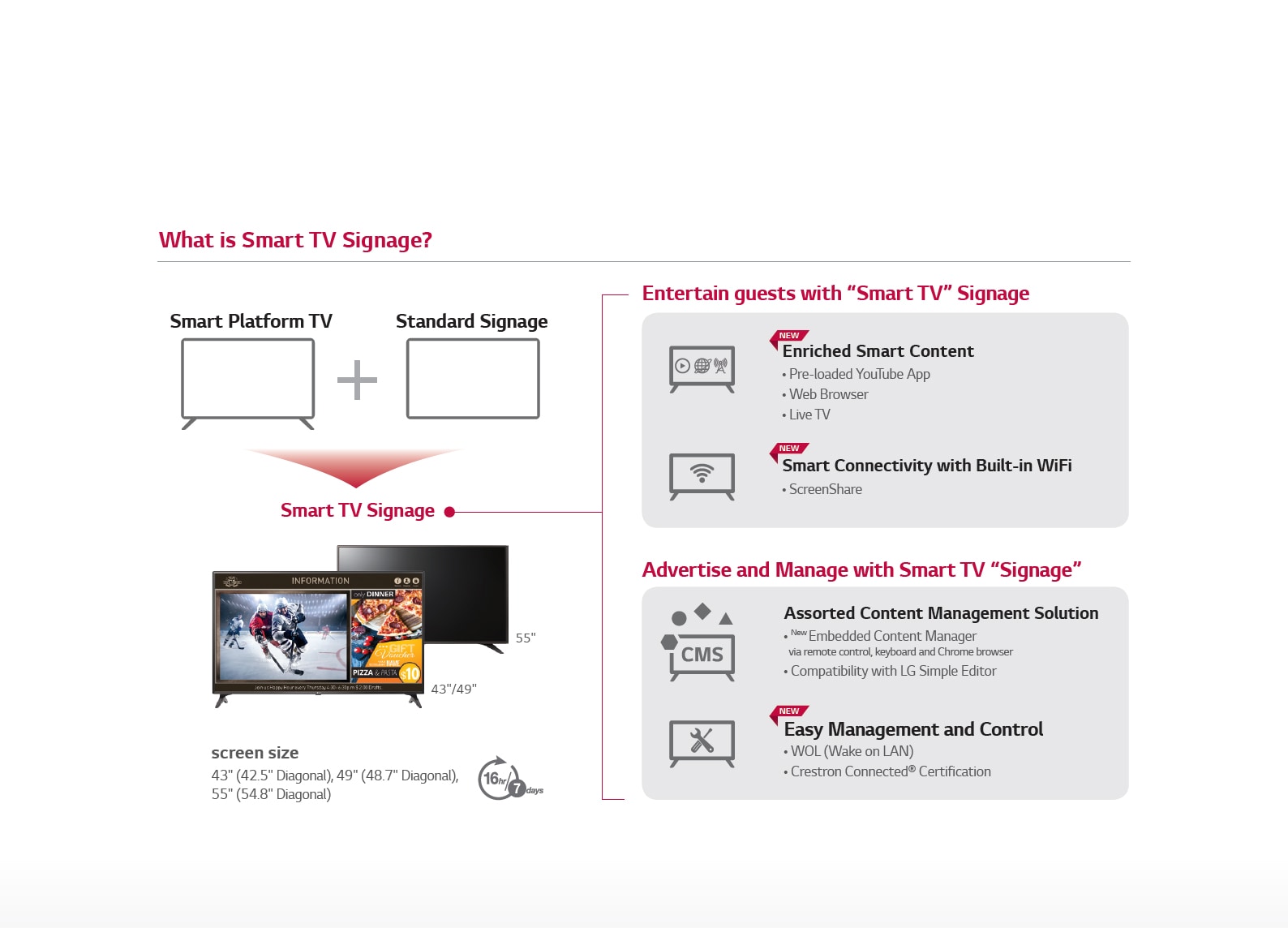ADD TO WISHLIST
Add items to your MYLG wishlist
View Wishlist
Discontinued
49LV640S (NA)
component-copyModelName
LV640S Series
*titleText*
component-copyModel-toastMsg
See Retailer for Pricing
Limited Quantity Sale
Available QTY
*quantity* ea
-
Product Price(49LV640S (NA))
$*rPrice*$*rPromoPrice**discountPDPMsg*LG Members Price(49LV640S (NA))$*rMemberPrice*$*rMembershipPrice**discountPDPMsg*vip-price-message(49LV640S (NA))$*rPrice*$*rVipPrice**discountPDPMsg*OBS_CHEAPERPRICE_MSG $*cheaperPrice*
LG Members Price$*rMembershipPrice**rWelcomePriceDescription**rWelcomePriceTooltip*
$*rWelcomePrice*
Total
MSRP
$*improveTotalPrice*
MSRP
$
See Retailer for Pricing
OBS_MEMBERSHIP_MSG $*recommendedMembershipPrice*
┗ *modelName*
$*discountedPrice*
*userFriendlyName*
bundle-unable-text
$*discountedPrice*
component-discountMsg $*discountPrice*
component-protectYour
0 component-selectedItems
*modelName*
$*rPrice*.*rPriceCent*
$*rPromoPrice*.*rPromoPriceCent*
*discountMsg*
OBS_LOWEST_PRICE_MARK_MSG
*retailerPricingText*
*modelName*
$*rPrice*.*rPriceCent*
$*rPromoPrice*.*rPromoPriceCent*
*discountMsg*
OBS_LOWEST_PRICE_MARK_MSG
*retailerPricingText*
LV640S Series
Display
-
- Type
- Direct LED
- Resolution
- 1,920 x 1,080 (FHD)
-
- Brightness (cd/m²)
- 400
Broadcasting System
-
- Analog
- NTSC
- Digital
- ATSC / VSB / Clear QAM
Video
-
- Picture Engine
- XD Engine
- Real Cinema 24p (3:3 Pull down)
- •
-
- Aspect Ratio
- • 6 modes (16:9, Just scan, Set by program, 4:3, Zoom, Cinema zoom1)
Audio
-
- Audio Output / Speaker System
- 10W + 10W / 2.0 ch
- Sound Mode
- • 6 modes (Standard, News, Music, Cinema, Sport, Game)
Smart Features
-
- Smarrt UX
- webOS 3.5, Commercial Smart Home, Web Browser, Pre-loaded YouTube Apps, Magic Remote (Optional)
- Connectivity
- SoftAP, WiFi, ScreenShare (Miracast), DIAL, Bluetooth Sound Sync
Features
-
- Installation
- USB Cloning
- Management
- WOL (Wake on LAN), SNMP (Simple Network Management Protocol), Self Diagnosis via USB, Multi IR Code, HDMI-CEC
-
- Hospitality
- Hotel Mode, Lock Mode, Welcome Screen / Video, Insert Image, External Speaker Out, Time Scheduler / First Use, Content Manager, Group Manager, Crestron Connected® Certifi cation, RTC (Real Time Clock), NTP sync timer
Interface
-
- Side
- HDMI In, USB (2)
- Rear
- RF, AV In, Component In (RCA5), Optical Digital Audio Out, HDMI Input (2), RGB In, PC Audio Input (Sharing with Component Audio), RS-232C, RJ45 (Ethernet), External Speaker, Debug (Service)
Dimension
-
- Vesa (mm)
- 300 x 300
- WxHxD / weight (with stand)
- 43.6" x 27.6" x 9.3" / 25.2lb
-
- WxHxD / weight (w/o stand)
- 43.6" x 25.4" x 2.8" / 24.9lb
- WxHxD / weight (Packing)
- 47.0" x 30.3" x 6.2" / 29.8lb
To access more technical documentation and downloads, please visit the LG B2B Partner Portal.
Find a dealer to help with service for sales, installation, and after sales.
- sales
- install
- service
Please retry to enter zip code.
There is no data.
Please retry to enter zip code.
MSRP
$*rPrice*.*rPriceCent*
$*rPromoPrice*.*rPromoPriceCent*
*discountMsg*
*retailerPricingText*
OBS_MEMBERSHIP_MSG $*siblingMembershipPrice*
*obsMemberShipLinkEnd*