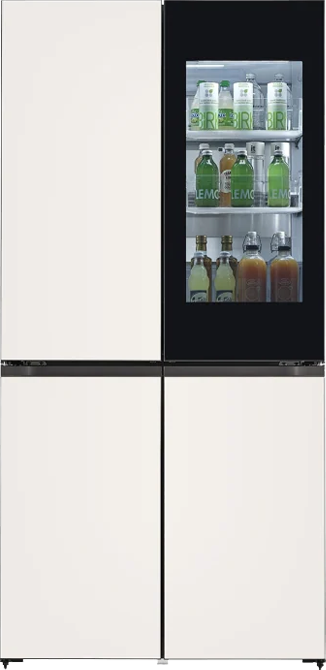ADD TO WISHLIST
Add items to your MYLG wishlist
View Wishlist
49VL5G
component-copyModelName
49'' 500 nits FHD Slim Bezel Video Wall
component-OBScountrySelectDesc
*titleText*
component-copyModel-toastMsg
See Retailer for Pricing
Limited Quantity Sale
Available QTY
*quantity* ea
-
Product Price(49VL5G)
$*rPrice*$*rPromoPrice**discountPDPMsg*LG Members Price(49VL5G)$*rMemberPrice*$*rMembershipPrice**discountPDPMsg*vip-price-message(49VL5G)$*rPrice*$*rVipPrice**discountPDPMsg*OBS_CHEAPERPRICE_MSG $*cheaperPrice*
LG Members Price$*rMembershipPrice**rWelcomePriceDescription**rWelcomePriceTooltip*
$*rWelcomePrice*
Total
MSRP
$*improveTotalPrice*
component-previousPrice-prefix
$*rPrice*
$*rPromoPrice*
*discountMsg*
MSRP
$*rPrice*
See Retailer for Pricing
*obsMemberShipLinkStart*
OBS_MEMBERSHIP_MSG $*membershipPrice*
*obsMemberShipLinkEnd*OBS_LOWEST_PRICE_MARK_MSG
OBS_CHEAPERPRICE_MSG $*cheaperPrice*
MSRP
$
See Retailer for Pricing
OBS_MEMBERSHIP_MSG $*recommendedMembershipPrice*
┗ *modelName*
$*discountedPrice*
*userFriendlyName*
bundle-unable-text
$*discountedPrice*
component-discountMsg $*discountPrice*
component-protectYour
0 component-selectedItems
*modelName*
$*rPrice*.*rPriceCent*
$*rPromoPrice*.*rPromoPriceCent*
*discountMsg*
OBS_LOWEST_PRICE_MARK_MSG
*retailerPricingText*
*modelName*
$*rPrice*.*rPriceCent*
$*rPromoPrice*.*rPromoPriceCent*
*discountMsg*
OBS_LOWEST_PRICE_MARK_MSG
*retailerPricingText*
49'' 500 nits FHD Slim Bezel Video Wall
MSRP
$*rPrice*
MSRP
$*rPromoPrice*
*discountMsg*
MSRP
$
See Retailer for Pricing
MSRP
vip-price-message
$
Incredible Immersion with
Ultra-Narrow Bezel


* All images in this web page are for illustrative purposes only.


Seamless Large Screens with Ultra-Narrow Bezel
The ultra-narrow bezel creates a visually stunning digital wall to effectively deliver dynamic content and immerse the viewers. The large screen it generates is enough to captivate the attention of passersby.


Image Gap Reduction
The VL5G series includes an image improvement algorithm that can reduce image gaps among tiled displays when playing back videos. Objects located on the bezel boundaries are adjusted for a seamless viewing experience.
* The "LG Conventional" refers to displays which do not include an image improvement algorithm.


Higher Viewing Angle
Large screens are usually positioned higher than human-eye level, making uniform picture quality essential for video walls. The viewing angle of the VL5G series is high enough to display vivid colors throughout the screen with no distortion.
* Results based on in-house testing. Actual test results may differ depending on environment and measuring equipment.


Wide Viewing Angle
It is well known that LG IPS panel technology enables better control of liquid crystals, which in turn allows the screen to be viewed from virtually any angle. Because of this, the VL5G series captures the attention of and captivates more viewers with lifelike colors, regardless of their viewing position.


Easy Color Adjustment
Depending on the content, the color temperature of the display can be easily adjusted in increments of 100K using a remote control.


White Balance Adjustment
In conventional video walls, white balance was adjustable only in “full-white” mode, but the VL5G series allows you to modify each value of grey scale to achieve more detailed and precise white balance adjustment.


User-Friendly Menu Structure
The menu structure has been optimized for commercial use. It simplifies approach flows and groups similar functions together, adopting a more intuitive GUI for ease of use. This way, users can avoid having to do trial-and-error when exploring desired functions and managing displays.
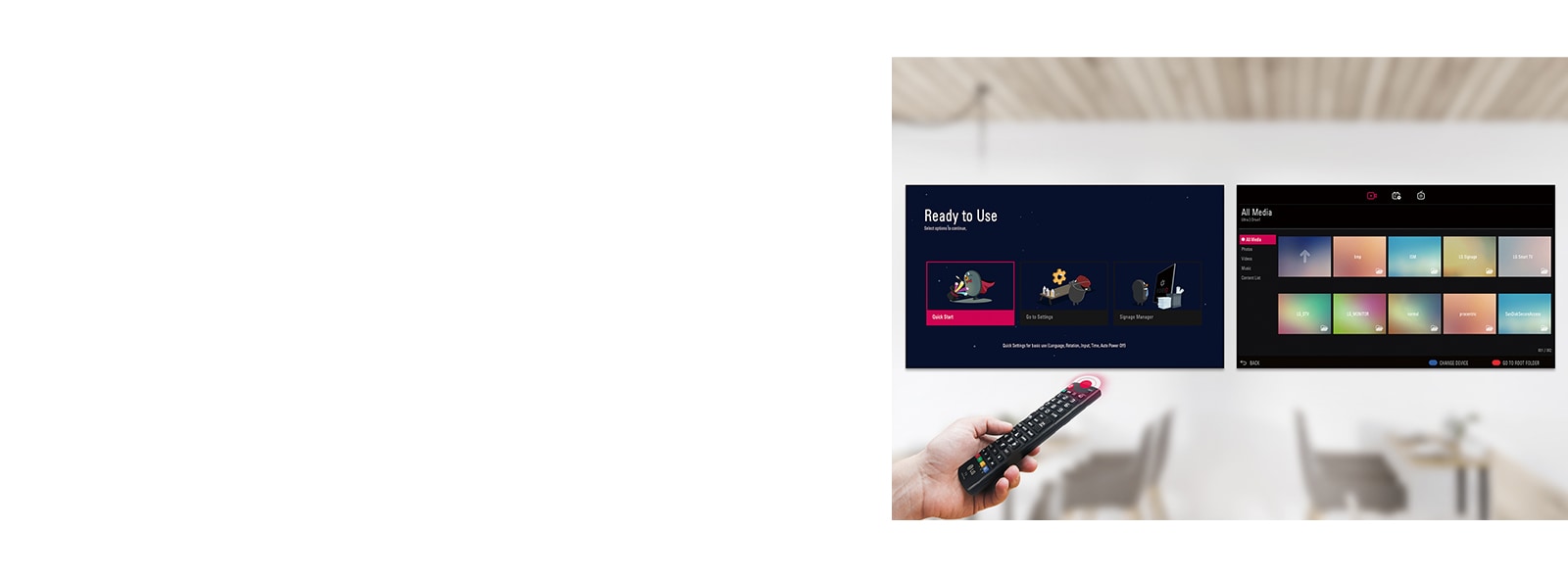

Intuitive GUI
The GUI (Graphic User Interface) is carefully designed with a four-way navigation remote control that lets users easily switch to other settings. Also, it adopts a large font for better visibility, which is necessary when users want to control displays from relatively far distances.
Panel
-
- Screen Size
- 49"
- Panel Technology
- IPS
-
- Back Light Type
- Direct
- Aspect Ratio
- 16 : 9
-
- Native Resolution
- 1,920 x 1,080 (FHD)
- Refresh Rate
- 60Hz
-
- Brightness
- 500nit (Typ.)
- Contrast Ratio
- 1,000:1
-
- Dynamic CR
- 500,000 : 1
- Color gamut
- NTSC 72%
-
- Viewing Angle(H x V)
- 178x178
- Color Depth
- 10bit, 1.07Billion colors
-
- Response Time
- 8 ms (G to G)
- Surface Treatment(Haze)
- 3%
-
- Life time
- 60,000Hrs (Typ.) / 50,000Hrs (Min.)
- Operation Hours (Hours/Day)
- 24/7
-
- Portrait / Landscape
- Yes / Yes
Connectivity
-
- Input
- HDMI (2, HDCP 1.4), DP (1, HDCP 1.3),DVI-D (1, HDCP 1.4) Audio In, RS232C IN, RJ45(LAN), IR IN, USB2.0 Type A (1)
- Output
- DP Out, Audio Out, RS232C OUT
Mechanical Specification
-
- Bezel Color
- Black
- Bezel Width
- T/R/L/B : 2.25/1.25/2.25/1.25mm
-
- Weight(Head)
- 16.9Kg
- Packed Weight
- 29.3kg
-
- Monitor Dimension(W x H x D)
- 1077.6 x 607.8 x 89.7mm
- Carton Dimensions(W x H x D) (Box outer size)
- 1214 x 778 x 263mm
-
- Handle
- Yes
- VESA™ Standard Mount Interface
- 600 x 400
Key Feature
-
- HW - Sensor - Temperature Sensor
- Yes
- SW - Embedded CMS - Local Contents Scheduling
- Yes
-
- SW - USB Plug & Play
- Yes
- SW - Fail over
- Yes
-
- SW - Background Image - Booting Logo Image
- Yes
- SW - Background Image - No Signal Image
- Yes
-
- SW - Sync Mode - RS-232C Sync
- Yes
- SW - Rotation - Screen Rotation
- Yes
-
- SW - Tile Mode Setting
- Yes (Max. 15x15)
- SW - Setting Data Cloning
- Yes
-
- SW - SNMP
- Yes
- SW - ISM Method
- Yes
-
- SW - Auto Set ID
- Yes
- SW - 3rd Party Compatibility - Crestron Inside
- Yes
-
- SW - Power - Smart Energy Saving
- Yes
- SW - Power - PM mode
- Yes
-
- SW - Power - Wake on LAN
- Yes
- SW - HDMI-CEC
- Yes
-
- SW - SI Server Setting
- Yes
- SW - W/B Setting by Grey scale
- Yes
-
- SW - Scan Inversion
- Yes
Environment Conditions
-
- Operation Temperature
- 0 °C to 40 °C
- Operation Humidity
- 10 % to 80 %
Power
-
- Power Supply
- AC 100-240V~, 50/60Hz
- Power Type
- Built-In Power
Power Consumption
-
- Typ.
- 100W
- Max.
- 120W
-
- BTU (British Thermal Unit)
- 341 BTU/Hr(Typ.), 409 BTU/Hr(Max)
- Smart Enegy Saving
- 60W
-
- DPM
- 0.5W
- Power off
- 0.5W
Certification
-
- Safety
- CB / NRTL
- EMC
- FCC Class "A" / CE / KC
-
- ErP / Energy Star
- Yes / Energy Star 8.0(US Only)
Software Compatibility
-
- SuperSign CMS
- Yes
- SuperSign Control / Control+
- Yes / Yes
-
- SuperSign WB
- Yes
- SuperSign Media Editor
- Yes
-
- Connected Care
- Yes
Language
-
- OSD
- English, French, German, Spanish, Italian, Korean , Chinese(Simplified), Chinese(Original), Portugues(Brazil), Swedish, Finnish, Norwegian, Danish, Japanese, Russian, Portugues(Europe), Dutch, Czech, Greek, Arabic
Accessory
-
- Basic
- Remote Controller(include battery 2ea), Power Cord, RS232C cable, DP cable, IR Receiver, Guide Bracket, Screws, Manual
- Optional
- Wall Mount ( Landscape : WM-L640V, Portrait : WM-P640V)
To access more technical documentation and downloads, please visit the LG B2B Partner Portal.
Find a dealer to help with service for sales, installation, and after sales.
- sales
- install
- service
Please retry to enter zip code.
There is no data.
Please retry to enter zip code.
MSRP
$*rPrice*.*rPriceCent*
$*rPromoPrice*.*rPromoPriceCent*
*discountMsg*
*retailerPricingText*
OBS_MEMBERSHIP_MSG $*siblingMembershipPrice*
*obsMemberShipLinkEnd*