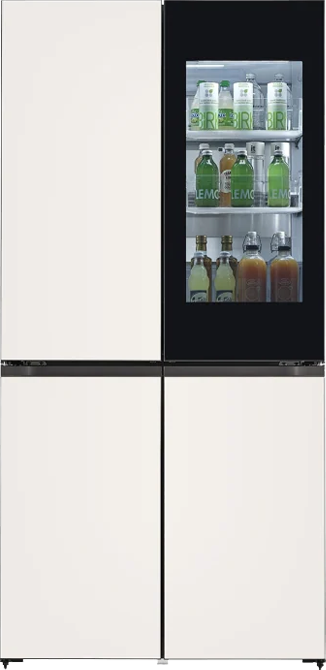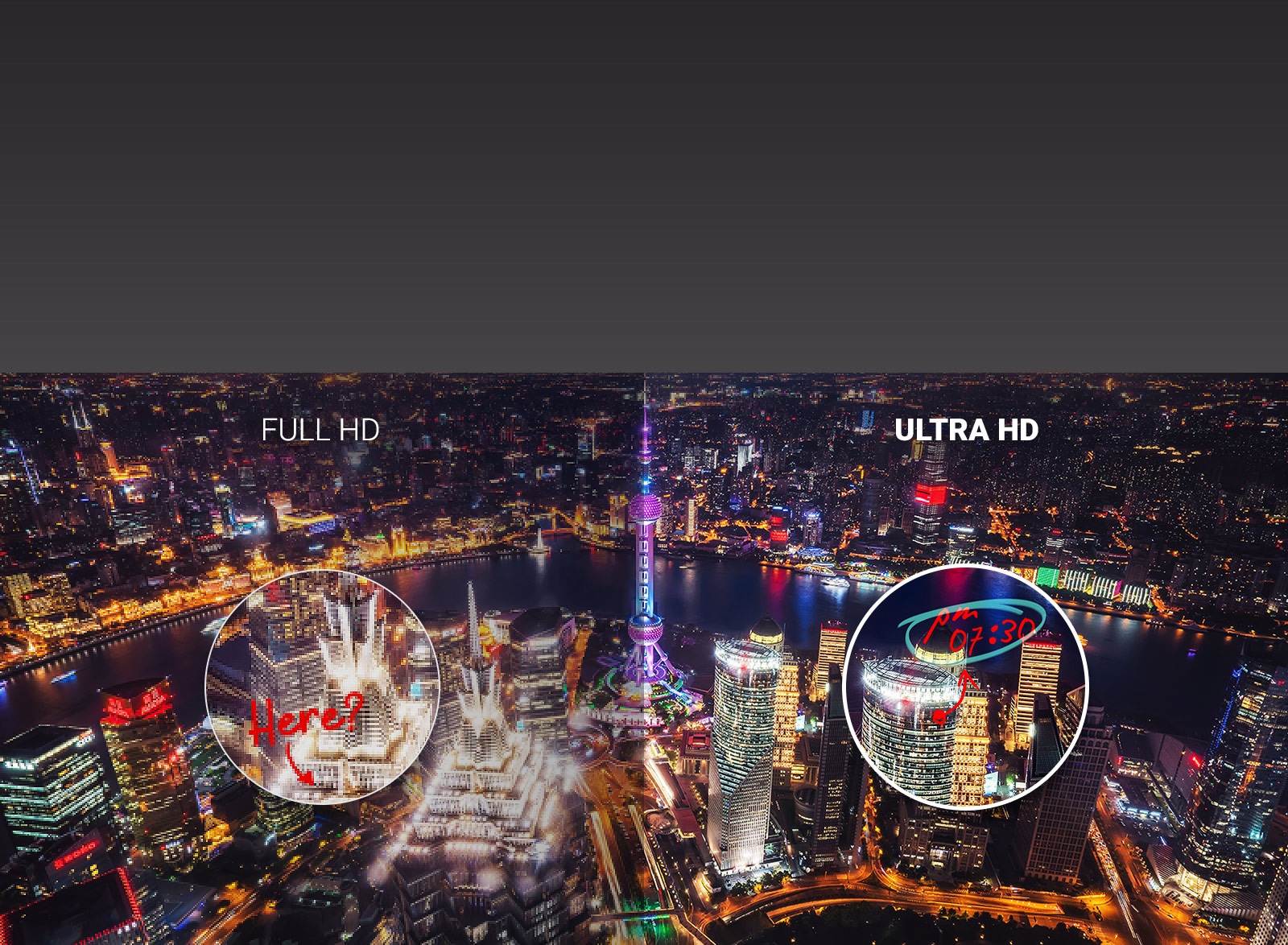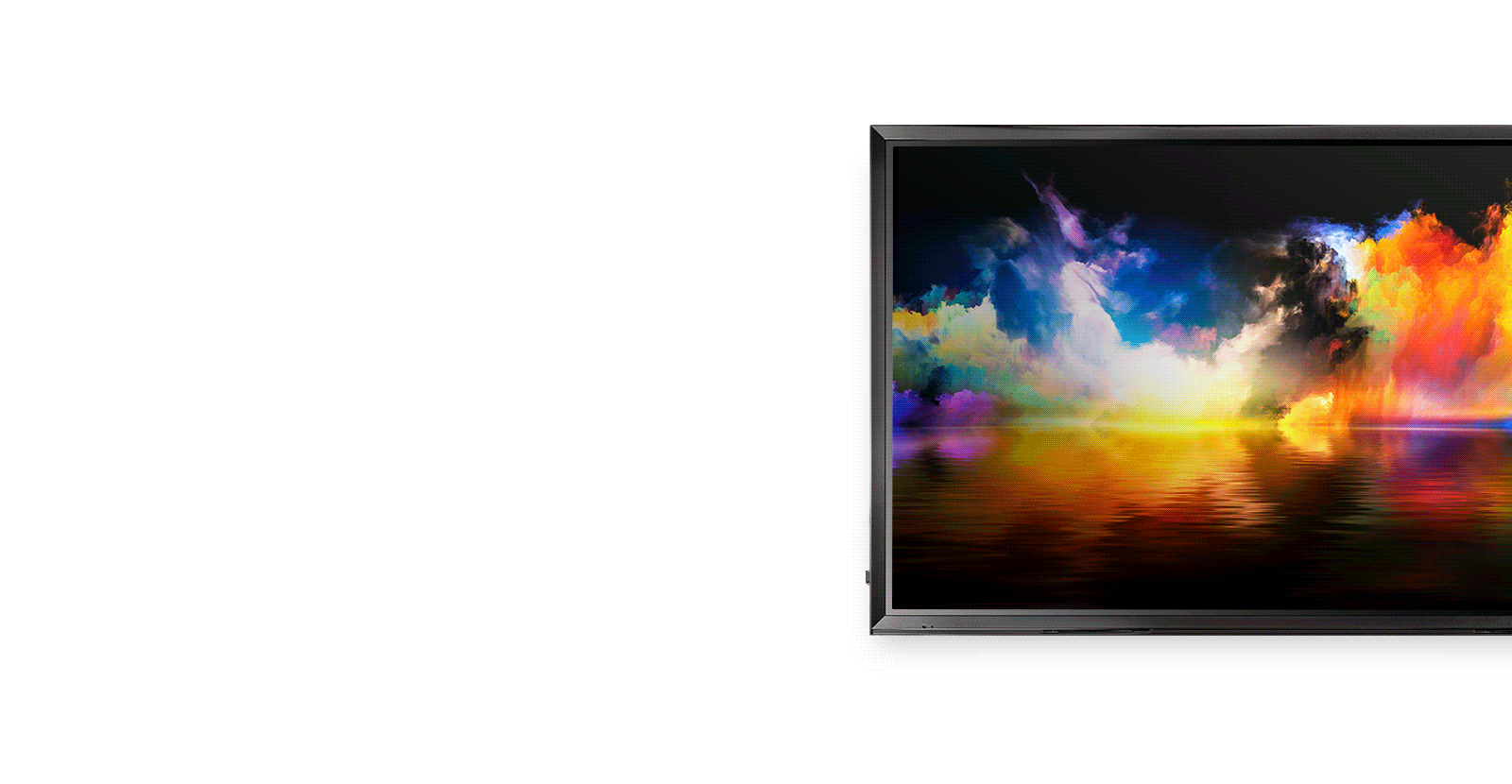ADD TO WISHLIST
Add items to your MYLG wishlist
View Wishlist
Discontinued
86TR3E
component-copyModelName
Interactive Digital Board
*titleText*
component-copyModel-toastMsg
See Retailer for Pricing
Limited Quantity Sale
Available QTY
*quantity* ea
-
Product Price(86TR3E)
$*rPrice*$*rPromoPrice**discountPDPMsg*LG Members Price(86TR3E)$*rMemberPrice*$*rMembershipPrice**discountPDPMsg*vip-price-message(86TR3E)$*rPrice*$*rVipPrice**discountPDPMsg*OBS_CHEAPERPRICE_MSG $*cheaperPrice*
LG Members Price$*rMembershipPrice**rWelcomePriceDescription**rWelcomePriceTooltip*
$*rWelcomePrice*
Total
MSRP
$*improveTotalPrice*
MSRP
$
See Retailer for Pricing
OBS_MEMBERSHIP_MSG $*recommendedMembershipPrice*
┗ *modelName*
$*discountedPrice*
*userFriendlyName*
bundle-unable-text
$*discountedPrice*
component-discountMsg $*discountPrice*
component-protectYour
0 component-selectedItems
*modelName*
$*rPrice*.*rPriceCent*
$*rPromoPrice*.*rPromoPriceCent*
*discountMsg*
OBS_LOWEST_PRICE_MARK_MSG
*retailerPricingText*
*modelName*
$*rPrice*.*rPriceCent*
$*rPromoPrice*.*rPromoPriceCent*
*discountMsg*
OBS_LOWEST_PRICE_MARK_MSG
*retailerPricingText*
Interactive Digital Board
Panel
-
- Screen Size
- 86"
- Brightness (Module, Typ., cd/m²)
- 410
Connectivity
-
- Input
- HDMI (3), DP, DVI-D, RGB, Audio, USB 3.0, USB 2.0, OPS USB 2.0
- Output
- Touch USB 2.0 (2)
Physical Specification
-
- Bezel Width
- 50.7 mm (T/L/R), 62.2 mm (B)
- Monitor Dimension (W x H x D)
- 2,026.9 x 1,180.3 x 79.5 mm (w/o Handle)
-
- Weight (Head)
- 85.8 kg
- Carton Dimensions (W x H x D)
- 2,190 × 1,470 × 371 mm
-
- Packed Weight
- 114.6 kg
- VESA™ Standard Mount Interface
- 600 x 400 mm
Standard(Certification)
-
- ErP / Energy Star
- Yes (EU Only) / No
Environment Conditions
-
- Operation Temperature
- 0°C to 40°C
- Operation Humidity
- 10 % to 80 %
Software Compatibility
-
- Content Management Software
- SuperSign Premium
- Control and Monitoring Software
- SuperSign Link
Minimum Requirements for LG IDB Duo
-
- OS (Windows 32bit or 64bit)
- Windows 7, Windows 10
- OS (macOS)
- macOS 10.12 Sierra, MacOS 10.13 High Sierra
-
- CPU (Windows)
- 2.7GHz+ Dual Core Broadwell or higher
- CPU (macOS)
- Any CPU which supports Sierra or High Sierra
-
- Memory
- 4GB RAM
- Hard Drive
- 1GB of free space
-
- Graphics Hardware (Windows)
- Intel Iris or higher, Nvidia, ATI
- Graphics Hardware (macOS)
- Any GPU which supports Sierra or High Sierra
Accessory
-
- Basic
- Remote Controller (include battery 2ea), Power Cord, QSG, HDMI (3M), Regulation Book, Phone to RS232C Gender, Touch Pen (2ea), Eyebolt (2ea)
- Optional
- OPS Kit (KT-OPSA)
Touch
-
- Touch type
- InGlass™
- Available object size for touch
- more than Ø 3 mm
-
- Accuracy
- 2 mm
- Interface
- USB 2.0
-
- Protection Glass Thickness
- 4T (Anti-Glare)
- Multi touch point
- Max 20 Point
To access more technical documentation and downloads, please visit the LG B2B Partner Portal.
Find a dealer to help with service for sales, installation, and after sales.
- sales
- install
- service
Please retry to enter zip code.
There is no data.
Please retry to enter zip code.
MSRP
$*rPrice*.*rPriceCent*
$*rPromoPrice*.*rPromoPriceCent*
*discountMsg*
*retailerPricingText*
OBS_MEMBERSHIP_MSG $*siblingMembershipPrice*
*obsMemberShipLinkEnd*