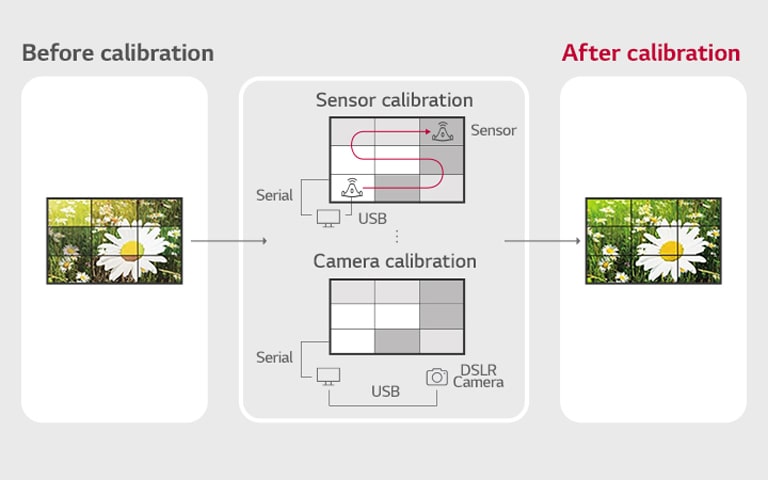Supersign WB
Introduction
SuperSign WB enables easy and intelligent adjustments to a video wall for a uniform white balance with two calibration modes. Both sensor and camera calibration achieve a consistent white balance across connected displays, with camera calibration designed to cut down on time and manpower investment through a simple, automated process.
Structure
Key Features
-
![SuperSign_WB_features_02_M04C_1527208507026]()
Auto Calibration
Easily adjust white balance with few changes to settings
-
![SuperSign_WB_features_03_M04C_1527208522293]()
High Accuracy
With intuitive UI, fine-tuned like the experts
-
![SuperSign_WB_features_04_M04C_1527208534087]()
Optimized for video wall
Easily perform calibration of video wall via Wizard UI
Details
-
![SuperSign_WB_features_05_B05C_1526433748823]()
Manual Calibration
Even if a user is not a expert, Manual calibration provides an easy editing environment by enabling users to adjust white balance through LG's own UI.
-
![SuperSign_WB_features_06_B05C_1526433763958]()
Sensor Calibration
Sensor calibration is based on LG's unique algorithm for high quality. It supports general sensors in markets and considers installation environment.
-
![SuperSign_WB_features_07_B05C_1527487509772]()
Camera Calibration
It is possible to take a picture of a video wall, similar to a human's vantage point, and calibrate it to numerous monitors simultaneously.