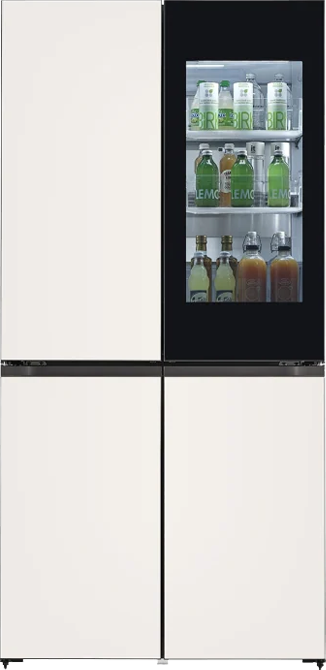ADD TO WISHLIST
Add items to your MYLG wishlist
View Wishlistcomponent-OBScountrySelectDesc
*titleText*
Limited Quantity Sale
-
Product Price(16T90TP)
$*rPrice*$*rPromoPrice**discountPDPMsg*LG Members Price(16T90TP)$*rMemberPrice*$*rMembershipPrice**discountPDPMsg*vip-price-message(16T90TP)$*rPrice*$*rVipPrice**discountPDPMsg*OBS_CHEAPERPRICE_MSG $*cheaperPrice*
LG Members Price$*rMembershipPrice**rWelcomePriceDescription**rWelcomePriceTooltip*
$*rWelcomePrice*
OBS_MEMBERSHIP_MSG $*membershipPrice*
*obsMemberShipLinkEnd*OBS_LOWEST_PRICE_MARK_MSG
OBS_CHEAPERPRICE_MSG $*cheaperPrice*
OBS_MEMBERSHIP_MSG $*recommendedMembershipPrice*
bundle-unable-text
OBS_LOWEST_PRICE_MARK_MSG
OBS_LOWEST_PRICE_MARK_MSG


Pro. Anything, anywhere.


*The above tablet and mobile devices are not included in the package (sold separately).
Power of AI. Power of You.


*Please note that gram chat On-Device is designed for specific requests and does not support continuous conversations. For best results, use it for straightforward, one-time requests only.
gram chat On-Device: Personalized answers just for you.
-
![A timeline graphic displaying tasks and documents associated with specific timestamps between 3:00 PM and 4:00 PM on 22.04.2024. The visual highlights key moments with icons and thumbnails of documents along the timeline.]()
Time travel**
Retrace your steps and recallSearch with any clues you recall or browse your previous screens, including documents and websites.
-
![A side view of a laptop with a person typing, showcasing a search bar with an AI-inspired icon and additional functional icons. The laptop screen displays data charts, emphasizing productivity and AI-driven tools.]()
Searching
Get the right answer, right awayProvides personalized answers based on local data from documents and images.
-
![A laptop screen displaying a financial dashboard presentation alongside a pop-up window with AI-generated text summarizing the presentation. An arrow connects the two, emphasizing the AI's ability to create concise summaries.]()
Summarize
Cut the noise. Get to the point!Summarize text or document files directly in an on-device environment.
-
![A laptop screen displaying two interfaces: one with an AI chat window on a light background and the other transitioning to a dark mode version. An arrow highlights the switch, emphasizing seamless mode adaptation.]()
Setting
Set up hassle-free in no time!Set various*** system options in gram chat On-Device with easy, conversational commands.
-
![A laptop screen displaying a customer support interface with a system diagnosis progress bar, indicating offline functionality. A no-wifi icon at the top highlights operation without an internet connection.]()
Troubleshooting
24/7 support, anytime, anywhere!Offer 24/7 instant support for product inquiries, even without Wi-Fi.
*The gram chat On-Device function allows you to interact with documents stored on your PC, and it does not handle simple daily information or questions requiring internet searches. "Search by Conversation" is currently in Beta and will be updated in the future.
*Some features may not work properly during initial use due to the On-Device AI's need for pre-learning time to adapt to the user. ① gram chat On-Device requires indexing to combine words with data from your PC content, which may take time to deliver desired results. ② At least 80 hours of pattern learning are required to use the battery usage detection notification.
*This feature supports English and Korean language only.
*AI search results may vary depending on the data at the time of search, and the accuracy of the content is not guaranteed, so user verification is required.
*This feature supports English and Korean language only.
**The PC screen is captured approximately once every 2 seconds, with a storage limit of about 13GB. Captured images are automatically deleted after a certain period. Users can customize settings such as whether to use the feature, screen storage duration, and capacity via the gear icon at the top of gram chat.
**This feature is disabled by default and is opt-in, which you can activate if you wish to use it.
**This feature: ① May have difficulty searching for handwritten text, blurry images, or decorative fonts. ② Searches rely on exact text matches, including spacing. ③ Using audio capture may reduce computing performance.
***Supported system settings: • Dark mode / • Fn lock / • Battery life extension / • AI battery usage detection / • Reader mode / • Touchpad / • Battery saving mode / • USB-C offline charging / • Brightness Control / • Sound Control
gram chat Cloud: Latest answers based on open AI GPT 4o.
-
![A chat interface showing a user asking for recommendations for activities at Lake Bled, and an AI response listing three suggestions: 1. Visit Bled Island and the church, 2. Explore Bled Castle, 3. Walk around Lake Bled.]()
Q&A Chatbot
Your go-to expert for instant answersFrom solving homework problems to satisfying your curiosity, the AI assistant delivers the information you need in seconds.
-
![An infographic showcasing three AI-powered features: Summarization, represented by a document icon transforming into a simplified file; Text Extraction, symbolized by an image converting into a document; and Translation, depicted by a document changing to another language format.]()
Document AI
Smart insights straight from your filesLet AI analyze and extract key details from your documents, saving you time and effort.
-
![An illustration featuring various productivity app icons, such as Google Drive, Gmail, Google Sheets, and Google Calendar, surrounding a central gram AI Cloud logo. The image represents seamless integration of gram AI Cloud with popular productivity tools.]()
Function Calling**
Actionable agents that get things doneEmpower AI to handle tasks for you, like scheduling events in Google Calendar or drafting Word documents for your team.
*This service offers paid features of GPT4o but does not support search integration or coding editor functionality. gram chat Cloud is free for the first year after user registration, after which it becomes a paid service. Users will be notified separately during this period and can opt out if they wish.
**Linked Google Workspace, Microsoft 365.


Discover the power of AI with Copilot in Windows
*Copilot in Windows 11 is rolling out gradually in preview within the latest update to Windows 11 in select global markets. Not all users will have access to Copilot simultaneously, as the timing of availability varies by device and market.
*AI features with Copilot in Windows 11 may vary in performance depending on user needs and usage environments, and may not provide the same level of performance across all use cases.
-
Activate Copilot instantly
You can start Copilot integration from the taskbar or by pressing the Windows + C keys simultaneously. You can also use a keyboard hotkey to quickly access intelligent tools on your gram.
-
Ready to command with Bing Chat
Simply request multiple things, from song recommendations for your mood to organizing complex pages and setting preferences, with Copilot through Bing Chat.
-
Simplify complex content with a click
Copilot can summarize long emails and complicated content, making it more efficient for processing work information and saving valuable time.
-
Handles image editing and more
From simple tasks like adjusting image size and brightness to more complex ones like background removal and upscaling, request it all from Copilot.
*Copilot in Windows 11 is rolling out gradually in preview within the latest update to Windows 11 in select global markets. Not all users will have access to Copilot simultaneously, as the timing of availability varies by device and market.
*AI features with Copilot in Windows 11 may vary in performance depending on user needs and usage environments, and may not provide the same level of performance across all use cases.
Unlock 360˚ possibilities


*The stylus pen is included in the package.
*The above program is not included in the package (sold separately).
Each stroke comes to life



Charge up in a snap

Goodnotes App**
*The stylus pen is included in the package.
**Your purchased PC comes with a 3-month free trial of Goodnotes for gram, including access to premium templates upon login. A network connection is required to download and use the Goodnotes app; additional data charges may apply if using cellular data. Available services and features within the Goodnotes app may vary depending on the app version. Please note that 'Goodnotes for gram' app cannot be re-downloaded once it is removed. The 3-month free trial will not automatically renew, a one-time 30% discount on your first paid subscription will be offered after the free trial expires. This 3-month free access to Goodnotes is available only to Goodnotes users who have not previously subscribed to a paid plan and is limited to one offer per device. Visit Goodnotes website for terms and conditions at https://www.goodnotes.com/terms-and-conditions
Lightly, anytime, anywhere


*The thickness stated above measures the slimmest part of the product, and the weight is based on the laptop only. Please see the specification for a detailed product description.
*LG gram: MIL-STD-810H standard testing and certification by KOLAS Labs. Passed 7 different MIL-STD 810H Tests for durability conducted by an independent laboratory that conforms to U.S. military standards. Compliant with the following methods for MIL-STD-810H: Method 500.6 Low Pressure (Altitude) (Procedure I – Storage and Method and Procedure II - Operation); Method 501.7 High Temperature (Procedure I – Storage and Procedure II - Operation); Method 502.7 Low Temperature (Procedure I – Storage and Procedure II - Operation); Method 509.7 – Salt Fog Test; Method 510.7 - Dust; Method 514.8 – Vibration; Method 516.8 Shock (Procedure I – Functional and Procedure Ⅳ - Transit Drop). Device may not perform as tested in all conditions. Test performed in controlled environment. Do not attempt.
*If a consumer runs this experiment and causes damage to the gram, it is not covered under warranty.
*Passing this test does not mean it is suitable for military use.
Pro power meets AI brilliance
Born for AI, perfectly paired with Intel® Arrow Lake H
13 TOPS
NPU
Up to
74 TOPS
GPU
Up to


*Intel®, the Intel logo, and Intel Core are trademarks of the Intel Corporation or its subsidiaries.
*The performance of the NPU and GPU varies depending on the processor.
**The stated performance is based on Intel's internal benchmarks, comparing it to the previous Intel Core Ultra Processor Series1.
Unleash AI power, break your limits
LPDDR5x
NVMe (Gen4)
*The above Memory and SSD options require separate purchase, and prices may vary depending on country and model.
*The above program is not included in the package (sold separately).

Smart power, unplug and play
*The above battery life represents the maximum capacity based on video playback time under the following conditions: brightness set to 150nits, wireless off, and audio playback via earphones (default volume).
*Actual battery life will vary from specifications depending on model, setup configuration, applications used, features utilized and power management settings.
*To use the AI Smart Assistant's battery usage detection notification feature, at least 80 hours of pattern learning is required.

Stay cool. Stay creative.
See like a Pro
Fluid display, the pro way
*The above program is not included in the package (sold separately).
-
More room to breathe
LG gram Pro with the 16:10 aspect ratio display allows you to see more content with less scrolling.
-
![Vivid image of a colorful flower with intricate details on a black background, featuring the VESA Certified DisplayHDR True Black 400 logo.]()
True black for deep detail
With a high contrast ratio and HDR capability, our OLED laptop can handle details even in the deep and dark corners of the spectrum, while 400nits (Typ.) of brightness accentuate fine textural details.
-
![Close-up of vibrant, colorful candies with various textures and shapes, featuring the DCI-P3 100% logo in the corner.]()
See the full spectrum
Thanks to the OLED’s 100% DCI-P3 wide color gamut, you can enjoy vivid details and rich colors.
*DCI-P3 Typical 100%, Minimum 90%. (DCI-P3: The color standard defined by the Digital Cinema Initiatives (DCI)).
*The brightness is 400nits (Typ.).
Get all connected
-
![A laptop, tablet, and smartphone are displayed together, all showcasing synchronized content on their screens. The 'gram Link' feature is highlighted, with Apple and Android logos in the bottom right corner, emphasizing cross-device connectivity.]()
Data transfer
Easy data transfer between gram and mobile (Android & iOS).
-
![A laptop and a tablet are displayed side by side, both showing the same colorful and artistic design on their screens. The background features geometric shapes, emphasizing creative work and seamless device synchronization.]()
Display expansion & duplication
Use your tablet or smartphone as a second screen.
-
![A laptop placed on a green table, displaying a gallery application interface with images of red fruits on the screen, suggesting navigation or photo management activities.]()
AI classification
AI automatically handles image classification and tagging.
-
![A laptop displaying a video conference with multiple participants on the screen, accompanied by a smartphone showing an individual participant in the same call. This setup emphasizes seamless connectivity and multitasking for virtual meetings.]()
Phone as webcam
Use your smartphone's high-performance camera for video calls.
-
![A laptop and a smartphone are placed on a desk, both displaying the same music playback interface, indicating synchronized functionality. The setup highlights seamless integration between devices for multimedia activities.]()
Audio sharing on phone
Share your smartphone sound directly with LG gram's speakers.
-
![A laptop displaying a communication interface with a floating dial pad, emphasizing its capability to make calls directly from the device. This setup highlights enhanced connectivity and productivity features.]()
Make and receive calls
Make and receive calls directly from your LG gram.
-
![The image features a person holding a smartphone in front of a gray laptop, both displaying the same video of a woman performing a yoga pose. The scene highlights seamless screen mirroring or content sharing between devices.]()
Screen mirroring
Cast your tablet or smartphone screen to the gram.
-
![A gray laptop and a tablet side by side, both showing a "Break-even Point Chart" with a line graph in vibrant colors against a dark background. A wireless mouse is placed next to the laptop.]()
Keyboard & mouse share
Control your tablet or smartphone with the keyboard and mouse of your gram.
*To work properly, install the LG gram Link app on your mobile devices, with iOS version 15.2 or later and Android version 9 or higher required.
*To install the LG gram Link app, you can use the [LG Update program] to automatically find and install the LG Update app that matches your system. (Applies to models released in 2024 and later).
*The above tablet and mobile devices are not included in the package (sold separately).
*The image shows the representative LG gram product for illustrative purpose. Please see the gallery images taken with the actual product.
*gram Link is scheduled for future updates, and the version update schedule may vary by country.


Immerse your sense
*Dolby, Dolby Atmos and the double-D symbol are registered trademarks of Dolby Laboratories Licensing Corporation.
Simple, instant connectivity


*USB Type-C™ (USB 4 Gen 3x2, Thunderbolt™), USB Type-A (USB 3.2 Gen 1x1).
*USB Type-C™ and USB-C™ are trademarks of USB Implementers Forum.
-
- Product Category
- gram Pro
- Year
- Y25
-
- Size (Inch)
- 16inch
- Size (cm)
- 40.6cm
-
- Resolution
- WQXGA+ (2880*1800) OLED
- Ratio
- 16:10
-
- Panel Type
- OLED Pen Touch, MPP2.0 support (Gorilla Glass Victus + AR + AF)
- Panel Multi
- SDC
-
- Pol
- Glare + AR + AF
- Refresh Rate
- 48~120Hz VRR
-
- Response Time
- 0.2ms
- Brightness
- 400nit
-
- Color gamut
- DCI-P3 100% (Typical)
- Contrast
- 100,000:1 (Typical)
-
- Processor
-
'Intel® Core™ Ultra7 255H (16 Cores: 6P + 8E + 2 LPE, P: 2 up to 5.1 GHz / E: 1.5 up to 4.4 GHz, Intel Smart Cache 24 MB)
Intel® Core™ Ultra5 225H (14 Cores: 4P + 8E + 2 LPE, P: 1.7 up to 4.9 GHz / E: 1.3 up to 4.3 GHz, Intel Smart Cache 18 MB)
- Operating System
- Windows 11 Pro, Non-OS (KR, VN, SPAIN)
-
- Graphic
- Intel® Arc™ graphics
-
- Memory
- 16 / 32GB LPDDR5X (Dual Channel, 7467MHz)
- SSD
-
M.2 Dual SSD slots, Gen4
- NVMe : 2TB / 1TB / 512GB
-
- Wireless
- Intel WiFi-7
- LAN
-
10/100 or Gigabit with RJ45 Gender (Option)
10/100 with RJ45 adapter (Option)
(Vary by countries and SKU)
-
- BT
- BT 5.4
- Webcam
- FHD IR Webcam with Dual Mic (Face recognition)
-
- Audio
- HD Audio with Dolby Atmos
- Speaker
-
Stereo Speaker (3.0W x2)
Smart AMP (MAX 5W x2)
-
- Security
- SSD Security, dTPM(reserve)
-
- Keyboard
- Full Size Backlit Keyboard (US: 97 Key, UK: 98 Key w/ 3 Column Numeric Keypad)
- Pointing Device
- Precision Touch Pad w/ Scroll and Gesture Function
-
- HP-Out
- 4Pole Headset, US type
- USB Type A
- USB 3.2 Gen1 (x2)
-
- USB Type C
- USB 4 Gen3x2 Type C (x2, with Power Delivery, Display Port, Thunderbolt 4)
- HDMI
- HDMI 2.1 (4K@60Hz)
-
- Battery
- 77 Wh Li-Ion
-
- AC Adapter
-
KR/EU: 65W (3pole) with external C-to-C cable ( 3A cable )
NA/JP/TW : 65W (2pole) with external C-to-C cable ( 3A cable )
Others : 65W (2pole) with internal cable
and with extra AC power cord
-
- Thermal
- Mega dual cooling system
-
- Button
- Power Button with LED
-
- LED
- Power, Caps Lock, Charging (White single color), IR LED, Webcam LED, MIC LED
-
- Dimension(mm)
- 357.3 x 253.8 x 12.4~12.9
- Dimension(inch)
- 14.1 x 10.0 x 0.49~0.51
-
- weight(g)
- 1,399 g
- weight(lb)
- 3.08 lbs
-
- Shipping Dimension(mm)
- 477 x 298 x 62
- Shipping Dimension(inch)
- 18.8 x 11.7 x 2.4
-
- Shipping weight(kg)
- 2.2kg
- Shipping weight(lb)
- 4.85 lbs
-
- Color
-
- Color: Essence White, Obsidian Black
- A part: Mg (White, Black)
- B part: PC-ABS
- C part: Mg (White, Black)
- D part: Mg (White, Black)
-
- Accessory
-
New Stylus Pen(MPP2.0 / NFC Wireless Charging / Touch Button)
Laptop Adapter, USB C to C cable, USB-C to RJ45 adapter
(Vary by countries and SKU)
-
- My gram
- Yes
- gram Chat (AI Voyager) (Korean/English only)
- Yes
-
- LG gram Link (Not supported in China)
- Yes
- LG Update & Renew
- Yes
-
- LG Easy Guide
- Yes
- LG Trouble Shooting
- Yes
-
- LG Display Extension
- Yes
- LG On Screen Display
- Yes
-
- LG Lively Theme
- Yes
- LG Glance by Mirametrix®
- Yes
-
- (Korea only)
- Yes
- Dolby Atmos
- Yes
-
- Intel® Connectivity Performance Suite
- Yes
- McAfee Live Safe (30 Days Trial)
- Yes
-
- Microsoft 365 (30 Days Trial)
- Yes
- Bamboo Paper
- Yes
-
- LG xboom Buds
- Yes
To access more technical documentation and downloads, please visit the LG B2B Partner Portal.
OBS_MEMBERSHIP_MSG $*siblingMembershipPrice*
*obsMemberShipLinkEnd*Compare
0- sales
- install
- service
There is no data.
Please retry to enter zip code.