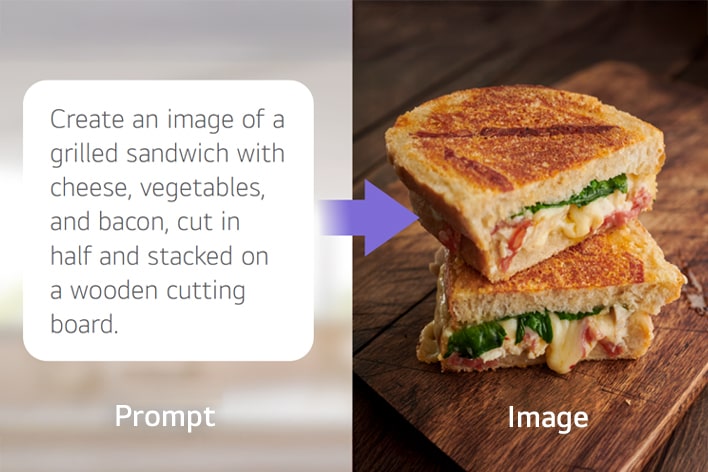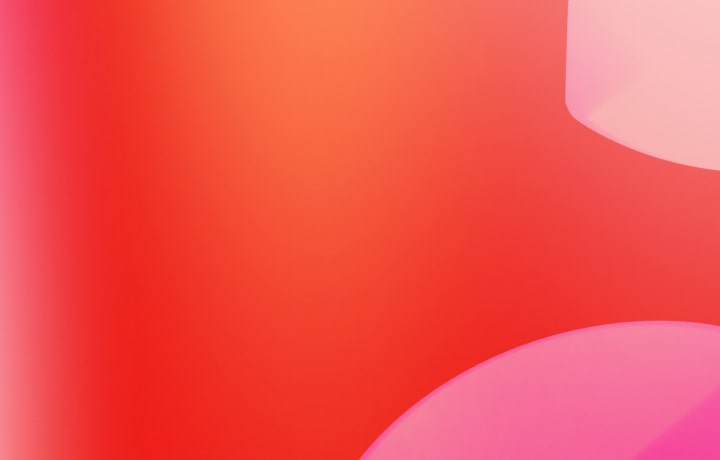We use cookies, including cookies from third parties, to enhance your user experience and the effectiveness of our marketing activities. These cookies are performance, analytics and advertising cookies, please see our Privacy and Cookie policy for further information. If you agree to all of our cookies select “Accept all” or select “Cookie Settings” to see which cookies we use and choose which ones you would like to accept.
* All images are for illustrative purposes only.
Amplify Ambience with
Content Management Solution
LG SuperSign Cloud is a cloud-based content management solution(CMS) for integrated digital signage management. Through LG SuperSign Cloud, users can remotely control multiple displays*, create and distribute content tailored to each space anytime anywhere without being restricted by time and location**.
* Compatible with LG signage (webOS 4.0 and above) and devices with Android 9, 10 or 11 or Windows 10 or 11 version that has ‘SuperSign Cloud Player’ installed. Upon purchasing an LG SuperSign Cloud license, the ‘SuperSign Cloud Player’ installation file will be provided within the SuperSign Cloud platform. The applicability of the solution may vary by product, and support may be limited for certain webOS 4.0 and above signage models. For details, please check with your local sales team.
** Since LG SuperSign Cloud is a cloud-based solution, it may be affected by network conditions.
Key Features of LG SuperSign Cloud
Content Management
By utilizing a content management software solution, LG SuperSign Cloud, businesses can reduce the time spent on aggregating separate sources for content creation. LG SuperSign Cloud is a software solution that provides various efficient content management features with flexible editing functions for users to create and distribute content on their sigange displays effortlessly.
Content Creation
LG SuperSign Cloud is an efficient content management software solution(CMS) that offers the flexibility of content creation. This software solution provides easy-to-use content creating tools, for users to intuitively edit content using drag & drop interface as well as various types of design templates tailored to each space and add widgets such as date, time, weather and more.
AI Image Generation, Gen AI
LG SuperSign Cloud’s Gen AI feature significantly streamlines the image creation process. This advanced AI automatically generates high-quality images based on
user prompts, making it ideal for tasks such as image editing and resizing.
* GEN AI feature is only available with LG SuperSign Cloud ‘Art Lounge’, and ‘Premium’ License.
Content Distribution
It is easy to use the content distribution features of LG SuperSign Cloud. With various user-friendly functions provided by this software solution, users can conveniently create and manage content distribution schedules at their preferred times.
Videowall
LG SuperSign Cloud videowall feature simplifies management with various synchronization modes, allowing operation as one expansive display or four independent ones. Thus, users can remotely monitor and control their videowall to manage power settings and content playback.
Professional Content Partners
Professional content partner features are provided with ‘Add-On Services’.
* These features can be utilized with additional subscription.
Art Lounge
Elevate each space with a curated artistic atmosphere through diverse art collections. The ‘Art Lounge*’ feature in LG SuperSign Cloud allows users to easily select and display desired artworks across digital signage displays.
* For LG SuperSign Cloud users with Basic, Standard, or Premium licenses, additional points must be purchased to use artwork content from Art Lounge. However, users with the Art Lounge license can use all artwork content unlimitedly without extra cost.
Device Management
With the ‘Home’ and ‘Analytics’ menus available in LG SuperSign Cloud, users can easily view detailed information about content storage usage and device status.
Home
Effortlessly access valuable data and use quick access features for greater convenience.
Analytics
Various reports on device status and content usage data are deliverable. Based on this information, user can find insights on better customer service and efficient business management.
Multi-Device Control
All devices linked to the LG SuperSign Cloud are listed on the [Devices] tab. It allows users to quickly view detailed information such as display thumbnails, model names, and IP addresses. In addition, users can control the devices using advanced control options or the ‘Quick Controller’ to easily modify commonly used settings.
Compatible Devices
LG SuperSign Cloud is compatible with LG Signage supported by webOS 4.0 and above, as well as Windows/ Android OS1) device that have ‘SuperSign Cloud Player’ installed. This software solution provides a ‘Virtual Screen (web player)’ feature that allows users to distribute content on a device that device with a web browser2).
1) For Android and Windows devices, ‘ SuperSign Cloud Player’ must be installed before use, and only Android 9, 10 or 11 and Windows 10 or 11 devices are supported.
2) Users can create content using the ‘Virtual Screen’ feature and deliver it to devices with a web browser (PC versions of Chrome 53 or higher are supported).
3) The applicability of the LG SuperSign Cloud may vary by product, and support may be limited for certain webOS 4.0 and above signage models. For details, please check with your local sales team.
Settings
LG SuperSign Cloud provides ‘Role Management’ and ‘Tag Management’ with just a few clicks for the workflow efficiency.
Role Management
The Main user of the LG SuperSign Cloud can assign 6 basic roles (Master, Admin, Viewer, Content Editor, Content Manager, Schedule Manager) to each member belonging to business site or workspace. It allows role-based access control, limiting available features for each member according to their responsibilities.
Tag Management
Users can monitor the overall tag list in a single view to check which tags have been assigned to each device or content. Additionally, users can group individual tags into tag groups or create a global tag that is used across the entire workspace.