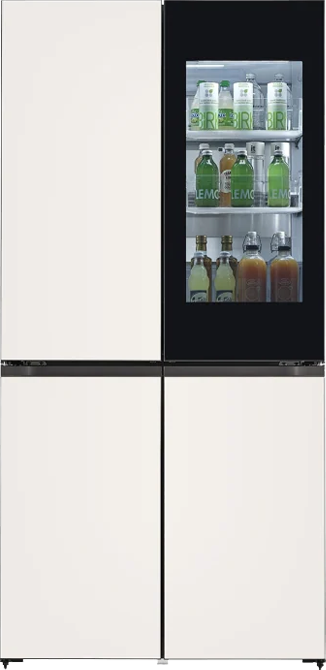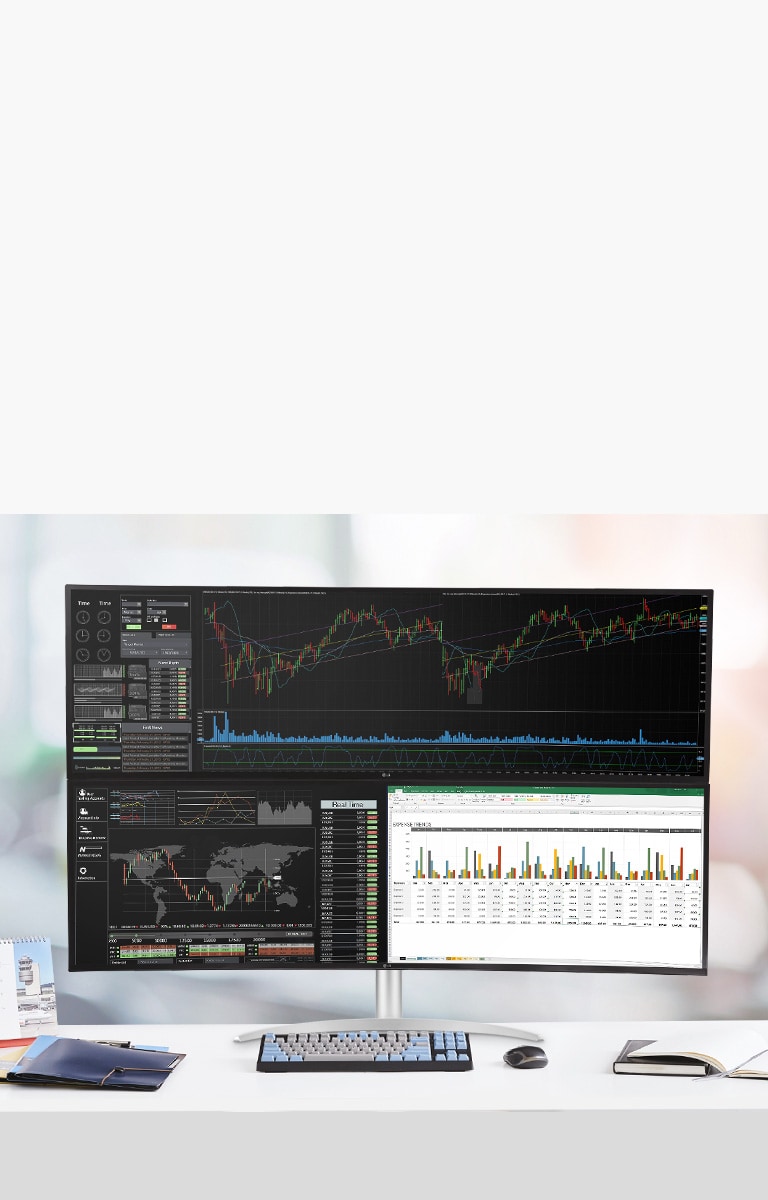ADD TO WISHLIST
Add items to your MYLG wishlist
View Wishlistcomponent-OBScountrySelectDesc
*titleText*
Limited Quantity Sale
-
Product Price(49WQ95C)
$*rPrice*$*rPromoPrice**discountPDPMsg*LG Members Price(49WQ95C)$*rMemberPrice*$*rMembershipPrice**discountPDPMsg*vip-price-message(49WQ95C)$*rPrice*$*rVipPrice**discountPDPMsg*OBS_CHEAPERPRICE_MSG $*cheaperPrice*
LG Members Price$*rMembershipPrice**rWelcomePriceDescription**rWelcomePriceTooltip*
$*rWelcomePrice*
OBS_MEMBERSHIP_MSG $*membershipPrice*
*obsMemberShipLinkEnd*OBS_LOWEST_PRICE_MARK_MSG
OBS_CHEAPERPRICE_MSG $*cheaperPrice*
OBS_MEMBERSHIP_MSG $*recommendedMembershipPrice*
bundle-unable-text
OBS_LOWEST_PRICE_MARK_MSG
OBS_LOWEST_PRICE_MARK_MSG


Display
Nano IPS™ Display
49-inch DQHD(5120 x 1440) at 144 Hz
Color
DCI-P3 98%(Typ.)
VESA Display HDR™ 400
Connectivity
USB Type-C™
Dual Controller(KVM Switch)
Go Beyond Multitasking


*For some Mac models with the Intel Graphic Card, the maximum resolution is not supported when USB-C is connected.
*Stands and brackets for vertical mounting are not included in the package and must be purchased separately.
*The images simulated to enhance feature understanding. It may differ from actual use.
Control Multiple Devices with a Single Monitor


*The images simulated to enhance feature understanding. It may differ from actual use.
-
![Nano IPS icon]()
Nano IPS™ Display
LG Nano IPS™ monitor displays outstanding color accuracy with a wide viewing angle.
-
![DCI-P3 98% icon]()
DCI-P3 98%
With 98% coverage of the DCI-P3 spectrum, it is a great solution for accurate color display.
-
![VESA CERTIFIED Display HDR™ 400 icon]()
VESA Display HDR™ 400
HDR400 (high dynamic range) supports specific levels of color and brightness.
Protect Your Eyes with Eye-care Features
-
![The image shows the scene applied the 'Reader Mode' of which blue tone is adjusted to be more yellow for avoiding eye fatigue.]()
![The image shows the scene applied the 'Live Color Blue Light Mode' of which blue tone is adjusted but the colors of each object are more clear and vivid than reader mode.]()
Reader mode
-
![The image shows the scene applied the 'Live Color Blue Light Mode' of which blue tone is adjusted but the colors of each object are more clear and vivid than reader mode.]()
![The image shows the scene applied the 'Live Color Blue Light Mode' of which blue tone is adjusted but the colors of each object are more clear and vivid than reader mode.]()
Live Color Low Blue Light
Live Color Low Blue Light
*Above feature may vary depending on real use conditions that the user is using.
*The images simulated to enhance feature understanding. It may differ from actual use.
Auto Brightness with Ambient Light Sensor
Easy Connectivity


*The images simulated to enhance feature understanding. It may differ from actual use.

Power Delivery Up to 90W
Immersive Gaming Experience


Speedy Screen, Smooth Gameplay
*To enable the 144Hz, you need a graphic card supporting DSC and DisplayPort 1.4.


-
NVIDIA® G-SYNC® Compatible- It is a NVIDIA-tested and officially validated G-SYNC® Compatible monitor that can give you a good tear-free, stutter-free gaming experience.
-
AMD FreeSync™ Premium Pro- With FreeSync™ Premium Pro technology, gamers can experience seamless, fluid movement in hi-resolution and fast-paced games. It virtually reduces screen tearing and stuttering.
-
![Dynamic Action Sync icon]()
Dynamic Action Sync
Reduces input lag with Dynamic Action Sync so it helps gamers to catch critical moment in real-time.
-
![Black Stabilizer icon]()
Black Stabilizer
Black Stabilizer helps gamers to avoid snipers hiding in the darkest places and quickly escapes from situations when the flash explodes.
-
![Black Stabilizer icon]()
Crosshair
Target point is fixed in the center to enhance shooting accuracy.


Immersive Sound System
Be Sleek and More Ergonomic
 Height 110mm
Height 110mm
 Tilt -5~20˚
Tilt -5~20˚
 Swivel -15~15˚
Swivel -15~15˚



Manuals & Software Download
-
- Size (Inch)
- 49
- Size (cm)
- 124.46 cm
-
- Resolution
- 5120 x 1440
- Panel Type
- IPS
-
- Aspect Ratio
- 32:9
- Pixel Pitch
- 0.234 x 0.234 mm
-
- Brightness (Min.)
- 320 cd/m²
- Brightness (Typ.)
- 400 cd/m²
-
- Color Gamut (Min.)
- DCI-P3 90% (CIE 1976)
- Color Gamut (Typ.)
- DCI-P3 98% (CIE1976)
-
- Color Depth (Number of Colors)
- 16.7M
- Contrast Ratio (Min.)
- 700:1
-
- Contrast Ratio (Typ.)
- 1000:1
- Response Time
- 5ms (GtG at Faster)
-
- Refresh Rate (Max.) [Hz]
- 144
- Viewing Angle (CR≥10)
- 178º(R/L), 178º(U/D)
-
- Curvature
- 3800R
-
- HDR 10
- YES
- VESA DisplayHDR™
- DisplayHDR™ 400
-
- HDR Effect
- YES
- Nano IPS™ Technology
- YES
-
- Color Calibrated in Factory
- YES
- Auto Brightness
- YES
-
- Flicker safe
- YES
- Reader Mode
- YES
-
- Color Weakness
- YES
- Super Resolution+
-
YES
-
- NVIDIA G-Sync™
- G-SYNC Compatible
- AMD FreeSync™
- FreeSync Premium Pro
-
- VRR
- YES
- Black Stabilizer
- Black Stabilizer
-
- Dynamic Action Sync
- YES
- Crosshair
- YES
-
- User Defined Key
- YES
- PBP
- YES (2PBP)
-
- PIP
-
YES
- Smart Energy Saving
- YES
-
- Others (Feature)
- Built-in KVM, Live Color Low Blue Light
-
- Dual Controller
-
YES
- OnScreen Control (LG Screen Manager)
- YES
-
- HDMI
- YES (2ea)
- DisplayPort
- YES (1ea)
-
- USB-C
- YES (1ea)
- USB-C (Max. Resolution at Hz)
- 5120 X 1440 @ 144Hz
-
- USB-C (Data Transsmission)
- YES
- USB-C (Power Delivery)
- 90W
-
- USB Upstream Port
- Yes(1ea/ver2.0)
- USB Downstream Port
- YES(2ea/ver3.0)
-
- Built-in KVM
- YES
- Headphone out
- 3-pole (Sound Only)
-
- Speaker
- 10W x 2
- Rich Bass
- YES
-
- Type
- Built-in Power
- AC Input
- 100~240V (50/60Hz)
-
- Power Consumption (Typ.)
- 103W
- Power Consumption (Max.)
- 200W
-
- Power Consumption (Sleep Mode)
- 0.4W
- Power Consumption (DC Off)
- Less than 0.3W
-
- Display Position Adjustments
- Tilt/Height/Swivel
- Wall Mountable
- 100 x 100 mm
-
- Dimension with Stand (W x H x D)
- 1215.1 x 585.8 x 281.0 mm
- Dimension without Stand (W x H x D)
- 1215.1 x 365.7 x 114.2 mm
-
- Dimension in Shiping (W x H x D)
- 1330 x 298 x 490 mm
- Weight with Stand
- 14.7 kg
-
- Weight without Stand
- 12.6 kg
- Weight in Shipping
- 19.6 kg
To access more technical documentation and downloads, please visit the LG B2B Partner Portal.
- sales
- install
- service
There is no data.
Please retry to enter zip code.
OBS_MEMBERSHIP_MSG $*siblingMembershipPrice*
*obsMemberShipLinkEnd*