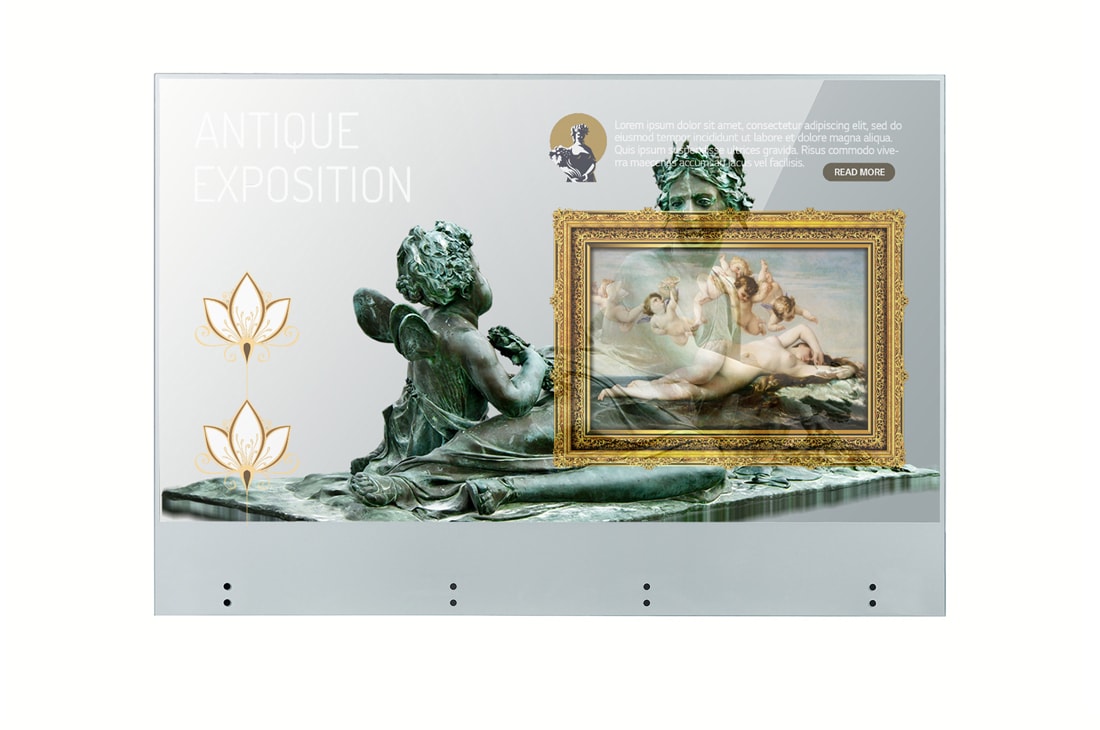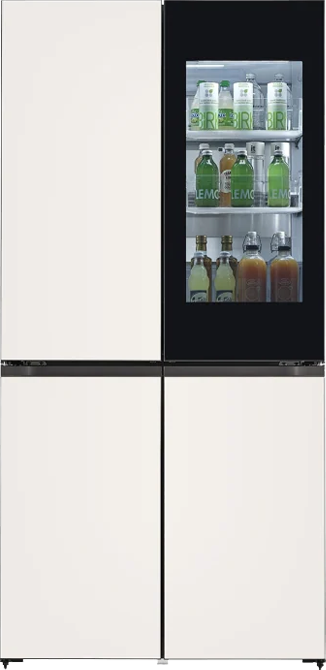ADD TO WISHLIST
Add items to your MYLG wishlist
View Wishlist
Discontinued
55EW5TK-A
component-copyModelName
Transparent OLED Touch Signage
*titleText*
component-copyModel-toastMsg
See Retailer for Pricing
Limited Quantity Sale
Available QTY
*quantity* ea
-
Product Price(55EW5TK-A)
$*rPrice*$*rPromoPrice**discountPDPMsg*LG Members Price(55EW5TK-A)$*rMemberPrice*$*rMembershipPrice**discountPDPMsg*vip-price-message(55EW5TK-A)$*rPrice*$*rVipPrice**discountPDPMsg*OBS_CHEAPERPRICE_MSG $*cheaperPrice*
LG Members Price$*rMembershipPrice**rWelcomePriceDescription**rWelcomePriceTooltip*
$*rWelcomePrice*
Total
MSRP
$*improveTotalPrice*
MSRP
$
See Retailer for Pricing
OBS_MEMBERSHIP_MSG $*recommendedMembershipPrice*
┗ *modelName*
$*discountedPrice*
*userFriendlyName*
bundle-unable-text
$*discountedPrice*
component-discountMsg $*discountPrice*
component-protectYour
0 component-selectedItems
*modelName*
$*rPrice*.*rPriceCent*
$*rPromoPrice*.*rPromoPriceCent*
*discountMsg*
OBS_LOWEST_PRICE_MARK_MSG
*retailerPricingText*
*modelName*
$*rPrice*.*rPriceCent*
$*rPromoPrice*.*rPromoPriceCent*
*discountMsg*
OBS_LOWEST_PRICE_MARK_MSG
*retailerPricingText*
Transparent OLED Touch Signage
Panel
-
- Screen Size
- 55"
- Panel Technology
- OLED
-
- Back Light Type
- OLED
- Aspect Ratio
- 16:9
-
- Native Resolution
- 1920x1080 (FHD)
- Refresh Rate
- 120Hz
-
- Brightness
- 150/400nit (APL 100%/25%, Without Glass)
- Contrast Ratio
- 150000 : 1
-
- Color gamut
- BT709 120%
- Viewing Angle(H x V)
- 178 X 178
-
- Color Depth
- 10bit(R), 1.07Bilion colors
- Response Time
- 1ms (G to G), 8ms (MPRT)
-
- Surface Treatment(Haze)
- Hard coating (2H)
- Life time
- 30,000 Hrs (Typ.)
-
- Operation Hours (Hours/Day)
- 18/7 (Moving Content Only)
- Portrait / Landscape
- Yes
-
- Transparency
- 33% (SET)
Connectivity(Jack Interface)
-
- Input
- HDMI (1, HDCP1.4), DP (1, HDCP1.3), RS232C IN, RJ45(LAN), IR IN (1, External IR Receiver), USB2.0 Type A(1), USB2.0 Type A(1,Touch Control Board only)
- Output
- DP Out, Audio Out, Touch USB (USB2.0 Type B(1)), RS232C OUT (1, w/ IR out), RJ45(LAN)
Mechanical Specification
-
- Bezel Color
- Matt Silver
- Bezel Width
- T/R/L/B : 7.9/7.9/7.9/144.5mm
-
- Weight(Head)
- 12.9Kg (Head), 3.4Kg (Signage Box)
- Packed Weight
- 24.5Kg
-
- Monitor Dimension(W x H x D)
-
1225.5 x 832.9 x 7.4mm (Head)
782.8 x 238.4 x 34.7mm (Signage Box)
- Carton Dimensions(W x H x D) (Box outer size)
- 1345 x 945 x 207mm
-
- Protection Glass
- Depth 3.0mm, Tempered / Chemical strengthening (Chemical strengthening), Anti-Reflective (Coating), Shatter-Proof
Key Feature
-
- HW
- Internal Memory 16GB, Temperature Sensor
- SW
- webOS ver. (webOS4.0), Embedded CMS (Local Contents Scheduling, Group Manager), USB Plug & Play, Fail over, Video Tag (4), Rotation (Screen Rotation), Gapless Playback, Setting Data Cloning, SNMP, ISM Method, Auto Set ID, Status Mailing, Control Manager, 3rd Party Compatibility (Crestron Inside), Power (PM mode, Wake on LAN), HDMI-CEC, SI Server Setting, Pro:Idiom
Environment Conditions
-
- Operation Temperature
- 0 °C to 40 °C
- Operation Humidity
- 10 % to 80 %
Power
-
- Power Supply
- AC 100-240V~, 50/60Hz
- Power Type
- Built-In Power
Power Consumption
-
- Typ.
- 84W (IEC 62087)
- Max.
- 300W (TBD)
-
- BTU (British Thermal Unit)
- TBD
- DPM
- 0.5W
-
- Power off
- 0.5W
Certification
-
- Safety
- IEC 60950-1 / EN 60950-1 / UL 60950-1
- EMC
- FCC Class "A" / CE / KC
-
- ErP / Energy Star
- Yes / No
Software Compatibility
-
- SuperSign CMS
- Yes (v2.9)
- SuperSign Control / Control+
- Yes (v1.7 / v1.9)
-
- SuperSign Media Editor
- Yes (v3.11)
- Signage 365 Care
- Yes (v2.7)
Language
-
- OSD
- English, French, German, Spanish, Italian, Korean , Chinese(Simplified), Chinese(Original), Portugues(Brazil), Swedish, Finnish, Norwegian, Danish, Russian, Japanese, Portugues(Europe), Dutch, Czech, Greek, Arabic
Accessory
-
- Basic
-
Remote Controller(include battery 2ea), Power Cord, QSG,
IR receiver, Regulation Book, Phone to RS232C Gender, MCX/Harness Cables(3000mmx4ea/3000mmx2ea for connection between panel and Signage Box), HDMI Cable(3M), Micro to A type USB cable(3M(TBD) for connection between Touch and Signage box), A to B type USB cable(Touch out), Screw(M4xL22,12EA / M4 Nut 12EA / M3xL5.5,8EA / M3xL3.5,20EA), Shield Cover Assy', Rubber Damper 4EA, Touch Cable Holder 2EA, MCX Cable Holder 4EA
Special Feature
-
- Touch - Available object size for touch
- Ø12 mm ↑
- Touch - Reponse Time(PC Win10)
- 120ms ↓
-
- Touch - Accuracy
- 3.5mm
- Touch - Interface
- USB2.0
-
- Touch - Protection Glass Thickness
- 3.0T (Anti-Glare / Anti-Finger print)
- Touch - Protection Glass Transmission
- 84% (Typ.)
-
- Touch - Operating System Support
- Windows 8.1, Windows 10
- Touch - Multi touch point
- Max 10 Points
To access more technical documentation and downloads, please visit the LG B2B Partner Portal.
Find a dealer to help with service for sales, installation, and after sales.
- sales
- install
- service
Please retry to enter zip code.
There is no data.
Please retry to enter zip code.
MSRP
$*rPrice*.*rPriceCent*
$*rPromoPrice*.*rPromoPriceCent*
*discountMsg*
*retailerPricingText*
OBS_MEMBERSHIP_MSG $*siblingMembershipPrice*
*obsMemberShipLinkEnd*