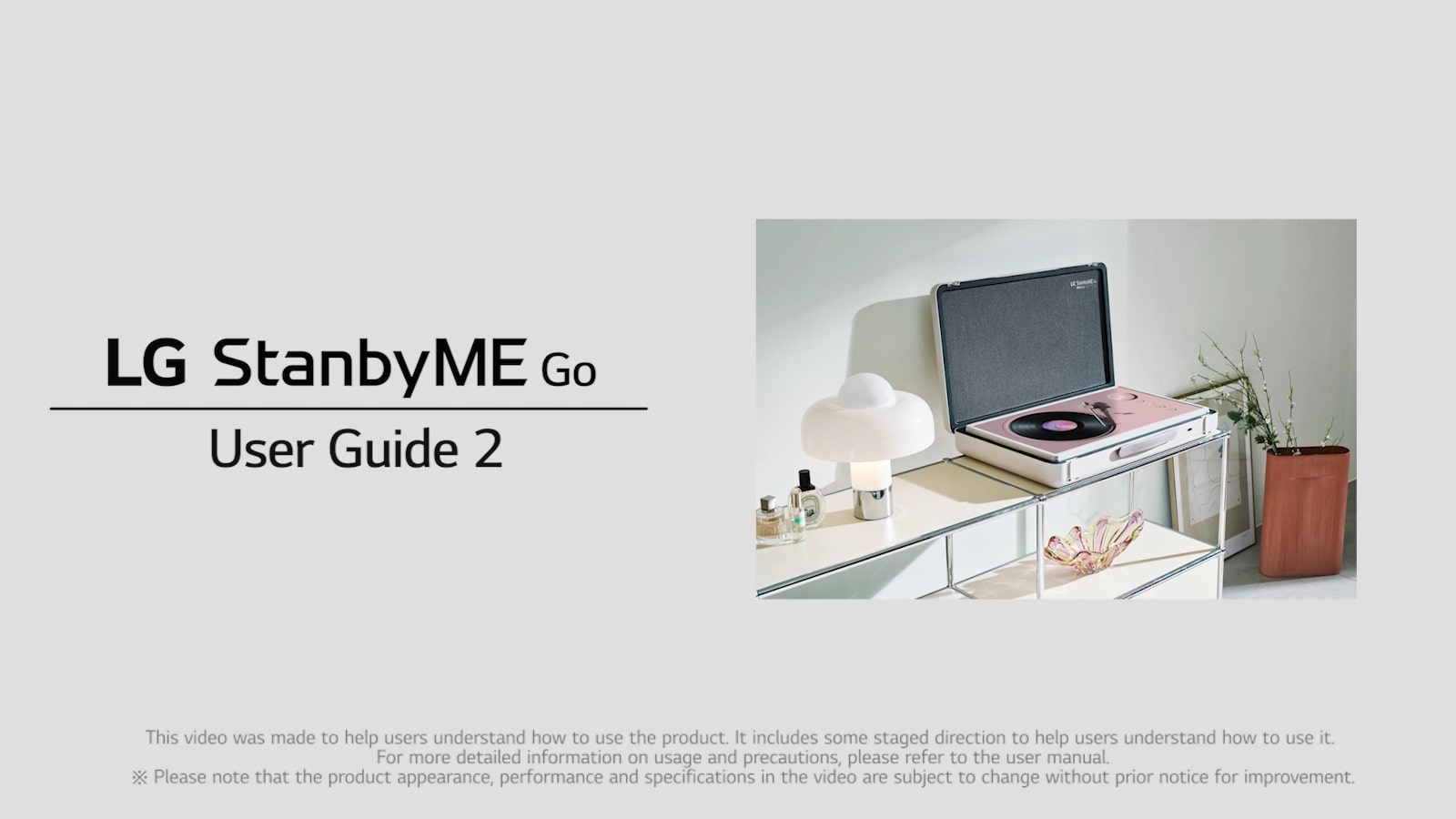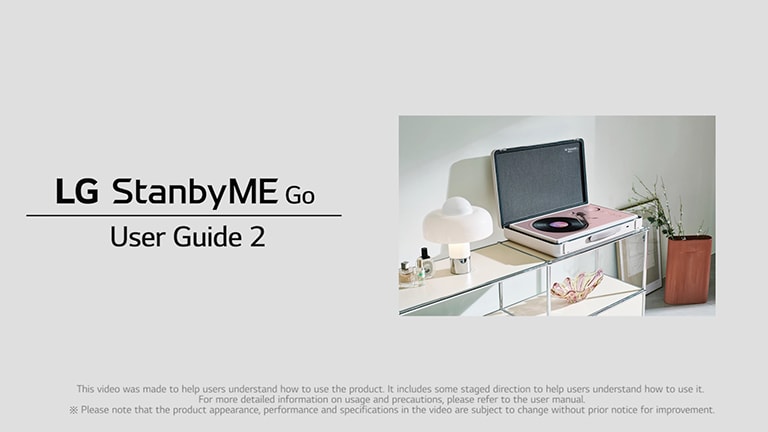StanbyME Go User Guide 1
User Guide 1
| Timeline | Title |
|---|---|
| 0:00 | User Guide 1 |
| 0:06 | StanbyME Go |
| 0:22 | How to Open the Product |
| 0:37 | External Input |
| 0:44 | The First Thing You Do |
| 0:56 | Initial Setup Method |
| 1:25 | Auto On/Off |
| 1:39 | To Manage Apps |
| 2:04 | Table mode / Horizontal mode / Vertical mode / Height adjustment |
| 2:50 | Front-oriented Sound |
| 3:20 | Using the Accessory Tray |
| 3:54 | Using the Battery |
| 4:19 | Using the Voice Control |
StanbyME Go User Guide 2
User Guide 2
| Timeline | Title |
|---|---|
| 0:00 | User Guide 2 |
| 0:06 | Using the Remote Control |
| 0:16 | Using the Touch |
| 0:27 | Using the Top Setting Bar |
| 1:19 | Moving to the Previous Screen / Home Screen |
| 1:39 | Using the Virtual Remote Control |
| 2:11 | Checking / Closing Running Apps |
| 2:25 | Connecting Smartphone BT / Using Turntable Music Skin |
| 3:08 | Using Relaxing Themes |
| 3:31 | Using Games |
| 3:52 | Using the Vertical Screen |
| 4:18 | Using the Mouse like a Remote Control |