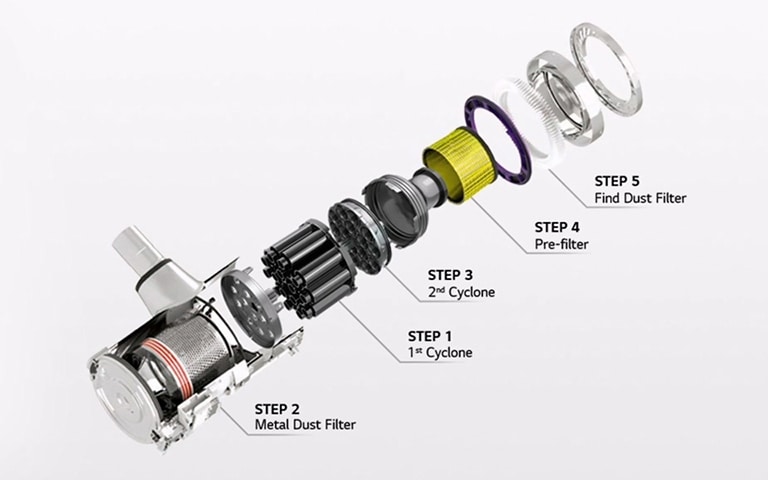We use cookies, including cookies from third parties, to enhance your user experience and the effectiveness of our marketing activities. These cookies are performance, analytics and advertising cookies, please see our Privacy and Cookie policy for further information. If you agree to all of our cookies select “Accept all” or select “Cookie Settings” to see which cookies we use and choose which ones you would like to accept.
Helpful Hints
How to stop your cordless vacuum from smelling bad
How to stop your cordless vacuum from smelling bad
Have you discovered an unpleasant smell coming from your cordless vacuum cleaner? In our informative guide, we will explore the common sources of vacuum cleaner smells and provide practical tips on how to prevent them from occurring. From proper cleaning techniques to daily maintenance steps, we've got you covered, along with recommending some LG products that are perfect for your home’s needs. Learn how to banish those foul odors and enjoy a revitalized cleaning routine.
Where does the vacuum cleaner smell come from?
The unpleasant odor in your cordless vacuum cleaner typically arises from the accumulation of water vapor, dirt, bacteria, and other particles sucked in during cleaning. If not properly addressed, these elements can create a breeding ground for bacteria, leading to persistent odors and even affecting your health if left unattended for a prolonged period. To ensure a clean and fresh vacuuming experience, regular maintenance is essential. By adopting simple cleaning practices, you can prevent unpleasant smells and enjoy a more effective and enjoyable cleaning routine.
Five steps to a smell-free vacuum cleaner
If you're determined to put an end to the unpleasant odors emanating from your cordless stick vacuum cleaner, we've got you covered with a five-step plan. This comprehensive approach will guide you through the necessary actions to banish the smells and restore freshness to your cleaning routine. Remember to turn off the vacuum cleaner and unplug it from the power source and battery beforehand to reduce the possibility of damage and ensure a safe cleaning process.
Step 1 – Read the instruction manual
With many different vacuum cleaners available, it's important to take a moment to read the product manual before cleaning. This will help you understand the specific features and limitations of your vacuum cleaner, such as whether it can be washed with water. Disassemble the vacuum cleaner according to the instruction manual and clean the nozzles, dust bins, filters, and cyclone system components. By following these simple steps, you'll ensure that your vacuum cleaner remains in good condition and performs optimally.
Step 2 – Remove foreign matter
Large debris or objects can easily clog the pipe or air intake of your stick vacuum cleaner, affecting the its performance, increasing power consumption, and leading to poor ventilation and unpleasant odors. To address this, start by disassembling the vacuum cleaner and removing any foreign objects lodged inside. Thoroughly clean the pipe and air intake areas of your vacuum cleaner. These simple steps will keep it running smoothly, maintain its performance, and prevent any lingering smells.
Step 3 – Clean the dust bin or bag regularly
Step 3 – Clean the dust bin or bag regularly
The dust box or bag in your vacuum cleaner collects various types of dirt like dust and hair. If left uncleared, along with unintentional moisture intake, it can become a source of unpleasant odors. To tackle this, it's advisable to empty the dirt from the box or bag right after use. Follow the instructions to wash or wipe away any stubborn dirt, ensuring it is completely dry before placing it back in the vacuum cleaner. By promptly addressing the dirt and keeping the dust box or bag clean and dry, you can prevent any unwanted smells from lingering around.
Another way to tackle this step is to choose a cordless vacuum cleaner with an auto-emptying function or accessory. Designed to improve this portion of cleaning, LG created the LG CordZero™ All-in-One Tower™ with auto empty function. Compatible LG vacuum cleaners can be automatically emptied into this tower, which also serves as a dock to recharge your vacuum cleaner and a space to store accessories. Instead of emptying your vacuum cleaner’s dust bin after use, you only need to replace the larger dust storage bag within the tower approximately every 3 months! The dustbag replacement schedule may vary depending on the actual usage environment. The tower comes with a 3-step filtration system, hygienically locking away dirt and passing air through filters to ensure fine dust particles are removed.
Step 4 – Clean and replace filters regularly
Step 4 – Clean and replace filters regularly
When a vacuum cleaner filter gets clogged, it reduces its efficiency and can result in unpleasant odors. Cleaning the filter can be challenging, so having a washable filter makes the cleaning process much easier, allowing you to maintain a fresh and efficient vacuum cleaner effortlessly. A model with a washable filter ensures that the filter can remain clean and free from blockages, helping to prevent odor buildup and ensuring optimal performance.
Many LG vacuum cleaners come equipped with a five-stage filtration system, created to easily filter dust, pollen, and pet hair out of the air within it. Large, medium, and small dust is separated layer by layer, and finally, only clean air is released from the machine. This system is especially suitable for customers with asthma or allergies to fine dust and pollen. The metal filter, cloth pre-filter, and fine dust filters can be easily removed and washed to maintain your vacuum cleaner’s performance. Filters should be hand-washed in clean water and left to completely air-dry before being placed back into the vacuum cleaner.
Step 5 – Maintain the vacuum cleaner’s nozzle
Lastly, remember to take care of the nozzle of your vacuum cleaner. Listen for strange noises coming from the head, as this can be a sign of lodged debris, and check to see if the nozzle is stuck or unable to rotate properly. Once you identify any foreign objects, simply remove them. Refer to the instructions provided for the specific nozzle and clean it accordingly. With that, you've successfully completed the cleaning process for your vacuum cleaner!
Daily maintenance
To prevent your stick vacuum cleaner from developing unpleasant odors, incorporate these daily maintenance tasks. Firstly, empty the dust bin after each use or replace the dust bag regularly, depending on the usage environment, to prevent overfilling the dust collection area and remove lingering smells. Clean the filter regularly, as a clogged or dirty filter can contribute to odors. Pay attention to any brushes or attachments and remove any entangled hair or fibers. Lastly, wipe down the vacuum cleaner’s exterior surfaces to remove any dust or grime. Incorporating these daily maintenance tasks into your cleaning routine will keep your vacuum cleaner fresh, efficient, and free from unpleasant smells.
Choose the right vacuum cleaner for the task
Daily cleaning and maintenance are important, and purchasing the correct vacuum cleaner model can make your quest to avoid bad smells that much easier. LG CordZero™ A9 vacuum cleaners have many design features that make cleaning more convenient and reduce the possibility of odors developing.
Choose a smart vacuum cleaner with a washable filter
Choose a smart vacuum cleaner with a washable filter
Cleaning the filter on your vacuum cleaner is essential to maintain optimal suction power and cleaning performance. A clogged or dirty filter restricts airflow, reducing its effectiveness in capturing dirt and debris. Regular filter cleaning ensures efficient operation, prolongs the life of the vacuum cleaner, and helps maintain a clean and healthy environment. Well-designed vacuum cleaners allow for the easy removal and thorough cleaning of the parts. In LG’s CordZero™ A9 series, the cyclone system, metal filter, cloth pre-filter, and fine dust filters can be easily removed and washed to clean away dirt and keep it smelling fresh. Filters should be hand-washed in clean water and left to completely air-dry before being placed back into the machine.
Additionally, LG CordZero™ A9 models can be connected to your iOS or Android smartphone via the LG ThinQ app. After connecting to your home wireless network, you can monitor the weekly, monthly, and annual usage of your vacuum cleaner from within the app, helping you understand your filter’s health and when filter maintenance may be required. The ThinQ app helps you track the current battery charge of your device, as well as the ability to run diagnostics and check your cleaning history. Important maintenance information is always on hand in one smart and functional application. 1
Choose LG’s self-emptying system
Choose a smart vacuum cleaner with a washable filter
LG developed the LG CordZero™ All-in-One Tower™ with Auto Empty function to improve the vacuum-emptying aspect of cleaning. When connected, compatible LG vacuum cleaners are automatically emptied into the tower's larger dust container, eliminating the need for manual emptying of the LG CordZero™ A9 stick vacuum cleaners. The tower incorporates a 3-step filtration system, securely trapping dirt and filtering out particles to prevent the release of dust or pet hair into the air during emptying. With convenient storage space for vacuum accessories, you can enjoy a more organized cleaning routine. Experience a streamlined and hygienic cleaning process with LG's innovative All-in-One Tower™.
LG developed the LG CordZero™ All-in-One Tower™ with Auto Empty function to improve the vacuum-emptying aspect of cleaning. When connected, compatible LG vacuum cleaners are automatically emptied into the tower's larger dust container, eliminating the need for manual emptying of the LG CordZero™ A9 stick vacuum cleaners. The tower incorporates a 3-step filtration system, securely trapping dirt and filtering out particles to prevent the release of dust or pet hair into the air during emptying. With convenient storage space for vacuum accessories, you can enjoy a more organized cleaning routine. Experience a streamlined and hygienic cleaning process with LG's innovative All-in-One Tower™.
Choose a vacuum cleaner with a removable nozzle
Many everyday occurrences can lead to a build-up of smell and bacteria within your vacuum cleaner, such as pet urine or spills of pungent ingredients in the kitchen. The trick to preventing these smells from lingering within your vacuum cleaner is the ability to clean key parts, both inside and out. LG CordZero™ A9 vacuum cleaners come with an easily removable nozzle, helping you to get to the source of the problem quickly. Simply separate the head, clean and sanitize it, and stop any smell at the source.
the-must-have-vacuum-for-pet-families
If you are looking to avoid unpleasant odors, choose an LG vacuum cleaner to take back control. With a washable filter system and removable cyclone system, it enhances cleaning efficiency and is designed for easy maintenance to eradicate those nasty smells. Boasting a stylish design, extended battery life, and powerful suction, this vacuum cleaner comes with a range of nozzles to meet all your cleaning needs. Say goodbye to unpleasant odors and hello to the ultimate home cleaning companion with the LG vacuum cleaners.
To learn more about the functions of LG cordless vacuum cleaners to help you easily keep your home clean, please check the link below
1. Compatible smartphone required with Android 7.0 or later or iOS 14.0 or later required for LG ThinQ™ app. Mobile and Home Wi-Fi Data connection required.