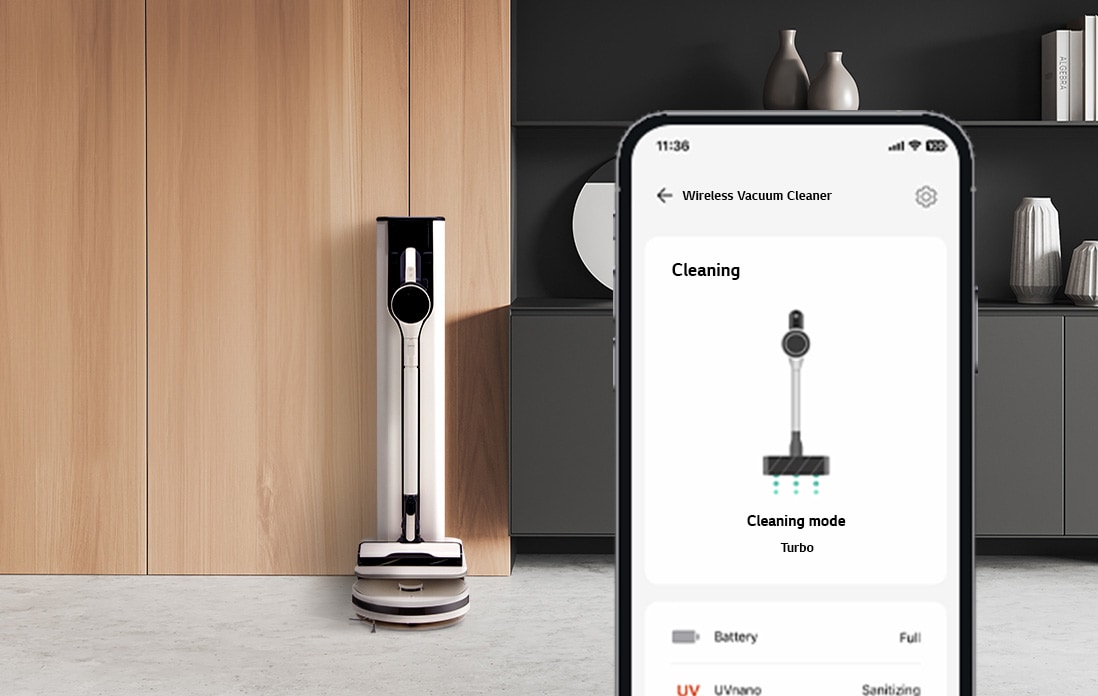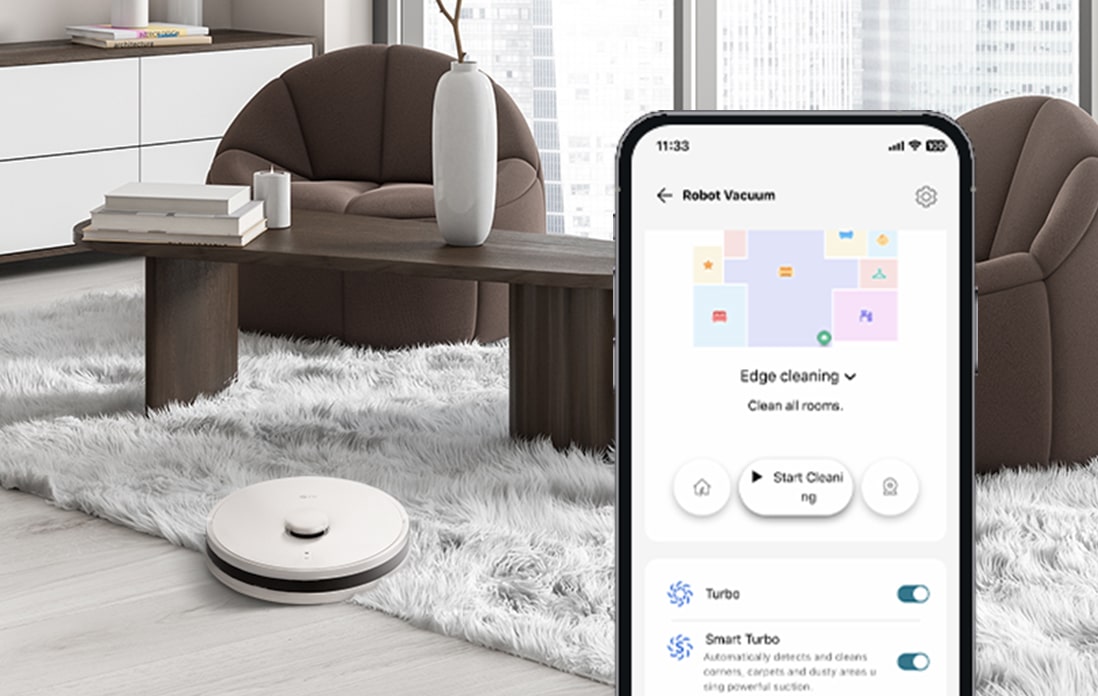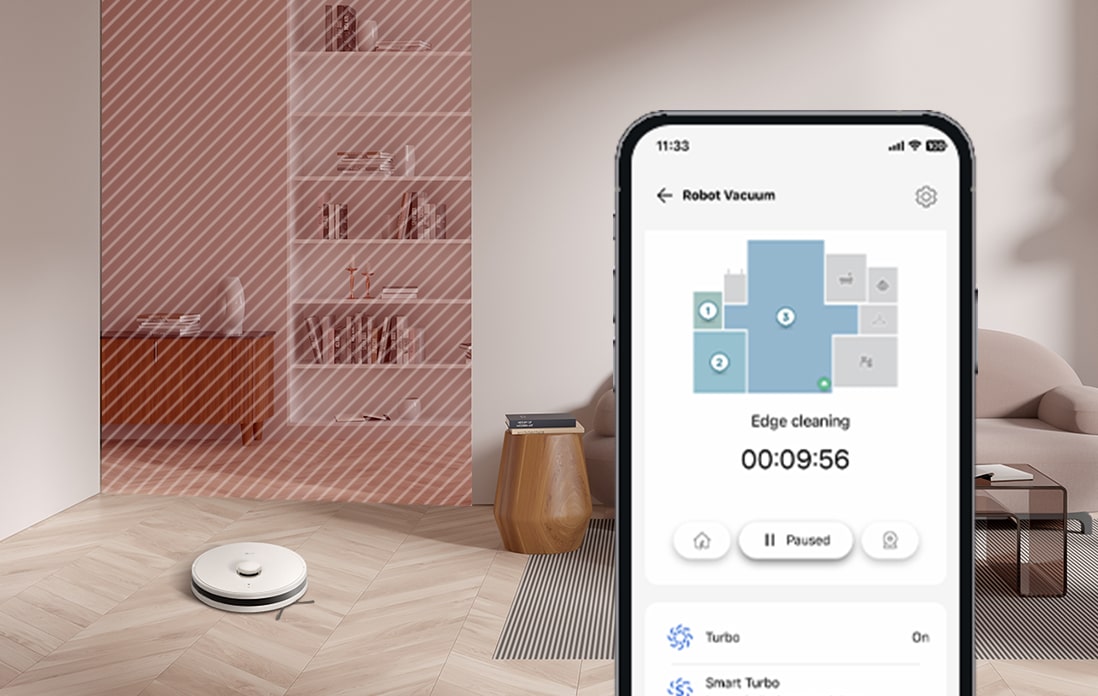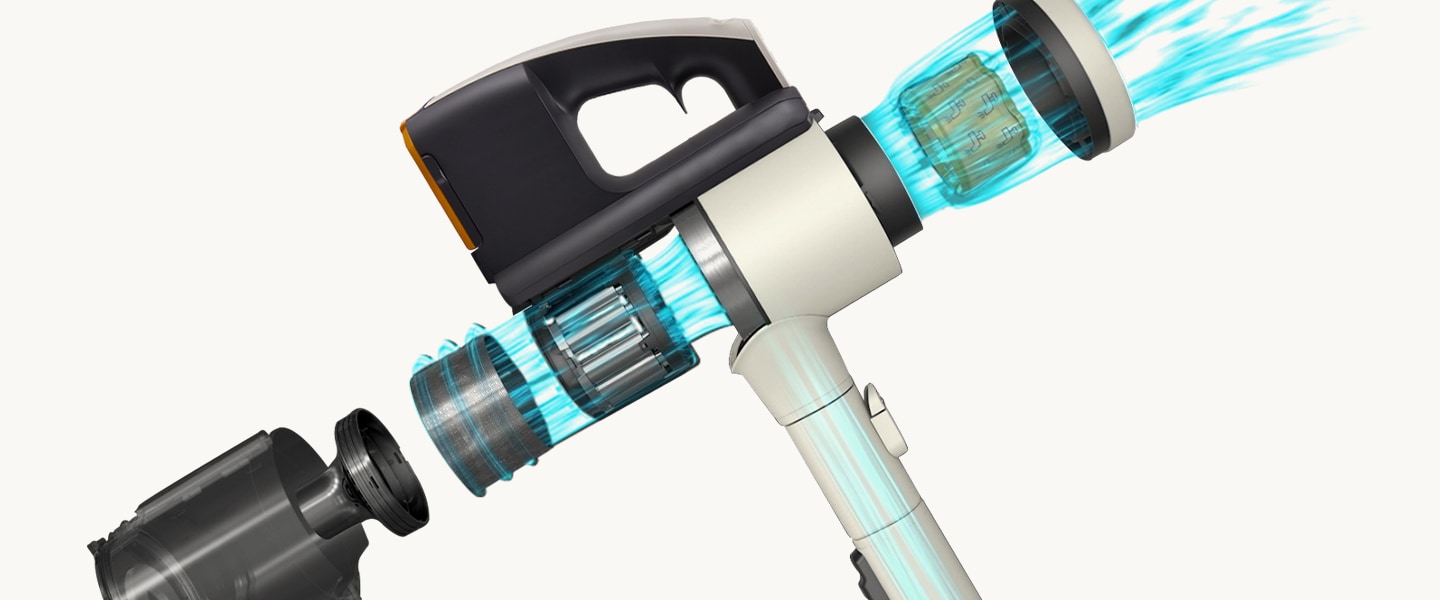We use cookies, including cookies from third parties, to enhance your user experience and the effectiveness of our marketing activities. These cookies are performance, analytics and advertising cookies, please see our Privacy and Cookie policy for further information. If you agree to all of our cookies select “Accept all” or select “Cookie Settings” to see which cookies we use and choose which ones you would like to accept.
LG CordZero™ All-in-One Tower Combi A9X 2-in-1 Wireless Vacuum Cleaner (Made in Korea, Calming Beige)
LG Combi Tower features that you'll love
Product Video
*Product videos are for illustrative purposes only and may differ from actual product.
Dual Auto Empty
Free your hands from dust and mess
Dock your stick and robot vacuums into the tower to automatically empty their dust containers, saving you time and preventing particles from re-entering the air.
Solid beige color background.
Feel free from dust, pollen, and pet hair
The tower design incorporates a 3-Step Filtration System, securely trapping dirt and filtering out particles to prevent the release of dust or pet hair into the air during emptying
The graphic image shows the exterior of the triple filter and the location of the triple filter inside the vacuum cleaner.
Enjoy the ease of a self-cleaning container
UVC LED 1) is used on the top layer of dust inside the bag to inhibit bacterial growth, maintaining internal cleanliness of the tower.
The graphic image shows the working shape of the UVC LED and where it is located inside the vacuum cleaner.
*Product images are for illustrative purposes only and may differ from actual product.
Easy storage
Stylish and space-saving
Dock both robot and stick vacuums into one device to reduce clutter in your home. The tower accessory is also a convenient space to store extra vacuum nozzles and accessories.
*Product videos are for illustrative purposes only and may differ from actual product.
*Space savings may vary depending on the installation environment.
LG ThinQ™
Manage your devices
from the LG ThinQ™ 2) app
Wireless Vacuum Cleaner: Default mode
Set your favorite cleaning mode as the Default Mode within the LG ThinQ™ smart application to save time whenever you start cleaning.
Robot Vacuum Cleaner: Suction level adjustment
Automatically detects and cleans corners, carpets, and especially dusty areas with more powerful suction.
Robot Vacuum Cleaner: Cleaning zone setting
Target specific areas of your home using the Cleaning Zone setting. Your robot vacuum will only clean within this specific zone when activated.
Powerful cleaning
Better performance with a lighter design
Stronger 280W suction power effectively cleans your home. At just 2.47kg,
this lightweight vacuum is easy to use all around your home.
*Product videos are for illustrative purposes only and may differ from actual product.
*The actual product weight may vary depending on the manufacturing process and measurement environment.
Clean hard floors even better like a pro
The Spray Mop attachment uses an LED light to find stains wherever they hide, then sprays diluted liquid type detergent to wipe them out.
*Product images are for illustrative purposes only and may differ from actual product.
*When cleaning floors, use a floor-cleaning solution diluted with water.
*Before using any liquid floor cleaning detergent, read the product label or manual for detailed usage instructions and follow the proper dilution procedures.
*When adding liquid floor cleaning detergent, ensure it is completely diluted in water and is suitable for cleaning the floor.
Wide Slim Nozzle
A thorough and satisfying clean
The Wide Slim Nozzle 3) is 20% wider and 15% slimmer, allowing for precise cleaning in hard-to-reach areas and corners. Bright LED lighting illuminates the area in front of the nozzle, helping you to see fine dust and difficult-to-spot hairs.
*The actual product size may vary depending on the manufacturing process and measurement environment.
LCD Screen
Easily see, informative LCD
Effortlessly monitor, customize settings, and troubleshoot with an intuitive screen that adjusts to the vacuum's orientation and touch buttons built into the vacuum's handle.
*Product images are for illustrative purposes only and may differ from actual product.
More stick vacuum benefits
Solid beige color background.
*Product images are for illustrative purposes only and may differ from actual product.
360 LiDAR Sensor
Designed to move around
your home with care
The 360 LiDAR Sensor 6) recognizes the structure of your home and travels safely around it, securely mapping your home layout to efficiently and thoroughly clean the space.
*This is a staged advertisement image, and there may be differences in the actual environment.
Vacuum and mop
Dual functionality
Vacuum and mop at the same time for double-duty cleaning. An automatic water supply system keeps the mop wet, allowing you to clean without inconvenience or interruptions.
*This is a staged advertisement image, and there may be differences in the actual environment.
Nozzles & tools
Different nozzles for different needs
Solid beige color background.
What’s in the box
Image displaying Combi Tower accessories.
Disclaimer
Solid beige color background.
1) UVC LED
-The test was conducted by KRIBS, following LG Electronics' protocol. The dust bag in the All-in-One Tower (Model No.: VDS-ST**U**) was filled with simulated household dust specified by IEC TS 62885-1 5.1, along with bacteria (Staphylococcus aureus, Pseudomonas aeruginosa, pneumonia bacilli, Escherichia coli - about 107 CFU / ㎖ for each test bacteria). The controlled chalet was placed at 9 representative locations on top of the dust. After operating the UVC LED for 2 hours, a comparison was made between the number of live bacteria in the treated and untreated chalets. [Test conditions: (23 ± 2) ℃, (45 ± 5) % R.H.]
- The dust bag is replaceable, and the effectiveness of inhibiting the growth of bacteria on the surface of the dust accumulated inside the bag, as well as the recommended replacement interval for the dust bag, may vary depending on actual environmental conditions.
sub
- UVC (ultraviolet C) LED, which reduces harmful bacteria, is applied to various home appliances by LG Electronics.
- When the power is correctly applied by inserting the power plug of the All-in-One Tower into an outlet, the UVC LED operates automatically for about 2 hours in a 12-hour cycle.
- Change the dust bag more frequently during hot and humid summers. When replacing the dust bag, remove the motor protection filter, wash it, and ensure it is completely dry before reuse. Also, clean the space where the dust bag was placed with a disinfectant tissue or a tissue soaked in hand sanitizer. Wipe the exterior with a damp tissue; using a disinfectant tissue containing alcohol may cause discoloration.
- Based on LG's measurement results when the dust bag is full, the actual capacity of the dust bag may vary depending on the manufacturing process and measurement environment.
sub
2) LG ThinQ™
- To use the LG ThinQ™ app, compatible vacuum devices must be connected to Wi-Fi via the LG LG ThinQ™ app. The LG ThinQ™ app can be downloaded from the Google Play Store or Apple App Store on your smartphone. Detailed pairing instructions can be found within the LG ThinQ™ app. Please refer to the application guide.
- The LG ThinQ™ app may not be compatible with older smartphone models.
3) Wide Slim Nozzle
- As a result of LG measurement, it was compared with the existing LG CordZero A9 Kompressor slim floor nozzle.
- The expression of the LED lighting effect is an advertising expression designed to help understanding and may differ from the actual expression.
sub
4) KOMPRESSOR™
- As a result of verifying the LG test results through Intertek, a third-party testing organization, the receptacle capacity (compression deficiency) of the A9 KOMPRESSOR™ was tested in Turbo Mode. Cat hair (Maine Coon) was suctioned and manually compressed repeatedly until the receptacle capacity was reached. Compression efficiency of "2.4x" was calculated by comparing the weight of the compressed cat hair to the weight of non-compressed cat hair (both with the same volume). The actual receptacle capacity (compression efficiency) may vary depending on the usage environment.
5) Dual Battery Pack™
- Actual runtime may be reduced when using a nozzle with a motor and may also vary depending on the operating environment and hours of use.
- The test was conducted at room temperature (26℃, 78.8℉) with Wi-Fi enabled.
sub
- As a result of LG's internal testing, the runtime of dual batteries (2 batteries) is based on the replacement of 2 new batteries (1 new battery inserted into the main body and fully charged, 1 new battery fully charged separately from the charging station). In Low Mode, runtime is up to 120 minutes without any nozzle attached (Normal Mode up to 60 minutes, Power Mode up to 20 minutes, Turbo Mode up to 12 minutes). With the nozzle attached, which includes a motor inside, runtime in Low Mode is up to 80 minutes (Normal Mode up to 40 minutes, Power Mode up to 26 minutes, Turbo Mode up to 16 minutes).
sub
- The runtime of a single battery, as determined by LG's internal testing, is based on using a new battery (1 new battery fully charged separately from the charging station). In Low Mode, runtime is up to 60 minutes without any nozzle attached (Normal Mode up to 30 minutes, Power Mode up to 10 minutes, Turbo Mode up to 6 minutes). With the nozzle attached, including a motor inside, runtime in Low Mode is up to 40 minutes (Normal Mode up to 20 minutes, Power Mode up to 13 minutes, Turbo Mode up to 8 minutes).
6) 360 LiDAR Sensor
- 360 LiDAR Sensor scans the surroundings six times per second up to a radius of 8 meters.
- Depending on the actual environment and usage conditions, there can be differences between the actual surroundings and the map created.
sub
FAQ
The dust emptying function isn't working. How can I fix this?
Please check the following:
① Make sure the power plug is connected.
② Check that the vacuum cleaner is properly installed. It will beep if set up correctly.
③ If the dust stops emptying, pressing the "Start/Stop” button will restart the process.
④ The dust-emptying mode is either automatic or manual:
-The default setting for robot vacuum cleaners is Auto mode. The default setting for wireless vacuum cleaners is Manual mode.
-For Manual mode, press the Stick Empty or Robot Empty buttons while the stick or robot vacuum cleaners are docked to begin the dust emptying process.
-To switch between the Manual and Auto dust-emptying modes, press the Select Mode button for at least three seconds.
I've plugged the power in again, but the product setting initialization isn't working. What should I do?
A motor is not working properly. Please unplug the power cord and contact an LG Electronics service center.
The unit has lost power. What could be causing this?
Please check whether:
① The power plug is fully inserted into the outlet.
② Any multi-outlet strip is switched on.
③ The breaker hasn't tripped and power is available.
Why isn’t my vacuum charging?
Here are some tips:
① Check if the vacuum is properly installed—it will beep when placed correctly. Reinstall the vacuum if there is no beep.
② Make sure the auxiliary battery is fully pushed in until its icon flashes.
③ Check that the robot vacuum has docked correctly—it beeps when in place. Also, check for debris if an error message pops up.
④ Check that the plug is fully inside the outlet.
⑤ Unplug the unit and wipe off any debris from the charging terminal with a dry cloth.
⑥ Your unit may not charge if the temperature is below 41°F (5°C). Try charging again after it’s above 41°F.
What should I do if the product has a smell?
Here are some tips:
① New vacuums may have a "new" smell that goes away after 3 months.
② Check for damp dust stuck on the mop nozzle, since it can create odors. Remember to remove any wet dust after each use before storing your vacuum. The pre-filter, exhaust filter, or large dust separator may also start smelling if not dried completely. After a wash with water, dry the parts thoroughly in well-ventilated shade for at least 24 hours before using them again.
③ If you can smell the dust bag, strong odors like pet waste may have transferred to the dust bag. Replace the bag after vacuuming up strong-smelling items even if it is not full. Similarly, old dust bags that haven't been replaced in a long time may also start to smell. Replace the dust bag regularly even if it’s not full.
What does it mean if the Auto emptying and Auxiliary battery indicators flash at the same time?
A motor is not working properly. This could be caused by:
The motor that presses the dust bin cover separation button
The motor that opens and closes the dust bin cover
The motor that changes air flow between the STICK Emptying and the ROBOT Emptying modes
Please unplug the power cord and contact an LG Electronics service center.
Why does the dust emptying notification flash red for about 10 seconds followed by a beep?
The dust bag is full and needs replacing.
Can we add detergent to Spary Mop?
You can use diluted detergent with Spray Mop to clean the stains. Please make sure the detergent is completely diluted with water to prevent bubble forming, which may block the nozzle. Also, before using any detergent, please read the product label or manual for detailed usage instructions and follow the proper dilution procedures.
Gallery
SUMMARY
All Spec
MATERIAL & FINISH
-
Body Color (Cleaner)
Calming Beige
-
Body Color (Tower)
Calming Beige
BASIC ACCESSORIES
-
Combination Tool
Yes
-
Cleaning Brush
No
-
Crevice Tool
Yes
BATTERY
-
Batteries Included (Qty)
2 (Dual)
-
Battery Type
Lithium-ion
-
Charging Time per battery (minutes)
240
-
Max Run Time per battery (minutes) (Normal Mode without Nozzles)
30
-
Max Run Time per battery (minutes) (Normal Mode with Power Drive Nozzle)
20
-
Max Run Time per battery (minutes) (Turbo Mode without Nozzles)
6
-
Max Run Time per battery (minutes) (Turbo Mode with Power Drive Nozzle)
8
DIMENSIONS & WEIGHTS (CLEANER)
-
Product Dimensions (WxHxD mm)
265 x 1100 x 305
-
Weight (kg)
2.9
-
Product Height (mm) (Max)
1100
DIMENSIONS & WEIGHTS (TOWER)
-
Product Dimensions (WxHxD mm)
316 x 1144 x 479
-
Weight (kg)
12.7
FEATURES (CLEANER)
-
Type
Cordless Stick + Handheld (2in1)
-
Thumb Touch Control
Yes
-
Dual PowerPack
Yes
-
Smart Inverter Motor
Yes
-
5-Step Filtration System
Yes
-
AEROSCIENCE
Yes
-
Battery Status Indicator
Yes
-
Charging and Storage
All-in-One Tower
-
Clogged Objects Indicator
Yes
-
Convert to Handheld
Yes
-
Cyclone Technology
Yes
-
Filter Cleaning Cycle Alarm Indicator
Yes
-
Kompressor Technology
Yes
-
Telescopic Pipe (4 Lengths)
Yes
-
Washable Filters
Yes
FEATURES (TOWER)
-
All-in-One Tower
Yes
-
3-Step Filtration System
Yes
-
Accessories Storage
Yes
-
Auto-Empty Charge Stand
Yes
-
Auxiliary Battery Status Indicator
Yes
-
Capacitive Touch Controls
Yes
-
Dust Bag Replacement Cycle Alarm Indicator
Yes
-
Nano LED
No
-
UVC LED
Yes
NOZZLES
-
Universal(Multi-Surface) Nozzle
No
-
Bedding Nozzle
No
-
LED Lighting Wide Nozzle
Yes
-
Mop Nozzle
No
-
Pet Nozzle
No
-
Slim Hard Floor Nozzle
No
-
Spray Mop Nozzle
Yes
-
Steam Mop Nozzle
No
OTHER TOOLS AND ACCESSORIES
-
Hard Dirt Tool
No
-
Accessory Bag
No
-
Extra Pre-filter
No
-
Detachable Nozzle and Mop Pads Storage
No
-
Extendable Hose Extension
No
-
Extra Exhaust Filter
No
-
Flexible Crevice Tool
No
-
Mattress Tool
No
-
Mop Pads (Qty)
4
-
Multi-angle Tool
No
-
Water Tank Filler (Measuring Cup) for Mop Nozzle
Yes
PERFORMANCE (CLEANER)
-
Power Mode
Low Power / Normal / Power / Turbo
-
Dust Bin Capacity (L)
0.5
-
Dust Bin Capacity (L) (When compressed)
1.25
-
Max Suction Power (W)
280
PERFORMANCE (TOWER)
-
Empty Mode
Auto / Manual
-
Bag Capacity (L)
2.5
-
Empty Cycle Time (s)
30
-
Power Consumption (A) (Charging)
1.15
-
Power Consumption (A) (Cleaning)
7.0
-
Power Consumption (W) (Cleaning)
1700
SMART TECHNOLOGY
-
ThinQ(Wi-Fi)
Yes
-
Cleaning History
Yes
-
Filter Cleaning Cycle Alarm
Yes
-
Filter Cleaning Guide
Yes
-
Smart Diagnosis
Yes
Our Picks for You
-
Manual& Software
Download product manuals and latest software for your product.
-
Troubleshoot
Find helpful how-to videos for your product.
-
Warranty
Check your product warranty information here.
-
Part& Accessory
Purchase LG product Parts & Accessories.
-
Product registration
Registering your product will help you get faster support.
-
Product support
Find manual, troubleshoot and warranty of your LG product.
-
Order support
Track your order and check order FAQ.
-
Repair request
Request repair service conveniently online.
-
Free Gift : LG CordZero™ A9/A9Komp Power Drive Mini Pet Hair Nozzle

































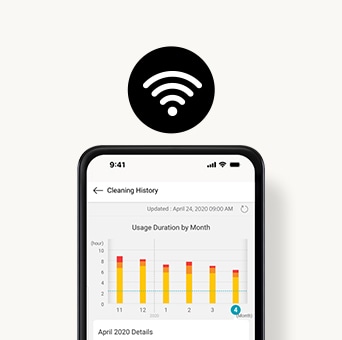




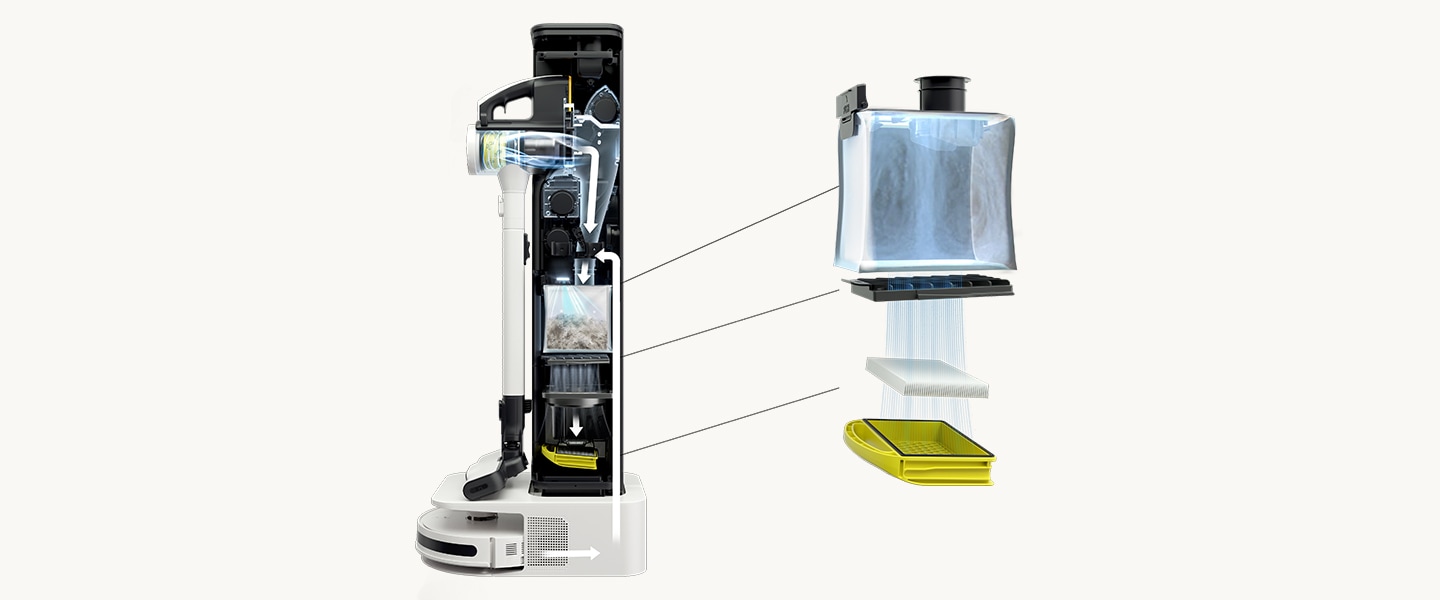


.jpg)
.jpg)
.jpg)