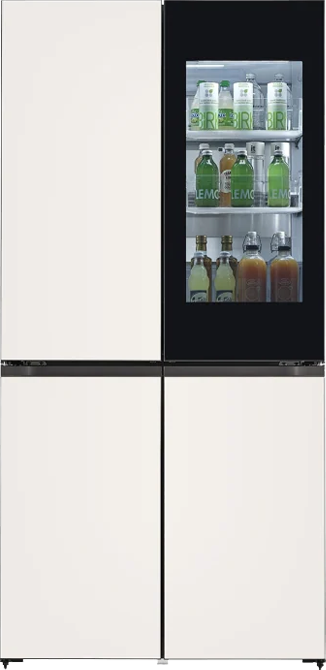ADD TO WISHLIST
Add items to your MYLG wishlist
View Wishlistcomponent-OBScountrySelectDesc
*titleText*
Limited Quantity Sale
-
Product Price(28MQ780-B)
$*rPrice*$*rPromoPrice**discountPDPMsg*LG Members Price(28MQ780-B)$*rMemberPrice*$*rMembershipPrice**discountPDPMsg*vip-price-message(28MQ780-B)$*rPrice*$*rVipPrice**discountPDPMsg*OBS_CHEAPERPRICE_MSG $*cheaperPrice*
LG Members Price$*rMembershipPrice**rWelcomePriceDescription**rWelcomePriceTooltip*
$*rWelcomePrice*
OBS_MEMBERSHIP_MSG $*membershipPrice*
*obsMemberShipLinkEnd*OBS_LOWEST_PRICE_MARK_MSG
OBS_CHEAPERPRICE_MSG $*cheaperPrice*
OBS_MEMBERSHIP_MSG $*recommendedMembershipPrice*
bundle-unable-text
OBS_LOWEST_PRICE_MARK_MSG
OBS_LOWEST_PRICE_MARK_MSG




Double the Screen, Twice the Experience
-
Stunning Image Quality
SDQHD (2560 x 2880) Nano IPS
DCI-P3 98% (Typ.) & HDR10 -
Ergonomics
Ergonomic Stand with C-Clamp
Various Movement of Display -
User Convenience
USB Type-C™
Easy Installation
More Screen and Less Space


Ergonomic Movement within Eye Rotation Range
**The product images in the video are for illustrational purpose only and might differ from the real product.


Stunning Image Quality, Apposite to Your Work


Increase Viewing Comfort while Maintaining Color Quality
*The images simulated to enhance feature understanding. It may differ from actual use.


Reducing Eye Strain with Auto Brightness Control
Ideal Monitor for Creating, Developing, and Multitasking
Easy Control and Connectivity
 Display
Display
 Power Delivery
Power Delivery
 Data
Data


How to Utilize DualUp Monitor Set-up
-
PBP & Built-in KVM*
DualUp monitor allows you to control multiple contents from two computers with the picture-by-picture feature. Also, the built-in KVM feature helps to manage content with a single keyboard and mouse.
-
1 Source PBP**
By connecting two cables, out of HDMI, DisplayPort, and USB Type-C™, you can utilize a dual monitor setup with 28MQ780. It helps to control two-screen easily without using software or shortcut keys.
**It can be connected via the USB Type-C™ cable, HDMI cable, and USB2.0 upstream cable included with the package.
**DisplayPort cable is NOT included with the package.
Space-saving and Flexible Workstation Setup


Fully Use Your Desk
*The product images in the video are for illustrational purposes only and might differ from the real product.
-
- Inch
- 27.6" (18:19)
- Panel
- Nano IPS
-
- Resolution
- SDQHD (2560X2880)
- Picture Quality
- DCI-P3 98% (Typ.), sRGB 135% (Typ.)
-
- Interface
- DPX1, HDMIX2, USB 2.0 1up USB 3.0 2dn, HP out
- USB-C / Thunderbolt™3
- USB Type-C™ (96W Power Delivery)
-
- Speaker
- 7WX2 (MAXXAUDIO®)
- Stand
- Ergo
- component-safetyInformationNotice-en
- component-safetyInformationNotice-locale
View 28MQ780-B Product Support
-
Telephone Call an LG Support Representative at
Sat - Thu (Except National Holidays)
Iraq : 80011110 (8:00 am - 5:00 pm)
Jordan : 065608530 (8:00 am - 6:00 pm)
080022154 (Land line)
Lebanon : 1273
Mon-Fri : 08:00 am - 05:00 pm
Sat : 08:00 am - 12:00 pm
Working Hours:
7:30 AM ~ 4:30 PM (Jordan Time)
Sunday ~ Thursday -
WhatsApp Contact us via :
00962(77)6770000
Sat- Fri: 8:00 - 18:00
Find Locally
No Results
TIP: Try entering a location or using your current location.
Please enter a location.
There is no data.
Please retry to enter zip code.
Please enter a location.
OBS_MEMBERSHIP_MSG $*siblingMembershipPrice*
*obsMemberShipLinkEnd*