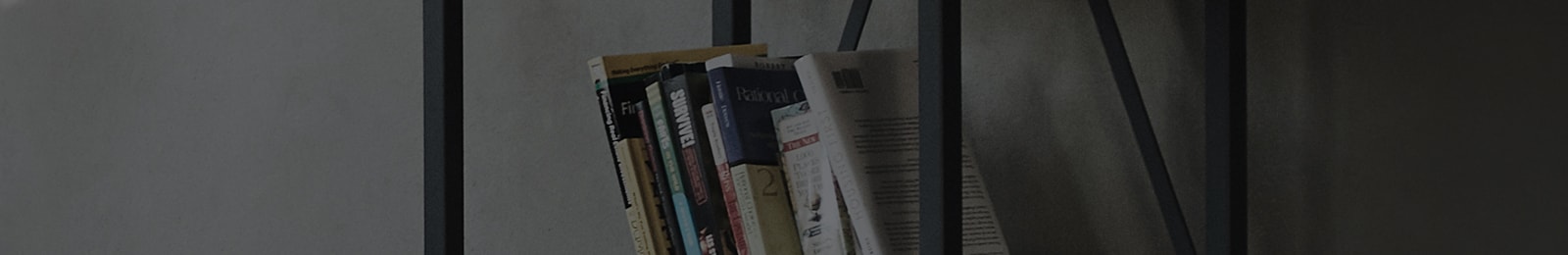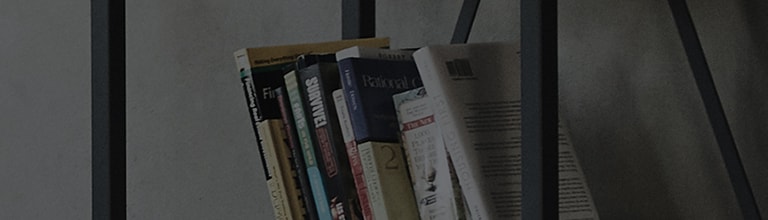Try this
Is the power switch on the TV turned off?
➔ Set the AC power switch at the bottom of the product to [ON].
If you have turned off your TV with the power switch at the bottom, you cannot turn it on with the TV remote.
※ The location of the AC power switch may differ by product model.
Are the left/right remote control receivers at the bottom of the product blocked by an object?
➔ Remove the object blocking the receiver at the bottom of the TV.
If the remote control receiver is blocked, the signal from the remote control cannot be received.
Is the [TV] mode set with your TV remote?
➔ Press the [TV] button at the top of the TV remote to start the mode.
Is the TV unresponsive to the TV remote while watching it?
➔ Turn off the ambient lamp (ballast) and try using your TV remote again.
The TV remote may malfunction due to frequency interference from three-wavelength fluorescent lamps (ballasts).
※ The frequency of the TV remote is 38 KHz.
Does the TV remote suddenly become unresponsive while using it?
➔ Replace the remote control batteries.
The TV remote will not work if the batteries run low or if they are inserted in the wrong direction.
This guide was created for all models, so the images or content may be different from your product.
For more help, you can contact an LG customer service representative on WhatsApp: +962776770000