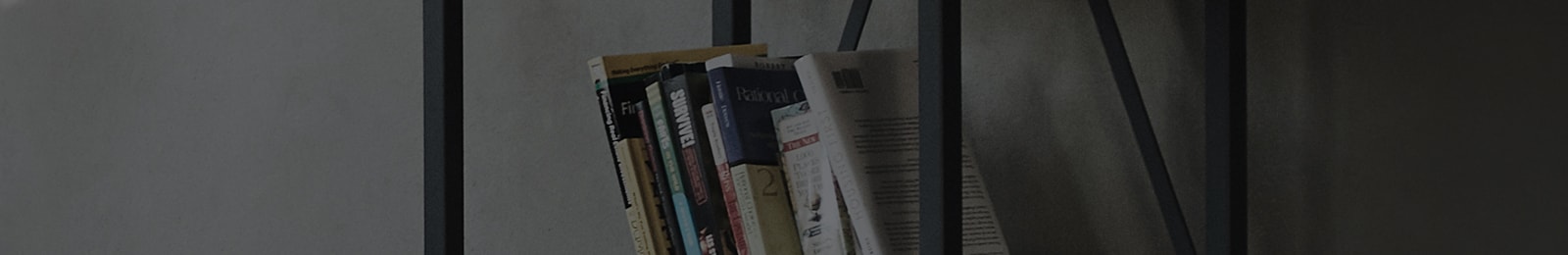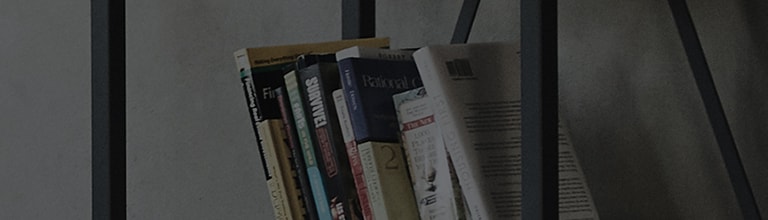Repair
TV/SOUNDBARS
10/03/2025
Facebook Share
Twitter Share
EMAIL
Share

There are various causes of TV picture and sound issues.
Besides a malfunction of the TV itself, these problems can also be caused by the quality of the broadcast signal being received.
If you experience problems with the picture and sound while watching a broadcast, you can troubleshoot using a feature available on your TV.
This feature tests whether your TV can display picture and sound normally, but it does not test the broadcast signal.
If the test results show no problem, the issue may lie with the broadcast signal rather than your TV. In this case, you may need to contact the broadcaster to discuss the problem.
The steps below is based on webOS.
If you don't find the test feature in Settings, it may not be available on your TV model. Please refer to your user manual for more detailed information.
Try this
Picture Test / Screen Self-Diagnosis
webOS TVs purchased in 2021, or later Settings[

] button on the remote control → [All Settings] → [Support] → [Screen Self-Diagnosis]
webOS TV purchased in 2020, Settings [

] button on the remote control → [All Settings] → [Support] → [Additional Settings] → [Picture Test].
webOS purchased before 2020 TV, Settings [

] button on the remote control → [All Settings] → [Picture] → [Picture Test].
OLED TVs with webOS purchased between 2021 and 2023 Settings [

] button on the remote control → [All Settings] → [General] → [OLED Care] → [Device Self-Care] → [Screen Self-Diagnosis]
Sound Self-Diagnosis
webOS TVs purchased in 2021, or later Settings[

] button on the remote control → [All Settings] → [Support] → [Sound Self-Diagnosis]
webOS TV purchased in 2020, Settings [

] button on the remote control → [All Settings] → [Support] → [Additional Settings] → [Sound Test].
webOS purchased before 2020 TV, Settings [

] button on the remote control → [All Settings] → [Sound] → [Sound Test].
OLED TVs with webOS purchased between 2021 and 2023 Settings [

] button on the remote control → [All Settings] → [General] → [OLED Care] → [Device Self-Care] → [Sound Self-Diagnosis]
This guide was created for all models, so the images or content may be different from your product.
Facebook Share
Twitter Share
EMAIL
Share