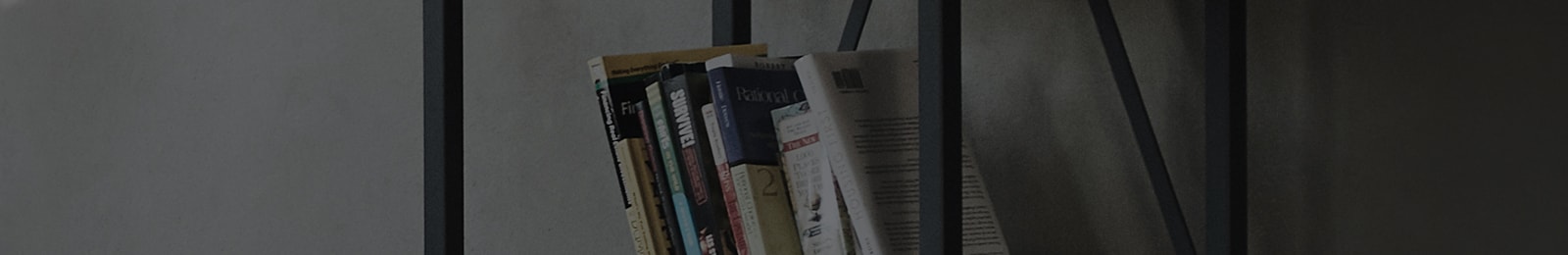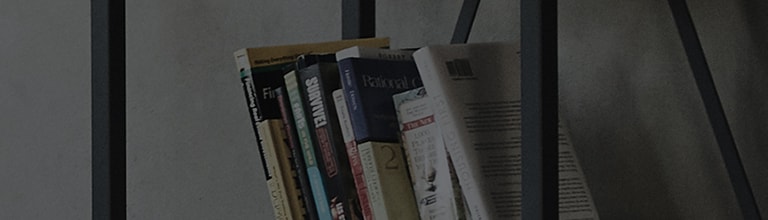Buttons on the product don't function
Symptom
If the buttons on the product doesn’t work, check the Lock System.
How to fix
Lock System
You can lock certain unsuitable channels to prevent children from accessing them, or set a TV Rating, so that any
digital TV program classified above that rating by the broadcaster will be restricted. If the [Lock System] is set to
[OFF], TV Rating options are not effective.
The Lock System option is effective for TV Rating and Downloadable Rating options.
1.Select [Lock System] option then press ▶
2. To access the Lock Menu options, you must input the 4-digit password you created.
If you have not yet entered a password you are prompted to do so. Input a 4-digit password.
Enter it again to verify. If you make a mistake, press CLEAR.
3. Select [ON] or [OFF] using the ▼ / ▲ buttons.
4. Press ENTER (◎) to confirm your setting.