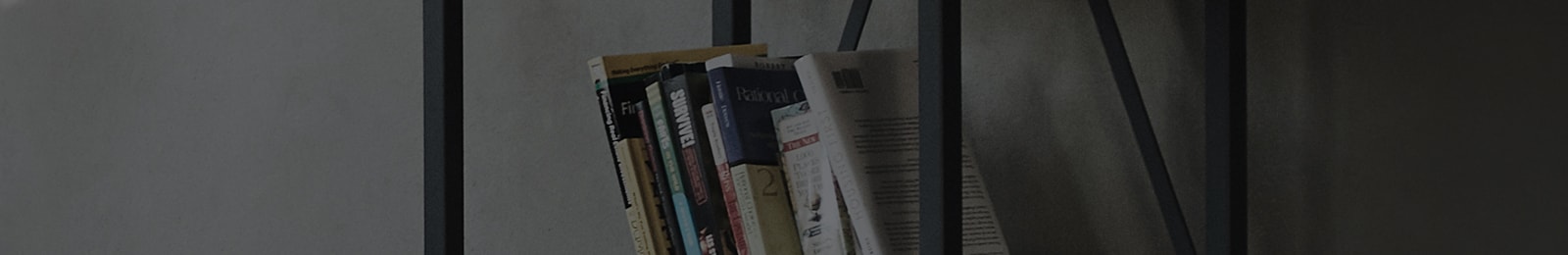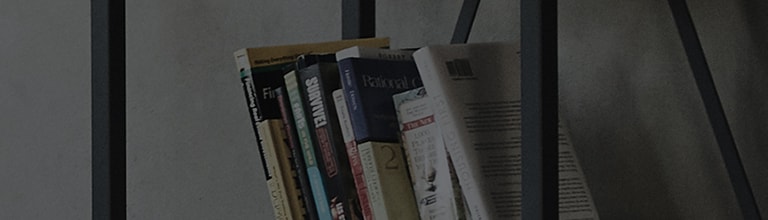I can't connect coxial cable
Symptom
To connect through coaxial cable.
How to fix
Antenna
Connect the Terrestrial TV antenna to the ANTENNA IN jack on the unit.
If your antenna cable is flat wire type, use a 300-ohm to 75-ohm antenna adapter.
Cable TV
If a cable box is required for receiving the cable channels, connect a coaxial cable from the wall jack to the IN
connector on the cable box and a coaxial cable from the OUT connector on the cable box to the ANT. IN on the
recorder.
To view or record a CATV channel
1. Tune the TV to the Recorder output channel (CH 3 or 4).
2. Set the Recorder channel selector to the cable output channel. (Example: CH3)
3. Select a channel using the cable converter.
Notes
Notes With this connection, you cannot record one program while viewing another. If you are using a cable box to tune channels, it is not necessary to do Auto Channel Set.