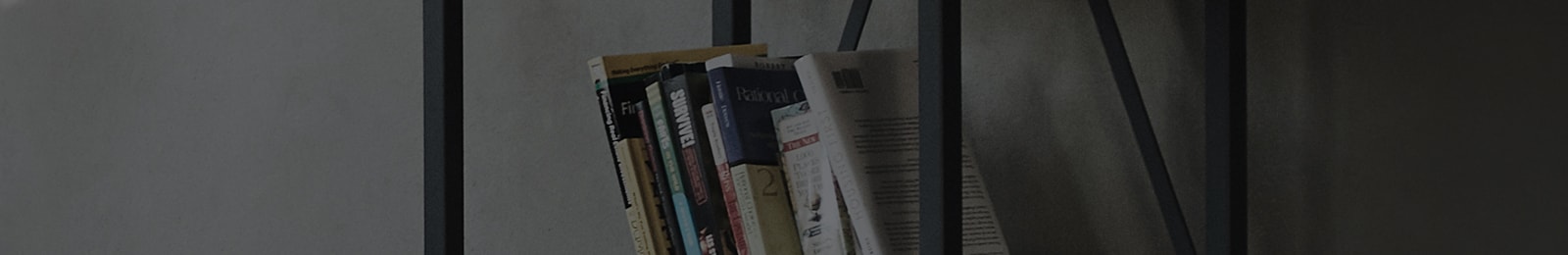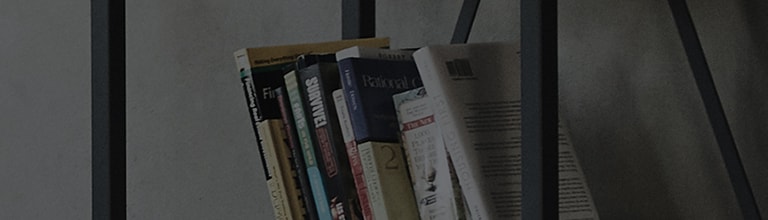Try this
You can factory reset your TONE Free when it’s disconnected from your mobile phone.
Applicable models: PFL7/PFL7P
Indicator light: Blue → Red → Purple
Applicable models: TFN6/5/4/7
Indicator light: Blue → Red
Applicable models: TFP5/8/9
Open the charging case.
Press and hold the pairing button for about 10 to 13 seconds until the indicator light blinks red.
How to reset
1. Tap Settings
on the [Bluetooth] connected device.
2. In the [Paired Bluetooth device], tap Disconnect to disconnect your mobile phone.
3. Place the earbuds in the left/right cradle.
4. Leave the charging case open and press the pairing button for 10 to 15 seconds. The indicator light blinks blue after 7 to 8 seconds.
5. After opening the charging case, reconnect it.
How to reset TFP5/8/9
1. Disconnect the TONE-TFP* from your mobile phone.
2. Place the left and right earbuds in the charging case.
3. Open the charging case.
4. Press the left or right earbud for 10 to 13 seconds until the indicator light blinks red.
5. It starts resetting.
6. After reset, it automatically switches to pairing mode.
7. With the charging case open, reconnect your mobile phone or other devices.
8. Wear both earbuds and check if it works normally.
This guide was created for all models, so the images or content may be different from your product.