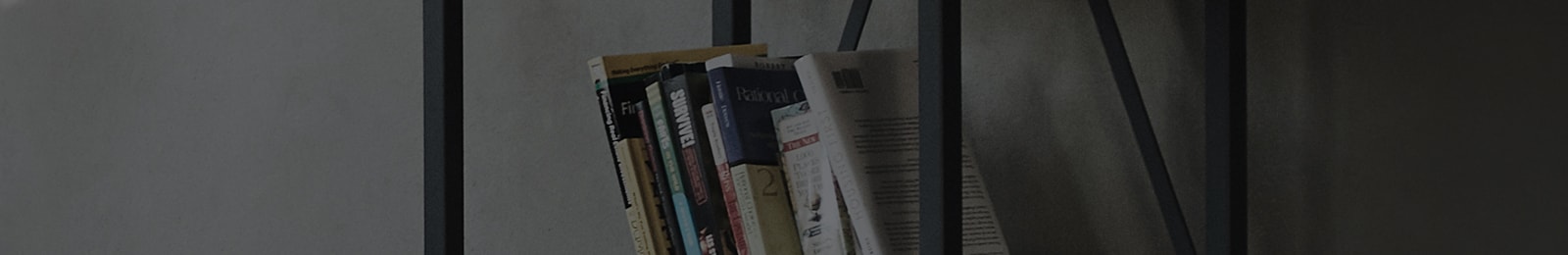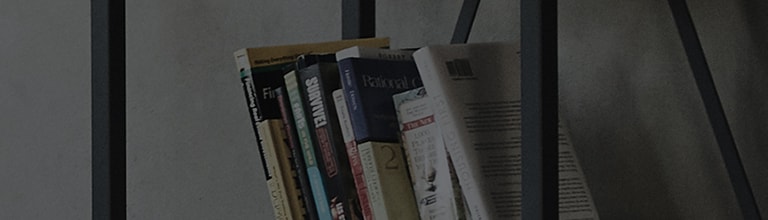※ Please note that the LG XBOOM app interface may look different depending on the version of the app.
Enjoy music on your smartphone through the XBOOM speaker by connecting the devices via Bluetooth.
Try this
Prepare your speaker for connection
- Power on your LG XBOOM speaker.
-
Prepare your XBOOM speaker for Bluetooth connection.
Press the function key repeatedly.
When the BT lamp blinks, it means that the speaker is ready for Bluetooth connection.
※ For models with a Bluetooth button, press the Bluetooth button.
Using the LG XBOOM app for connection
- Install and launch the XBOOM app on your smartphone.
- Tap ‘Connection’ to search for and connect to your speaker.
- Tap ‘Connection’ to search for and connect to your speaker.
You can also connect directly using your smartphone’s Bluetooth settings.
- Go to Settings and enable Bluetooth on your smartphone.
- When the list of connectable Bluetooth devices appears, select your XBOOM speaker from the list.
- After connecting the devices, play music on your smart device and the XBOOM speaker will output the sound.
This guide was created for all models, so the images or content may be different from your product.
If the issue is not resolved, please contact customer service at the toll-free number 80011110, or reach out via WhatsApp at +962 (77) 6770000.