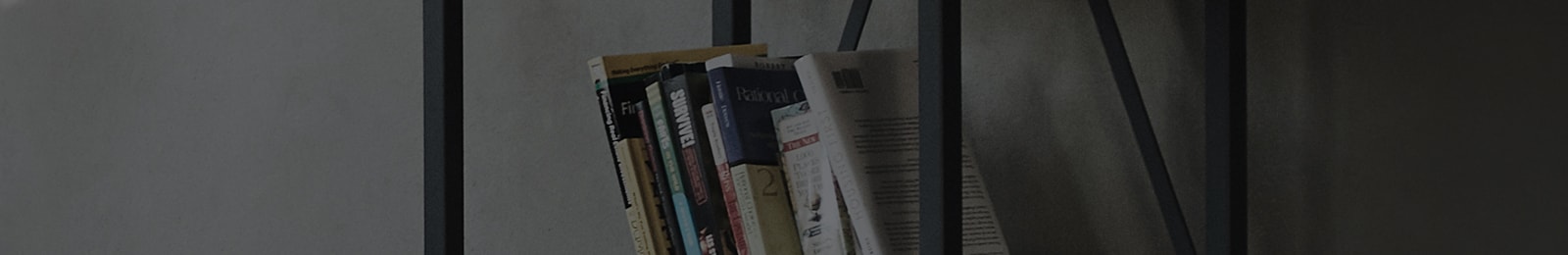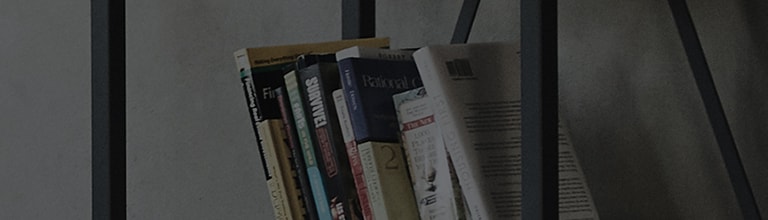Bluetooth Speaker(Optional)
Symptom
Bluetooth Speaker(Optional)
How to fix
Bluetooth Speaker Guide
How to connect Bluetooth Speaker
You can connect Bluetooth Sound Bar following the bellow instruction.
(Bluetooth connection can be made within a 32ft range)
1. Turn on the switch at the back of the product
2. When the LED indicator on the front of the Bluetooth Speaker begins to flash quickly, pair the sound bar and your Bluetooth device using Bluetooth tethering.
3. When the sound bar is successfully paired with the Bluetooth device, the LED indicator stays ON. And then you can play music on the Bluetooth device
Troubleshooting on Bluetooth Speaker
■ No Power
1. Insert the power into the electricity outlet correctly and firmly.
2. Check if the power switch is on.
■ No sound or Sound distortion
1. The unit or your smart device’s volume is set to minimum. Check and adjust the volume of the unit or bluetooth device’s volume.
2. When you use an external device at high volume, the sound quality may be deteriorated. Lower the volume of the devices.
3. If you use the unit for purpose other than listening to music, the sound quality may be lowered or the unit may not work properly.
■ Bluetooth pairing does not work well
1. Switch bluetooth off and on again on your bluetooth device, then try pairing again.
2. Remove the obstacle in the path of the bluetooth device and the unit.
3. Depending on the type of the bluetooth device or surrounding environment, your device may not be paired with the unit.
4. If your bluetooth device is connected to another unit, disable that bluetooth connection first.
■ The unit does not operate normally
1. When product doesn’t operate normally, check the status after turning off and turning on the power switch.