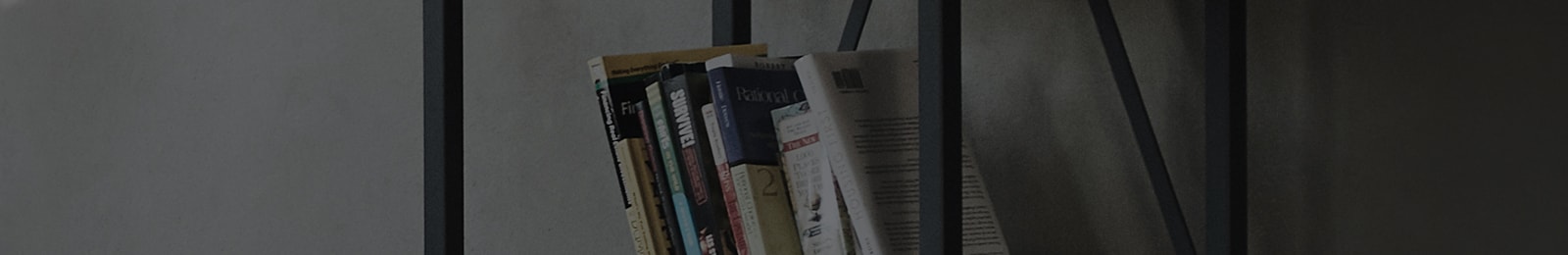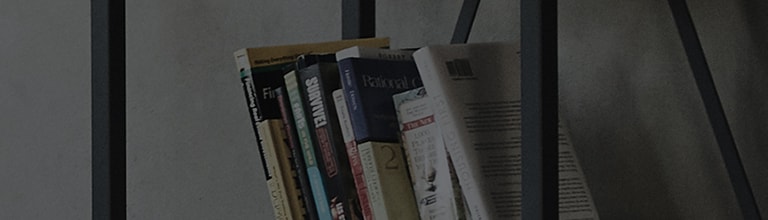To keep the vacuum working with optimal performance, maintenance is essential; we recommend to do the following on a routine basis.
Please select your type of Vacuum:
Note: Always unplug the power cord from the electrical outlet before servicing or performing maintenance on the vacuum cleaner.
As the vacuum's dust tank becomes full, the suction power of the unit is decreased and dirt pickup can become poor.
-
Press the release button at the top of the dust tank and lift it out of the vacuum cleaner.
-
Open the tank and empty it into a waste container by pressing on the release as illustrated to the right.
-
Unlatch and open both the right and left side doors and remove any hair, fibers, and debris from the dust separator.
Note: While cleaning, do not remove the cones attached to the side door.
In this type of vacuum there are two filters, a pre filter and a
HEPA filter, it is very important that both filters are clean. A clogged pre filter or HEPA filter will impede the unit's performance.
Note: A wet filter can cause permanent damage to the vacuum cleaner. Be sure filters are completely dry before reinstalling. Never operate the vacuum cleaner with wet filters or components.
Please select a filter for instructions:
-
Cleaning the Pre Filter
-
Remove the dust tank from the vacuum cleaner.
-
Lift up on the dust tank lid release and open the lid.
-
Lift out the foam pre filter, separate the foam filter from the filter frame.
-
Shake out any excess dirt or debris and rinse the foam filter and filter frame with clean water. Allow the filter to dry in a shaded area away from sunlight.
-
Remove the dust tank from the vacuum cleaner.
-
Cleaning the HEPA Filter
-
Remove the exhaust filter cover, lift out the filter by pressing the hook.
-
Wash the filter clean under running water.
-
Shake away excess moisture. Allow the filter to completely dry in a shaded area away from sunlight.
-
Remove the exhaust filter cover, lift out the filter by pressing the hook.
Once all components have completely dried, they can be reinstalled into the vacuum and you can resume normal use of the machine.
Note:Always unplug the power cord from the electrical outlet before servicing or performing maintenance on the vacuum cleaner.
-
Grasp the handle of the dust tank and press the dust tank release.
-
Pull out the dust dank and lift the cover off to empty the tank.
-
Wash the dust tank and cover with water Allow them to dry completely, away from direct sunlight.
It is very important to be sure that the filters are clean. A clogged pre filter or HEPA filter will impede the unit's performance.
Note: A wet filter can cause permanent damage to the vacuum cleaner. Be sure filters are completely dry before reinstalling. Never operate the vacuum cleaner with wet filters or components.
-
How To Clean The Pre-Filter
-
Grasp the handle of the canister and then push the dust separator release button to open the cover of the canister.
<img width="99" align="baseline" src="https://gscs.lge.com/gscs/support/fileupload/downloadFile.do?portalId=P1&fileId=BD_N-1352690207327" p="" <="">
-
Grab the handle of the dust separator and take it out.
-
Open the dust separator lid by pulling the lid cover lever and remove dirt.
-
Open the foam pre filter cover by pulling the cover lever.
-
Take out the foam pre filter and remove the filter frame from the dust separator.
-
Shake out any excess dust or debris and rinse the foam pre filter & filter frame with clean water. Allow the components to dry completely away from direct sunlight.
-
Grasp the handle of the canister and then push the dust separator release button to open the cover of the canister.
-
How To Clean The HEPA Filter
-
Remove the HEPA filter cover.
-
Separate the HEPA filter by pushing the button.
-
Wash the filter thoroughly in running water.
-
Shake away excess moisture. Allow the filter to completely dry in a shaded area away from sunlight.
-
Remove the HEPA filter cover.
Once all components have completely dried, they can be reinstalled into the vacuum and you can resume normal use of the machine.
For your convenience, we have videos on how to clean and maintain the following:
- Click here - Dustbin and Filter.
- Click here - Brushes and Roller.
Below are the steps if you wish to follow along or print them out.
If the dust bin is full, suction power can be reduced. Clean the dust bin before or after each cleaning session. Clean the dust bin using the following sequence:
-
Open the dust bin compartment cover by pressing the PUSH button on the Robot Cleaner.
-
Grab the handle of the dust bin and pull it upward.
-
Pull the hook on the left of the filter cover on the rear of the dust bin to separate the filter and the sponge.
Note: Note that separating the filter may result in dust dropping.
-
Lift the dust bin lid upward while pressing the separation button on the dust bin.
-
Empty the dust bin and clean it with a cleaning brush or under running water.
-
After cleaning with water, completely dry the dust bin in a well-ventilated area out of the direct sunlight.
-
Reassemble the dust bin, putting the sponge and particulate filter back in and closing the lid
-
Put the dust bin into the Robot Cleaner and close the dust bin compartment cover.
Note: Operating the unit without filters fitted to the dust bin can cause a motor malfunction not covered by the warranty.
After cleaning the dust bin, make sure to assemble the filter and fit it to the dust bin. If the filters are not installed and the filter cover assembled before cleaning is started, an error message will sound.
Always ensure that the dust bin lid is refitted correctly after cleaning the dust bin so that it closes easily and accurately.
-
Pull the hook on the left of the particulate filter module on the rear side of the dust bin to separate the particulate filter and the sponge filter.
-
Thoroughly clean out the fine dust particles on the particulate filter with a vacuum cleaner or cleaning brush.
Note: Do NOT wash the particulate filter with water. Its suction power will be reduced.
-
Use a cleaning brush to clean the sponge filter. If using water to clean it, allow it to dry completely in the shade before refitting.
-
Assemble the particulate filter and sponge filters back onto the filter housing using the following sequence.
Note: Fit the rectangular locator on the particulate filter into the locating slot of the filter body.
-
Be careful not to incorrectly assemble the particulate filter and sponge filter onto the filter housing.
Note:To preserve the performance of the Robot Cleaner, clean the particulate filter at least once a week, with a brush or vacuum cleaner.
The particulate filter and sponge filters must be fitted to the filter housing before refitting the filter to the dust bin. Operating the Robot Cleaner without the particulate filter and sponge filters will cause the suction motor to malfunction.
The rotating brush, located on the bottom of the Robot Cleaner, helps collect dust. Clean the brush using the following sequence.
Note: Before turning over the main unit, lay a soft cloth on the floor and remove the Dust Bin. Otherwise, the main unit can get scratched and dust will fall from the Dust Bin.
-
Turn the main power switch OFF before starting to clean. Put the Robot Cleaner upside down on a soft cloth.
-
After checking for foreign materials, press down on the Fixing Hook and pull it up to separate the brush cover.
-
Using the cleaning tool, clear hairs and other debris and foreign materials on the brush and from the two smaller jockey wheels.
-
Push the brush all the way into the yellow proliusion.
-
While pushing the brush, lift the white protruding part up to separate it from the main unit.
-
Carefully clean the brush with a vacuum cleaner or scissors.
-
Fit the fixing hook (rectangular shape) on the side of the brush into the slots, with the colors matching.
-
While pushing the brush in the direction of the arrow, fit the fixing hook (rectangular shape) on the opposite side into the slot.
-
Press down and close the cover until the fixing hook snaps into place on both sides.
Foreign objects/materials such as hair can easily adhere to the side brush. Remove such materials at least once a week.
Note: If excessive amounts of foreign materials are stuck to the brush, there is the risk of damage to the brushes.
If the floor is rough or frequently cleaned, the side brushes may bend or become deformed. In this case, use the following method to straighten the side brush.
-
The following procedure is helpful in restoring deformed brushes.
-
Turn off the power by switching the main switch off on the rear off the unit.
-
Place the Robot Cleaner at the end of a table to make cleaning the side brush easier. Make sure that the Robot Cleaner is not in danger of falling.
-
Soak the side brush in warm to hot water
-
Press down on the side brush for about ten seconds so that it is completely submerged in the water.
-
Slowly wipe the side brush by sliding it through your hand.
-
Rotate the side brush and repeat steps 4-6 for each section of the brush.
-
Use the side brush only after it has completely dried.
Side Brush Management
Some foreign objects may get caught above the side brushes, to maintain the brushes working in in optimal performance, please do the following:
-
Remove the screws by using a suitable screw driver and separate the side brush from the main unit.
-
Remove any hair after the separation and assemble the side brush by replacing it onto the bottom of the Robot Cleaner, with the 'R' and 'L' marking of the brush matching the counterparts on Robot Cleaner.
There are sensors on the Robot Cleaner that detect obstacles, stairways and the home station for charging the battery. In order to maintain the performance of the Robot Cleaner, regularly clean the sensors and charging terminals as follows:
-
Turn off the power switch on the rear side of the Robot Cleaner. Injury can be caused by the activation of the Robot Cleaner if the main power is not turned off.
-
Lay a smooth cloth on the floor, turn over the Robot Cleaner and put it on the cloth.
Note: Make sure to remove the dust bin before rotating the main body. Otherwise, the dust in the dust bin may fall out.
-
Use a smooth cloth or cleaning brush to wipe the dust off each of the 3 cliff sensors, the camera sensors and the charging terminals on the unit.
-
Turn over the Robot vacuum right side up and use a smooth cloth or cleaning brush to wipe the dust off each of the 3 ulliasonic sensors and the charging terminal.
To avoid odors, dirt and dust should be washed off the mop after it is used for cleaning. Follow these directions to wash the ultra microfiber mop:
-
Separate the ultra microfiber mop from the mop plate.
-
Carefully clean it with warm water.
-
Use the mop after completely drying it in direct sunlight.
Note: If the mop is used in a damp or wet state, it will cause the Robot Cleaner to malfunction.
Note: To avoid product malfunction, only use the ultra microfiber mop provided with the Robot Cleaner.
Additional microfiber mops can be purchased by visiting a nearby LG Electronics service center.
-
No power / not charging
- Make sure the charging station is plugged in.
- make sure the robot vacuum power switch is turned on
- When placing the vacuum in contact with the charging station, it should say "charging battery"
- Make sure foreign materials are not covering the charging terminals
If the unit is still not operational, we would recommend contacting LG about repair services.
Note: If the power supply automatically turns off, this is not a failure. The Robot vacuum has its own power saving function. If it is not used for ten minutes after the power supply is turned on, the power will automatically turn off.
-
Cleaner doesn’t return to the charging station
Note: Always keep the home station plugged in when in use. If the home station is not plugged in, the Robot Cleaner will not return to the station to charge automatically.
Obstacles prevent the robot vacuum cleaner from returning to its docking station by reflecting the cleaner’s signs
Please keep 5 - 6.5 feet of free space around the charging station as shown below:
-
Abnormal travel path
If the unit is moving in an abnormal path, the first thing to check would be the sensors.
Please refer to the Sensors and charging terminals tab for more information
-
The robot will not go over door threshold sill or door jams
When the mop plate is installed, the Robot Cleaner will not go over door sills or other obstructions higher than 3/16 in. (5 mm).
Even with out the mop plate, any obstacles higher than 3/4 in (20mm) may also cause dificulties.
-
Smart Diagnosis mode doesn’t work
Smart Diagnosis mode cannot be operated with mop plate being attached. Please try again after removing it.
Click here to see a video on how to use smart diagnosis for your vacuum.
-
Suction power has decreased
Normally this would be due to the dust bin and filter for cleaning instructions
Please refer to the Dustbin and Filters tab.
Note: To maintain the performance of the Robot vacuum, clean the filter at least once a week.