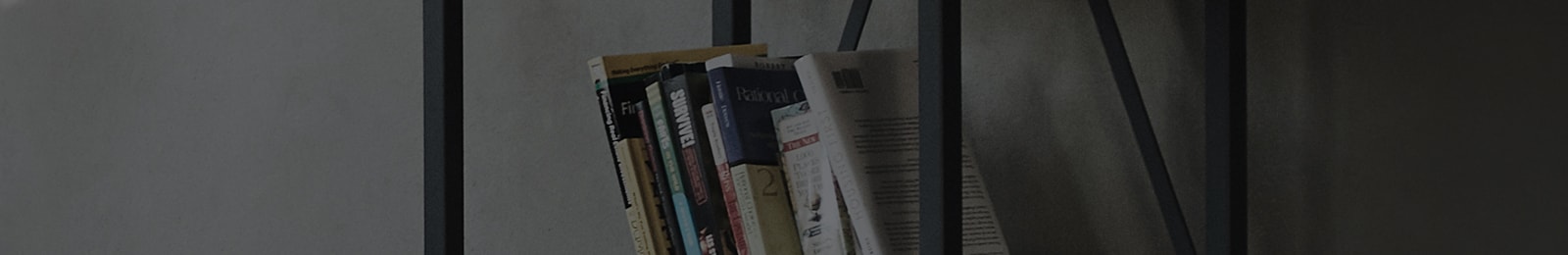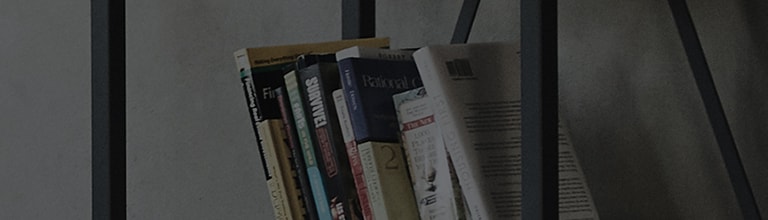Causes and Symptoms
- Foreign objects are stuck in the dust bin, main body, or spray nozzle.
- The dust bin is not fully inserted.
- Water spraying setting
- SW bug
Try this
First, check if the dust bin(water tank) is fully inserted.
➔ Fully insert the dust bin(water tank) until it makes a clicking sound.
If not properly inserted, the main body won't detect the dust bin (water tank), so it won't supply water or charge batteries.
Check if the spray nozzle on the bottom of the mop plate is clogged.
➔ After turning the water tank upside down, use a sharp object such as a needle to unclog the nozzle.
Foreign objects or lime water can clog the spray nozzle.
Check the water supply setting inside the ThinQ app.
➔ In the water supply setting, adjust the level of water supply.
The water supply is set to 'Weak'.
➔ Set it to 'Medium' or 'High’.
Others
If your turn on/off the main power switch on the side, it will reset the water supply mode.
Do not turn off the main power switch when using it.
If you want to save the current water supply mode setting, mapping or no-go zones, press the power button
for 5 seconds as follows.
This guide was created for all models, so the images or content may be different from your product.