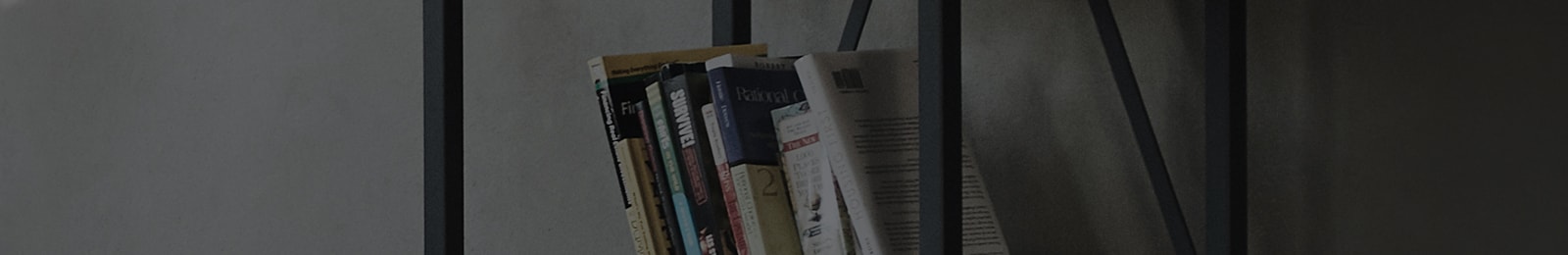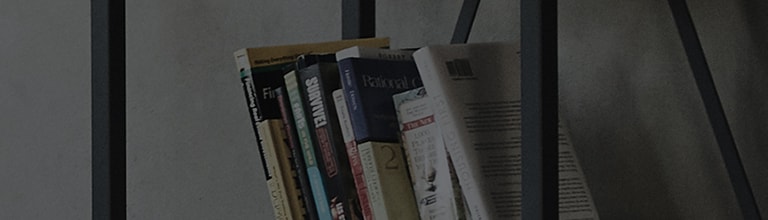※ The error message may be different from the actual message you hear from the product.
Foreign objects or scratches in the infrared sensor can cause a problem.
For smooth operation, do not place an object on top of the product or attach a sticker to it.
Try this
Installation environment
➔ Make sure that the floor is flat near the wall and there is no obstacle near the charging station(left/right side: 1.5 m[59in], front: 2 m[78.7in] ).
➔ Make sure the charging station is completely seated against the wall.
➔ After inserting the power cord, nicely arrange the power cable.
By wrapping the power cable around the fixing hook on the back of the charging station, you can adjust the length of the power cable.
When using the product, do not remove the power cable from the charging station.
If the charging station is not powered on, the robot vacuum cleaner may not be able to find it.
This guide was created for all models, so the images or content may be different from your product.