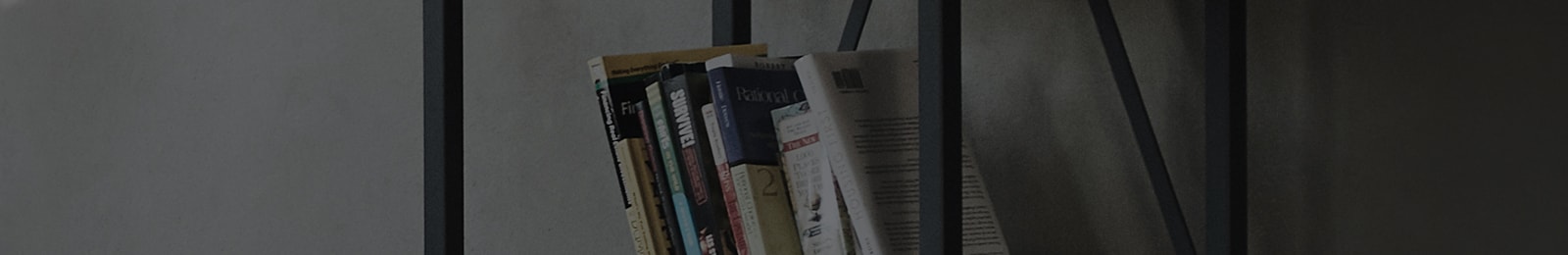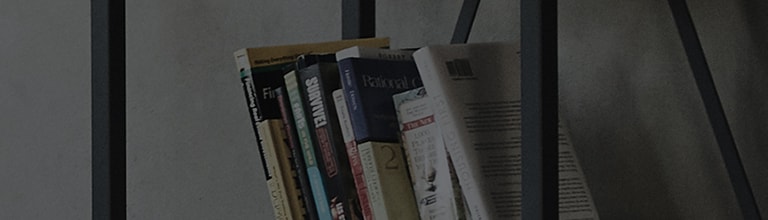➔ You can enjoy various TV programs and movies, as well as OTT services, on a smart TV monitor equipped with webOS through a Wi-Fi connection.
※ Internet connection and OTT service subscription are required.
Causes and symptoms
- Is the smart TV monitor not connected to the Internet?
- Check the cable connection between the smart TV monitor and the Internet router, and then check the network connection status on the smart TV monitor.
Try this
How to set up the WebOS22 network
1. Turn on the smart TV monitor and press the [Settings] button on the remote control to select [All Settings].
2. Select [General] > [Internet Connection] from [Network] menu > [Wireless Connection].
3. Select the available router in [Wireless Connection] and enter the [password].
How to set up a WebOS 4.5 network
➔ Press the [ Settings] button on the remote control and select [All Settings] > [Connection] > [Wireless Network Connection].
Steps to check the network connection status
➔ Check if there is an [X] mark between the step-by-step icons shown on the network connection status screen.
1. The icons on the left side of the screen represent [TV], [Gateway], [DNS], and [Internet].
※ When the step-by-step network connection is working properly, all icons should be connected with green lines.
2. If there is an [X] between [TV] and [Gateway], check the cable connection between the TV and the Internet router.
After the reset is complete, turn off and then turn on the TV and reset the network connection on the TV.
※ If there are no issues with the connection, power off and then on the cable modem and the internet router in order to reset the devices.
3. If there is no issue with [TV] but there is an [X] mark between [Gateway] and [DNS] or [Internet], unplug the power cords of
the Internet router and cable modem, wait for 10 seconds or more, and then plug them back in.
Press the [Reset] button on the internet router and cable modem to perform a reset.
※ If the same problem persists, contact the communication service provider for assistance.
This guide was created for all models, so the images or content may be different from your product.