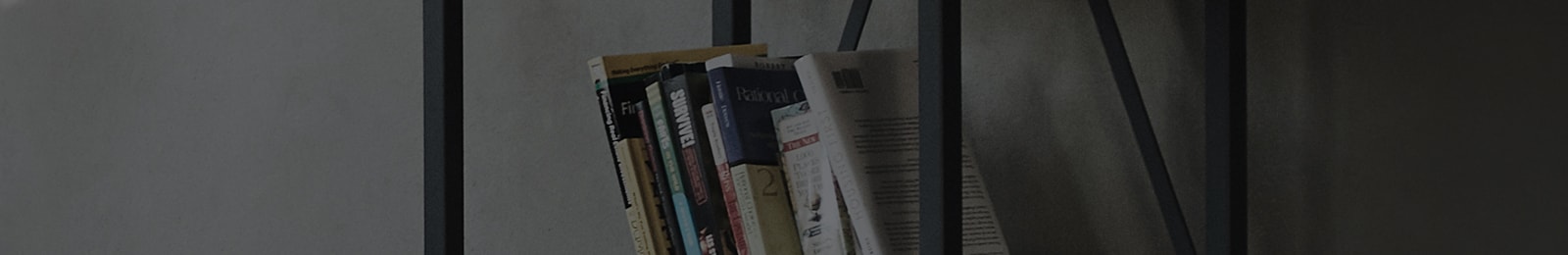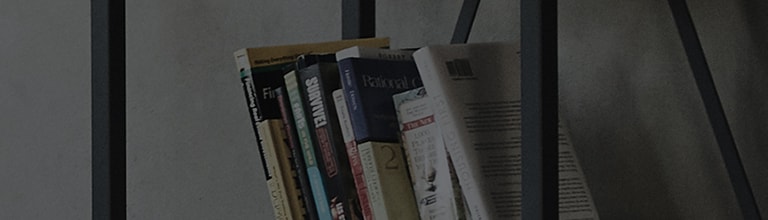If you can't play videos on the internet, try resetting the web browser and turning off hardware
acceleration.
Depending on the web browser environment, you might not be able to play videos.
In this case, check if you can play videos in other web browser.
Try this
Please note that a reset will remove all your personal data (history, password, etc.).
※ The most common web browsers are Microsoft Edge, Chrome, and Internet Explorer.
How to reset web browser settings to default
➔ How to reset Microsoft Edge settings
① In the top right corner of Microsoft Edge, click the More menu [
] and [Settings].
② At the bottom of the setting menu, click [Reset settings] → [Reset settings to their default values] → [Reset].
➔ How to reset Chrome settings
① In the top right corner of Microsoft Edge, click the More menu [
] and [Settings].
② At the bottom of the setting menu, click [Reset settings] → [Reset settings to their original defaults] → [Reset settings].
How to reset web browser settings to default
➔ How to disable hardware acceleration on Microsoft Edge
① In the bottom of the setting menu, uncheck [System and Performance] → [Use hardware acceleration when available] and click [Restart].
➔ How to cancel hardware acceleration of Chrome settings
① In the bottom of the setting menu, uncheck [System] → [Use hardware acceleration when available] and click [Relaunch].
This guide was created for all models, so the images or content may be different from your product.