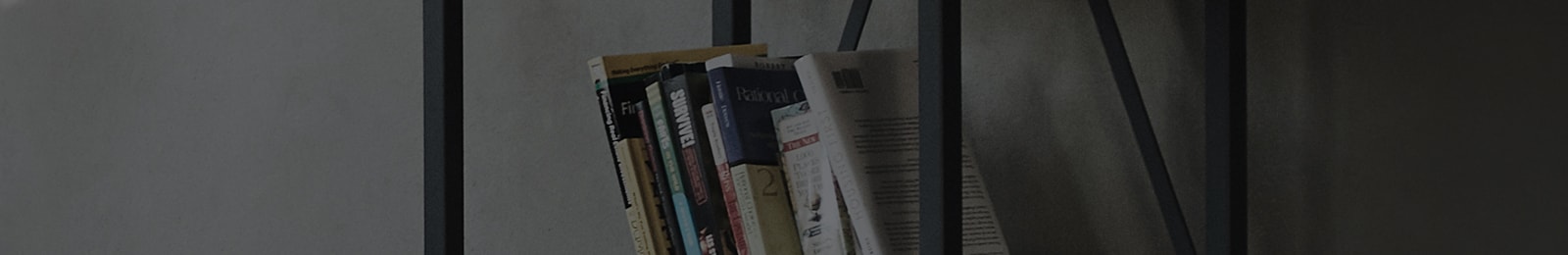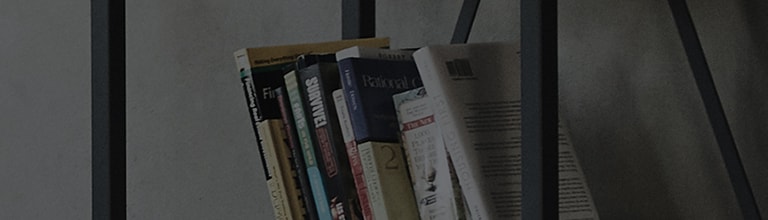Dehumidification operation is used to remove moisture while maintaining a low cooling level.
In dehumidification operation, as the outdoor unit operates, weak cooling is provided, thus there would be
some cold wind.
You can use it on a wet day or during a monsoon season to simultaneously run cooling operation and
dehumidification.
Dehumidification function of the air conditioner can work properly only if the operational condition of the
outdoor unit is met.
In a season with low indoor temperature except for summer, there would be no cooling since the outdoor unit
does not operate during dehumidification, thus failing dehumidification.
※ Some of commercial air conditioners do not support the dehumidification function.
Activating or deactivating the dehumidification function
2. Press the Mode button to switch to dehumidification or cooling mode.
This guide was created for all models, so the images or content may be different from your product.