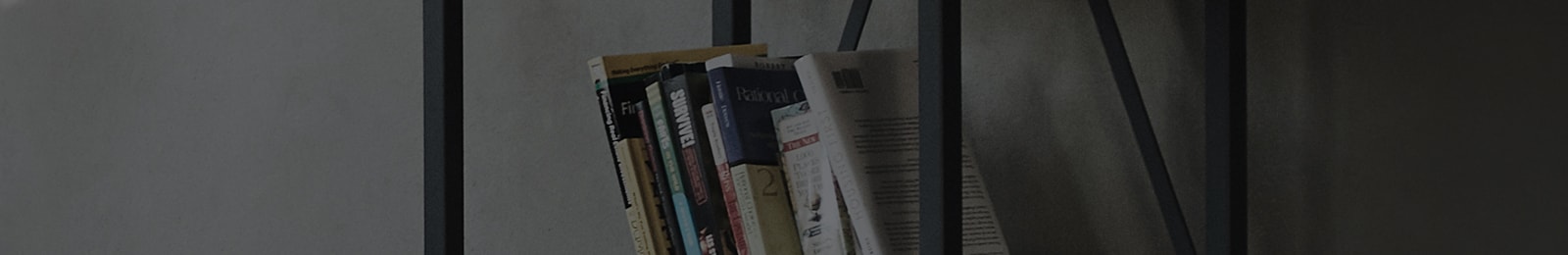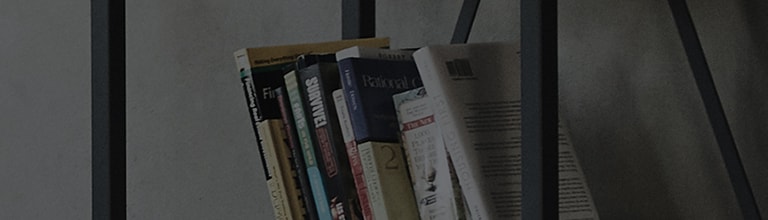Try this
Stand type air conditioner
➔ Using the button on the main body, you can run the basic function including turn on or off, raising or lowering temperature, and changing the wind strength and etc.
Wall mounted type air conditioner
➔ Using the button on the main body, you can only turn on or off but cannot temperature, fan speed and so on.
If you turn on with the button on the main body, the target temperature is set to 22°C(71.6°F) and the wind strength is set to high, but it cannot be changed by using the button on the main body.
This guide was created for all models, so the images or content may be different from your product.