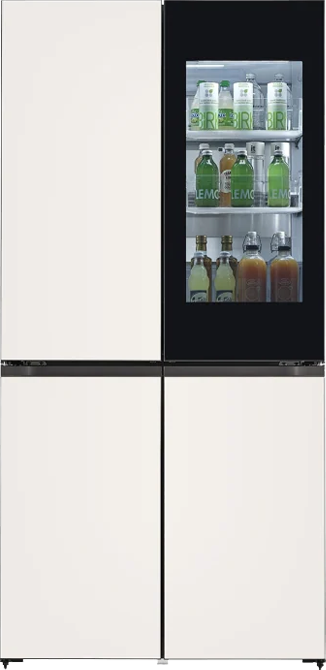ADD TO WISHLIST
Add items to your MYLG wishlist
View Wishlistcomponent-OBScountrySelectDesc
*titleText*
Limited Quantity Sale
-
Product Price(27GS95QE-B)
$*rPrice*$*rPromoPrice**discountPDPMsg*LG Members Price(27GS95QE-B)$*rMemberPrice*$*rMembershipPrice**discountPDPMsg*vip-price-message(27GS95QE-B)$*rPrice*$*rVipPrice**discountPDPMsg*OBS_CHEAPERPRICE_MSG $*cheaperPrice*
LG Members Price$*rMembershipPrice**rWelcomePriceDescription**rWelcomePriceTooltip*
$*rWelcomePrice*
OBS_MEMBERSHIP_MSG $*membershipPrice*
*obsMemberShipLinkEnd*OBS_LOWEST_PRICE_MARK_MSG
OBS_CHEAPERPRICE_MSG $*cheaperPrice*
OBS_MEMBERSHIP_MSG $*recommendedMembershipPrice*
bundle-unable-text
OBS_LOWEST_PRICE_MARK_MSG
OBS_LOWEST_PRICE_MARK_MSG
Stock List
*txt*
There is no data.


Born to game
-
Display
27" QHD (2560 x 1440) OLED
HDR10 / DCI-P3 98.5%**
Anti-Glare / Low Reflection -
Speed
240Hz refresh rate
0.03ms (GtG) response time
QHD@240Hz from HDMI 2.1 -
Technology
NVIDIA® G-SYNC® Compatible
AMD FreeSync™ Premium Pro**
**DCI-P3 Typical 98.5%, Minimum 90%.
*The brightness of the monitor is compared to the previous model, LG UltraGear 27GR95QE.
LG UltraGear™ is a powerful gaming monitor with high performance features to take your gaming to the next level.


Designed for Gaming
and DCI-P3 98.5% (Typ.) wide colour gamut, for an
immersive gaming experience.

Ever bright OLED
*275 nits is the typical brightness at 100% average picture level.

The Explosion of colours
**TrueBlack 400 is at 10% average picture level and 1.5m:1 is the contrast ratio at 25% average picture level.

[Tip] The way to enjoy a brighter OLED gaming?
*Smart Energy Saving mode is applied by default to optimize power consumption, but you can enjoy a brighter gaming experience by turning it off.
*Select ‘Off' the Smart Energy Saving mode (General → SMART ENERGY SAVING → Off).
*Power consumption may increase when Smart Energy Saving mode is turned off.


Show only your game

Smooth Gameplay
*The Refresh Rate is set to 120Hz when you run more than two programs simultaneously.
*To enable the 240Hz, a PC with a graphic card that supports DisplayPort 1.4 (DSC) or HDMI 2.1 is required. *The graphics card is NOT included in the package.

Dive into Gaming
*Select 'Faster Mode' to perform '0.03ms Response Time' (Game Mode → Response Time → Faster Mode).


Amplify your gaming output with OLED display
*The graphics card is NOT included in the package.
The images simulated to enhance feature understanding. It may differ from actual use.
Technology Focused on Fluid Gaming Experience



NVIDIA® G-SYNC® Compatible

AMD FreeSync™ Premium Pro
Gamer-centric Design


 Swivel
Swivel
 Tilt / Height
Tilt / Height
 Pivot
Pivot
 Borderless design
Borderless design

UltraGear™ Remote Control


4-pole Headphone out

Protect your display with OLED Care
-
![Dynamic Action Sync so it helps gamers catch critical moments in real-time.]()
Dynamic Action Sync
Dynamic Action Sync Mode lets you see the action as it occurs in real time so that you can react immediately rather than respond after the delay of internal frame processing.
-
![Gamers to avoid snipers hiding in the darkest places and quickly escape situations when the flash explodes.]()
Black Stabiliser
Black Stabiliser Mode brightens dark areas and gives you better visibility in dark scenes. It can make dark areas brighter to help you find the enemy or game objectives hidden in the dark.
-
![Target point is fixed in the center to enhance shooting accuracy.]()
Crosshair
The Crosshair feature helps enhance accuracy in first-person shooter games.*
-
![Display the FPS Counter in the corner of the screen.]()
FPS Counter
Without installing separate software, you can see your Frames Per Second (FPS) while in games by displaying it in the corner of the screen.**
*The Crosshair feature is unavailable while FPS Counter is activated.
*FPS Counter may display the value that exceeds the maximum refresh rate of monitor.


LG Calibration Studio*
*The LG Calibration Studio is not included in the package, it's available for download for free. Hardware Calibrator is not included in the package (sold separately).
-
- Product name
- UltraGear
- Year
- Y24
-
- Size [Inch]
- 26.5
- Size [cm]
- 67.3
-
- Resolution
- 2560 x 1440
- Panel Type
- OLED
-
- Aspect Ratio
- 16:9
- Pixel Pitch [mm]
- 0.2292 x 0.2292mm
-
- PPI (Pixel Per Inch)
- 111
- Brightness (Min.) [cd/m²]
- 250cd/㎡
-
- Brightness (Typ.) [cd/m²]
- 275cd/m²
- Colour Gamut (Min.)
- DCI-P3 90.0% (CIE1976)
-
- Colour Gamut (Typ.)
- DCI-P3 98.5% (CIE1976)
- Colour Depth (Number of Colors)
- 1.07B
-
- Contrast Ratio (Min.)
- 1200000:1
- Contrast Ratio (Typ.)
- 1500000:1
-
- Response Time
- 0.03ms (GtG)
- Refresh Rate (Max.) [Hz]
- 240
-
- Viewing Angle (CR≥10)
- 178º(R/L), 178º(U/D)
-
- HDR 10
- YES
- VESA DisplayHDR™
- DisplayHDR™400 TRUE BLACK
-
- HDR Effect
- YES
- Colour Calibrated in Factory
- YES
-
- HW Calibration
- HW Calibration Ready
- Reader Mode
- YES
-
- Colour Weakness
- YES
- NVIDIA G-Sync™
- G-SYNC Compatible
-
- AMD FreeSync™
- FreeSync Premium Pro
- VRR
- YES
-
- VESA Adaptive Sync
- YES
- Black Stabilizer
- YES
-
- Dynamic Action Sync
- YES
- Crosshair
- YES
-
- FPS Counter
- YES
- User Defined Key
- YES
-
- Auto Input Switch
- YES
- RGB LED Lighting
- Hexagon Lighting
-
- Smart Energy Saving
- YES
- Live Colour Low Blue Light
- YES
-
- LG Calibration Studio (True Colour Pro)
- YES
- OnScreen Control (LG Screen Manager)
-
YES
-
- HDMI
- YES(2ea)
- HDMI Version
- HDMI 2.1
-
- HDMI (HDCP Version)
- 2.3
- DisplayPort
-
YES(1ea)
-
- DP Version
- 1.4 (DSC)
- DP (HDCP Version)
- 2.3
-
- USB Upstream Port
-
YES(1ea/ver3.0)
- USB Downstream Port
-
YES(2ea/ver3.0)
-
- Headphone out
- 4-pole (Sound+Mic)
-
- DTS Headphone:X
- Yes
-
- Type
- External Power(Adapter)
- AC Input
- 100~240V (50/60Hz)
-
- Power Consumption (On-Mode)
- 37.7W
- Power Consumption (On-Mode) (ErP)
- 25W
-
- Power Consumption (On-Mode) (KR)
- 37.7W
- Power Consumption (Sleep Mode)
- Less than 0.5W
-
- Power Consumption (DC Off)
- Less than 0.3W
-
- Display Position Adjustments
- Tilt/Height/Swivel/Pivot
- Wall Mountable [mm]
- 100 x 100 mm
-
- Dimension with Stand (W x H x D) [mm]
- 604.4 x 574.4 x 258mm (UP) / 604.4 x 464.4 x 258mm (DOWN)
- Dimension without Stand (W x H x D) [mm]
- 604.4 x 350.6 x 45.3mm
-
- Dimension in Shiping (W x H x D) [mm]
- 808 x 181 x 532mm
- Weight with Stand [kg]
- 7.35kg
-
- Weight without Stand [kg]
- 5.05kg
- Weight in Shipping [kg]
- 11.0kg
-
- HDMI
-
YES (ver 2.1)
- Display Port
- Yes
-
- USB A to B
-
YES
- Remote Controller
-
YES
View 27GS95QE-B Product Support
-
Register a Product Find out the latest product information and useful tips by registering your product Learn more
-
Manuals View and download information for your LG product Learn more
-
Software & Firmware Update your LG product with the latest version of software or firmware Learn more
-
LG.com Feedback To help improve your LG.com/nz experience please complete our survey Learn more
-
Help Library Help yourself to useful product information Learn more
-
Video Tutorials Learn how to install & operate your LG product Learn more
-
LG Authorised Service Center Find a service center in your area Learn more
-
Document Attachment Upload additional documents for obtaining service and support Learn more
-
Live Chat Chat Online with LG Support.
Mon to Sun: 8am – 8pm. Start Live Chat. -
Telephone Call us on 0800 54 2273
from 8am to 8pm, 7 Days a week. -
Email No time to chat? Click here to send an email inquiry to LG Customer Service.
Send an Email
Find Online
There is no data.
OBS_MEMBERSHIP_MSG $*siblingMembershipPrice*
*obsMemberShipLinkEnd*