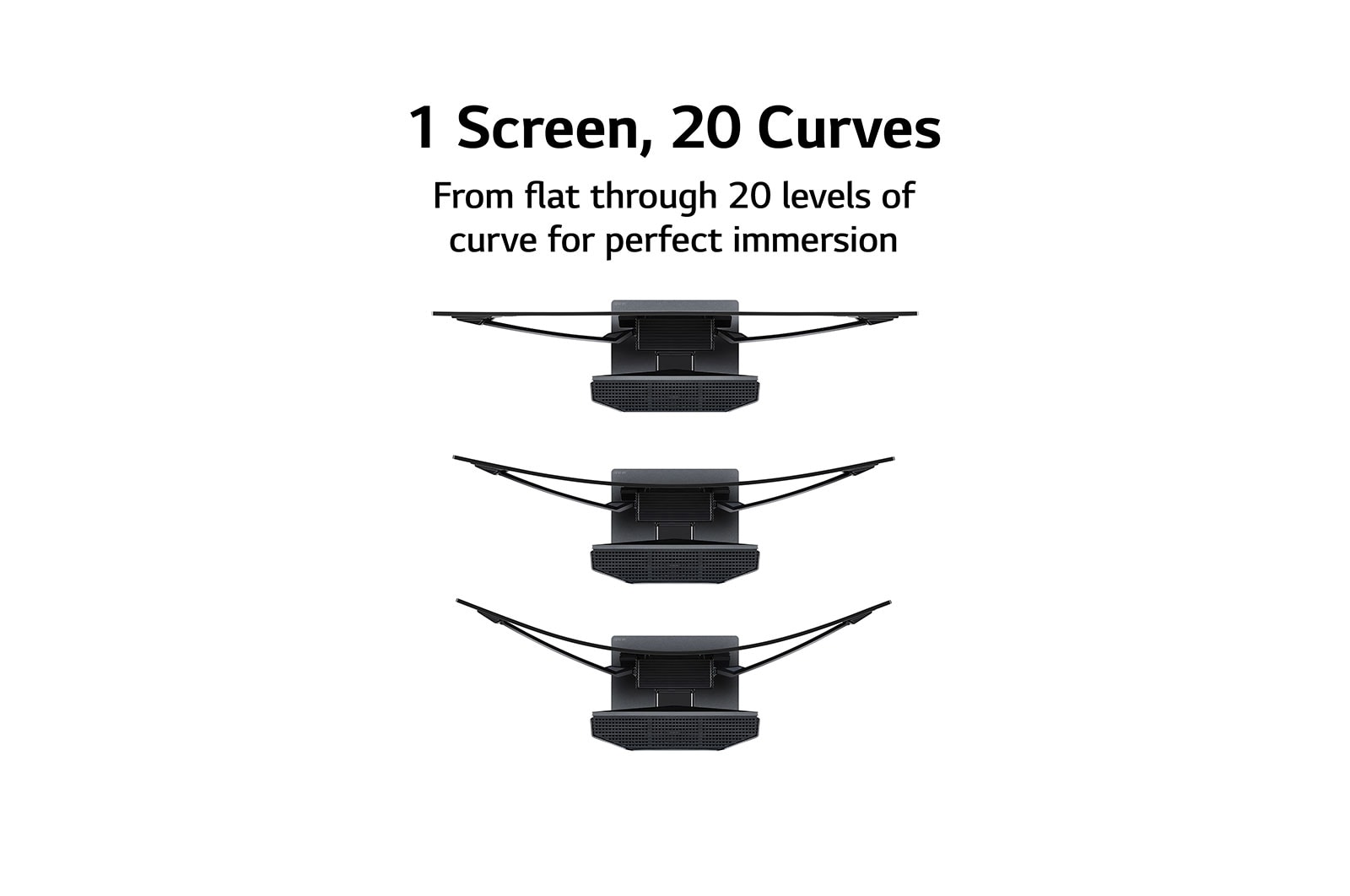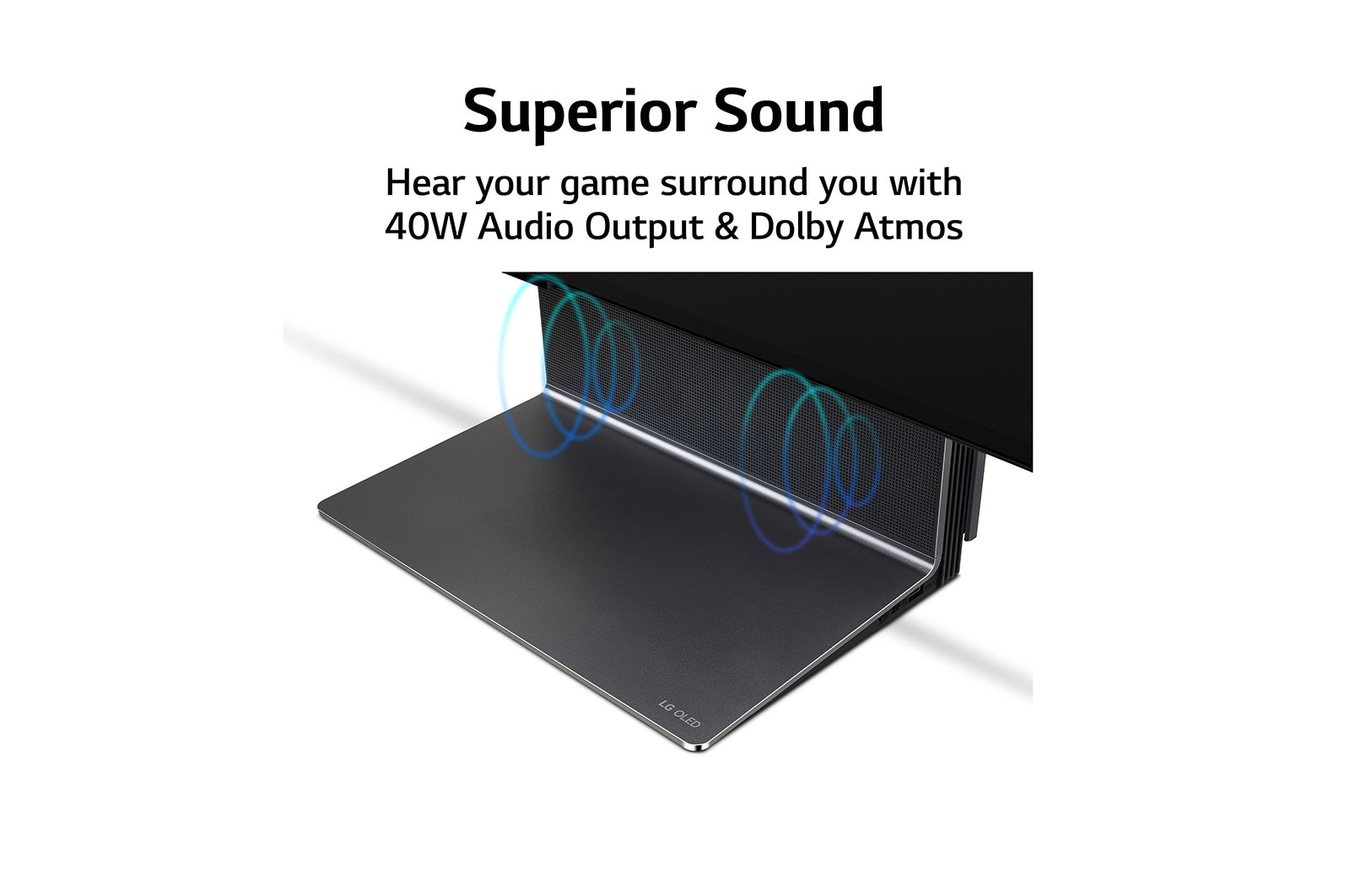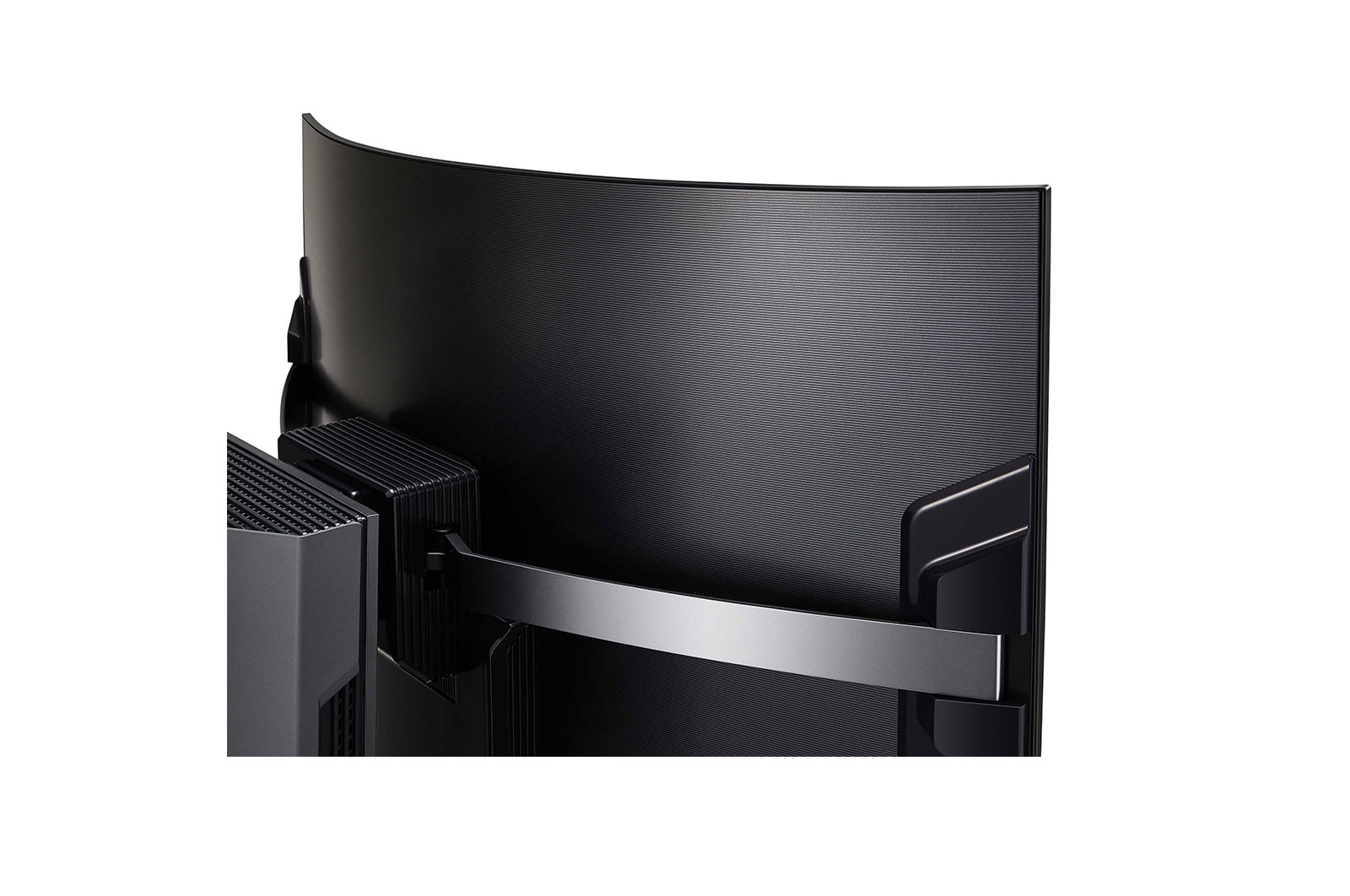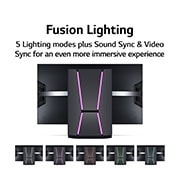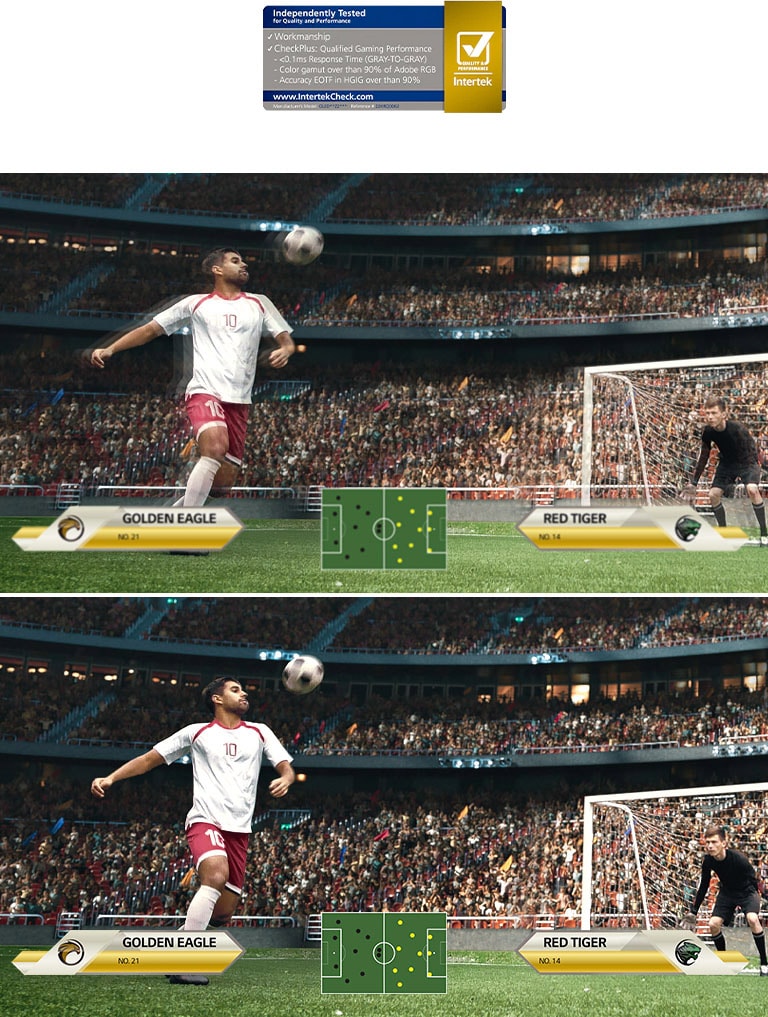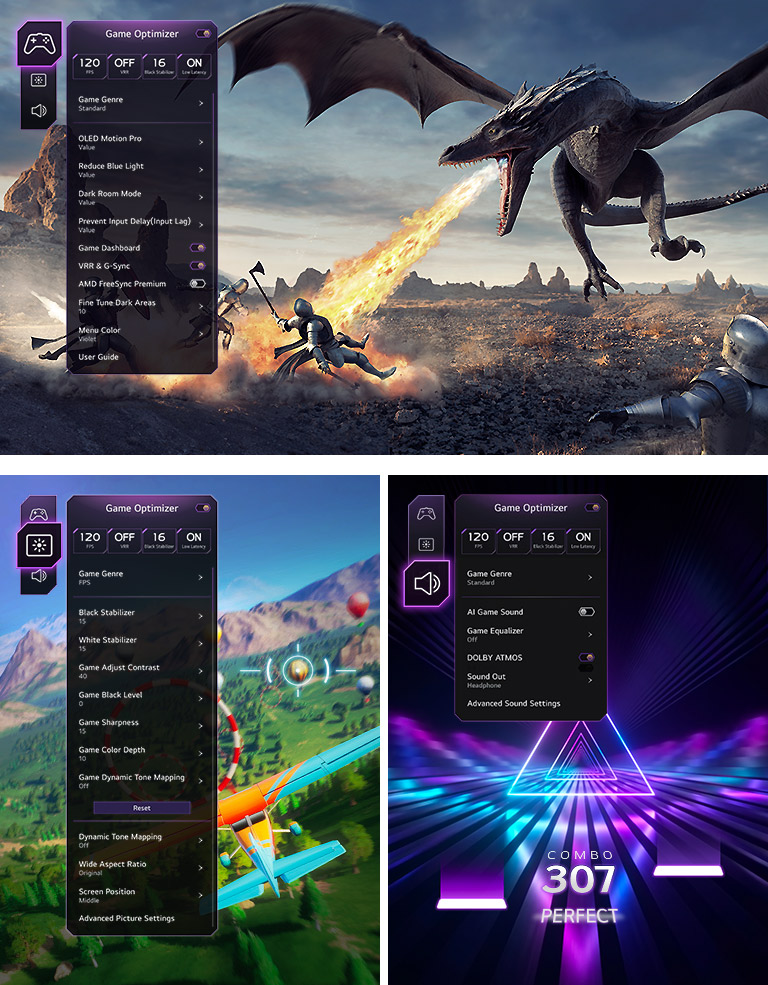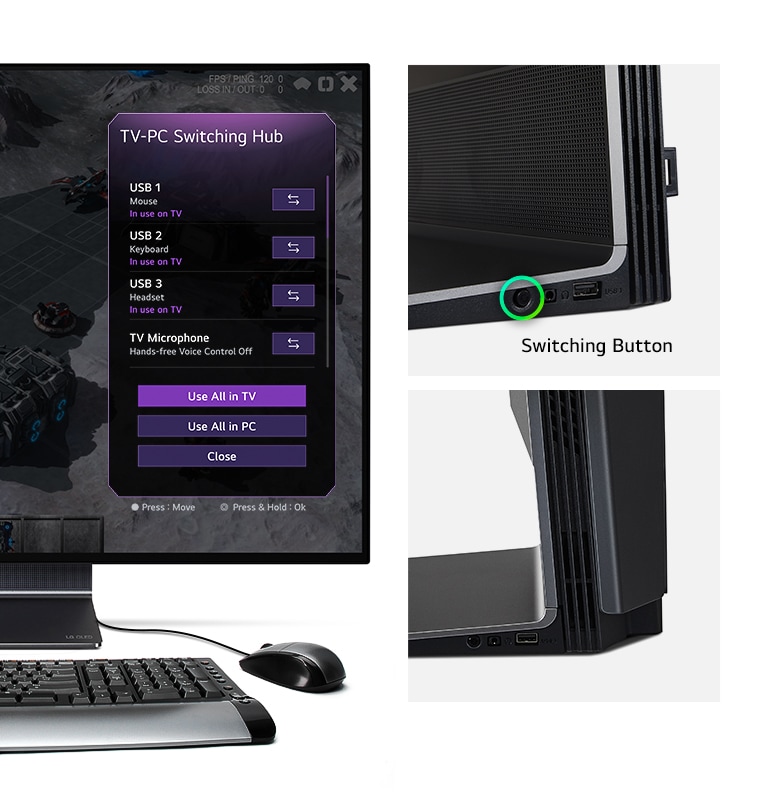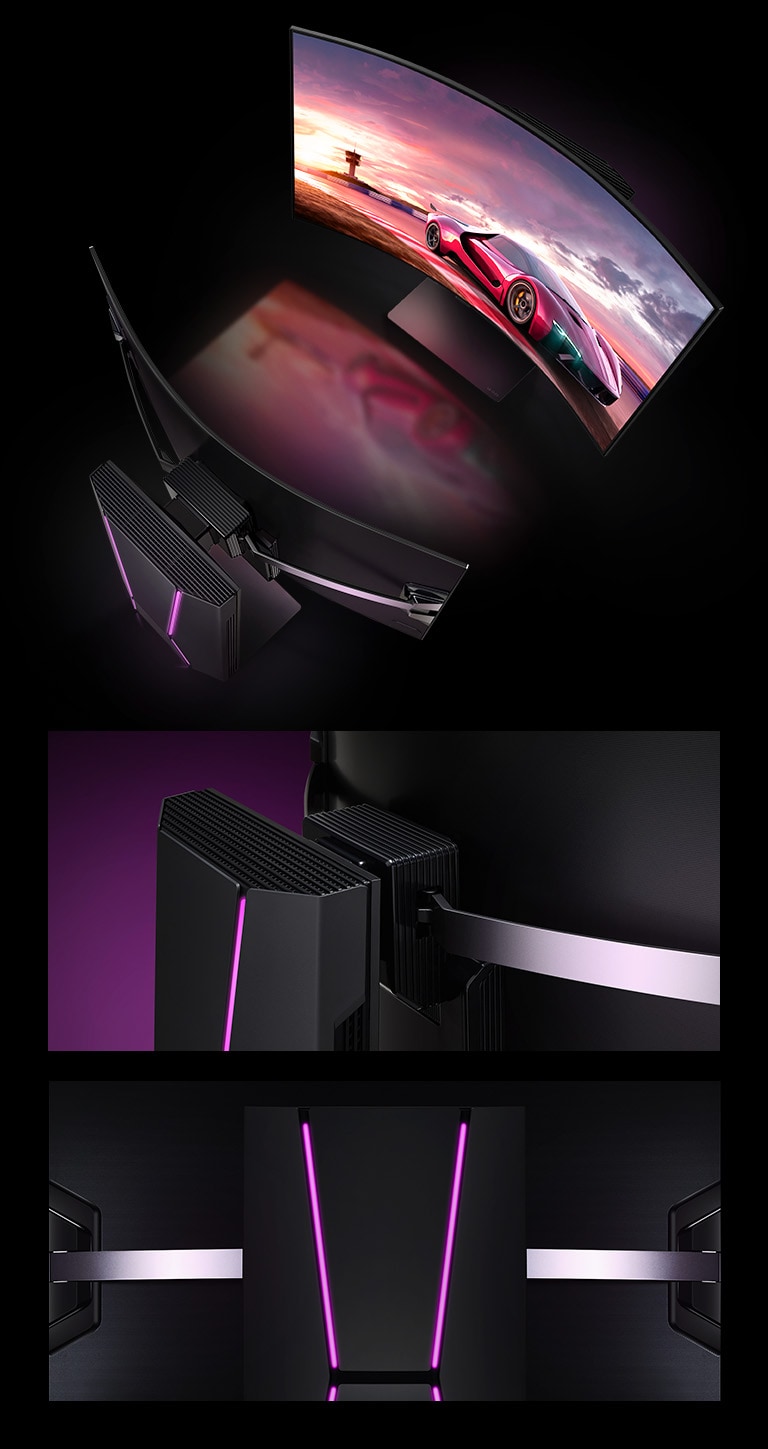We use cookies, including cookies from third parties, to enhance your user experience and the effectiveness of our marketing activities. These cookies are performance, analytics and advertising cookies, please see our Privacy and Cookie policy for further information. If you agree to all of our cookies select “Accept all” or select “Cookie Settings” to see which cookies we use and choose which ones you would like to accept.
LG OLED Flex
Key Features
- Flexible Display - control the curvature of the display for total immersion
- Self-Lit OLED evo - unrivaled contrast and colour with super fast 0.1ms response time
- Gaming TV - easily switch between TV and PC or console
- Adjustable angle - find the perfect position
- Customizable gaming UX - adjust gaming settings quickly and easily
- Super Anti Reflection
Flex your curves
1 screen. 20 curves.
An image of LG OLED Flex in its flat position with a remote control in front of it. The curvature button is highlighted in green.
*This product does not have a fixed curvature but instead has a bendable, changeable curve.Based on internal testing, the maximum curvature is similar to products with a fixed curvature of 900R, and the minimum curvature is similar to a flat screen display.
*All imagery is for illustration purposes only.
Play with less delay
A regular display and fast response time display both show the same image of a soccer game. The display with a 0.1ms response time is noticeably smoother and more realistic.
*Response time tested and certified by Intertek.
Don't let reflections
disrupt your game
An image of a person gaming on LG OLED Flex. The right side of the screen has SAR technology applied and shows just the game graphics. The left side of the screen is non-SAR and has a reflection of the gamer's face.
*Reflections was reduced by 25% compared to LG OLED G2 and C2 during in-house tests.
*The comparison image is for illustration purposes only.
The screen gamers deserve
Three LG OLED Flex televisions shown standing side by side displaying a black abstract image, colorful abstract image and a blue wave image on their screens.
*LG OLED Panel is certified by Intertek for 100% Color Fidelity measured to CIE DE2000 with 125 color patterns.
*Display Color Gamut Volume (CGV) is equivalent or exceeds the CGV of the DCI-P3 color space as verified independently by Intertek.
**LG OLED TV sets have been certified as low-blue light displays by TUV-Eyesafe®.
Your battlestation
adapts to you
A man who leaning forward while focusing on the game with the screen in an upright position and a man who lying back while watching a music video with the screen tilted towards him.
*All imagery is for illustration purposes only.
Enter the control room
*All imagery is for illustration purposes only.
Sights and sounds
that suit your game
Game, picture, and sound settings shown over the game in three different images.
Simply switch
between TV and PC
Switching hub shown in three images. First, the Switching Hub menu is shown on LG OLED Flex's screen. The second image shows the connectivity port on LG OLED Flex. The third image shows a side view of LG OLED Flex's connectivity port.
*When using the Switching Hub function, connect all devices such as mouse, keyboard, USB headset and earset.
*USB PC ↔ TV connection terminal is provided separately.
Make your voice heard
An image of a man playing a game on LG OLED Flex. Sound bubbles depicting speech are shown around his mouth.
Sounds that get your
head in the game
An image of a person watching a concert on LG OLED Flex. Sound bubbles depicting audio emit from the front of the television.
Undefeatable style
Three images of LG OLED Flex. First, two televisions are seen from above standing face to face. Second, a close-up of the Shield Design seen from above at an angle. Third, a front-on close-up of the Shield Design.
Illuminate your aura
LG OLED Flex seen from the back with green lighting. Below, close-ups of red, purple, blue, and grey Shield Designs side-by-side in a row.
Key Feature
-
Flexible Display - control the curvature of the display for total immersion
-
Self-Lit OLED evo - unrivaled contrast and colour with super fast 0.1ms response time
-
Gaming TV - easily switch between TV and PC or console
-
Adjustable angle - find the perfect position
-
Customizable gaming UX - adjust gaming settings quickly and easily
-
Super Anti Reflection
Gallery
All Spec
What people are saying
Find locally
-
Manual& Software
Download product manuals and latest software for your product.
-
Troubleshoot
Find helpful how-to videos for your product.
-
Warranty
Check your product warranty information here.
-
Part& Accessory
Discover accessories for your product.
-
Product registration
Registering your product will help you get faster support.
-
Product support
Find manual, troubleshoot and warranty of your LG product.
-
Feedback
Give us your feedback by completing our web survey
-
Locate repair center
Find repair service center conveniently online.