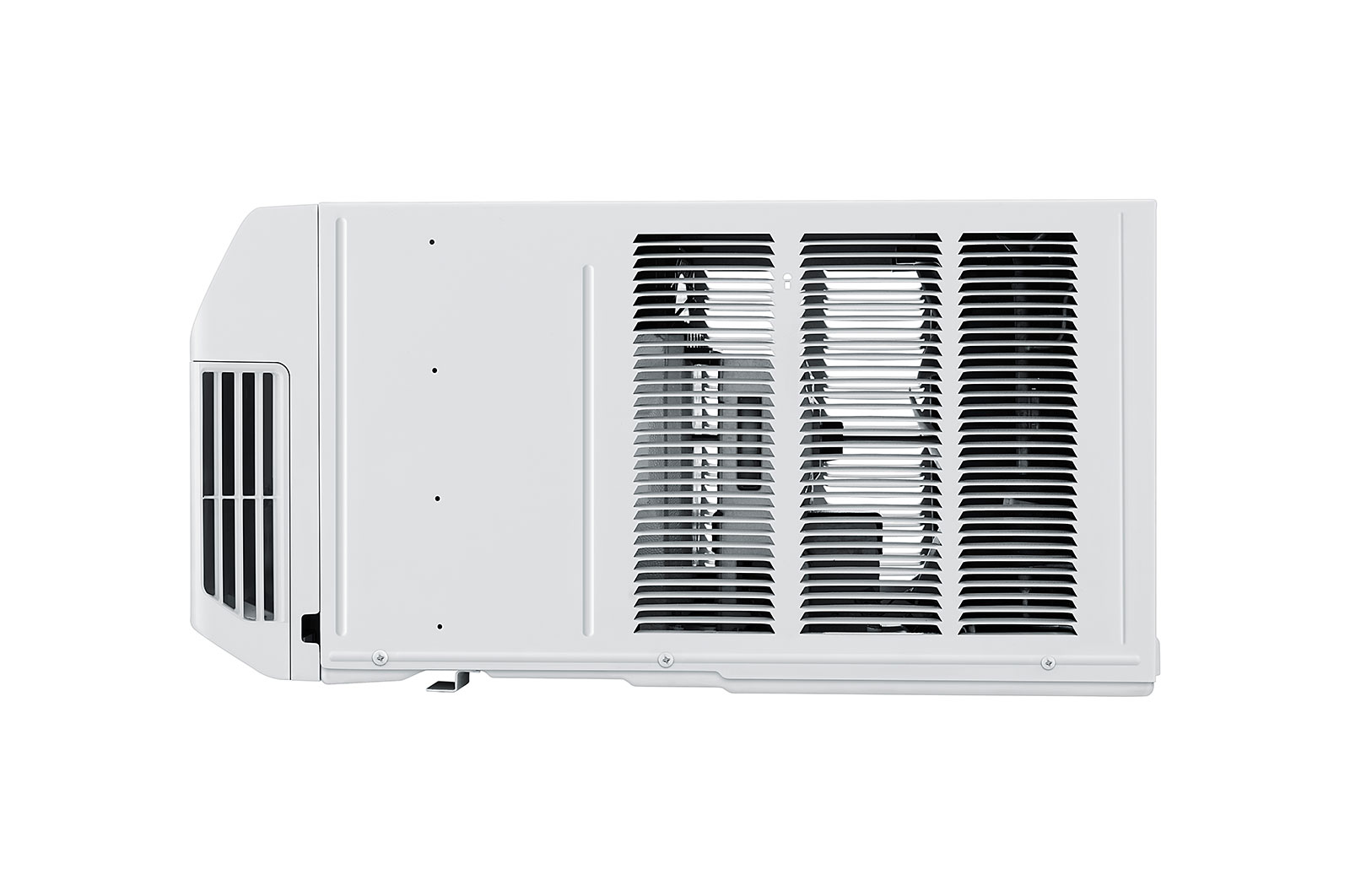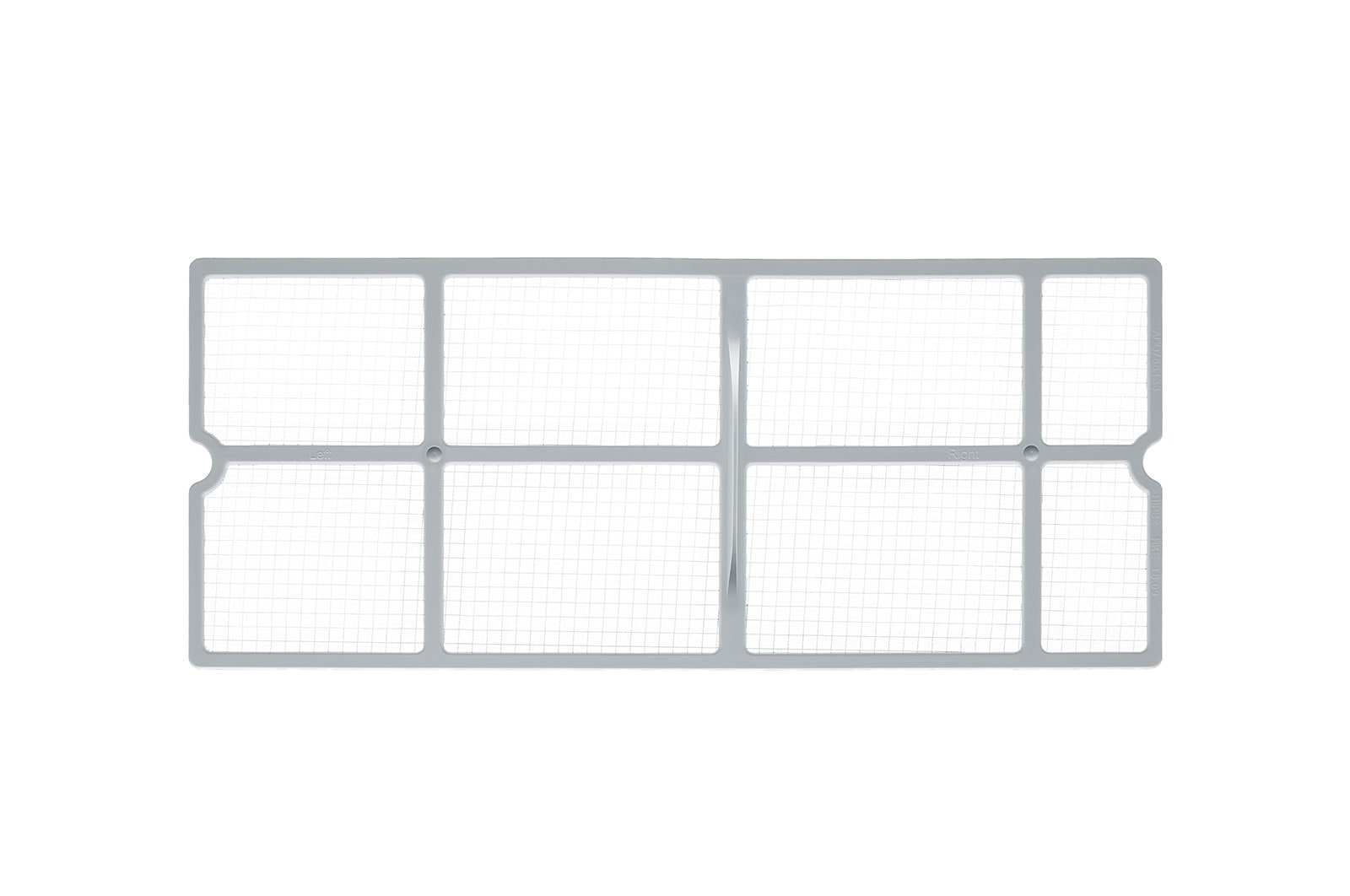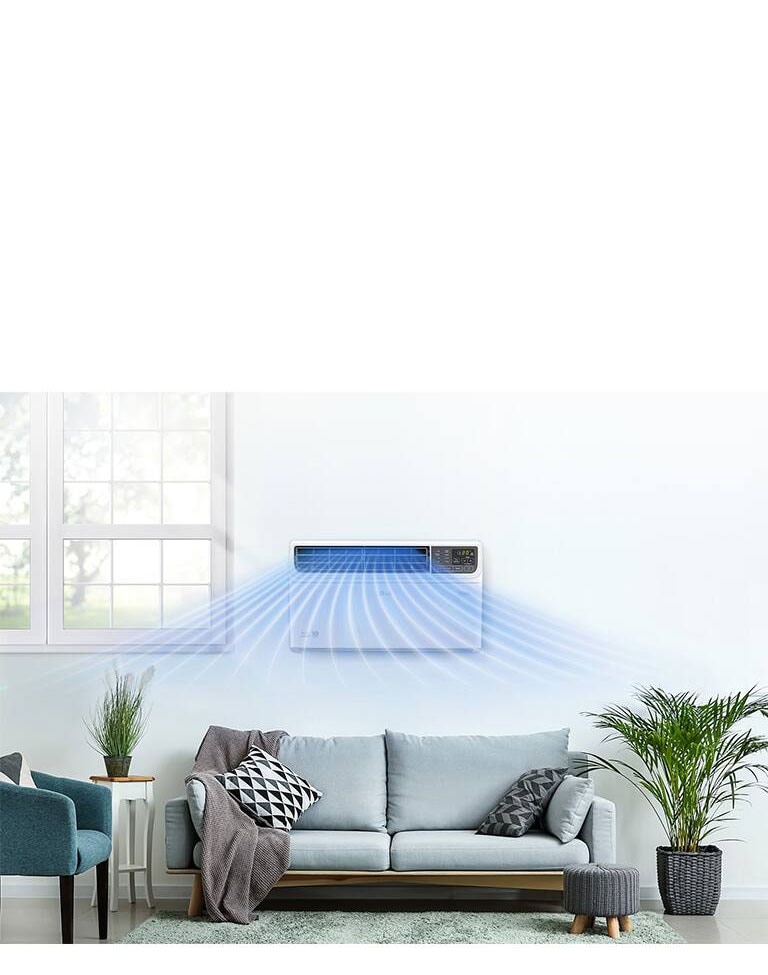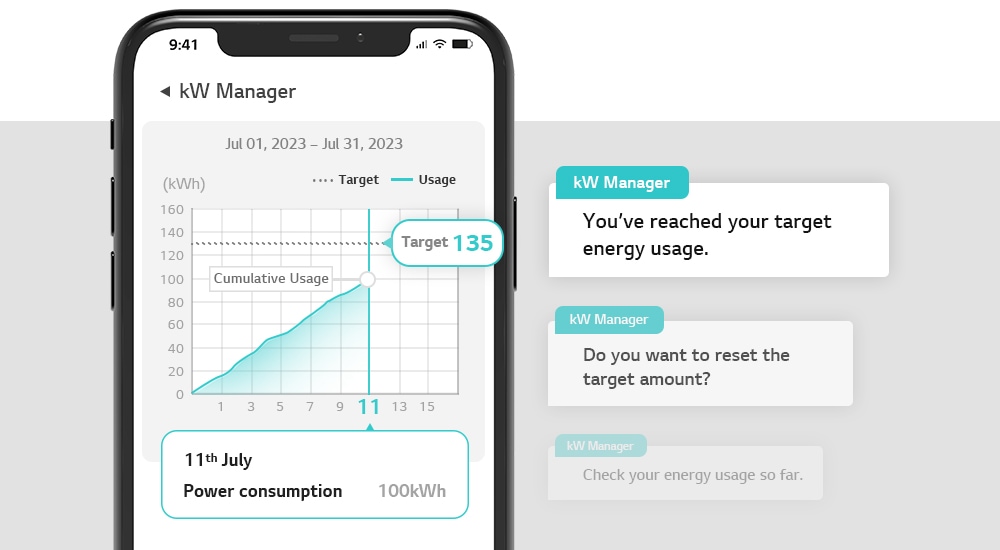We use cookies, including cookies from third parties, to enhance your user experience and the effectiveness of our marketing activities. These cookies are performance, analytics and advertising cookies, please see our Privacy and Cookie policy for further information. If you agree to all of our cookies select “Accept all” or select “Cookie Settings” to see which cookies we use and choose which ones you would like to accept.
*LG's Inverter room air conditioners produce substantially more energy savings when compared with non-Inverter room air conditioners. Inverter technology is used in conjunction with a variable-speed compressor. It adjusts compressor motor speed to regulate temperature more effectively than non-Inverter room air conditioners, which turn the compressor either on or off. Testing has shown that LG's Inverter room air conditioner model (LA200WC) saved 70% more than non-Inverter room air conditioner model. Testing was conducted at intertek, a third-party laboratory.
Proactive energy savings in your hands.
The air conditioner consumption energy can be used within the pre-populated target setting amount.
FAQ
What is kW Manager?
kW Manager is a smart function that assists customers in using the air conditioner according to a set electricity target. It offers a daily adaptive energy-saving mode, automatically adjusting to prevent electricity targets from being exceeded during operation. Operating on a schedule, spanning up to one month, the LED display shows "EO" when the function is active. *This feature may vary depending on the product and country.
Can I use kW Manager without a Wi-Fi connection?
kW Manager is a smart function that can only be used while connected to Wi-Fi and registered with the LG ThinQ™ application. *Only applicable to products with the kW Manager function.
When can kW Manager be used?
kW Manager can be used with all cooling modes, including Sleep and Jet modes. Basic controls, such as selecting temperatures and air flow changes, are possible while kW Manager is in use. It can also be used alongside other energy-saving modes, such as Active Energy Control mode. The system will choose operation settings that have the lowest electricity consumption value between the two different modes. *kW Manager is disabled when using Heating mode.
What happens if the electricity consumption target is reached within the kW manager usage period?
If the electricity usage limit is reached within the set period of time, you will receive a notification from the LG ThinQ™ application about the electricity consumption amount and usage time. You can select kW Manager mode again and choose a new time period and electricity usage target.
Gallery
All Spec
BAR CODE
-
Bar Code
8851434635786
COOLING
-
Airflow direction control (Left & Right)
Manual
-
Airflow direction control (Up & Down)
Manual
-
Fan Speed
3 Steps
AIR PURIFYING
-
Air Purifying Display
N/A
-
Ionizer
N/A
-
PM 1.0 Sensor
N/A
COMPLIANCE
-
Launching Month (YYYY-MM)
2023-12
-
Manufacturer (Importer)
LG Electronics
-
Product Model Name
W3NQ08UNNS3
-
Product Type & Model Name
Window air conditioner
CONVENIENCE
-
Auto Restart
Yes
-
Fan Mode
Yes
-
Forced Switch Operation
N/A
-
Low Noise
N/A
-
On/Off Reservation(24Hr)
Yes
-
Remote Controller
Yes
-
Reservation
N/A
-
Smart Diagnosis
Yes
-
ThinQ(Wi-Fi)
Yes
-
Tropical Night Comfort Sleep
N/A
ENERGY SAVING
-
Active Energy Control
Yes
-
Energy Monitoring
N/A
-
Energy Saving(Cooling)
N/A
-
kW Manager
Yes
DESIGN
-
Color(Body)
White
-
Display
Number Display
FILTER
-
Allergy Filter
N/A
-
Fine Dust Filter
N/A
-
Pre Filter
Yes
-
Ultra Fine Dust Filter
N/A
HEATING
-
Power Heating
N/A
HYGIENE
-
Auto Cleaning
Yes
-
UV Nano
N/A
GENERAL
-
HVAC Type
C/O
-
Product Dimension_WxHxD(mm)
497 x 317 x 623
-
Product Type
Window
-
Product Weight(kg)
27.1
-
Product Type II
Inverter
-
Rated Input Voltage(V, Hz)
230, 60
-
Refrigerant Type
R32
-
Cooling Capacity Rated(HP)
0.8
DEHUMIDIFICATION
-
Dehumidification
N/A
Find locally
Our picks for you
-
Manual & Software
Download product manuals and latest software for your product.
-
Troubleshoot
Find helpful how-to videos for your product.
-
Warranty
Check your product warranty information here.
-
Part & Accessory
Discover accessories for your product.
-
Product registration
Registering your product will help you get faster support.
-
Product support
Find manual, troubleshoot and warranty of your LG product.
-
Order support
Track your order and check order FAQ.
-
Repair request
Repair request service conveniently online.