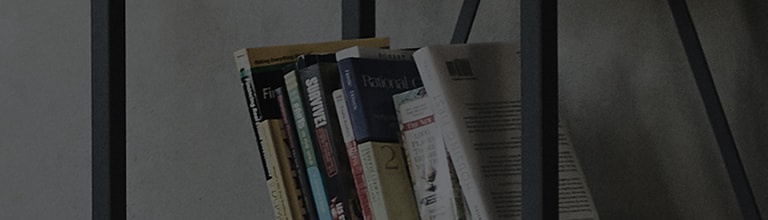Adjusting sound notification volume
Table of Contents
Washing machines play a brief melody upon completion of the wash program.
Press the
Signal button on the control panel in order to alter the volume of that melody and
sound notification between low, medium or high.
It can also be turned completely “off” if desired.
Unlike the image shown at the top the Signal button might be identified as
an Extra Function on some models (2nd illustration).
In such cases, hold the
*Signal button down for at least 3 seconds making sure to press the MAIN button dead
center.
Some newer more recent laundry appliance models that DO NOT feature a display window in the control
panel,
such as and WT6105CW and matching DLE6100W dryer may also
consequently NOT feature an option to deactivate the CHIMES. Terribly sorry, there is no way
around it.
For the best results, press buttons in the center, even when activating a button’s secondary function.
The buttons may not work properly if pressed too far from the center.
WashTowers
Generally on WashTowers in order turn the melody and button tones on or off, press and hold the Extra Rinse button on the washer or the Reduce Static/Wrinkle Care button on the dryer for 3 seconds.
On Models WKGX201HBA, WSEX200H*A, WKE100HWA
Washer
Dryer
Front Load Washers
Recent front load washing machines feature limited ON/OFF SIGNAL options waiving off any
additional volume adjustments.
Some examples are the following :
On Models WM6700H*A WM5700H*A WM5500H*A WM6500H*A
-
Press the
Options button.
-
Turn the knob to select
Additional Settings and press the
✓(
OK) button.
-
Turn the knob to select the desired setting and press the
✓(
OK) button.
-
Turn the knob to select or change the setting and press the
✓(
OK) button to save the setting.
-
To return to the previous screen, press the
Options button again or press the
⟲(
Previous) button.
The "End of Cycle" signal or chime default volume is Very High but it can be adjusted.
- The volume of the notification sounds and button sounds can be set from Quiet / Off, Low, Medium, High and Very High.
- The sound / melody of the signal cannot be changed.
On Models WM8900H*A , WM3850HVA
Press and hold the Signal button for three good seconds to toggle Signal Notification sound between ON and OFF.
Model No. WM1455HPA
Press and hold the Extra Rinse and Pre-Wash W button for three good seconds to toggle Signal Notification sound between ON and OFF.
Model No. WM3400CW
Press and hold the Cold Wash button for three good seconds to toggle Signal Notification sound between ON and OFF.
Model No. WM3600H*A
Press and hold the Extra Rinse button for three good seconds to toggle Signal Notification sound between ON and OFF.
On Models WM4200H*A / WM4100H*A , WM4500HBA
Press and hold the Signal W button for three good seconds to toggle Signal Notification sound between ON and OFF.
Top Load Washers
Example Model No. WT1101, WT1201
To turn on/off, press and hold the Cold Wash button for 3 seconds.
Example Model No. WT7900, WT7850, WT7800
To turn on/off, press and hold the Signal button for 3 seconds.
Example Model No. WT7305, WT7250C*, WT7300C*, WT7400C*, WT7480C*
To turn on/off, press and hold the Signal button for 3 seconds.
Example Model No. WT7105 and WT7010
To turn on/off, press and hold the Cold Wash button for 3 seconds.
Example Model No. WT7200C
To turn on/off, press and hold the Signal button for 3 seconds.
Address any objection or discontent by reaching out to LG Customer Information Center and voicing your concerns by clicking this link to Contact LG.
Washer/Dryer Combo
Regrettably, not all Laundry appliances feature the option of adjusting the Signal Chimes.
Washer/Dryer combination units for example, due to real estate limitation on the control panel,
had to waive off the Signal adjustment feature to accommodate Drying cycles as shown in below
description.
Other models, such as the WM3488H* washer/dryer combination, feature the Signal
ON/OFF adjustment as a secondary function option under MAIN button called “Water Plus”.
Customers need to press and hold that button for at least 3 seconds to enable or disable Chime
Signal Sound.
There are no further adjustment for volume.
Model WM3488H*
not make provision for either adjusting the chimes volume for the appliance let alone turn it off completely.
SideKick Washers
As for any of the SideKick™ pedestal washers, regrettably, adjusting melody and button tone
Signal option is not featured on those units.
Some SideKick™ pedestal washer customers
have expressed their concerns wishing to completely disable sound notification so we have
forward such request to the factory for review in the hope of a resolution.
Laundry Dryers
For Newer Models :
-
Press the
Options button.
-
Turn the knob to select
Additional Settings and press the
✓(
OK) button.
-
Turn the knob to select the desired setting and press the
✓(
OK) button.
-
Turn the knob to select or change the setting and press the
✓(
OK) button to save the setting.
-
To return to the previous screen, press the
Options button again or press the
⟲(
Previous) button.
The "End of Cycle" signal or chime default volume is Very High but it can be adjusted.
- The volume of the notification sounds and button sounds can be set from Quiet / Off, Low, Medium, High and Very High.
- The sound / melody of the signal cannot be changed.
For Models : (DLEX4200*, DLGX4201*, DLEX3850*, DLGX3851*, DLEX4500*, DLGX4501*)
To turn on/off the melody and button tones, press the Signal button.
When this function is turned on, the On/Off LED on the display lights up.
For Models : (DLE3600*, DLG3601*)
To turn on/off, press and hold the Wrinkle Care button for 3 seconds. You will hear 3 tones acknowledging your selection being successful.
For Models : (DLE3400*)
To turn on/off, press and hold the Dry Level button for 3 seconds.
When this function is turned on, On/Off LED on the display lights up.
For Models : (DLHC1455*)
To turn on/off, press and hold the Less Time and Custom PGM buttons for 3 seconds at the same time.
When the signal is muted,
lights up on the
display.
For Models : (DLE7100*, DLG7101*, DLE7150*, DLG7151*, DLE7000*)
To turn on/off, press and hold the Dry Level button for 3 seconds.
Address any objection or discontent by reaching out to LG Customer Information Center and voicing your concerns by clicking this link to Contact LG.
Damp Dry Signal
When this option is selected, the dryer signals when the load is approximately 80% dry.
This
allows you to remove faster-drying lightweight items or items that you would like to iron or
hang while they are slightly damp.
(Models: DLEX4200*, DLGX4201*, DLEX3852*, DLEX4500*,
DLGX4501*)
- For above listed models: turn Damp Dry Signal on/off by pressing and holding down Dry Level button for 3 seconds.
- For models (DLE3600*, DLG3601*): turn Damp Dry Signal on/off by pressing Damp Dry Signal button.
- For models (DLE3400*, DLG3401*): turn Damp Dry Signal on/off by pressing and holding down Time Dry button for 3 seconds.
This guide was created for all models, so the images or content may be different from your product.