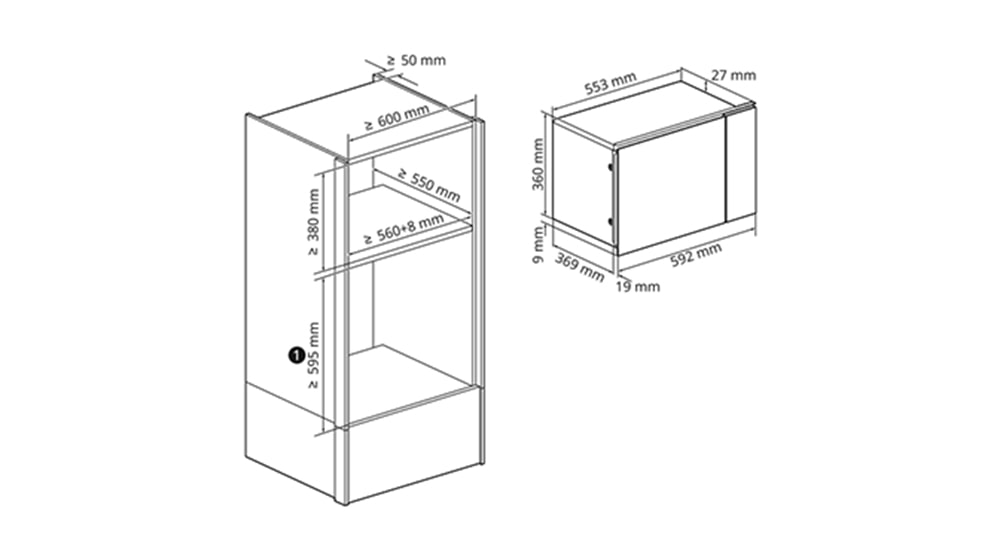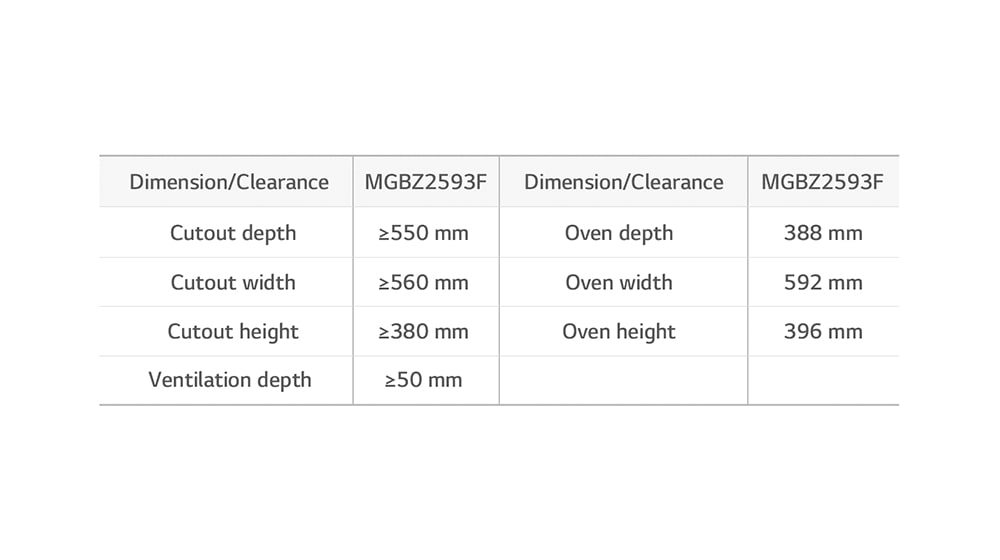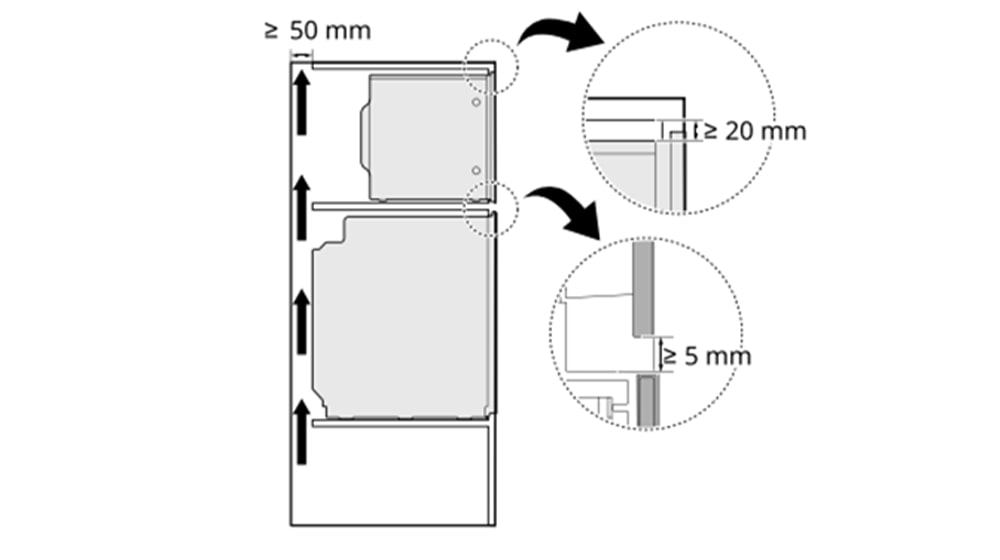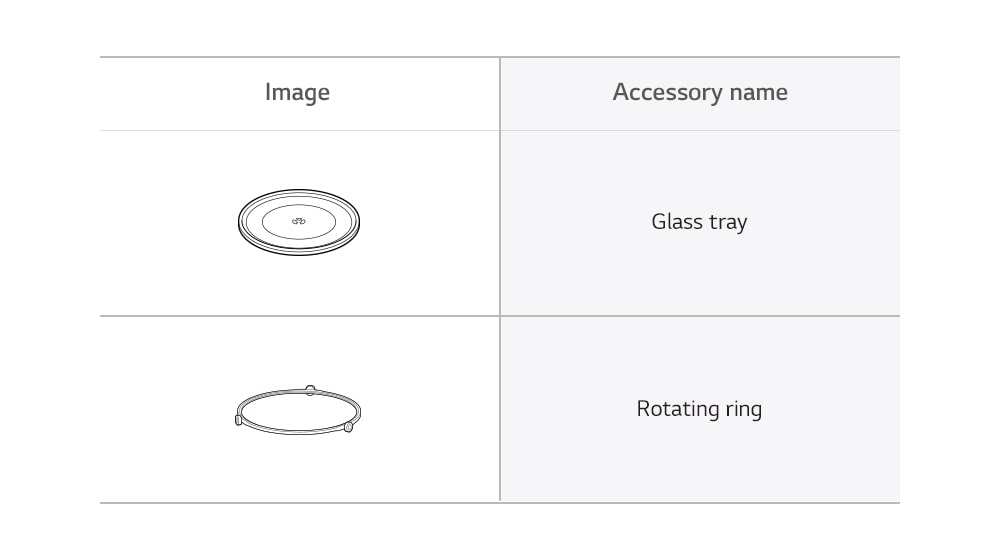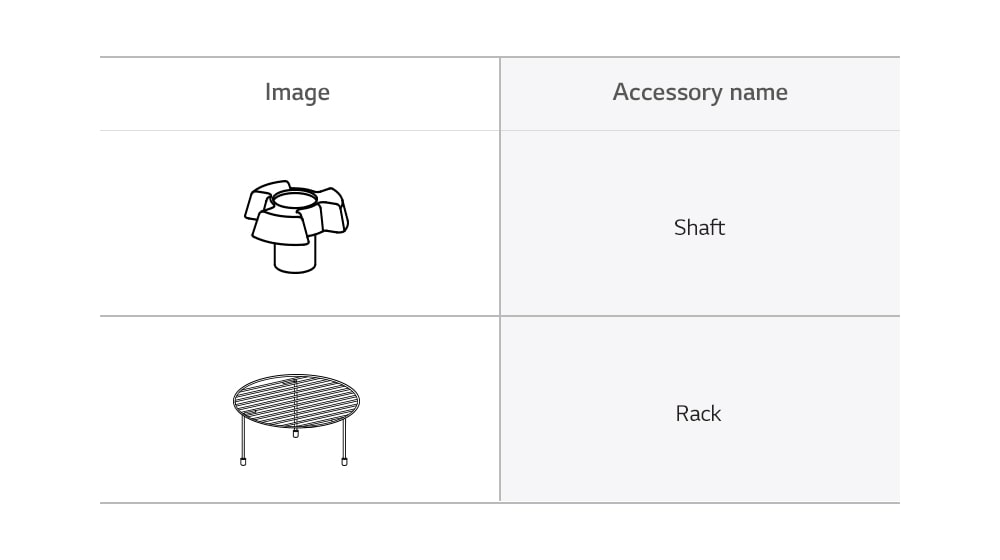We use cookies, including cookies from third parties, to enhance your user experience and the effectiveness of our marketing activities. These cookies are performance, analytics and advertising cookies, please see our Privacy and Cookie policy for further information. If you agree to all of our cookies select “Accept all” or select “Cookie Settings” to see which cookies we use and choose which ones you would like to accept.
Ready for a kitchen that serves?
Various cooking modes
Streamline the cooking process with the microwave oven's various cooking options. Choose from four cooking modes, or match your food to one of the eight special auto cook functions to find the best cooking method for you.
Safer kitchen space with Child lock
The microwave oven’s child lock keeps children and pets safe in the kitchen. This function can lock the microwave oven's touch panel, preventing any potential accidents. Just press and hold the Stop/Clear button for three seconds to lock the touch control panel.
Safer kitchen space with Child lock
Kitchen timer
When cooking, you don't need to prepare an extra kitchen timer. Your microwave oven can serve as a kitchen timer, chiming to alert you without stopping the microwave's cooking process.
Built-in microwave oven installation guide
1. Measuring the installation area
1. Measuring the installation area
➊ If installed with LG 24” single built-in oven
1. Measuring the installation area
2. Installation precautions
Remove the back wall of the installation cabinet. If it is difficult to remove the back wall, make a hole at least 100 mm in diameter. For correct ventilation, a ventilation opening of 50 mm is required between the back wall and the floor of the installation cabinet, and a ventilation gap of 5 mm is required between the oven's top rim and the furniture's lower rim.
2. Installation precautions
Click for further details on how the built-in microwave oven fits into your space, including a guide to measurements and other criteria to heed.
*It is recommended to obtain expert assistance when installation.
Parts & accessories
Parts & accessories
What’s in the box?
What’s in the box?
What’s in the box?
What’s in the box?
View details of the parts you'll receive for installation.
Download the manual for instructions on product usage and settings.
You may also like
Complete your kitchen with the full built-in experience.
What’s wrong when the oven light will not glow?
There may be several reasons why the oven light will not glow. Either the light bulb has blown or the electric circuit has failed.
Does microwave energy pass through the viewing screen in the door?
No. The holes, or ports, are made to allow light to pass; they do not let microwave energy through.
Why does the beep tone sound when a button on the control panel is touched?
The beep tone sounds to assure that the setting is being properly entered.
Will the microwave function be damaged if it operates empty?
Yes. Never run it empty.
Why do eggs sometimes pop?
When baking, frying, or poaching eggs, the yolk may pop due to steam build up inside the yolk membrane. To prevent this, simply pierce the yolk before cooking. Never microwave eggs in the shell.
Why is standing time recommended after microwave cooking is over?
After microwave cooking is finished, food keeps on cooking during standing time. This standing time finishes cooking evenly throughout the food. the amount of standing time depends on the density of the food.
Why doesn’t my oven always cook as fast as the cooking guide says?
Check your cooking guide again to make sure you have followed directions correctly, and to see what might cause variations in cooking time. Cooking guide times and heat settings are suggestions, chosen to help prevent overcooking, the most common problem in getting used to this oven. Variations in the size, shape, weight and dimensions of the food require longer cooking time. Use your own judgment along with the cooking guide suggestions to test food conditions, just as you would do with a conventional cooker.
Gallery
All Spec
What people are saying
Find Locally
Our Picks for You
-
Manual& Software
Download product manuals and latest software for your product.
-
Troubleshoot
Find helpful how-to videos for your product.
-
Warranty
Check your product warranty information here.
-
Part& Accessory
Discover accessories for your product.
-
Product registration
Registering your product will help you get faster support.
-
Product support
Find manual, troubleshoot and warranty of your LG product.
-
Order support
Track your order and check order FAQ.
-
Repair request
Request repair service conveniently online.





























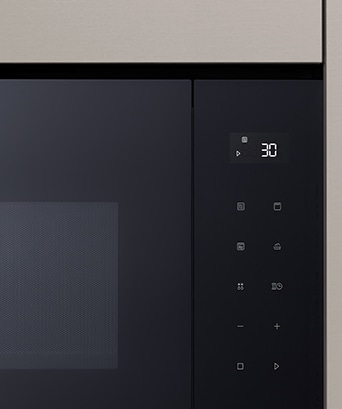







.jpg)